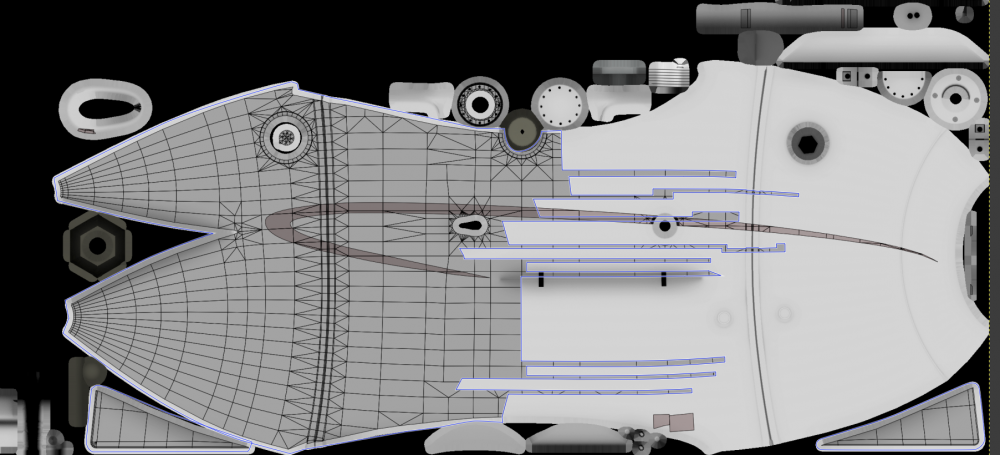-
Posts
2,821 -
Joined
-
Last visited
-
Days Won
602
Content Type
Profiles
Forums
Latest X-Plane & Community News
Events
Downloads
Store
Everything posted by tkyler
-
The quick answer, don't set any hardware to mixture, only NONE (more below)....and save the Moo joystick config so you don't have to reassign every time. You of course mentioned you set it to NONE, but the engines did not start....in this case, I suspect some other input is not set (fuel valve or condition lever position, RCS switches to RUN, etc.) or perhaps some funky initialization situation if you were trying all these changes in a narrow span of time during the same "flight session". I would ensure no hardware is set to Mixture, and then double-check any other lever assignments against the setup docs, and just for good measure, reload the aircraft (best using the 'developer' menu)... and retry the engine start per the checklist. The term "mixture" is generally associated with piston engines and not typically used with regards to turbines, which are controlled through FADECs or other fuel controllers for which the pilot has no input to control "the mixture"; however, in X-Plane, the "Mixture" dataref does indeed control the fuel to the engine......any engine.... piston, turbine, jet. Its one of the oldest and earliest X-Plane dataref variables and when that sucker is 0, engines are not going to start/run. As such, I manipulate this variable several differing ways to simulate no fuel to the engine, i.e via the fuel valve, the condition lever position, or whatever else can keep fuel from reaching the engine. So any hardware that is assigned to the mixture will be "fighting" with my own code and cause issues. -tkyler
-
C-FHMA Livery for MU2, Version 2.0 by TOGA Simulations View File This folder name is prefixed with an integer. It is not required, feel free to change the name; however, beginning with Version 2.2 of the MU2 (not out as of this posting), I (TOGA simulation) will be utilizing a system whereby you can name a livery folder with an integer prefix number, and in a text file, you will be able to associate a tail number with that folder prefix integer. In this way, the tail number in X-Plane an online networks will match the livery tail number. -tkyler Submitter tkyler Submitted 05/27/2023 Category General Aviation Livery For https://www.x-aviation.com/catalog/product_info.php/toga-simulations-marquise-p-226
-
Version 1.0.0
150 downloads
This folder name is prefixed with an integer. It is not required, feel free to change the name; however, beginning with Version 2.2 of the MU2 (not out as of this posting), I (TOGA simulation) will be utilizing a system whereby you can name a livery folder with an integer prefix number, and in a text file, you will be able to associate a tail number with that folder prefix integer. In this way, the tail number in X-Plane an online networks will match the livery tail number. -tkyler -

IXEG 737 Classic for X-Plane 12 Announcement
tkyler replied to Cameron's topic in General Discussion
wingflex done. Kudos again to Laminar...someone there snuck in a good implementation of it while I wasn't paying attention, saving me coding time. Moving on to wrapping up the cabin lighting and texturing and then final punchlist and QA checks. -tkyler -

TOGA Simulation MU-2 Marquise v2.1.0 Update Released!
tkyler replied to Cameron's topic in Mitsubishi Marquise MU-2 v2
That is a weird one. I'll investigate. thx. -tk -

IXEG 737 Classic for X-Plane 12 Announcement
tkyler replied to Cameron's topic in General Discussion
OH....if anybody is planning on attending FSExpo 2023 in Houston, I should be there and love to meet and chat up folks. Long time fans of the IXEG may remember that I spent several years working on a NASA project....and darn if this Expo isn't 5 minutes from the offices I spent 4 years working at (and hampering IXEG work). ....it is like a 2nd home to me almost and I do know the good spots for food and wine in this area I'll be wandering the halls aimlessly during the day and hitting the good spots at night and would love to meet anybody who plans on attending. You'll just have to keep an eye out for the name tag, and if I'm not looking at something close up, my 'readers' will be on top of my head. -tkyler -
N937BB Livery for MU2, Version 2.0 by TOGA Simulations. View File This is a livery for the MU2, version 2.0 by TOGA Simulations. This livery folder name has a integer prefix, which is not required, feel free to rename the folder; however, beginning with the MU2 version 2.2 (not released as of this posting), I (TOGA Simulations) will be implementing a system whereby you can associate a livery with a tail number using these integer prefixed folder names and an associated text file. When 2.2 is released, the MU2 docs on liveries will be updated to reflect this system. In this way, you can assign tail numbers that match liveries that will be utilized in X-Plane for ATC and online flying. Submitter tkyler Submitted 05/25/2023 Category Liveries Livery For https://www.x-aviation.com/catalog/product_info.php/toga-simulations-marquise-p-226
- 1 reply
-
- 2
-

-

-
N15TC Livery for MU2, Version 2.0 by TOGA Simulations. View File This folder name is prefixed with an integer. It is not required, feel free to change the name; however, beginning with Version 2.2 of the MU2 (not out as of this posting), I (TOGA simulation) will be utilizing a system whereby you can name a livery folder with an integer prefix number, and in a text file, you will be able to associate a tail number with that folder prefix integer. In this way, the tail number in X-Plane an online networks will match the livery tail number. -tkyler Submitter tkyler Submitted 05/25/2023 Category General Aviation Livery For https://www.x-aviation.com/catalog/product_info.php/toga-simulations-marquise-p-226
-
Version 1.0
207 downloads
This is a livery for the MU2, version 2.0 by TOGA Simulations. This livery folder name has a integer prefix, which is not required, feel free to rename the folder; however, beginning with the MU2 version 2.2 (not released as of this posting), I (TOGA Simulations) will be implementing a system whereby you can associate a livery with a tail number using these integer prefixed folder names and an associated text file. When 2.2 is released, the MU2 docs on liveries will be updated to reflect this system. In this way, you can assign tail numbers that match liveries that will be utilized in X-Plane for ATC and online flying. -
Version 2.0
139 downloads
This folder name is prefixed with an integer. It is not required, feel free to change the name; however, beginning with Version 2.2 of the MU2 (not out as of this posting), I (TOGA simulation) will be utilizing a system whereby you can name a livery folder with an integer prefix number, and in a text file, you will be able to associate a tail number with that folder prefix integer. In this way, the tail number in X-Plane an online networks will match the livery tail number. -tkyler -

IXEG 737 Classic for X-Plane 12 Announcement
tkyler replied to Cameron's topic in General Discussion
- 497 replies
-
- 16
-

-

-

IXEG 737 Classic for X-Plane 12 Announcement
tkyler replied to Cameron's topic in General Discussion
Thx....but.......Jan didn't like it. "...that's not how I remember it" he said. (Thx Jan) sent me this... so here we are now....and still tweaking Jan's a tough one. -

IXEG 737 Classic for X-Plane 12 Announcement
tkyler replied to Cameron's topic in General Discussion
Its a simple business decision based on our many years of experience, more than most developers. We've kept metrics since day 1 and still do. When a new version of XP comes out and stabilizes, the majority of users migrate to the new version. XP12 is so vastly different from XP11 technologically, that maintaining two development branches such that fewer and fewer XP11 users over time can benefit is incredibly costly timewise...and users who linger in older versions commonly do so to avoid the cost of upgrading, either the software or suitable hardware to run it. They don't usually refrain because they like the "older uglier version" more than the "newer prettier version".......and this generally means they also do not want to pay for the work to upgrade a V11 version either...and catering to that dwindling market would come at the cost of development time to improve the XP12 version for the majority of customers who have moved to XP12, and will do so in the near future. We have to move where the business is, or go broke and nobody gets the 737. We deal with this every time X-Plane changes a major version.....nobody that we know of is using XP9 or 10. Eventually, no one will be using XP11 either. -tkyler -

TOGA Simulation MU-2 Marquise v2.1.0 Update Released!
tkyler replied to Cameron's topic in Mitsubishi Marquise MU-2 v2
Correct....no fuel in main, no engine start. You can transfer fuel into the main tank by setting both fuel transfer switches to OFF...and then turning the 'outer pump' switch to MAN...you should observe fuel increase in main, and decrease in outers. After engine start...when you put the fuel transfer switches back to AUTO, then the tips will begin filling up the main tank. OR...you can simply use X-Plane's fuel settings dialog to put fuel in the center tank OR...using the MU2 pref dialog, click "fill main tank" -tkyler -
having begun the IXEG 733 development at the later stages of Version 9 of X-Plane....and witnessing the transition to 10, 11, and now 12. It really is not worth the effort to support past versions ..sadly there just isn't enough users to justify the effort. As my Dad used to tell me, "keep up or get left behind". I did not like hearing that many times... indeed I did fall behind at times...but that didn't make the maxim any less true when dealing with large populations. Sorry about that...but XP12 is just too cool to look back -tkyler
-

IXEG 737 Classic for X-Plane 12 Announcement
tkyler replied to Cameron's topic in General Discussion
Thx. Somewhere in that endeavor is revealed the next projects we'll be working on...curious if anybody will figure it out Anyhow....the WIP of the cockpit lighting.- 497 replies
-
- 13
-

-

IXEG 737 Classic for X-Plane 12 Announcement
tkyler replied to Cameron's topic in General Discussion
definitely. we're not touching that. On another note, we are back full steam on the IXEG after that short MU2 detour for Sporty's Pilot Shop. Working the lighting pass now, probably one of the bigger jobs. We have over 700 inidividual surfaces / lights that we have to audit 1 by 1 for the proper brightness values in XP12. After that, I'll hit the wing-flex and then the final punchlist items list. Jan is performing more test flights for any obvious bugs also. After the V12 compatibility / port release and bug chasing dies down, we'll start the "improvement" phase. -tkyler- 497 replies
-
- 10
-

-
not normal. Noted for next update. Thx! (Chrono will get overhauled at some point) -tkyler
- 1 reply
-
- 1
-

-
yes you are...you are missing that button...because its not there Another user caught this and it has been fixed for the next patch. Sorry about that! -tkyler
-
@Meliok Can't see I've ever seen someone not able to access the prefs. I assume you hit the Mitsubishi Icon more than once? FYI, I'm changing that GUI for the next update....its good you can access it through the menu for now. For the ghost throttle to appear, you need to check the pref, "auto-stop power levers at detent"...and then set the ghost throttle pulldown to show the ghost throttles in the situation you'd like. -tkyler
-
@Ralf Maylinglad you got it worked out.. Sorry for slow reply, family weekend. -tkyler
-

TOGA Simulation MU-2 Marquise v2.1.0 Update Released!
tkyler replied to Cameron's topic in Mitsubishi Marquise MU-2 v2
There is no overlap in the code between the condition levers and the power levers directly; however, some other axes drive X-Plane code no matter what and we can't change that...which is why we have to move to other axes. I consider this a Laminar oversight but they have bigger fish to fry and we have more axes to choose from and can save joystick configs, so they're not in any hurry to change this behavior. The prop/throttle code does not share any 'joystick axis' inputs..that is there is no overlap of code; however, it could be that other axes inputs could trigger x-plane code if the hardware is noisy or bumped, which in could trigger my code, thinking there's some other hardware config and cause stuff to move. All I can say is best practice is when it comes to props/throttles is, assign the levers desired and set all unused lever to none (or anything else but prop/throttle)...anything else would be a "I have no idea whats going on". -tkyler -

IXEG 737 Classic for X-Plane 12 Announcement
tkyler replied to Cameron's topic in General Discussion
I apologize, that's a new one on me. What is the 'Integrated Cue EADI texture mod'? That being said, Any symbology on the EADI that is texture based, then modifying the texture would change its appearance. Not sure if that answers your question. -tkyler -
In reference to the demonstration video above, and for anybody curious..... here are the "cut shapes" for the tip tank for the example livery...and you can see how it gives you the pattern to trace perfectly. -tk