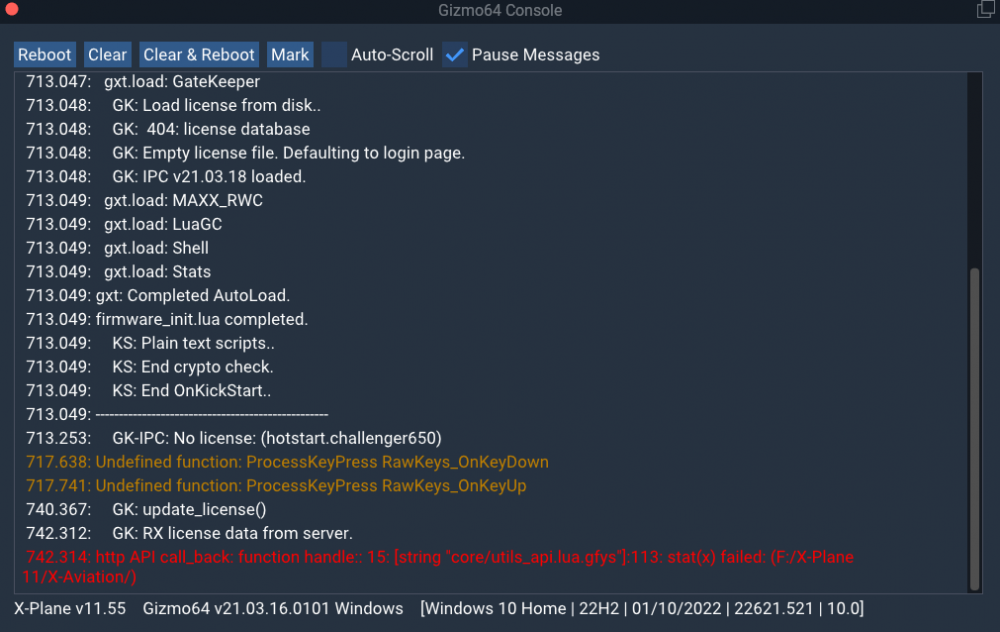Tompolth
Members-
Posts
67 -
Joined
-
Last visited
Content Type
Profiles
Forums
Latest X-Plane & Community News
Events
Downloads
Store
Everything posted by Tompolth
-
IXEG 737 Classic Plus - Releasing Friday, September 15th!
Tompolth replied to Cameron's topic in General Discussion
I've installed the new IXEG and more or less everything is working fine. However I missed some features: I can't find the preflight options, so it is more complex to assign weights to the FMC The wiper knob doen't work. I can see the arrow but nothing happen when you try to use it. Best -
Thanks, Pils. The reinstallation worked.
-
Hi, I am trying to register again my Hotstart Challenger 650 in the X-Aviation licensing window and as soon as I try it I get the following messages The plane and other products were previously registered time ago. But in the last few days the window has appeard every time I load Xplane 11 with the results showed in the previous image. I'd apreciatte any help to solve this Thanks
-
Unable to fly the aircraft since update on Windows
Tompolth replied to Tompolth's topic in Technical Support
I've just flown another one after installing the last upgrade and everything is working perfectly. -
Unable to fly the aircraft since update on Windows
Tompolth replied to Tompolth's topic in Technical Support
Hi again I've uninstalled the CL650 completely and removed all files related with it. Then I've reinstalled it again and now I could finish the flight successfully. I think something was wrong with the last upgrade so the config files were mixed in some way producing strange behaviour. In any case, I will do some other flight to be sure. I'll come back to report about it. Best -
Unable to fly the aircraft since update on Windows
Tompolth replied to Tompolth's topic in Technical Support
Thanks. Here are the logs CL650_Log.txt Log.txt -
Hello everyone, I've just read this thread and I have to say that I am experiencing the same problems. However, I don't use Mac OS. I am using a windows based system. As Gsuri mentioned, I managed to do a few flights with the first version, but after the last few updates I started seeing the same weird behaviors as Gsuri: - the autopilot is disconnected without any motivation. - Trims goes to the extreme producing an unbalanced situation of the aircraft. It is as if the keys remain pressed. In fact I disabled the joystick configuration of the trim functions thinking that it could be due to that. I began to think that it was that I was doing something wrong in the start-up of the plane or I had an incorrect previous configuration. Therefore I tried to do some flight with the Cold and Dark mode (without career) but the results were the same: the plane becomes totally unmanageable. Like Gsuri, I have more than 20 years of experience with simulators, although since this plane is so complex, I blamed it on a bad operation of the systems. My question is: Was it found any solution to this?
-
Hello I am programming my cockpit using Spad.Next and I can't find the datarefs containing the values from FCP (heading, alt, course, etc). I managed to program the values using some commads (CL650/FCP/alt_up, CL650/FCP/alt_down, ...) however I can't locate where the dataref in which their values are strored. Well, in fact I found some data refs (CL650/FCP/alt and CL650/FCP/alt_value in the case of the preselected altitude) but I don' know in which format is expressed. Thanks.
-
I also agree including again the P-factor. The reason we like this plane is due to the realism it has.
-
I've been doing some additionals tests based what has been said in this thread, and definetily the issues is with volumetric clouds. The lowest layers dissapear and the feeling is as a sunny day. I hope finally you will be able to manage some solution to use the volumetric clouds with a realistic aspect according to the metar. In any case, the non volumetric clouds are amazing in visual and performance way Edit: Oops, I've just realized there was a new version correcting this issues. Let´s test it. Thanks guys. Very good job.
-
Yes, with SMP enabled and disabling the volumetric clouds the scene is right, but rain is not visible
-
Here it is (two rwx files are generated). Anyway, I've just disable volumetric clouds and now it is working properly. Even though the plane is casting shadows it was a sunny day fsgrwsmp.rwx METAR.rwx
-
All of those options were tested :-( I've even deleted the rwx files to be sure the new files were loaded. If I disconnect the SMP and RWC and then connecting only SMP the weather is more realistic but with too much fog (there is no fog neither the metar nor here). However as soon as RWC is on (and I refresh weather from FSGRW) the sunny day appears again. :-(
-
Hello, I've upgraded from V4 to V5 and I have just loaded Xplane in my home airport to test if everything is as expected. I am using Xplane 11.51 vulkan, SMP v5, RWC (last version) and FSGRW. As you can see in the pictures according the METAR (and what I am seeing from my window) it is raining and cloudy. However SMP is not depicting what it should. The rain is not visible at all and the plane is proyecting shadows as it was in summer. Best
-
Well. At least it is not a negative answer Thanks for your quick response Best
-
And are you planning to include it in the near future??
-
Hello, I have seen that rain (at least with the Xplane 11.51) does not appear although it should according to the METAR (neither Vulkan nor OpenGL). I have tried it with SkyMaxx pro and with the XPlane's standard weather. The same thing happens. In the case of SMP, if I force it in OpenGL with the precipitation options that the addon has (setting off then setting on one of the options), it works fine. But I have to do it every time I know there is rain. In the case of XP, the rain does not appear under any circumstances (well only if I move my view up and whenever it is in motion). It seems that it is a problem with Xplane and not with your addon but it is strange that anybody has mention this issue in any forum. Greetings and happy new year.
-
Assign thrust reversers to joystick axis.
Tompolth replied to Tompolth's topic in Hardware/Cockpit Dev
Thank you very much, Litjan. That was the problem. I've downloaded a previous version and it is working like a charm. -
Hello everyone, I am trying to assign the thrust reversers to two axis in my GoFlight TQ6 as I have in other planes using the reversers assigments in Xplane 11, however it seems that doesn't work as I'd like. Apparently the only way to use the reversers is using a button and assign to it the command. Does anyone know any solution (maybe some lua script) to use joystick's axis for the thrust reversers? It's a pity that having those axis in XP 11 we can't use them. :-( Best Tomás
-
Finally I adjusted my firewall again and apparently is working now. Thanks
-
Thanks. I know that file. I will review it again. Maybe I forgot something.
-
Well. I'm affraid the problem is still there. Apparently it is working now but in a random way, in the middle of the fly, the connection is lost and everything is reset. That's very annoying. I don't undertand what the reason to try to connect to a server in the air. What's the reason? If it is for verifying it is a legal copy this is something that could be done at the begining, as many other planes. What happened is somone doesn't have a Internet connection? I know this is a very old plane, but since it is still being marketed I think a solution should be offered. Thanks
-
Solved. I put Xplane.exe with Administrator rights and then connected. I can understand why worked before without changing anything. Maybe because not always try to connect.
-
Hello, I've been flying with the CRJ200 for several week without any problem. I was doing it tonight and was perfect. However today I tried to do a new flight and no matter what I do the plane and simulator freeze with the message "looking for server". I read time ago that there was some issues with the server.exe command but I can undertand why is now failing because it was working during these days. Are there any issues in your conection server? I assume the plane is trying to connect somewhere to verify it is a legal copy. Best Tomás
-
Hi, I have had two CTD (yesterday and right now) with the same versions: XPlane 11.34 and TBM 900 1.1.9 In both cases no messages are included in the logs files at the moment of the crash However, looking at the event viewer I see the same error previous to the Xplane's crashes: A TDR has been detected. The application must close. Error code: 7 (pid=11564 tid=16320 x-plane.exe 64bit) No other plane produces this error. I don't know if this is related with the TBM or it is only a mere coincidence and it is more related with the Nvidia drivers Log.txt TBM900_Log.txt