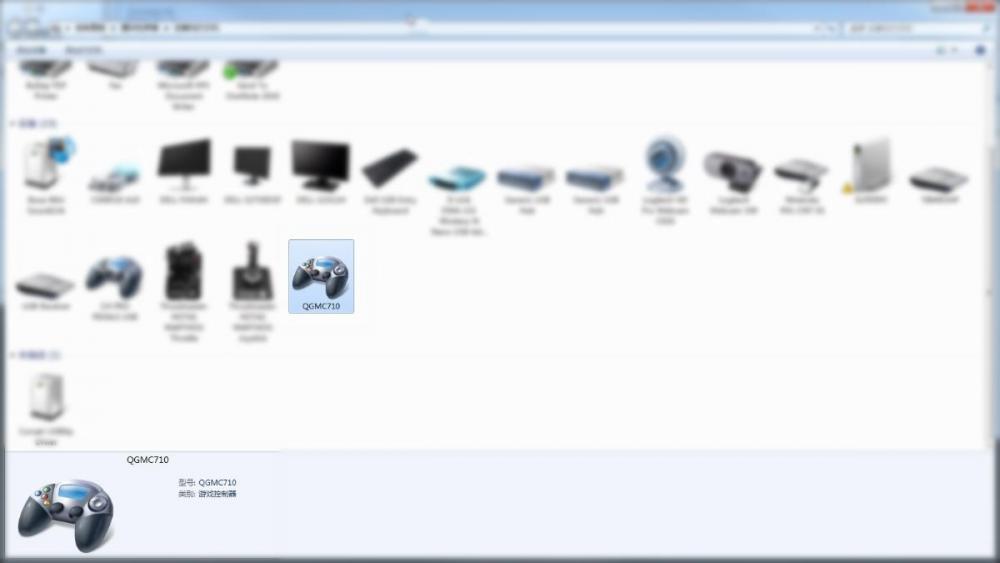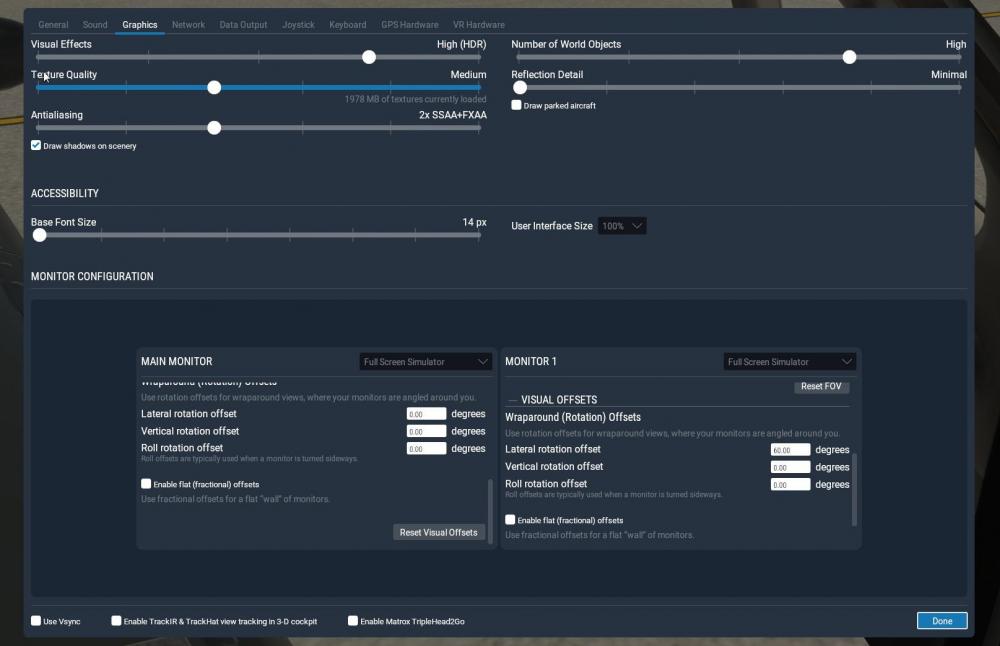-
Posts
195 -
Joined
-
Last visited
-
Days Won
3
Content Type
Profiles
Forums
Latest X-Plane & Community News
Events
Downloads
Store
Everything posted by cpuwolf
-
great to know you are RW pilot. TBM-900 uses stock LR G1000, so any G1000 bug belongs to LR. I practiced a few times half-manual hold in TBM-900, are you sure your PINiK is activated LEG? because I see it is white color. and you are in Switzerland, same as China, so how you solved "the latest chart" issue? can we add our own charts manually?
-
video added, but in chinese web site, hope you can see it
-
first edition MCP/GMC710 of G1000 is on ....the way sorry guys, we don't have link so far, first edition we made five, and at the moment they are under testing. https://www.bilibili.com/video/av37257957 Host side software is not mandatory, but it will definitely improve user experience because rotation acceleration is implemented on host PC side more important is software is open source, it is written in Lua. you need FlyWithLua installed on X-Plane https://github.com/quickmake/QGMC710 although QGMC710 is born for Hotstart TBM-900, it is not limited to TBM-900. it is plug-and-play USB HID device like your keyboard. so it supports all aircraft you can imagine, and it supports not only for X-Plane, DCS, P3D, FSX etc should work fine as well
-
he said he is not beta
-
Hi Goran, yes you are right. I found another plane ASDG supercub left side bar has similar as TBM9. it is Beta related. I really dont think this bug is a big deal, just report it and let you know and i've fired a bug to LR
-
set parking brake, then switch to external view, and look at your nose wheel, try to step on your pedal we will find this bird slowly reacts on yaw even if your stability of sensitivity setting (right side) is 0, it still reacts very slow. so.....the solution is you have to predict the trends of how aircraft will swing, and use pedal carefully
-
@Goran_M bug title can be simplified as: title: Left side bar disappears in full screen mode, but windowed mode works description: it has nothing to do with multple-monitor setup priority: midium (current windowed mode works) solution: if Left side bar sub-function: payload, chorks, maintainance,etc, these sub-function can be call out from plugin menu, then this bug is not important at all
-
I really dont have special setting in graphics. you can see above, not only me. and I am software engineer, I know how to report bug. firstly I would suspect myself:P. I do have 1130b5 beta, but...seems it is not beta related
-
yes, same here with "left payload sidebar", not "right gizmo sidebar"
-
hahahha . but prop itself is looping
-
even if I am with 11.30b5, I have sound
-
thanks for your info. but reload doesnt work for me
-
a quick work-around found (windows mode) before that I was using full screen, then I change back to windows mode, then "left payload sidebar" appears. now I use windows mode to change my payload and fueling, then change back to full screen mode
-
no no dude, I am referring to "left payload sidebar"
-
wow...what if I only have 2 monitors, no "left side bar"...hhaha
-
I checked again on my second montor, there is no sidebar either. and even if I use single monior, and restart XP 11.30B5, I still dont have sidebar. I am not quite sure whether it is related to beta. anyway I am happy with multi-monitor fix. Thank you
-
thank you for fixing multi monitor issue. bug report here 1. side bar is gone, any alternative I can change payload? 1. autorouter.aero user name & password is gone
-
multi-monitor has been fixed, I confirm but sidebar disappears when multi-monitor
-

Thrustmaster HOTAS FlyWithLua script for TBM Pedestal
cpuwolf replied to awebneck's topic in General Discussion
0.25/0.5/0.75 great great. check my solution https://forums.x-plane.org/index.php?/files/file/48249-warthog-throttle-deep-customization-for-tbm-900-win/ -
Thank you dave. I finally found it is caused by my own plugin. thank you for your confirmation. this topic is close
-
want to confirm with you guys, TBM1.1+XP11.26 is able to quit without crash? below is my debug info PROCESS_NAME: X-Plane.exe ADDITIONAL_DEBUG_TEXT: Use '!findthebuild' command to search for the target build information. If the build information is available, run '!findthebuild -s ; .reload' to set symbol path and load symbols. MODULE_NAME: win FAULTING_MODULE: 0000000077940000 ntdll DEBUG_FLR_IMAGE_TIMESTAMP: 5ba1a057 ERROR_CODE: (NTSTATUS) 0xc0000005 - 0x%08lx EXCEPTION_CODE: (NTSTATUS) 0xc0000005 - 0x%08lx EXCEPTION_PARAMETER1: 0000000000000008 EXCEPTION_PARAMETER2: 000007fee6c2380b WRITE_ADDRESS: 000007fee6c2380b FOLLOWUP_IP: win+380b 000007fe`e6c2380b ?? ??? MOD_LIST: <ANALYSIS/> IP_MODULE_UNLOADED: win+380b 000007fe`e6c2380b ?? ??? FAULTING_THREAD: 0000000000001e60 BUGCHECK_STR: APPLICATION_FAULT_BAD_INSTRUCTION_PTR_SOFTWARE_NX_FAULT_INVALID_WRONG_SYMBOLS PRIMARY_PROBLEM_CLASS: BAD_INSTRUCTION_PTR_INVALID DEFAULT_BUCKET_ID: BAD_INSTRUCTION_PTR_INVALID IP_ON_HEAP: 000000000d481350 The fault address in not in any loaded module, please check your build's rebase log at <releasedir>\bin\build_logs\timebuild\ntrebase.log for module which may contain the address if it were loaded. FRAME_ONE_INVALID: 1 LAST_CONTROL_TRANSFER: from 000000000d481350 to 000007fee6c2380b STACK_TEXT: 00000000`5311fd20 00000000`0d481350 : 00000000`00000000 00000000`00000000 00000000`00000000 00000000`00000000 : <Unloaded_win.xpl>+0x380b 00000000`5311fd28 00000000`00000000 : 00000000`00000000 00000000`00000000 00000000`00000000 000007fe`e6c245f0 : 0xd481350 SYMBOL_STACK_INDEX: 0 SYMBOL_NAME: win!unloaded+380b FOLLOWUP_NAME: MachineOwner IMAGE_NAME: win.xpl STACK_COMMAND: ~17s; .ecxr ; kb BUCKET_ID: WRONG_SYMBOLS FAILURE_BUCKET_ID: BAD_INSTRUCTION_PTR_INVALID_c0000005_win.xpl!unloaded Followup: MachineOwner ---------
-
before takeoff, your forward cargo has something?
-
during takeoff, you press TOGA button, then FD on PFD will raise itself off the ground, and PFD autopilot mode shows "GA", then......"GA" always, ....then always "GA" HDG, ALT, VS,....are dead however many times you press. even if you try to press "FD" button to disengage flight director, sorry no way
- 19 replies
-
- shared cockpit
- hotstart
-
(and 1 more)
Tagged with: