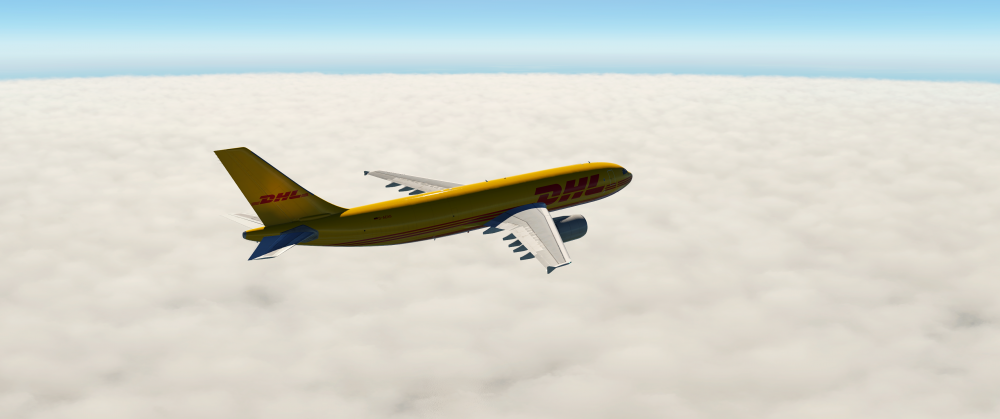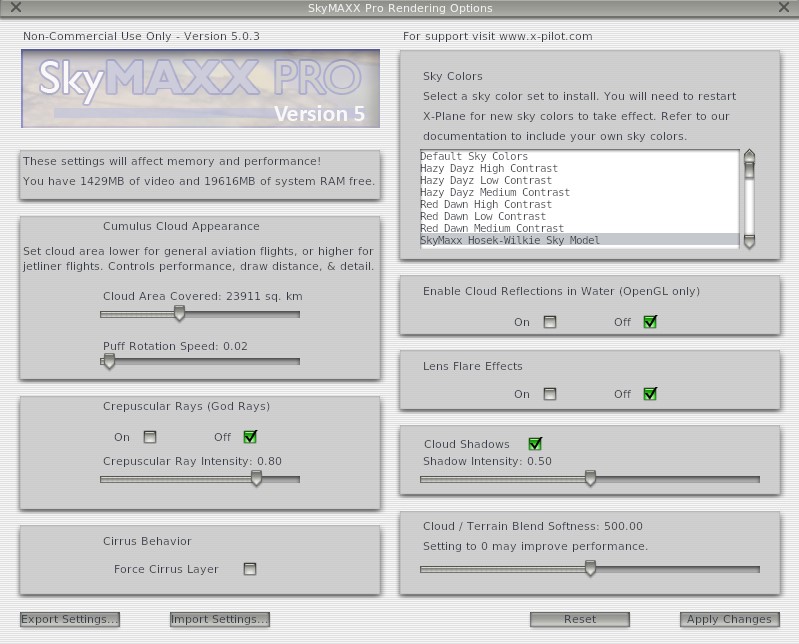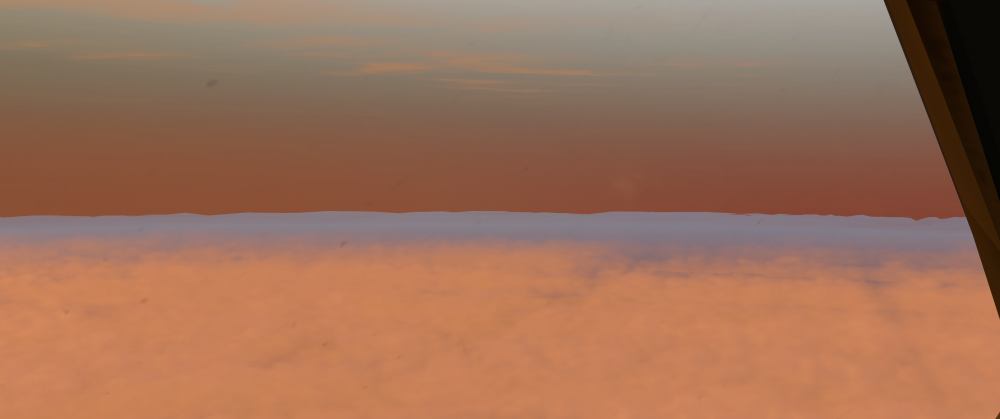-
Posts
39 -
Joined
-
Last visited
-
Days Won
2
Content Type
Profiles
Forums
Latest X-Plane & Community News
Events
Downloads
Store
Everything posted by Ifikratis
-
Okay, thanks Frank. I'll try that. Another solution I thought would be to limit the upper sky visibility in ActiveSKY to force the horizon blending at a closer distance.
-
Hi, I am quite disappointed because the product claims to offer cloud coverage horizon to horizon for airline operations as per product page description: Highlighted Features • Extends all the way to the horizon I see this problem to all my flights, I just decided to write about it and ask support. The following screens are from an overcast layer seen from FL270 so not particularly very high. These are with the cloud distance slider in SkyMax Pro 5 settings all the way to the right and without volumetric clouds. I used the "Fast" Cumulus option. You can clearly see that this does not look realistic. And even for this look you have to pay with low fps for maximum performance, if I need better performance (again without volumetric clouds) I have to get half that cloud distance cover. I use Real World Weather Connector configured for ActiveSky XP. I am sorry but this is not what advertised. Is there something wrong with my settings? If not, is this actively been worked to be resolved?
-
Frank, I did not paid 60 USD to use the 2D clouds. I paid 60 USD for your new a volumetric voxel GPU traced clouds that as I mentioned above you advertised as faster than v4 with increased performance and optimized.
-
I already have reduced my AA setting from 4x SGSS to 2x SGSS and already hating the shimmering and displays resolution and now you ask me on top of that to reduce my 3440x1440 resolution to 1080 ?? No, I am not going to fly on 1080. I bought my screen to enjoy good resolution and its not even 4K. With all respect @sundog but I with this purchase I feel I literary lost 60 USD. I hope you can see why. Cameron informed me that X-Aviation does not give refunds so I am feeling disappointed and deceived by your product page promises for "increased performance" and "optimized for balanced CPU/GPU load" promises. Well, you did. This is what was on the announcement thread: "With that said, SkyMaxx Pro v5 brings GPU ray-casted clouds. Internally, we attempted GPU ray-casted clouds many versions ago, but the performance was just not there. However, they will now be the fastest clouds we offer (you read that right...faster than v4!)". From your product page: "Extended Draw Distance With the increased performance of volumetric clouds…” "Better Optimization - Techniques used to lessen the load between your GPU and CPU with proper distribution between the two.” When you say "Better" optimization, better from what? I guess from previous methods. When you say "faster than v4!" it can't be more specific Frank. You promise it would be faster, and now I get 10 fps when looking at a cloud. Refunds exist for a reason. If you can't give refunds you are forcing me to not use my 60 USD. Because what you ask me to lower my resolution to 1080 is not a solution in 2021 Frank.
-
@sundog I don't get exactly your reply. As you can see I am not inside a cloud, but on the ground at the apron. As you can see I have reduced the cloud draw area, it is not maxed out, its less than 50%. Also, I don't find it convenient to go and adjust it all the time during a flight as I risk a CTD and lose my flight. Also, what do you mean framerates are less important inside a cloud?? If I get 10-15 fps the whole plane stutters, the roll/pitch/yaw, the displays, the mouse, the view panning..its a mess. Even if I am in a cloud I still need to fly the plane at good fps. And again the issue above is on the apron, so taxing and takeoff is also impossible. For 60 USD I would expect something more realistic, especially when you advertise that the volumetric clouds bring increased performance in your product page. Looking forward for your reply.
-
I experience very low FPS most of the times with SMP v5. Let me first say that I have re-installed X-Plane 11 with the latest beta update to an empty Samsung 1TB 970 Pru Plus nvme drive. My GPU is a 2080 TI and my CPU an overclocked at 5GHz i9 10900K. I also have 32 DDR4 RAM. So, I guess my system should be able to run this scenario good enough. Scenario: Gaya Kos airport HotStart TBM900 on the ramp ASXP and RWC SMP and XP settings in the screenshots. When I pan my view looking down in the cockpit, I get stable 60 FPS. As soon as I move the viewpoint to the sky and clouds, FPS drops to 10-15 FPS. This has happend using either 5.0.4 or 5.0.5 versions. Of course I have similar performance issues on other airports and with other aircraft, i just gave an example. I attach screenshots so you can see with your own eyes the FPS difference. When I uninstalled SMP I get stable 60 FPS wherever I look (clours/sky or cockpit). I also attach screens of my settings. In this state SMP seems unusable to me. Looking forward for your repy / @sundog
-
Okay, I went out and bought it. It works fine!
-
Hi all, I am considering the latest vulcan version of Xvision. Has anyone tried to see if its compatible? Or maybe the devs? I'd be glad to know before I buy Xvision.
-
Thanks for the reply @Cameron I tried also other sky settings but it appears to all of them unfortunately... I'll wait for @sundog to comment on this.
-
Hello, Doing my first morning flight, and I notice that there is a kind of rough color all over the horizon. If I move forward time during the day it blends with the sky more naturally, but during dawn this doesn't look good. Any ideas?
-
Congratulations for the release today. I am not a previous SkyMaxx Pro 4 user and I am considering v5. However, looking at the screenshots I must admit that I see one cloud type displayed in various layers. Are there other cloud types and formations modelled that someone can identify when flying?
-
Hi Dan, I am amazed this is a feature and it is implemented! Well done! This is an amazing creation. The level of depth and modeling fidelity you have put into it is so enjoyable. Thank you!
-
Hi, While all instrument needles move smoothly, the RPM needle is stuttering. Is there a reason why this happens?
-
Ok, problem solved. As mentioned in another thread, the Avitab plugin was needed to be installed.
-
-
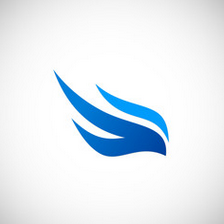
Some first observations on the C23 v2
Ifikratis replied to Ifikratis's topic in Beechcraft Sundowner C23 v2
Thank you very much Ilias for the analytical reply, explaining the left roll effect. I was aware of the phenomenon but didn't know it can be so evident. I'm not sure if I have felt it that much in another airplane so maybe that's why I thought good to report it. I will try to use your RPM and airspeed recommendations and the use of autopilot will take care of it for long flights. Regarding the visual stuff, thank you very much for taking these into account and thinking to revisit the visuals in a later upgrade. I'll be looking forward to this, the plane certainly deserves all the treatment it can get : ) Thank you again and keep up the excellent job! -
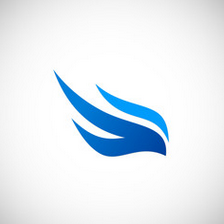
Some first observations on the C23 v2
Ifikratis replied to Ifikratis's topic in Beechcraft Sundowner C23 v2
Thanks for the reply, Regarding the ground friction, I just solved it ! It seems it was a toe brakes calibration issue. However I still have this roll to the left tendency all the time. This is regardless of wind or weight distribution. I tried to add a second passenger in the front right seat but the same happens. Everyone else can takeoff, trim the plane and the plane will not roll to the left? -
Hi, I have recently bought the C23 v2. Thank you for making this! I have some issues: 1) On the ground, the friction on the ground is too high. I used it on some ORBX sceneries, and I could hardly accelerate on the ground. For example at KVUO. On landing, the deceleration was too fast also. In order to taxi I need to put the throttle too high. 2) When airborne, the airplane has a tendency to roll to the left. Like it needs an aileron trim. I have the experimental model enabled. 3) Visually, the windscreen is not curved but has angles. I can clearly see two angles instead of a curve. This is very obvious when looking the plane in external view and somehow kills the realism. 4) Visually, I would appreciate if you could add some more realistic texturing on the skin of the fuselage and wings. Right now it looks kind of uniform and not so metallic as is in reality. 5) Visually, I would also appreciate if the rivets was also more realistic. I think the wing rivets are too large. The instrument panel on the other hand is excellent both in modeling and texturing and I appreciate this very much. I hope you can look at these points and see if you can improve them.
-
Thank you very much for the quick reply. I now found the related threads in the X-plane.org forums where he said that there will be an official announcement. Didn't know that 1.1.1 was a re-labeled version of the same release in X-aviation. That is good to know, thank you!
-
How we can contact the developer? I see he has pushed an update on the xplane.org store. It is not fair that we-his customers don't have access to it.
-
Thank you very much for listening to the feedback ! I really appreciate it : )
-
Hi and thank you very much for developing the Pocket Rocket. Its a very high quality job for sure, I enjoy it and I'm sure all bugs will be ironed out soon. I have two 3D model suggestions to make. It is two intersection points that seems to not match with the high level of modeling in the rest of the plane. I have highlighted them below. If these areas could be made more realistically I think it would be a great thing, matching better with the high quality modeling in the rest of the plane.
-
Don't know if should start a new thread or if its related to this one. I am using the VirtualFLy TQ6 Plus that has controls the beta range through the dedicated Virtual Fly app. However on the PR when I initiate beta range on the throttle, the lever moves extremely fast in and out of beta range. Seems like a conflict. Anyone knows why this is?
-
Thank you very much again Goran. This would make sense, so I will not worry for now and wait for my GPU to arrive.
-
Hello Goran, Thank you very much for the quick reply. I loaded another paint but still same problem. The only thing that I noticed was that choosing another paint I was able to see the exterior paint, but with white artifacts on the vertical stabilizer. However, the cockpit was still the same: When I load after the default paint again, I see the same behavior as before. White external model and the cockpit still unusable. Could it be a memory problem due to the fact that I currently don't have a GPU installed? In that case maybe its better to wait to receive my GPU and try again. Its only makes me worry because I don't see that with other add-ons, but maybe its something specific that the TBM requires? Didn't happen though with the previous versions.