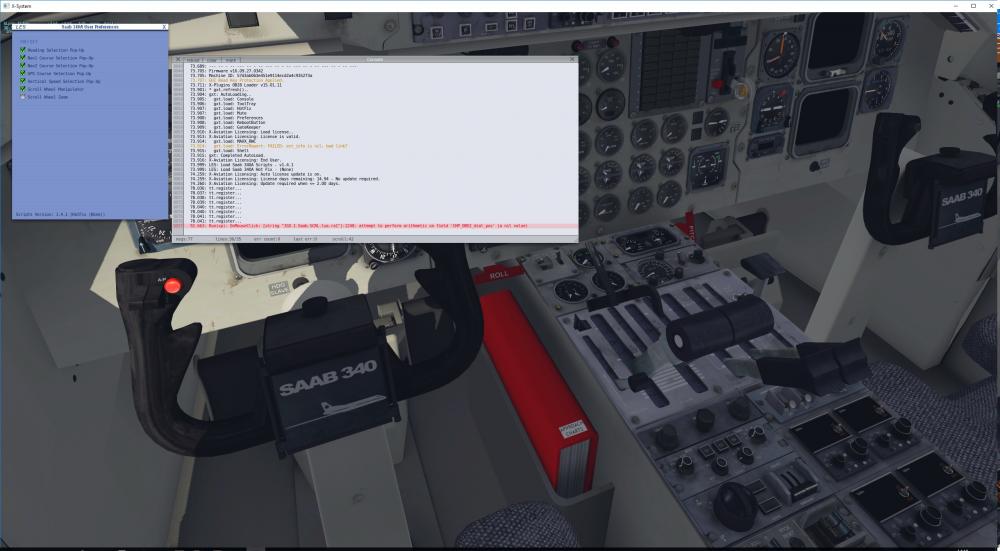AlphaCharlie
Members-
Posts
17 -
Joined
-
Last visited
-
Days Won
1
AlphaCharlie last won the day on October 29 2022
AlphaCharlie had the most liked content!
Recent Profile Visitors
AlphaCharlie's Achievements
-
Hi smainville, Are you struggling with the Flight Idle stops perhaps? You'll need to either pull the latches on the Power Levers (under the handles) or enable the 'Use PL Auto-Latch option in 'Saab User Preferences' (the little Gizmo menu on the top right) which removes the stops Cameron explained it in the Release Notes for v1.6.4 (linked below) (scroll down a bit to the 'IMPORTANT' part). I don't think the original documentation you're referring to was updated. You can bind the latches individually or together to a button/key. They're called: Left Power Lever Flight Idle Latch Right Power Lever Flight Idle Latch or Right & Left Power Lever Flight Idle Latch and live under: les/sf34a/acft/engn/... just search for 'latch' Hope that helps!
-
[FIXED v1.1r1] Air Hauler 2 Compatibility
AlphaCharlie replied to AlphaCharlie's topic in Technical Support
Apparently fixed in the next update. Thank you Toto!- 9 replies
-
- 1
-

-
- engines
- engine startup
-
(and 2 more)
Tagged with:
-
[FIXED v1.1r1] Air Hauler 2 Compatibility
AlphaCharlie replied to AlphaCharlie's topic in Technical Support
Hi, Thank you for your reply and clarification. As I mentioned, that wasn't the main problem (should've opened a separate post I think ) and also the fuel values are not injected (to my knowledge) but set manually in-sim to correspond to what AH2 thinks you have in the tank or whatever you set it to (like your FSE example). Same goes for cargo/payload values. The main problem as I see it, is the 'engines running' datarefs being custom and therefore making tracking a human operated flight in the CL650 in AH2 not possible at this time.- 9 replies
-
- engines
- engine startup
-
(and 2 more)
Tagged with:
-
Hi, Like everyone else here, absolutely gobsmacked with this amazing module! Congrats! After some training flights I took the plunge and added the CL650 to my Air Hauler 2 stable of aircraft. 2 Observations/Issues I encountered: 1. Is the CL650.acf value for P acf/_m_fuel_max_tot correct? By default it's 44092440.0 ? This causes an exception when attempting to import the aircraft into AH2. Presumably when importing an aircraft, AH2 expects a value in pounds (lbs) here and was throwing its toys out of the pram. Temporarily changing this to approx. realworld value of 20000.0 allowed the import to work. 2. The second (principal) (showstopping) issue was a dataref usage one: sim/flightmodel/engine/ENGN_running is 0 after engine start because you're probably using a custom set? This dataref is used by AH2 as a trigger to progress flight tracking. Without it currently, AH2 recognises the CL650 is in-sim, but flight tracking stalls making human flights in the CL650 not possible currently. Please can this be looked at or considered for a fix/workaround? I love AH2 as it gives me purpose for firing up the sim and visiting places I would otherwise never have thought to visit, especially in your nice shiny new CL650 Many thanks in advance for your consideration For reference, it was also reported here at the time of writing:
- 9 replies
-
- engines
- engine startup
-
(and 2 more)
Tagged with:
-
AlphaCharlie started following Saab 340A v1.4.1 Nav2 Heading Selector crash and Air Hauler 2 problems
-
[CLOSED - USER]CTD immediately after loading a save state
AlphaCharlie replied to AlphaCharlie's topic in Crash To Desktop
Hello again, So after some more digging, I found that my SAM plugin was not up to date. I updated (XP11 dir/Resources/plugins/SAM/content_manager/windows/sam3_content_manager.exe)the base plugin from v3.0.10 to v3.0.13 The CL650 save state loaded without crashing, albeit with AP and ATS disabled. I will need to learn how to reset ATS and get that going again as it's not reactivating, but that's not for this ticket If you are happy to do so, please mark this as resolved. -
Hi, First off, congratulations on an amazing product and release. I've been enjoying the CL immensely! Unfortunately, I've stumbled upon a persistent CTD when trying to load a save state of when I was cruising on AP at FL400 on a flight from KFSD to KEGE. I seem to hit the same Exception Access Violation every time I try loading the save state and the sim CTDs. The save state will load in the cockpit with the sim paused. As soon as I unpause, it hangs and crashes to Desktop. I am able to use Training mode without any apparent issues, just this particular Career save state that CTDs on each load. Many thanks in advance for your attention and all the best with the rest of the CL650 updates! Error backtrace from Log.txt below. Log files attached for further reference. 2022-01-12 23:03:38 CL650[gps4000s.c:2757]: Excessive GPS time drift detected, reset fix 2022-01-12 23:03:38 CL650[gps4000s.c:2757]: Excessive GPS time drift detected, reset fix 2022-01-12 23:03:38 CL650[laseref6.c:1823]: IRS DEBUG: immediate align requested 2022-01-12 23:03:38 CL650[laseref6.c:1823]: IRS DEBUG: immediate align requested 2022-01-12 23:03:38 CL650[laseref6.c:1823]: IRS DEBUG: immediate align requested 2022-01-12 23:03:40 CL650[except.c:213]: Caught EXCEPTION_ACCESS_VIOLATION Backtrace is: 0 00007FFDBE4ED1E0 E:\X-Plane 11\Resources\plugins\SAM\win_x64\SAM.xpl+000000000019D1E0 () 1 00007FFDBEA5E370 E:\X-Plane 11\Resources\plugins\SAM\win_x64\SAM.xpl+000000000070E370 () 2 0000022A2E555010 E:\X-Plane 11\X-Plane.exe+0000022A2E555010 () 3 000000D77C2FE828 E:\X-Plane 11\X-Plane.exe+000000D77C2FE828 () 4 0000022848091110 E:\X-Plane 11\X-Plane.exe+0000022848091110 () 5 0000022830DE0000 E:\X-Plane 11\X-Plane.exe+0000022830DE0000 () 6 000000D77C2FEC30 E:\X-Plane 11\X-Plane.exe+000000D77C2FEC30 () 7 00007FFDBEA5E370 E:\X-Plane 11\Resources\plugins\SAM\win_x64\SAM.xpl+000000000070E370 () 8 0000000000000001 E:\X-Plane 11\X-Plane.exe+0000000000000001 () 9 0000022A6873E270 E:\X-Plane 11\X-Plane.exe+0000022A6873E270 () 10 00007FFD00000000 E:\X-Plane 11\X-Plane.exe+00007FFD00000000 () 11 00000228828DD1D0 E:\X-Plane 11\X-Plane.exe+00000228828DD1D0 () 12 000000D700000556 E:\X-Plane 11\X-Plane.exe+000000D700000556 () 13 00007FFDBEA5E370 E:\X-Plane 11\Resources\plugins\SAM\win_x64\SAM.xpl+000000000070E370 () 14 0000022882EA8020 E:\X-Plane 11\X-Plane.exe+0000022882EA8020 () 15 000000D77C2FEC30 E:\X-Plane 11\X-Plane.exe+000000D77C2FEC30 () 16 00007FFDF60D5BA1 C:\WINDOWS\SYSTEM32\ntdll.dll+0000000000025BA1 () 17 00007FFDBEA77D90 E:\X-Plane 11\Resources\plugins\SAM\win_x64\SAM.xpl+0000000000727D90 () 18 000000D77C2FE860 E:\X-Plane 11\X-Plane.exe+000000D77C2FE860 () 19 00007FFDBE811E17 E:\X-Plane 11\Resources\plugins\SAM\win_x64\SAM.xpl+00000000004C1E17 () 20 00007FFD00000000 E:\X-Plane 11\X-Plane.exe+00007FFD00000000 () 2022-01-12 23:03:42 CL650[fdr.c:465]: frame skipped 0-1 2022-01-12 23:03:45 CL650[fdr.c:465]: frame skipped 0-2 CTD_CL650_Save_State_Crash.7z
-
Saab 340A v1.4.1 Nav2 Heading Selector crash
AlphaCharlie replied to AlphaCharlie's topic in Saab 340A
That's great news! Thanks and apologies for the duplication. -
Hi guys, I am using XP 10.51r2 (64-bit) on Windows 10 with the Saab 340A v1.4.1 update. Minor issue here: when using mouse scroll wheel (or mouse click/drag) to manipulate Nav2 heading selector knob I get an errror: error: 353.976: MouseWheelEventTrigger: OnMouseWheel: [string "JGX.1.Saab.SCRL.lua.ra1"]:1241: attempt to perform arithmetic on field 'CHP_OBS2_dial_pos' (a nil value) Mouse click on Nav2: error: 92.663: Run(xp): OnMouseClick: [string "JGX.1.Saab.SCRL.lua.ra1"]:1248: attempt to perform arithmetic on field 'CHP_OBS2_dial_pos' (a nil value) This error requires a reload of the aircraft. Please let me know if you require any further information. Apologies if you are already aware of this. Many thanks in advance for your attention! Kind regards, Alex GizmoLog.txt Log.txt
-
FYI: from the supplied SAAB 340A Systems pdf page 194: A/P Disconnect Pushbuttons When either A/P Disconnect button is initially pressed, the autopilot and yaw damper disengage, the AP and YD engage levers return to the DISENGAGED position, and a red AP and a yellow YD annunciator in a box flash on each EADI. Also, when the autopilot disengages, an aural warning (cavalry charge) sounds. Pushing the button a second time stops the flashing, changes the AP annunciator to white, and removes the YD annunciator.
-
Sometimes engines just motor and won't start
AlphaCharlie replied to kneighbour's topic in Saab 340A
Hi, This happens to me very sporadically as well. Similar sort of incidence to what alpha12125 describes and similarly, only 1 engine that becomes inoperative. Generally, a Gizmo reboot or Aircraft reload from the X-plane menu will resolve the issue though on occasion, I have needed to reload X-plane to clear the issue. So far with v1.3 this has only happened once since installing making this a tricky customer to pin down and reproduce reliably, but the frequency has definitely decreased substantially since upgrading from 1.2 to 1.3. Just wanted to let you know you are not alone guys To the devs - I appreciate there's not a lot to go on here, but will post back if I find anything interesting in the logs or am able to reliably reproduce. Thanks, Alex -
Take Command! Saab 340A Version 1.2 Update Released!
AlphaCharlie replied to Cameron's topic in Saab 340A
Thanks Jim, great to hear. Sorry for the duplication. -
Take Command! Saab 340A Version 1.2 Update Released!
AlphaCharlie replied to Cameron's topic in Saab 340A
Hello again Regarding the Altimeter preselector digit alignment someone else I think commented on earlier, ie. the digits not lining up straight - I see this tonight as well. Yesterday, all the digits were nicely aligned. The day before the second digit (second thousands) was out of alignment - today it's the turn of the third (hundreds) digit. I've tried scrolling forwards and backwards like a madman to see if the numbers would eventually sync up, but alas they don't. Minor issue for me I can defo live with, but for your delectation and perusal I attach a screenshot, gizmo log and xp log. Hope it's helpful. Thanks, Alex GizmoLog.txt Log.txt -
Take Command! Saab 340A Version 1.2 Update Released!
AlphaCharlie replied to Cameron's topic in Saab 340A
Hi Cameron, Thanks very much for the prompt reply - much appreciated! I re-downloaded and re-installed and we're all good again. Radios popout in all their convenient glory. Back to flying this bewt. Thanks again! Alex -
Take Command! Saab 340A Version 1.2 Update Released!
AlphaCharlie replied to Cameron's topic in Saab 340A
Hello, I appear to have lost the radios pop-out functionality on the Passenger variant today. It was working fine last night (yeah I know, not very useful ). If I load the cargo variant it works fine for that, but reverting back to passenger variant does loses the popout functionality. I can see the mouse icon change on the radio clickspot to a pointy finger (have tried all the radios, with and without TrackIR disabled), but clicking does nothing. I have tried restarting X-plane a number of times and reloading the Saab at different airports to no avail. Help! Hopefully the attached Gizmo and XP log files are useful to you. Failing that, I guess maybe a re-install? Many thanks in advance! GizmoLog.txt Log.txt -
Take Command! Saab 340A Version 1.2 Update Released!
AlphaCharlie replied to Cameron's topic in Saab 340A
Hi LES team! Just wanted to express my huge thanks for the hard work that's gone into this update and making the Saab 340a even better! Absolutely loving it and racking up the hours nicely! On a side note: when I started it up this afternoon - first time since update - I did have that strange 'engine 1 not starting issue', where it spools up and the eng1 Temp readout remains stuck at 32(0) degrees Annoyingly, I can't reproduce the problem now, but for future reference, what would you require from me to help you gain a better insight into what's going on? The x-plane Log file? For what it's worth, here is what I did to encounter the issue, and how I eventually worked around it: - First flight after update to 1.2. Cold & dark at KSNA, East Ramp - Had used Carenado PC-12 and B200 immediately prior to loading Saab 340a Passenger Variant where I had remapped Saitek throttle quadrant assignments. - Before starting, I used Gizmo CL assignment util. Checked levers moved in-cockpit levers. Good to go. - All startups by the checklist. Start eng1, it spools up then Temperature readout 'hangs' at '32'. Cancel start by retarding CL1 - Start eng2 same way, fires up immediately no probs. - Tried reloading Saab 340a Passenger variant several times to no avail. - Clicked Gizmo RebootButton to no avail - Restarted X-Plane to no avail - Unmapped CL levers on throttle quadrant in Xplane > Settings > Joystick & Equipment to 'nothing' (previously assigned to 'prop1' and 'prop2') - Loaded Saab Cargo variant. Problem solved! Engines started no problem. - Loaded up Passenger variant and problem solved. Engines start fine. I also came across the other bug which already been mentioned (VOR1 data not displayed in bottom left when VOR2 (Nav S R) is active). Thank you again for all your hard work and an amazing aircraft that I love flying! Alex GizmoLog.txt