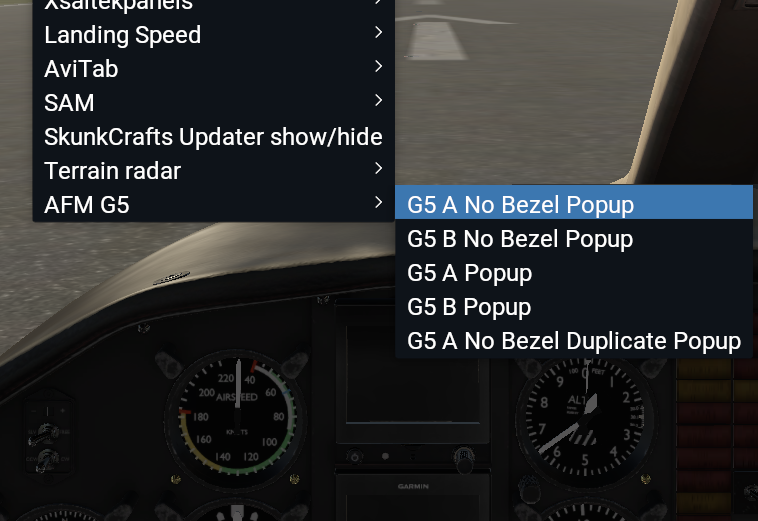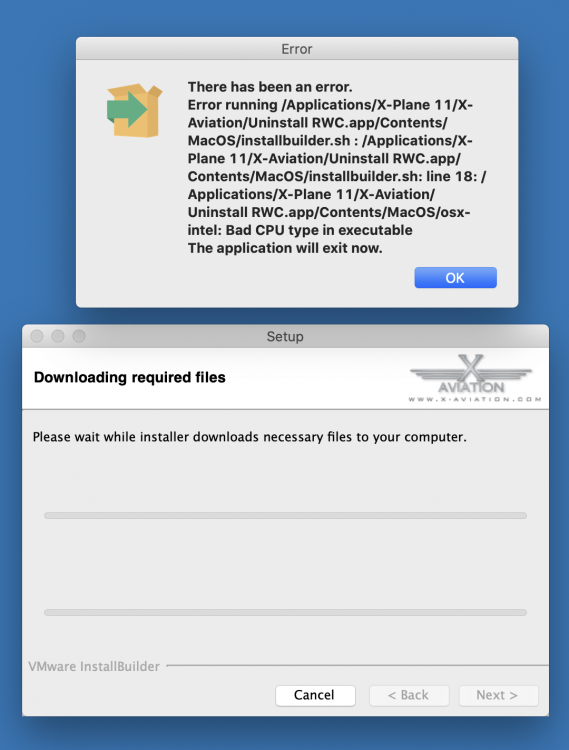diamonddriller
Members-
Posts
265 -
Joined
-
Last visited
-
Days Won
3
Content Type
Profiles
Forums
Latest X-Plane & Community News
Events
Downloads
Store
Everything posted by diamonddriller
-
No G5 options in X-Plane plugin menu
diamonddriller replied to diamonddriller's topic in AFM M20 Collection
Thanks Coop. I must admit, I'd thought about doing that, but held off until you or Cameron suggested it (just in case it might mess things up). Thank you both for the service. Of course, I would have always had the recourse of just installing again from the PB5 installer. Have a great weekend - well, as much as you can in these crazy times....... -
No G5 options in X-Plane plugin menu
diamonddriller replied to diamonddriller's topic in AFM M20 Collection
As I said, I thought about that, but didn't see why, because the G5 set up was already in place. Anyway, I ran the installer - which immediately told me that it was installed! Looking at the Mooney again in XP, nothing had changed. I have already said that I have assigned a key combination to give the HSI popup - that took two seconds. Reading about the .cfg file reminded me that I have never had to fiddle with that - either before I upgraded to PB5, and certainly not in the Sundowner G5 nor both the Islander G5 versions. Inspecting further, I saw that there is no g5.cfg file installed from the PB5 installer into the Mooney M20 G5 directory, nor anywhere else in the Mooney tree. Reading the page you referred me to, indicates that G5 is now at 1.20. That would presumably be the version that installs the plugin to X-Plane's menu. The installer I had bought from you is v1.0, and appears not to have changed when I checked the download link in my account. When running X-Plane, I can list the loaded plugins, of course, and the AFM G5 appears in the list with the Islander and Sundowner, but not with the M20. So, obviously, the Mooney does not have the X-Plane menu yet, and I see that many of the plugin files' creation dates are earlier than in the latest planes. As a reminder, I use an iMac, and Catalina. It's no big deal, because my key combo gives me my HSI popup, if I need it, but I'm just surprised that the Mooney pack hasn't had an upgrade. Also, it seems silly to click on the HSI G5 and get the AI popup, when I can't imagine that getting the appropriate instrument up in 2D is difficult to accomplish........ Loooking at the weather in Texas, aren't you glad you are in FL? -
I have the latest release (PB5) of the M20, but haven't flown the G5 in quite a while. I have also got the Islander with the G5, and that has G5 options in the X-Plane plugins menu. However, although the G5 gauges are in the Mooney, and they work just fine, there are no entries in the X-Plane menu, and I don't see the G5 plugin loaded either - which is strange. In order to see a popup of the HSI, I have had to asign a keystroke. Maybe I'm dreaming, but I'm sure I had a menu option in PB4. As an experiment, I just re-installed PB5, but it looks the same. Am I supposed to run my G5 installer again? The G5 files seem to be in the M20 already.
-
I just saw this, Cameron, and you know the subject of trim has been kind of done to death elsewhere. It is a bit frustrating to have this problem, when the "pilot" has verified that the C of G is well within the envelope, but that does not necessarily mean the the plane can be flown with neutral trim. However, there is another aspect to this. It's the entertainment value of the plane in the sim. At the end of the day, the number of customers who either have flown or aspire to fly a turbine Islander, in the real world, will be vanishingly small! So, if Coop tweaks things to make it a bit easier to fly, even though it may be marginally less true to life (and I have to assume that Coop has had input from RW Turbine Islander pilots, when he was adjusting these parameters), does it matter much? I would venture that it doesn't. 99.9999% of the customers who buy this plane will be happy if it trims a bit more neutrally. OK, let it need more down trim when lightly loaded, but it's obviously upsetting quite a few customers. I remember, many years ago, flying in a Seneca, where we had to put a sandbag in the back to make it usable! So, sticking some extra weight here and there is a viable solution Coop's latest tweak certainly improved things a lot, but this "problem" is obviously still catching the punters out! Enjoy your day.
-
https://forums.x-plane.org/index.php?/files/file/44825-avitab-vr-compatible-tablet-with-pdf-viewer-moving-maps-and-more/ If you haven't already, you will need to register with the ".org" in order to download. After unzipping, put "Avitab" into your X-Plane's /resources/plugins for Macs (or \resources\plugins for Windows). It does not go into the TBM folder tree.
-
Couldn't be easier. When you open the downloaded zip file, you will create a folder, in which you have an osx-installer (for Mac users) and a windows-x64 installer. Click on the appropriate one, and follow the prompts. Have your X-Aviation login details to hand. Also, make sure you show the installer where your X-Plane 11 folder is. That's the folder (the root X-Plane folder) that you have to select. Also, you will be given a choice of using a beta of Gizmo, or the stable version. Your choice, but I am still using the stable version! The installer will do everything for you, and the plane will appear in your plane selection in X-Plane - it is installed under \Aircraft\X-Aviation in the X-Plane folder tree. When you first start it, you will be asked to fill in your X-Aviation login details again in a pop-up. That takes care of the licensing. Then you will be good to go. Have fun!
-
BN-2T Turbine Islander v1.0.1 Update Released!
diamonddriller replied to Cameron's topic in BN-2T Turbine Islander
@Coop OK. I still seem to need a lot of down trim, no matter how I load the plane, however I obviously accept your explanation. The trim quadrant markings are heavily biased to the up position, which would seem to indicate that the manufacturer expected one to need quite a bit of nose-up trim at some time. Or, was it the fact that they would have used the same part from the avgas version, and it bears little relation to the expected behaviour of the turbine version? I find the differences in loading the two varieties quite interesting. The swapping of the avgas engines for the turbines seems to have made a significant alteration to the W&B situation. Anyway, they are fun to fly, and I'm enjoying using them - and that's what it's all about -
BN-2T Turbine Islander v1.0.1 Update Released!
diamonddriller replied to Cameron's topic in BN-2T Turbine Islander
@Jim Lynch Happy to see I'm not a lone wolf on this It's definitely not right. -
BN-2T Turbine Islander v1.0.1 Update Released!
diamonddriller replied to Cameron's topic in BN-2T Turbine Islander
Update installed on an iMac with no problems at all. Trim is sort of better, but still needs a lot of down trim to fly level, no matter how I load the plane. The trim is no longer on the "down" stop, but the way it is, I can hardly think I'd ever have to move it to the "up" area at all....... maybe for very slow flight, but I haven't tried that yet today. I'd love to know where Coop thinks is a reasonable trim position for level flight, and, say, just the two crew on board. So, some improvement, but I'm still not convinced it is how it should be - although I've never flown an Islander RW -
Interesting that Cameron says they've bumped 11.1.13 up to be still supported in Mac OS X 10.13 (not supported in 10.12 anymore), but Apple are reputed to have stopped support for High Sierra. The last security update for it was in November, and several companies have stopped supporting their software in it now. In theory, according to the update list, it should work for you, though. As X-TCAS is not mentioned in the TBM docs., I still think it may be worth a try at getting rid of it, as I wouldn't have thought that it would affect flying the plane in any way. Skiselkov wrote the plugin, and he says it's updated to work OK in OS X 10.13, so .....?? If 11.1.12 works, then quite why the latest version crashes is something that Goran may have an idea about.
-
You appear to be running High Sierra, which is no longer supported. I suggest you update to at least Catalina, for now. However, you seem to be using an NVidia GTX Titan in perhaps an older Mac Pro (with an Intel Xeon). Those graphics cards had to have their firmware flashed to run Mojave and above. You may see other posts where the graphics card has proved to be an issue with the TBM. Macs run with AMD, not NVidia....... Whether that is the root of your problem, it is hard to say, but it is fair to comment that you are trying to run one of the most complex planes sold for X-Plane on pretty old and unsupported hardware, and on an unsupported OS. As a thought, see what happens if you just delete the X-TCAS plugin. It may not work, but it just might...........
-
Hi Cameron. Here's an odd Mac thing. On Catalina 10.15.7. The installer stayed in the dock after it was quitted, and it would neither restart from the icon, nor could I "force quit" it! That's never happened before - that I can remember, anyway. Actually, it may be connected to the fact that the installer did not seem to connect to your server when it asked for my login details (which were inserted correctly), but it just hung with "next" grayed out. I cancelled that installation and then started again. That second try connected instantly, but it did sit there for a while before doing the Gizmo installation. The whole installation went fine, so no problem. Unusual, but there you go. That installer closed normally, and it's dock icon went away, stilll leaving the first one there. I could not get rid of that icon, and I couldn't even see the process in Activity Monitor. The Mac would not restart, because it claimed I had to quit the installer, but it did shut down normally (after a bit of a wait), and everything was gone, of course, when I rebooted. The joys of software :-)
-
@Stevev M Good idea. Works a treat
-
Yes, Jim. I'm sure they will fix this, as it is too tiring to hand fly, and all the juggling with power and the condition levers cannot be realistic. It's around usable with the autopilot, but I'm hanging on for the update, to be honest. Unusual for TorqueSim not to have noticed this anomaly.
-
I put some more forward weight in, but it didn't make a lot of difference with the trim setting. It's quite easy to throw the CG out of the envelope with some loads, and I find the W & B pdf very interesting. I'm curious as to where the datum is. I flew RW in a Trislander, and remember the prop (tail support) they put under the tail on the tarmac, so it wouldn't drop the tail till they had some weight up front. If you just had the pilot on board (surely not unusual), would you really expect to dial the trim all the way down to maintain level flight? That can't be right. Or is it??? Surely, one designs the trim so that you have a lot of leeway at each end of the usual expected area or range of travel.
-
I'll also run another test tomorrow, but my flaps were up too, and I made the point that I had even dialled back the power - maybe not enough, though???
-
Two small (?) requests for the Turbine Islander
diamonddriller replied to diamonddriller's topic in BN-2T Turbine Islander
Thanks Coop. Getting good frame rates with the plane :-) -
Hi, Very nice plane, but the trim is a problem - see the other posts. Now: 1) Would it be possible to have a 2-D autopilot pop-out please? The a/p is usually in shadow (unless I disable shadows!), and the markings on the buttons are a little indistinct, particularly if one is looking from the basic pilot view - rather than zooming in on the radio panel. All the LEDs (apart from the transponder) are a little dim, as well - even look like that in the manual. 2) I know there is a panel in the manual on page 3-4, telling one to return the isolator switch back after starting. However, you've got to remember that little point, because you have omitted to repeat that in the after-start checklist - and I think it should be there, as well. Thanks for all the hard work.
-
I agree. Very difficult to trim properly. Just to double-check, I reloaded a few minutes ago. The plane was off the ground before I could even think about pulling back, and then I made sure I was in neutral trim and left it. BTW, it would be nice if the plane did load with the trim set in neutral - just a thought. The nose was pointing skywards. Reduced power and rpm to recommended 2030 , and waited. Still climbing with the VSI nudging the stop, almost - if not hitting it. So, started to apply down trim, and left it. Huge oscillations. More down trim. Still climbing like mad. Hit the max down stop, and it is just about level. "Okay," I said to myself, "Let's see what the autopilot does." I trimmed up a bit and then turned on the autopilot, selected altitude hold and watched the trim wheel and indicator, and waited. The trim wheel whizzed round, and the indicator showed maximum down trim - right on the stop! Even then, there was a slight tendency to climb, but the a/p did level it off. So, hand flying a 500 fpm descent requires a large drop in power, when the speed also bleeds down to a ridiculously low. Trimming versus pushing down with the joystick, etc. - all tricky. Not sure why. The avgas version is a peach to fly compared with this. Odd.... Otherwise, it's very pleasant. I was flying it with just the pilot, and the default fuel load. W&B looked fine. X-P 11.51 on an iMac - and it was the same trim problem in OpenGL and Metal.
-
SMP5 and volumetric clouds on a Mac
diamonddriller replied to diamonddriller's topic in SkyMaxx Pro v5
Thanks Cameron. I'd figured that out immediately, and done it. What I was asking was "did the message advise Mac users to definitely choose volumetric?" However, as I did the 5.0.1 update, the message popped up and, this time, I read it properly Take care. -
Hi While installing (and, yes, I will run in OpenGL when I want to use Skymaxx Pro!), there was a message about volumetric clouds on Macs, but I can't remember whether it said we must check those on - or was it off? I flicked though the manual, but can't seem to find anything relating to that. An answer here will just save running the installation and authentication again Thanks.
-
Problem with the RWC 1.2 installer
diamonddriller replied to diamonddriller's topic in Real Weather Connector
Just saw your solution in the "release" thread, so will delete the uninstaller. The joys of Apple :-) -
Hi I will be buying SMP v5 (even though I usually use XP11 in Metal - but occasionally will use OpenGL - and I've always kept SMP up to date), so I thougt I'd download RWC1.2 today. It threw up an error when it didn't find SMP in my plugin folder (as I move it out when I'm not using it), so I corrected that - and put RWC 1.1 back into plugins too. I tried installing again, but got this error twice! Any ideas? (2020 iMac running Catalina 10.15.7). Regards.
-
Hi Cameron, Now runing X-P only in Metal. Have the 16GB 5700XT in my iMac, and everything runs at around 60 fps most of the time (many others think it seems, somwehow, to be "capped" at that!). I also disable Turbo Boost, and that keeps the GPU and CPU at sensible temperatures, with no noticable frame hit. So my fan is not roaring away, and I can run it at a steady 1500 rpm if I want, but the default Mac fan control rarely rises above the usual 1200 - sometimes it goes to 1300, or so. I'd rather keep everything much cooler, as it will prolong the life of the machine. So, if you can get 45 fps with the ORBX HD (!!) in OpenGL, what are your CPU and GPU temperatures, and how fast is that fan running? I have always updated SMP, but have sadly abandoned it because of the Metal problem, which has been well explained. I noted some of your graphics settings, so it may be worth a go. I may decide, if you reassure me, to upgrade to v5, and run in OpenGL from time to time, just to enjoy better weather :-) I did find the Cirruses ran badly (for me) in OpenGL, but they are great in Metal. Simpler planes are not affected so much, as one would expect. Regards.
-
@Goran Sounds like a plan