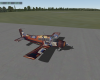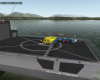-
Posts
406 -
Joined
-
Last visited
-
Days Won
2
Content Type
Profiles
Forums
Latest X-Plane & Community News
Events
Downloads
Store
Everything posted by Lukasz
-
http://www.avweb.com/columns/ While it's not about X-Plane itself, but about real world flying, I find this website being a wealthy amount of good read and knowledge, especially the columns, especially the Pelican's Perch. What I admire the most in John Deakin's articles, is that they bring not only pure facts and knowledge, but also an understanding of many concepts regarding aviation engines and their operation. As well as a good bit of humour After the reading, my simming with piston engines has gained a whole new dimension and a greater perspective. All right, the "X-Plane link" is that, I've found this website, while searching for articles and tutorials about "lean of peak", to make the most out of the Corvalis
-
Thanks for the replies, I'll buy the Yak. While I'm not very much into aerobatic flying, more of a cross country and bush pilot, the Yak has something in it, that makes me want it, that brutal power married to light airframe. By the way, on Saturday and Sunday there was an airshow in my city, and one of the stars was Jurgis Kairys, flying Su-26. One of the best tricks he performed, was barrel-rolling around flying straight and level An-2. http://www.youtube.com/watch?v=qon-70QPBes He's amazing! Beginning of a Cobra Following the runway in that attitude, next one was climbing in a deep sideslip! Guess, what I'll be doing with Yak, while listening to something loud and "energetic" Also I have and mostly enjoy BK-117 and Hurricane, so I'm somehow inclined to support one of my favourite developers, even if it is a little bit against my budget at the moment. As for the X-Plane An-24 by Felis, I have it already and it is a true masterpiece. One of the very few planes, I wasn't able to start up without reading the manual, and about the only one, that I can't fly without using 2D sub panels, there are so many switches and gauges around the cockpit, that it really takes full 3-5 crew to operate this in "as real as it gets" manner. Also it has a superior flight model, you can really feel the mass and inertia and can't do rolls and loops without exceeding a redline or two or even worse. Sorry, no screenshots of An-24 so far, all of my 34 hands were busy at controls and there were not a single one left to operate a camera Sorry for the offtop, but I had to share
-
Looks great, but I have the following questions on my mind: - what sounds does it use, especially engine sound? Real radial, something close to real or generic? - can you feel a good amount of prop torque while changing power and precession force from prop while maneuvering? - can you change the card pinned to panel, with aerobatic figures programme, without messing the whole aircraft? Is it a separate texture or "hardcoded" into panel?
-
I'm glad to hear that, as it's exactly the same view setup, that I use The only difference is mine having 65O FOV.
-
-
Riccardo, this plane is well worth every $ spend on it. It may not have excessive eyecandy, but it has everything it should, creates a very strong immersion feeling and is easy on framerates. Also it has 41 liveries, right out of the box, including both Austin's planes. What can't be seen on screenshots are flight and engine model very close to the real thing (lean of peak operation!), Garmin 1000 glass cockpit simulation (not 100% accurate, but more than enough to fly and navigate, with many additional options and features), unbelievably huge range and endurance for that class of aircraft, lots of nice touches and fantastic, detailed documentation (POH alone is 163 pages long, took me two flights to read it, while cruising!). To be completely honest, there are very few, very minor bugs, that will be fixed with the next update, as far as I know. Also the panel seems to be optimised for 2D and uses click-regions for manipulating buttons and knobs, which results in some troubles with operating avionics, while flying in 3D cockpit (what I exclusively do). In few places click-regions are too small or not placed, where you'd expect them to be. Manipulators would be much better here, especially for G1000, but it can be walked-around with temporary disabling TrackIR and zooming view in, for greater precision. That said, I still recommend buying this plane. You will get used to it after few flights, and the experience is one of the best in X-Plane world. Overall, I'd note it at 4,5 on a scale from 1 (bad) to 5 (good), and I'm very picky when it comes to virtual aircraft I choose to fly.
-
Amazing! Do you accept pre-paids? Am I right to believe, that all the knobs and switches shown, especially on the overhead panel, are functionable? Also what was view angle set to, during making of these screenshots?
-
"Per blendera - ad astra!" Very informative and motivating interview. Thank you, Goran!
-
I've just read the interview and there are some points, I'd like to comment. 1) I strongly agree, that in general there is too much attention paid to visual details and stunning effects, rather than realistic flight behaviour AND avionics modelling. I understand, that it's much easier to model nice exterior, than nice flight dynamics, but in the end I don't download or buy an airplane to showcase it, but to fly it. As a side note, I have to admit, that over the years I've been spoiled myself by great and photorealistic graphics, which results in that I won't fly anything looking wrong, outdated or straight ugly - that may sound brutal but I'm honest here. However, what I find the most disappointing, is the fact, that aircraft with great looking exteriors have often mediocre or even poor cockpits. C'mon, it's not HAWX! I'm not going to fly it from external view, just for the sake of flying this specific model, because the way the panel and gauges look, makes me only want to pull the ejection seat handle! I can forgive even not having external model at all, I really care only for the parts, that are visible from cockpit anyway (the same goes for super detailed passenger compartments in airliners and additional visual only animations, like doors, that I use maybe 2-3 times a year), but, somehow in exchange, I'd like to have a flight model that gives me as close flight experience to the real counterpart, as possible, with regards to the sim itself and obvious "flying from behind a desk" limitations. 2) The documentation included with an aircraft is extremely important for me. For example I have a collection of real aircraft manuals and POHs for WW2 warbirds, just to enchance my "Sturmovik" experience. You'd be surprised, how much close to the real thing this sim is, in certain aspects! The same goes for X-Plane. I find it totally unacceptable to release an aircraft without any documentation, even for a freeware, especially when the creator has all the performance and technical data and checklists at hand. Also I higly value any remarks, as what was faithfully represented in a sim and what couldn't be done. 3) Actually, I find the manipulators technology being the most natural and immersing way of interacting with aircraft and it's avionics, short of sitting in a whole home-build dedicated cockpit. There is undoubtly more similarity, between reaching a hand and clicking a button, and "reaching" a 3D representation of a button and clicking it with mouse, in a 3D virtual cockpit, than playing with electronic devices situated all over the desk. I've tried it and the moment of transition between on-screen cockpit and off-screen avionics is somehow destroying sim-immersion for me. The only devices I actually use, are 2 pieces HOTAS (with separate rudder pedals) set, Track IR and Acer notebook. HOTAS is used only for controlling the aircraft and using time-sensitive, or not modelled in 3D cockpit, functions like engine restart or weapons release. Also the separate throttle makes a really good collective for helicopters Track IR's value in making simming more immersive is widely known, so I won't further dwell into that. Notebook is useful for displaying charts, manuals, checklists and maps - anything I'd have to print in order to use during a flight and later, after few flights, manage with a wealthy pile of papers, mostly needed and used only once. Another problem with additional accessories, like GoFlight, is their price. Yes, I know that aviation is an expensive hobby, no matter what part of it you take into account, and there are people that can afford hardware like that. However, with my limited resources, I'd prefer to upgrade my computer or go for a real airshow, instead of getting another module. 4) What wasn't mentioned in the interwiev, is the custom sound. It makes a great and total difference, to fly the same aircraft with "generic buzzing" and with sounds recorded from a real counterpart, not to mention custom sound systems and plugins. Again, I understand, that not everyone can have access to an actual aircraft or the aircraft itself doesn't exist anymore, but for that matter I'd prefer having real sounds recorded from another but similar plane or engine, rather than general "flat" synthetic sounds, especially the sounds like engine, propeller and rotor. In the end I'd like to state, that fortunately there are people, who make high quality addons for X-Plane and who pursue the same goals as I do in flight simming, and I wholeheartedly thank you for doing that!
-
;D That was around a year ago, I was exploring Hawaii islands with Jet Ranger. Yes, I know I could turn off the real weather, but what fun would that be? This is actual screen from yesterday, this time it's New Zealand and BK-117. Everything changes, only weather is the same... so much different, than is in RL
-
NZTZ, landing after NDB holding descending from 10000ft (didn't want to try my luck flying around a mountain, enroute from NV VOR) NZMC, landing after passing RY VOR and NZGT, as described here: http://www.aip.net.nz/pdf/NZMC.pdf Btw don't get scared by my framerate, it's always being drastically lowered on screenshots. In reality, it was between 40 and 50 for the duration of both flights. Both Falco and Sundowner are very friendly to my hardware
-
Thanks for the answers! I've tried it yesterday and it worked pretty good I find Sundowner being very pleasant to fly, no wonder it was used to train pilots.
-
Same thoughts about manual Also I like the idea of publishing checklists in separate files, than the rest of POH. Makes pilot's life much easier. But I have one question regarding use of carb heat. Is it permitted to use in flight RPM lower than 1800, with the help of carb heat to prevent ice buildup, should the situation dictate such a move? Or is it forbidden - 1800 is 1800 and carb heat should be only used to quickly escape icing conditions? Also how long carb heat can be turned ON? "Sparingly" - like 5-10 minutes? Any general rule of thumb would be helpful here, in order not to damage this beautifully crafted plane Another question is when can I deploy flaps, with regards to airspeed? Do I understand right, that there are no specific maximum speeds for the detents, and I'm free to lower the flaps as much as I like, as long I'm within "white band" on the airspeed indicator?
-
With the introduction of real METARs, I've thought that some may find them cryptic, while in fact they are very clear and valuable info. So I've found some resources, on how to decode a METAR report. Enjoy! http://enewbold.com/METAR_HELP.htm http://weather.cod.edu/notes/abrv.html http://www.wikihow.com/Read-an-Aviation-Routine-Weather-Report-%28METAR%29 http://www.met.tamu.edu/class/atmo203/tut/metar/metarmain.html
-
These addons are well worth paying for, as they considerably enchance flight simming experience and I recommend getting all of them, no matter how or where do you like to fly. Goodway is a complex, yet easy and friendly to use flight planner dedicated for X-Plane. With it, every flight is not just a few hours in your logbook, it's a real journey through navaids and airways. It adds a healthy amount of immersion to flight planning and executing. With little additional data input, it will also calculate time of flight and fuel needed. It can be operated as a freeware, but I recommend buying it, as you'll get some additional capabilities and support people doing fantastic job. You can get it here: http://www.xpgoodway.com/ Simplates X is a collection of IFR charts for hundreds, if not thousands, airports and airfields around the world. ILS, NDB, VOR+DME approaches, STARs and SIDs, airport diagrams and info, navaids info, additional charts and procedures - it's all there. Before I get those, I used to search for charts on the Internet, with quite good results (and sometimes still have to do for places not included in Simplates), but the time savings are dramatic. Also it's easier during a flight to use a nice software with easy interface than dig in tons of pdf files You can read more about it here: http://www.dauntless-soft.com/products/simplates/ however I recommend buying in x-plane.org store, where is cheaper and client support is WAY better and more professional (from my personal experience). REX stands for Real Environment Xtreme for X-Plane. It's a total remake of default X-Plane weather modelling, with cloud textures made from high definition photographies of real clouds. The result is that, I often have better looking skies on screen, than outside of window Another great features are use of real aviation METARS - coded and brief weather informations - as well as it has an additional window, where you can check a given area for hazards like rain, thunderstorms, icing and turbulence. You can get it here: http://www.x-aviation.com/catalog/product_info.php?cPath=23&products_id=55 Here's how does it work for me: If you look closer on the notebook screen, you'll fing the following items opened: - Goodway flight planner with current plan (NZAA-NZCH, FL250, VOR-to-VOR) - NZCH ILS-DME STAR chart (flight destination, ILS approach because of weather, METAR supplied by REX even before take off:)) - MU-2 Pilot Handbook (opened on checklists
-
Maybe I was a bit unclear, sorry What I had in mind, was that it wasn't that much upgraded since FS9, but that was promised, and I felt kind of disappointed by that fact. On the other hand was X-Plane, with it's smoothness of movement (with regards to both aircraft and needles on gauges), distinctive simulation of additional effects like propeller torque and P-factor, more believable stalls and aerobatic capabilities and so on. Also I fly helicopters a lot and certainly X-Plane is much better in that area - not 100% true to RL and perfect, but a lot better, complete and believable. Suddenly I got many "aerodynamic" features, that I knew they existed, but FS9 never fully reproduced them, and that's why I feel X-Plane being better. Another thing is, that at the time I was testing X-Plane, I bought a book with a detailed description of a certain plane. So I've entered all the dimensions and numbers into the Plane Maker, even recreated airfoils from the original wind tunnel polars I had in that book. To my astonishment, the plane hit all the performance numbers in it's first flight! The error margin wasn't bigger than 5%, maybe 10% in some areas, because I had to use some default or estimated values. Even engine weight, calculated by sim itself and found in output file, was close to the real specs. My enthusiasm for X-Plane was boosted sky high! And that's my story. In FS9 I was just flying, in X-Plane I feel, I'm flying. I'm fully aware, that no simulation can replace real experience, but I prefer using sim that has the possibility to be FAA certified, that just a sim
-
Also I would highly recommend buying real life aviator's manual or whatever it's called - a book that you learn from, when you learn to fly a real plane. Lots of additional info, formulas to calculate useful things, descriptions of procedures and the like. Plus you can always have one opened next to you, while flying, either as a source of knowledge for general flying or as a description of specific things to train, like landing or traffic pattern and approaches.
-
Image used was Three Musicians painted by Pablo Picasso. Yes, it could be done better and I'm not technically flying on that picture, but I just wanted to post it asap! "Dont' drink and paint", eh?
-
Also you may want to check this one: http://stoenworks.com/Tutorials/Navigation%20tutorial.html Here's the beginning of the text: "BASIC NAVIGATION © Hal Stoen, 1/2/2000 About the author: The reader has a right to know the qualifications of whom is doing the writing. I soloed in 1966 and received my Commercial license several months later. For the next 20-some years I made my living flying airplanes: flight instructing, charters, mail, commuter airline and ending up as a corporate pilot for the last 15 years or so. In that time I accumulated over 6,000 hours while operating a variety of aircraft ranging from the single-engine Cessna 150 to the four-engine Dehavilland Heron. I retired from aviation in 1988 and now ride in the back like most everyone else- and yes, I am a poor passenger. Background information: The act of flying an airplane from "a" to "b" can appear quite daunting to the uninitiated, however in practice it is not all that difficult. As with most things in life, it's easy once you know how to do it. Air navigation can be done by a variety of methods. The purpose of this manual is to explain in simple terms how this is done so that the armchair flight simmer can enjoy his experience more fully. Navigation can be broken down into two basic groups: visual (VFR), and instrument (IFR). The acronym VFR stands for Visual Flight Rules, IFR stands for Instrument Flight Rules. You should have a good understanding of the flight instruments before you read this tutorial. If you do not, please read the tutorial "How to fly computer flight simulators" before proceeding with this tutorial. My apologies to my non-American readers. In this tutorial I use the American weights and measures- inches, feet, etc. It is not my intent to be jingoistic, it is the only system that I know. In addition, I appreciate that the reader would like to "jump right in and fly someplace". Flying and navigating can be complex however, be it in real life, or on a flight simulator. For this reason it is necessary that some basic information be covered first. Bear with me, we will get there."
-
I've been flying FS9 for something like 2-3 years and at first I wanted to upgrade it to FSX, after all the advertising and happy customers relations and screenshots. But, by a miraculous twist of fate, at the exact moment I was ready to make a purchase, X-Plane 9 was released. I've read about it and was more and more intrigued by what I've seen. So I've downloaded demos of both in order to finally make my mind. FSX went first. What?! But that's old FS9 with better graphics at 10-15 fps or with worse graphics, than my modded FS9, while at 20fps. And flight model is so awfully wrong, you marketing cheaters... And this cartoonish colours... And loading time like if it was Atari 65XE with a magnetic tape player, instead of floppy 3,5" disks drive... Forget it!! Then I've tried XP9. Wow, check out that water and scenery! And 50-120 framerate, woohoo! Default planes could be better, but hey - C172 is OK, B206 also, Avanti, MD500, and there are tons of downloads so it's really OK in that matter. I won't fly them all at the same moment anyway Flight model close to perfection, torque, stalls, NEEDLES ON GAUGES MOVING FLUIDLY, without distinctive "steps" - that's what tigers really like! Aww, and what's that? A plane maker? Oh boy, oh boy After a month of testing a whole bunch of outlandish flying creations, over vast and never ending oceans of X-Plane Demo, I had no doubt, which sim to choose 10 minutes limit was getting on my nerves And FSX demo? That Fatal Simulation of X-plane? Never launched it again and soon forever removed from HDD and never looked back. With the newest addons, plugins and mods, my current experience in X-Plane is just like with FS9 (which I really liked back then) only much better! It means, that all I loved is here, with even much more and better goodies, experiences and memories.
-
X-Plane setting: 3.0 nVidia panel: 1.00, all other sliders left at default 50% LCD screen settings: brightness 0% contrast 50% gamma 50% The net result is bright on midday, yet dark at midnight.
-
After much thinking, I think I'll buy it It's not the best looking airframe, but I'll spend 99% of my time inside anyway, so the pretty and accurate cockpit is more important. On the other hand, some extravagant colours could spice it up. Any chances on a paint kit? One aircraft equals like 13-14 beers for me, in terms of economy, but in the end more planes and less beer will be better for me, I suppose ^^ Also probably I should support creators of high quality aircraft, given the current state of X-Plane addon market. But what finally convinced me, was this quote from Goran: "The Sundowner is kind of a unique aircraft and may take a bit of getting used to." I like aircraft like that!
-
-