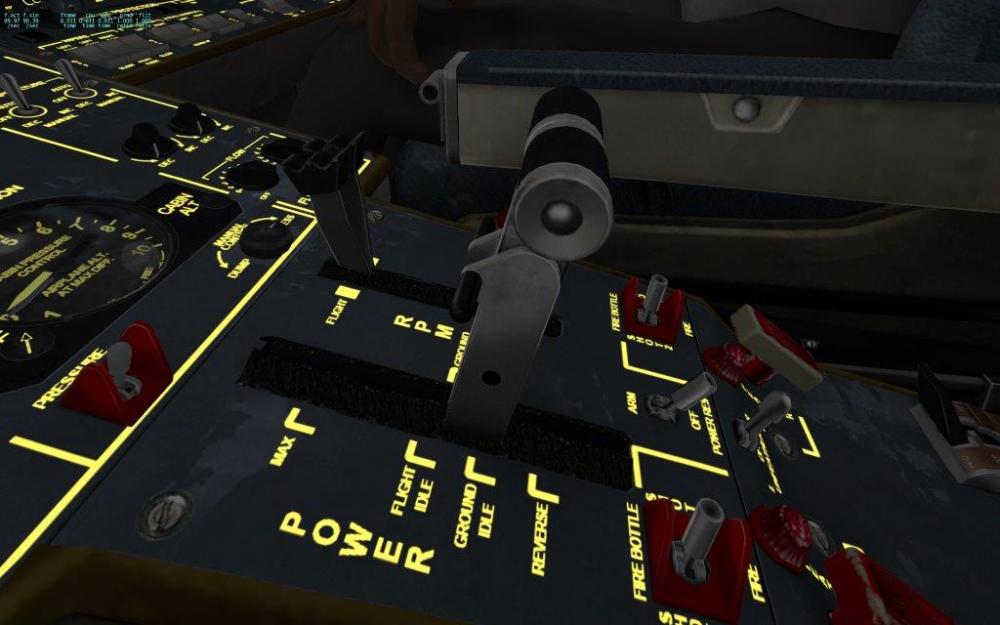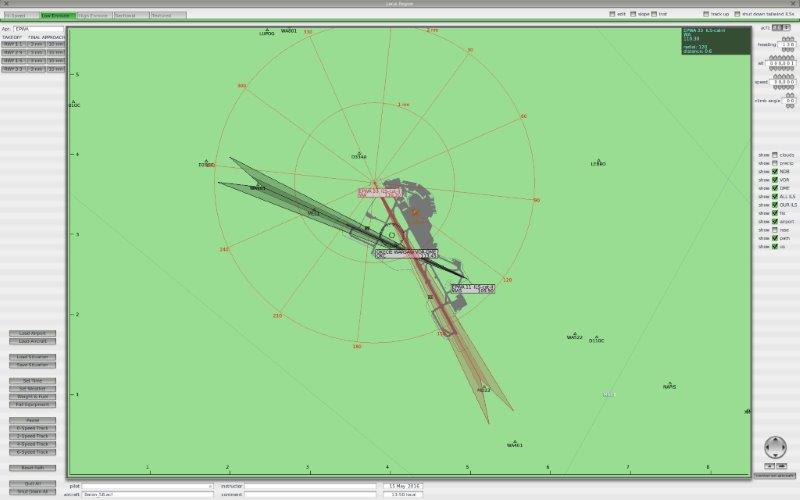-
Posts
318 -
Joined
-
Last visited
Content Type
Profiles
Forums
Latest X-Plane & Community News
Events
Downloads
Store
Everything posted by cessna729
-
Does the aircraft appear to work ok if you load it engines running? If so, the most probable cause of a 'hot start' when you try and start the engines yourself (from 'cold & dark'), is 'pilot error' or incorrectly setup addon's eg. 3rd party, switch panels, control yokes, joysticks etc. cessna729.
-
LR removed the X-Plane map edit function in X-Plane 11, they want you to report any problems with XP navaids (example missing/incorrect ILS), to the X-Plane Gateway. It is technically possible to 'hand edit' XP navdata, but to do so is unsupported by LR. cessna729.
- 1 reply
-
- 1
-

-
Are you using Linux? Cos the T34c version 1.11 radios work fine in Windows 64, with X-Plane11pb11 which is 64bit Only, (just a bit of glow from the ADF and VOR frequency readouts in HDR mode). But there are ways to work-a-round-that. http://www.x-aviation.com/catalog/product_info.php/beechcraft-mentor-t34c-p-60 Says it's X-Plane 10 64-bit comaptible. cessna729.
-
What OS, X-Plane, navdata and CRJ-200 version's you using? Attaching a copy of your Log.txt should list most of these bits of info. You said the problem dosn't happen with other planes, but does it happen every time you load the CRJ? If you have noticed this problem on a number of flights with the CRJ, you need to ask youself what do these problem flights have in common? For example, are you flying from/to/near specific airports?.... possible scenery related. Do you get this problem when your programing a particular route/fix/awy/SID/STAR etc.........possible navdata related. cessna729.
-

X-52 Joystick throttle jumps into reverse thrust
cessna729 replied to Alpenwolf's topic in British Aerospace Jetstream 32
Hi Markus, I think it's doing what it was intended by the Dev to do. In real life the pilot would normally have to lift the Flight Idle Latches (those two black stubs half way down the Power lever) to get into "beta mode" see Acident report on a Jetstream (early model JS31). The JS-32 simulation has been designed so that when you pull the "POWER" lever back below a 0.02 ratio of a total of 1.0 (full Forward), the prop will enter "Beta Mode". See Javier Rollon replies on a similar topic of "Dump Flaps". So if you don't want it to happen (as Javier has designed it to operate), I suggest you slightly offset the thrust leaver on your Saitek X52 so when it's fully back it's giving a value of 0.02 or above, then the prop will not enter "beta" by you moving the thrust leaver on your Saitek X52. You could then try use a key or button to engage "beta" mode? For example: X-Plane's Settings--> Joystick & Equipment --> Keys (or buttons etc) and use a key eg. "/" to assign engines/beta_toggle and "?" to go into reverse (see X-Plane Dev Blog). Note I don't have a Saitek X52, so can't say how to setup that particular hardware, but I'm sure some user that does will point you in the right direction. cessna729. -
For Info in the "Real World" when a VOR is first installed, the VOR antenna is physically oriented to True North, this involved a TELS enginer climbing to the top of the mountain (or where ever the VOR was installed), with a set of screwdrivers and spanners/wrenches, then making a potentiometer adjustment to slave the navaid with Magnetic North. This setting is then recorded as "The Magnetic Declination of Record" or as it is sometimes called the “Station Declination” and the date this figure was set. Now over time the Local Magnetic Variation changes, and the VOR will no longer be alligned exactly with Local Magnetic North. Every so often the controling local Aviation Authority should re-align the VOR antennas to keep then within a few degrees of Local Magnetic North. But given the remote locations, and the fact that all charts & FMC databases would have to be updated as well, lots of VOR's do not get re-aligned as often as the should. The FAA and other Control Authorities continually have problems with "MagVar of Record" for VOR's and other navaids in the "real world". As example: Instrument Landing System (ILS) procedures at Anchorage and Fairbanks, Alaska. and The Review of Magnetic Variation Report. So it was a never ending job, trying to travel to every single VOR ground transmit antenna and "tweek the pot", given that some VOR's are in very remote or mountainous locations. The FAA has tried to keep most of it's VOR's in line, but there are many other VOR's around the world that have hardly ever been re-set more than a couple of times, so now lots of these VOR's are way out. This is one of the reasons Control Authorities are planning of switching off most ground based en-route navigation aids VOR/NDB/LM ect. and replace their function with satellite based fixes. Also Have a look at these old posts on the X-Plane Dev Blog: http://developer.x-plane.com/2015/06/x-plane-10-40-beta-3-is-out/#comment-11146 Note especially what Phillip has to say on the subject: X-Plane NavData records this "Site Declination of Record" in the earth_nav.dat file, Row 3 entry for VOR's as "Slaved variation for VOR". cessna729.
-
Why re-invent the wheel? Go to X-Plane Gateway and download LR's 26th April 2016 nav update on their NOTAMS page? If you don't want to apply the whole update you could just edit the existing earth_nav.dat to contain these lines: (Note: Always backup any X-Plane file before you edit anything!). 4 52.16065300 020.98527800 328 10990 18 114.535 WAS EPWA 11 ILS-cat-I 4 52.18056700 020.95416400 328 11030 18 331.880 WA EPWA 33 ILS-cat-II 6 52.17116700 020.95204700 328 10990 10 300114.659 WAS EPWA 11 GS 6 52.15266700 020.98071700 328 11030 10 300331.864 WA EPWA 33 GS 12 52.17116700 020.95204700 394 10990 18 0.200 WAS EPWA 11 DME-ILS 12 52.15266700 020.98071700 394 11030 18 0.200 WA EPWA 33 DME-ILS [Source: 810 Version - data cycle 201605, build 20161503, metadata NavXP810. Copyright © 2016, Robin A. Peel (robin@x-plane.com).]. Note if your using a Custom Scenery for EPWA you may have to "hand tune" the figures to "fit" in with where every the scenery developer decided to place the Rwy. See LR's docs on X-Plane's file formats. Note1: Following the above advice will ensure you can tune the NAV radios in X-Plane to the ILS Rwy33 at EPWA and that the ILS Fan (Arrow symbol) appears on X-Plane's localmap. Note2: You may have to toggle "Shut down tailwind ILS's" if your not landing into wind for that ILS to be ON. Note3: It does not guarantee that every 3rd party FMS/GPS will show/list a Rwy33 ILS as they use different database files. (It does appear on the GNS430 using Navigraphs 1605 data). cessna729.
-
It appears the Steam version of the CRJ-200 is (compatable with the X-Plane GNS430's navdata), see Philips post here. cessna729.
-
I know you have said none of the other aircraft have this problem, but you may have corrupted the preferences or key/button assignments that effect the brakes, so please try the following: Try loading the default C-172SP (engines running) at the default KSEA and check out the brakes: Note there are the left & right toe brakes . And also the parking brake to check. If you have ant problems check the key/button assignments. Then when that's working OK in the C-172SP, load up the CRJ-200 (engines running) and try the same thing. If you still have a problem att a copy of your Log.txt for the Dev's to look at. cessna729.
-
Negative! 115.3 is MSP (MINNEAPOLIS) a VORW/DME and *NOT* a localizer. The Localiser Ident is I-MSP and the correct frequency is as you guessed 110.3 MHz. Note the Ident displayed on the CRJ's PFD & ND appears slightly corrupted and shows: NAV1 CRS 301 6.9 NM IMSPMSP The last 3 Characters are actually from the NAV2 radio (which was tuned to MSP the VOR/DME on 115.3MHz). Just tried my CRJ-200 using Navigraph 1601 X-Plane nav data earth_nav.dat has both an LOC (Row4) & GS (Row6) for Rwy 30L @ KMSP. 4 44.88957309 -093.23824668 812 11030 18 301.452 IMSP KMSP 30L ILS-cat-II6 44.87416684 -093.20561393 812 11030 10 300301.452 IMSP KMSP 30L GS cessna729
-
You say you tuned & selected the ILS correctly? (I have tuned mine to 109.10MHz for the ILS Rwy 17 @ KTIW, Ident: ITIW). Did you have the correct AP MODE and SOURCE selected before intercepting the Glide path? For example did you have something like this:? FD, AP ENG, APPR & ALT. Notice NAV source selected to NAV1, NAV1, tuned and ILS ident checked. PFD showing LOC1 & ALT Active, G/S Armed Once you have intercepted the LOC the ALT lights go out. As you get ready to intercept the glide slope (within 1/2 dot) the G/S the mode should switch to ACTIVE (G/S in Green text). And the aircraft starts to decend on the G/S. You didn't say which airport, Rwy & ILS your trying to use, so are you sure the LOC your using does actually have a G/S associated with it? You also didn't tell us if you were flying or the FMS was navigating maybe using a STAR etc. before setting up for the approach? If you were using the FMS, please say what FMS navdata you were using. cessna729.
-
Update: I just tried installing the latest LR update at http://gateway.x-pla...enery/page/OTHH, and using Navigraph's 1504 updates for X-Plane navdata, and GNS430/FF77 FMS, and XP10.35, had no problem displaying SIDs/STAR's/APP at OTHH. cessna729.
-
Some things do not tie up with your Log.txt Line 1935: 0:00:02.534 I/FLT: Init p0 type:loc_ram apt:OTBD rwy:34RThat says X-Plane loaded your aicraft at OTBD rwy:34R and NOT where you claim OTHH. There are also some 774 lines of FAILURES listed in the same Log.txt 0:00:02.534 I/SCN: Failed to find resource 'material_3_83.dds' (parent = 'Custom Scenery/aaDoha/objects/' at 'Custom Scenery/aaDoha/objects/material_3_83.png'So there are lots of problems with 'Custom Scenery/aaDoha/' Well that many ERRORs and plugins loaded may not be unusual for you, but temp removing this lot is a good palce to start: Line 57: Loaded: /Applications/X-Plane 10/Resources/plugins/AutoGate/mac.xpl (Marginal.AutoGate). Line 61: Loaded: /Applications/X-Plane 10/Resources/plugins/CustomSBDatarefs004/64/mac.xpl (sandybarbour.projects.customsbdatarefs004). Line 68: Loaded: /Applications/X-Plane 10/Resources/plugins/Gizmo64.plugin/64/mac.xpl (gizmo.x-plugins.com). Line 73: Loaded: /Applications/X-Plane 10/Resources/plugins/HeadShakev1/64/mac.xpl (com.simcoders.headshake). Line 81: Loaded: /Applications/X-Plane 10/Resources/plugins/PythonInterface/64/mac.xpl (sandybarbour.projects.pythoninterface). Line 83: Loaded: /Applications/X-Plane 10/Resources/plugins/SeaTraffic/mac.xpl (Marginal.SeaTraffic). Line 85: Loaded: /Applications/X-Plane 10/Resources/plugins/SilverLining/64/mac.xpl (SilverLining.Clouds). Line 95: Loaded: /Applications/X-Plane 10/Resources/plugins/XFMC/64/mac.xpl (klm-va.com). Line 98: Loaded: /Applications/X-Plane 10/Resources/plugins/Xchecklist/mac.xpl (Michal_Bill.Example.Xchecklist). Line 390: Loaded: Custom Scenery/EDDM_4_0/plugins/GroundTraffic/mac.xpl (Marginal.GroundTraffic.EDDM_4_0). Line 394: Loaded: Custom Scenery/KLAX - Los Angeles International/plugins/GroundTraffic/mac.xpl (Marginal.GroundTraffic.KLAX - Los Angeles International). Line 398: Loaded: Custom Scenery/Mallorca_9.0/plugins/GroundTraffic/mac.xpl (Marginal.GroundTraffic.Mallorca_9.0). Line 403: Loaded: Custom Scenery/KSAN - San Diego/plugins/GroundTraffic/mac.xpl (Marginal.GroundTraffic.KSAN - San Diego).But I suspect the main reason your having a problem is the files your 777's FMS is using do not agree with the X-Plane Scenery and Data files. Basically AFAIK, the 777 will only display a list of the available SID's and STAR's if they exist in the 777's default FMS data or the Custom Data folder (if your using an uptodate version of the 777 and XP10.30 or later). AND the active Scenery for the airport has at least matching runway identifiers so it can try and match up the Rwy, LOC, GS and other NavAids with the Procedure (Proc) files in the FMS navdata. If you have updated the X-Plane GNS430 FMS data, it should look like this: The GNS430 folder shown above contains the navdata for the new X-Plane GNS430/530 GPS's, (and FF's B777 ver 1.7.0 and above and FF 757 ver 1.20 and above now use that folder if it exists in preference to the Default data supplied with the a/c). Occasionaly it is worth cleaning out the 777's nav cache folder as it is just possible that yours has got corrupted or out of sync? On my windows SIM machine its here: X-Plane 10\Aircraft\Heavy Metal\777 Worldliner Extended\plugins\T7Avionics\cache Just exit X-Plane, then empty the cache folder, do not move/delete or renain the folder, just deleate the contents inside, then restart X-plane and load the 777 again. Also check out the X-Plane Scenery Gateway, someone had uploaded a new OTHH http://gateway.x-plane.com/scenery/page/OTHH Only 2-D at the moment, but it;s a start. cessna729.
-
Almost worth going to get an iPad just for this! Great looking App. cessna729.
- 20 replies
-
- 1
-

-
- igodispatch
- JRollon
-
(and 3 more)
Tagged with:
-
With difficulty. The CRJ-200 uses it's own Flightplan format, the first few lines of one looks something like this: <?xml version="1.0" encoding="UTF-8" standalone="yes" ?><!DOCTYPE boost_serialization><boost_serialization signature="serialization::archive" version="9"><route class_id="0" tracking_level="0" version="0"> <Route class_id="7" tracking_level="0" version="0"> <wpt_list_ class_id="8" tracking_level="0" version="0"> <count>5</count> <item class_id="1" tracking_level="1" version="0" object_id="_0"> <Waypoint class_id="9" tracking_level="1" version="0" object_id="_1"> <lat_ class_id="10" tracking_level="0" version="0"> <rad_>0.86314289499644714</rad_> </lat_> <lon_ class_id="11" tracking_level="0" version="0"> <rad_>0.036874932463700758</rad_>So you would need EFASS or someone to include an "addon" that can Export or produce CRJ-200 format flightplans. I suggest you contact http://froom.de/forum/ to see if they wish to try and include that function. cessna729.
- 1 reply
-
- 1
-

-
You sure you didn't forgot to switch the: PANEL MASTER, NON ESSENTIAL ON? If you are sure you have switched PANEL MASTER, NON ESSENTIAL ON, try Starting XP, load the default C-172SP Cold & dark, wait for it to finish loading, then load the J32 cold & dark, then switch on: BATT MASTER INT, then PANEL MASTER, NON ESSENTIAL ON, then try and switch the ADF1 & 2 & Transponder ON. Is that any different? There is a slight chance that the previous aircraft may effect subsequent aircraft.(i.e. they don't all initalise the same). cessna729.
-
Hi Rusny, When you say the CDI button dosn't work how it should, what do you mean exactly? When I press the GNS430 CDI button the text directly above the button (on the GNS430 screen toggles between GPS and VLOC each time I press the button. Does yours not do that? I suggest the first thing you do is try and find out "where" the CDI button problem lies, try loading X-Plane "engines running" then: Does the 3-D GNS430 work correctly in a X-Plane Default aircraft eg. C-172? Does the 2-D "Pop-up" GNS430 work correctly in a X-Plane Default aircraft eg. C-172? Is it only the CDI button? do all the other buttons work? Have you accidentally reprogrammed a joystick button or keyboard key that may interfere with the CDI button (check XP Settings, Joystick & Equipment, Buttons & Keys Tab). Are you using any other 3rd party plugins that may effect the CDI button (i.e. tempoarilly remove all other 3rd party plugins to check, does it work now.).I suspect that LR may have changed a few things since I posted the original article back in June last year (eg. Xp 10.31 is slightly different), eg. CDI button in "popup" 2D works slightly different to 3D button, and the JS32 may use a Custom dataref for the CDI, and the one on the 2-D pop-up is not a "toggle" function, where the one on the 3-D is???, just a guess). So as a work around use the 3-D CDI button! cessna729.
-
Or the Custom scenery (apt.dat) your using? cessna729.
-
Sorry, I was trying to help, but you appear to be getting more confused. So, I'll try one last time. DRE will only allow you to see and edit datarefs, (to enable DRE to display a Custom Dararef you need a good quality text editor, on my Windows 7 machine I use Notepad++ and add that line to dataref.txt file. There is a Tab Character between each of the fields J32/AutopilotServosON int n ??? ServosOn The only numerals in that line is the "32", all the rest are letters. It dos'nt allow X-Plane Joystick & Equipment, Buttons & Keys option to suddenly start using Custom DataRefs! (I never said that, but I'm sorry if I gave that impression). J32/AutopilotServosON is a Custom DataRef, and You need something like Ben's Gizmo , SASL or FlyWithLua or some other tool ect. to "be able to do something" with the dataref". Checkout the links I've included, follow them and they will explain how to bind custom datarefs to your joystick or keyboard. For example in the FlyWithLua_Manual_en.pdf see section 11, Manage your joysticks. cessna729.
-
The new GNS430/530 GPS's in X-Plane by default use the LR supplied cycle 1405 FMS data in X-Plane 10\Resources\GNS430. LR, Aerosoft & Navigraph have arranged that any user updates should use the X-Plane 10\Custom Data\GNS430 folder, that way the GNS430 will always check that folder first and if it finds the GPS data there it will use that in preference to the default data. If on the other hand the user has not updated (i.e. has not used the Custom Data folder), the GPS will use the older data in Resources\GNS430. Also X-Plane SIM updates will not overwrite any user updates in Custom Data. Currently AFAIK the most uptodate "data" supplied by LR in X-Plane 10.31 is: Cycle 1310 XP data. Cycle 1405 Aerosoft GNS430 FMS data. Available from Aerosoft or Navigraph the user can update XP "Navdata" (that is only earth_awy.dat, earth_fix.dat & earth_nav.dat, and NOT any apt.dat file). Also available from Aerosoft or Navigraph the user can update GNS430 FMS data to the latest 28day cycle. cessna729.
-
No, sorry I'd assumed as you said "I need help binding a yoke button to turn ON the autopilot (blue switch/button on the panel)." that you were building a cockpit & just had trouble figuring out what the dataref was called, I didn't realise you didn't know what DRE was. You need something like Ben's Gizmo , SASL or FlyWithLua ect. to "be able to do something" with the dataref, DRE will just allow you to view and change a dataref by typing a new value into a list, it just shows you what happens when the value changes. To enable DRE to display the custom dataref J32/AutopilotServosON (note: normal XP Joystick & Equipment, Buttons & Keys option won't display undeclared Custom DataRefs) Just backup the original DataRefs.txt file in X-Plane 10\Resources\plugins and then add this one line at the end of DataRefs.txt. J32/AutopilotServosON int n ??? ServosOn Start X-Plane, go to plugins and start DRE, go Show Datarefs get it to display all datarefs starting with "J32" by entering J32 in the window at the bottonleft corner of the list. Then by editing the value, you can show what happens. cessna729.
-
Try this one: (Note:1=ON, 0=OFF). J32/AutopilotServosON Remember it's one of javier's custom datarefs, so you might not see it in DataRefEditor unless you define it in DataRefs.txt like I did on my Windows 7 installation, and remember to backup the original DataRefs.txt file in X-Plane 10\Resources\plugins cos you will crash XP if you get the formatting wrong!. Javier posted a full list of JS32 datarefs here: cessna729.
-
Hi tobbe490, Most Boeing Ops Manuals will say something like: PERF/VNAV UNAVAILABLE = VNAV selected and gross weight, cost index, or cruise altitude are not entered. But unfortunately you havn't told us which STAR? or exactly what you did enter into your FMS (eg. RTE pages, PERF INIT pages, any ARR/DEP pages - ALL of them!) ect. so that's just a guess. Have you checked any manuals that came with the aircraft (DOC's folder maybe)? cessna729.
-
Is the IVAO reported position due south of the X-Plane reported position every time? and does the relative offset always remain the same? (i.e. is the IVAO reported position all ways the same distace)? Did the IVAO position report ever work for you or has it just started giving problems? What FMS navdata you using? (Make, cycle and version)? cessna729.