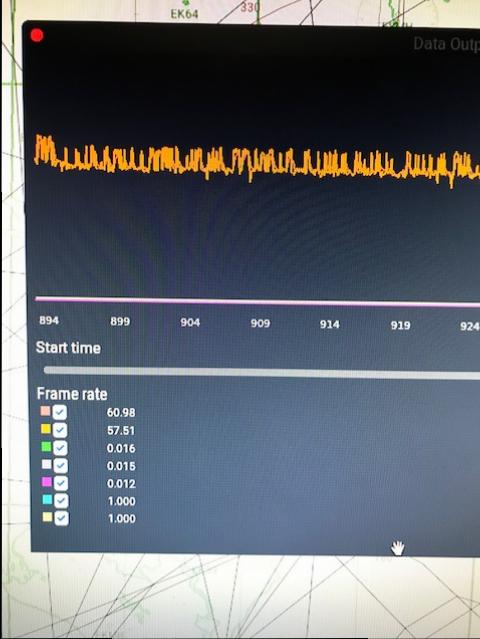Syl20
Members-
Posts
33 -
Joined
-
Last visited
Recent Profile Visitors
The recent visitors block is disabled and is not being shown to other users.
Syl20's Achievements
Newbie (1/14)
5
Reputation
-
Many thanks for these information Jan, always a pleasure to learn some more :-) Cheers Sylvain
-
Hello Jan, I have read the FCOM and found how it is supposed be used and not used. It is indeed quite complex and I am far from understanding it fully :-) Maybe my question was unclear, so I'll try to be more precise: I am focussing only on the A/T ARM switch on the MCP. As it is a solenoid switch, there should maybe be some circumstances where it will not accept to be switched ON or where it will switch OFF automatically. As far as I could read/find until now, it will switch automatically OFF when the pilot presses the "A/T disengage" button on the throttle lever. But is this the only circumstance where the A/T solenoid switch will automatically be deactivated? It seems that it will always accept to be activated. Cheers Sylvain
-
Hello, Could someone explain me how the A/T switch should behave in a real 737-300. - When can it be switched and stays on during normal operation? - Does/can it disengages itself if something happens? If yes, what shall happen? Thanks in advance. Cheers Sylvain
-
Syl20 started following Flight plan , A/T functionment , Taxi / Runway turnoff lights and 3 others
-
That was it, I was not using HDR, thx Jan :-) Cheers Sylvain
-
Hello, Sorry if this has been asked before, I have searched the forum about this, but without luck so far. I have a question about how taxi and runway turnoff lights work together. With taxi light OFF: - If I turn one runway turnoff light on (left or right), then it illuminates the side of the aircraft as I expect it to do. - If I turn both runway turnoff lights on, then it doesn't illuminate any side anymore, but it seems like the taxi light is turned on instead. With taxi light ON: - If I turn one runway turnoff light on (left or right), then it turns taxi light off and illuminates only the side of the aircraft. - If I turn both runway turnoff lights on, then it doesn't illuminate any side but it seems like only the taxi light is turned on. Is this normal behaviour? Could someone explain me how I should use these lights together, or maybe they are not meant to be use at the same time? I use the last version of IXEG and Gizmo.. PS: I can also see that only one wing (left) is illuminated when I turn the wing light on, so maybe there is something wrong on my computer only. Thanks in advance. Cheers Sylvain
-
This is strange, my thread has been moved inside this thread about FMC and freezing! I couldn't find it anymore... Thanks crisk and Ben for the details, I will try to set v-sync to adaptive mode half refresh rate and see if it helps Edit 2018-02-28: I have tried with "v-sync adaptive half refresh rate" and the drops are completly gone. My CPU and GPU are almost running idle and barely warming up now. The compromise is that framerate is "only" 30fps now, I will try to perform some flights and see if this is not good enough. Cheers Sylvain
-
Hello, I have made some tests tonight and can see that, when using IXEG plane, the framerate has a kind of "heart beat" of 1 second. Each second the framerate drops about 20fps (50fps ->30fps) for a short time and go back to normal again. I have also tested with standard xplane airplane, with same configuration, and cannot see any "heart beat". The first picture is for a standard cessna and the second is the IXEG. I still use IXEG v1.2. My computer is far from having 100% utilization (both CPU & GPU), so I do not believe that this is the root cause. Has anyone else seen this behaviour, and maybe found a solution to improve this? Cheers Sylvain
-
mini-EHSI permanent pop-up on demand - SOLUTION!
Syl20 replied to admroz's topic in General Discussion
Thanks for your answer Ben. The incredibly small "niche within the niche" as you call it, is what is keeping the whole non professional flightsim industry alive ;-) Otherwise there will only be flight sim developper as well as yoke/pedals producent left... Cheers Sylvain -
mini-EHSI permanent pop-up on demand - SOLUTION!
Syl20 replied to admroz's topic in General Discussion
Does this mean that IXEG team categorizes "Cockpit builder" community as not interesting customer target, and that nothing will be done concerning the possibility to have instruments on external screen? Not interested in becoming the new/better alternative to ProSim and Co? Cheers Sylvain -
Dear IXEG team, I am having an issue that maybe related to your aircraft. I have Master and Slave computers, both running X-Plane 11.10 and IXEG latest version. Master: 3D cockpit view (PFD & ND mainly) (NVidia GTX1080) Slave: 3 screens with outside view without instruments (NVidia GTX 1080Ti) All the screens are connected to graphic cards with good quality HDMI/Display port cable. The slave center screen is the one activated for sound. When I increase throttle, there is a kind of metallic sound that disappears again when the engines reach full throttle. When airborn, as soon as I press "gear up", then there is a high frequency sound (a bit like an old days dial-up modem from the 90's) that doesn't stop. I have tried with the other 2 screens with same sound problem. I have tried with many standard planes from X-Plane without any sound problem. The sound on the master computer's screen is always fine. Any idea what this could be, or what I should try next? Thanks in advance. Cheers Sylvain
-
Have a look at this: I didn't try it yet though. Cheers Sylvain
-
Hi Jan, Thank you for your answer. For the EADI, even if it is not complete, there are some useable solutions at the moment. For the ND, I know that there is a lot of data involved (flight plan, weather, terrain, traffic...). I would like to make a completely wild suggestion: What about having a 2D cockpit view with nothing except from some of the MP instruments (incl. PFD and ND). I have no idea how much work it would need. This would allow us to put this 2D view on an external screen and have everything like the 3D model :-) Cheers Sylvain
-
Did I asked something wrong that nobody from IXEG team wishes to give an answer about this? :-) The fact is that right now, many cockpit builders go for Zibo's plane because it has advanced functionality compared to stock 737 as well as external visual for PFD and especially ND using AirManager. I know that it is far from being as realistic as IXEG. I am still among the few left who believe that there is a future in building a cockpit around IXEG fantastic plane. From your side, having an airplane that is cockpit builder friendly, would be a great sales argument... Cheers Sylvain
-
Dear IXEG Team, I know that this subject has been discussed in some way earlier, but I cannot find a clear answer, so I will try to ask in another way. Is there any way to get the current flight plan information from a plugin (using DataRef or other mean)? The idea is to be able, using for example AirManager or other external instruments, to show a ND with the flight route. This is a very wished feature for cockpit builders. I can see that a lot of data are written in the "IXEG_FMS_debug.txt" but maybe there is another way that is better. Thank you for your reply. Cheers Sylvain
-
Dear Gonvise: Maybe it is time for you to shut your computer down, go outside and get som fresh air a couple of hours... Before you come back online, please remember to take your "nice guy" shirt on :-) Cheers Syl20
- 18 replies
-
- 1
-

-
- ixeg
- reflection
-
(and 2 more)
Tagged with: