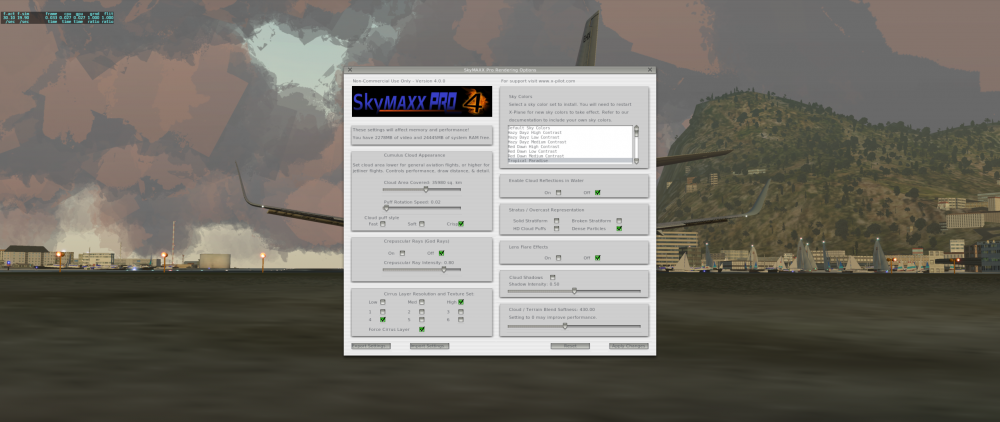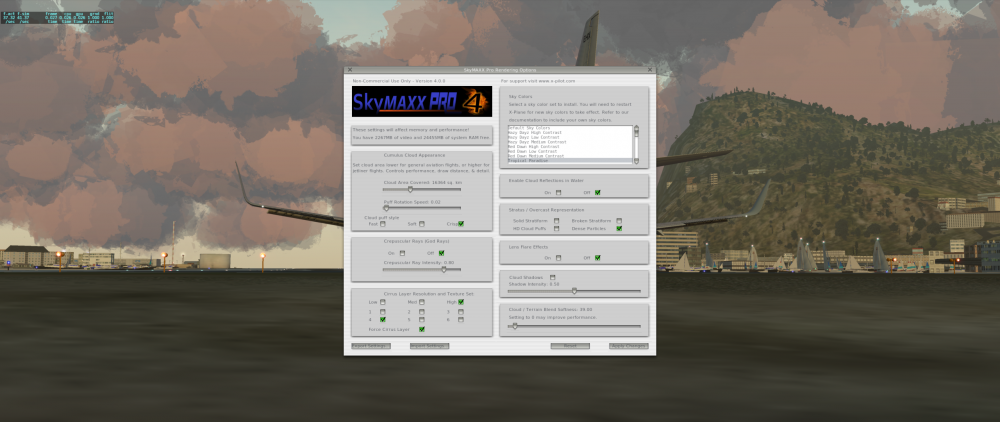Search the Community
Showing results for tags 'smp'.
-
CLICK HERE to see video ad --- KS Aviation Twitch Stream --- Join KS Aviation 4FEB2017 at 1900z (2pm Eastern) for a live interview with John Spahn (Maxx-Xp) as he speaks to the community for the first time about his work with SkyMaxxPro, the history of the product and what it is today. He will also be clearing up some misunderstandings about SMP version 4 and will be showing us how to optimize it for your system. We will be taking questions throughout the stream, so be sure to create a free Twitch account so that you may interact in the chat and ask questions! We look forward to seeing you there!
- 12 replies
-
- 2
-

-
- skymaxxpro
- smp
-
(and 2 more)
Tagged with:
-
Hi Everyone, Usually I have probs with SMP. I't's a great product. soo..now Using x-plane 11 with SMP 4 and getting blocky clouds and weird shadows. Tried different settings. When I get to climbing out, clouds seem to come to looking halfway normal. Also, setting values to lowest will get halfway decent clouds but not good. On my system, there shouldn't be any problem as all other versions I've had no real hard problems like this. photos/screenshots below. Thanks for any help!!! Think I should re-install?
-
Hi, I just bought and installed Skymaxx Pro 4 + Real Weather Connector 1.1 on X-Plane 11 beta 2. Basically everything is working, except for the following artifacts I noticed (see attached pictures). In the first picture you can notice clouds drawn beyond what should be the visibility limit imposed by current weather conditions (real METAR gave 2000 meters of ground visibility when the flight was conducted and X-Plane was set to retrieve real weather conditions). The second picture shows random artifacts in form of dark strips floating in the sky. Not sure if this is an issue with SMP4 or if it's a flaw in X-Plane rendering engine. Best regards, Filippo
-
Good evening, Im having am issue where SMP does not draw an OVC layer at all. this is the METAR at KILM RWC settings are automatic, and never change visible weather is not selected, Cloud coverage is set to medium and Overcast representation is set to dense particles Thank you in advance, i mainly use the sim to practice approaches, so having proper overcast layers is very important to me thank you again for the product METAR.rwx Log.txt MAXX_METAR.rwx
-
Yes... The new update of SMP is letterally destroing my system. I used to fly the IXEG 733 in EDDF with good settings at 60-80 fps... Now I'm fighting to be at least over 35... That's weird. Don't tell me "cut down on rendering opions" because I already did it. My system: 16 gb DDR3 1600 MHz GTX 750Ti H97 plus motherboard SSD 250 gb and Samsung HD 1TB i5-4460
-
hey folks, im using RWC together with SMP3.1.2 and the NOAA plugin, it worked pretty well in the recent time, but out of nothing, toggling Always mode in RWC causes X-plane to freeze ("X-plane 10 doesn't react anymore" win standart bull... massage...) to exclude the problem was noaa i disabled it and even uninstalling did not help... I have no clue what to do next :? Help is appreciated Btw can you give an number how much VRAM smp+rwc does take at full settings? i'm recently have my 4gb of vram full with smp enabled and disabled.. but i can't find a reason for this :? i have just standard scenery installed :/ Greetz
-
I experienced many x-plane crashes in a row. All the log files indicate that crash happened while SMP is setting to new location or recreating weather. Enclosed zip file contains two of them and one related to Gizmo problem, where Windows displayed the crash msg too. Please help me understand the problem and let me know if changing the rendering or SMP settings can avoid the problem. Thanks. SMP_crash.zip
-
Hi guys, I'm having some problem with my XP10 and especially with all my payware airplanes. All my payware aircraft are: - B777-200ER/LR/F/300ER; - B757-200RR/PW; - Boeing 737-200TwinJet, - Boeing 727-100/200Adv/200F; - Airbus A350-900XWB; - Airbus A320neo; - Douglas DC-3; - Bombardier Q400; I don't know why, but when I install this plugin on my XP, there're some problems, all my payware airplanes, are loaded but I can't use them. It's like when you load the aircraft for the first time, and XP ask you the activation key, the only difference is that XP doesn't ask me a key. If I delete SMP (SilverLining folder), my XP comes back to work. Any idea? The pictures that you can see is the problem that I have. I hope you can help me. Thanks in advance to all. GizmoLog.txt Log.txt