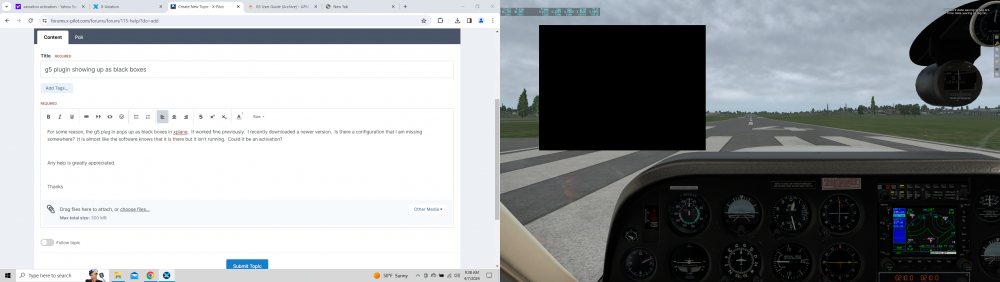Search the Community
Showing results for tags 'g5'.
-
Hi, I recently bought the AFM G5 instruments. I also have in use a Knobster from Sim Innovations. Is there a way to use knobster with AFM G5?
-
For some reason, the g5 plug in pops up as black boxes in xplane. It worked fine previously. I recently downloaded a newer version. Is there a configuration that I am missing somewhere? It is almost like the software knows that it is there but it isn't running. Could it be an activation? Any help is greatly appreciated. Thanks
-
I purchased the G5 plugin for XP-12, run on M1 Max Mac OS. I followed the instructions and installed it. I opened the C172 plane and the G5 appears, but it won't power on (please see attached). The instructions only say to "press the power button to turn it on", but clicking the power button doesn't do anything. I'm not sure what the issue is. Does anyone have any idea how I turn it on? Any help is appreciated!
-
Hi, in the G5 manual it is shown to have two different configurations. Is Dual Cue (as shown in Figure 2-6) possible?
-
I am new to flight simulation but learning. I have X-Aviation G5 and RealityXP GTN750 software running on RealSimGear units. I also have RSG GFC500 unit. I am basically using 2 aircraft for my simming both downloaded from Carenado - Cessna Centurion 210 and the Cessna Cardinal 177RG. The Dual G5's work as expected in the Centurion with no problem. The corse pointer is synced to the GPS course. However in the Cardinal, it is not syncing with the GTN750 course. The GPS course pointer and course deviation indicator are not working correctly. The knobs on the RealSimGear GFC500 autopilot work properly and will allow me to set the heading and altitude as expected on the G5. However, the course pointer is pointing somewhere other than the GPS course. Both planes say they are GTN750 capable. Any ideas why it would work in 1 and not the other? Thanks!
-
Previously, I purchased the original G5 instruments form X-Aviation and they worked with the C172. Later, I downloaded the newer version. Long story short, I see the instruments but they will not turn on. I have updated the C++ redistributable, as well as the Gizmo64 plugin. I'm using X-Plane 11.55. I cannot get any of the Gizmo64 menu items to work. The little menu for the G5's that used to appear on the right side of the screen does not appear. I am out of ideas. I am attaching the log files. Thanx in advance for any help. Log.txt GizmoLog.txt
- 2 replies
-
- x-aviation
- g5
-
(and 1 more)
Tagged with:
-
since in Europe you don't get the QNH in in/hg but in hPa : how can I change that in G5?Name of product(s) : AFM G5 Instruments (G5 1.0) I tried to add in : C:\X-Plane 11\Aircraft\X-Aviation\Cessna 172SP G5\plugins\G5\settings\acfConfig.cfg C:\X-Plane 11\G5 Aircraft Installer\G5\settings\acfConfig.cfg the line: g5_mbbarounit = 1 but this does not help either. Pressure still in inHg Bodo
-
I installed the G5 plugin, however I can not get it to display properly. I’m trying to use it with the X-Plane Laminar Research Baron 58. When the plugin is enabled, it seems to overlay portions of the G5 display in various places on the panel, including on top of the co-pilot altimeter, transponder, yoke clocks, annunciations panel, etc. The sidebar menu displays, and I can enable and disable the plugin. It's as if it's running but not displaying properly, and I can’t click it to pop it out. Not sure of it matters, but I'm using a Radeon RX590 with a Samsung C49HG9X monitor at 3840 X 1080 resolution.
- 3 replies
-
- xplane11
- baron 58 panel
-
(and 1 more)
Tagged with:
-
Hello Coop, I'm contacting you and the community today because I can't pop out the G5 window (s) on planes. (I also have no more options in the top bar Xplane 11) thank you in advance Thomas