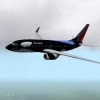Search the Community
Showing results for tags 'Crj'.
-
Hello, Well lets get me started. I just woundering if anyone have a normal procedure checklist for the CRJ-200 Jrollon. I have been looking around a long time now and I cant find a normal checklist by just searching on google. Can someonepleas just link a checklist so I can fly more realistic with the CRJ-200.
-
Fictional and real liveries - Download: Iberia real and new colors.zip - Web: Pilotos Virtuales España.
- 7 replies
-
- new colors
- air nostrum
-
(and 2 more)
Tagged with:
-
Hello everyone, It's been a while since I've flown with the CRJ. Recently I took it out for a spin and noticed something odd. For some reason I don't see any light beams coming from my taxi or landing lights. I can see the lights on the aircraft fuselage but not on the ground. I had X-plane update to 10.30 but it was like this also just before the update. All other aircraft seem to be fine (payware and freeware). Also have the latest update for the CRJ. Did a search to see if anyone else had this problem but no luck. Anyone have suggestions? No lights on runway Other aircraft show lights
- 4 replies
-
- landing lights
- crj200
-
(and 2 more)
Tagged with:
-
Hi there, ok do me a favor and try out the following: May be you could also reproduce the problem with your current installation of X-Plane but I just made sure it was not anything else that was causing this strange behavior. - Get a brand new installation of X-Plane 10.5r1(can be also the Demo) - install the CRJ 200 1.4.5 - start X-Plane - after you see the inside of the default B747, wait for 10-15 seconds - bring up the location map and chek out to see if the planes that were on the ground together with you have moved. There should be a small purple line showing the path they have travelled since start. It should be visible. - now load the CRJ and then quit X-Plane so it would be loaded the next time we start the sim - start X-Plane and wait for 10-15 seconds - I do not know what you will see, but I do not see any planes on the ground moving, only those that are in the air have a purple line aded to them. What I noticed is that if I disable the CRJ Avionics plugin and reload the AI planes they immediately start moving, and afterwards if I try to reenable the plugin again X-Plane crashes. So to wrap it up: CRJ is loaded and the Avionics plugin active - no ground AI movement CRJ is loaded and the Avionics plugin disabled - ground AI movement present Any other default XP10 plane is loaded and the plugin active or disabled - ground AI movement present I know that ATC is work in progress, but I still enjoy it when flying planes other than the CRJ. I hope there is a workaround for me here. I am currently using X-Plane 10.05r1 and CRJ-200 1.4.5 under Windows 7x64
- 11 replies
-
- ATC
- X-Plane 10
-
(and 3 more)
Tagged with:
-
hi to all community members,,, since I have left the pilot to select different screens ... but the LCD monitor to hydraulics, electricity, among other things, I can not select which option to use to display the electrical parameters and other options? and sorry for my English! not very good! but just hope I can understand
-
i have some problems when i use more than one holding. sometimes the holding name is outdated at the hold page. a the leg page it looks correct but the holding is ignored or the exit knob is missing. maybe this is related: when i use the "DCT INT" page to enter a direct, i see a new FIX at the current position. this new fix get a label from my route (very confusing). does anybody have the same problems or do you need an example video? crj-200 1.5.3 x-plane 10.11 32bit win7 64bit
- 12 replies
-
- crj
- navigation
-
(and 1 more)
Tagged with:
-
Hello All, I have finally decided to create an airplane for X-Plane after downloading many for a couple of years. Being from Canada, I have decided to create the CRJ-1000NG. I have been following Dan Klaue's tutorials and I hope to create a beautiful aircraft as an end result. This project will be freeware! I do not have that much time so it might take a while as school must come first. My Goal: -Planemaker Model used with Blender -Basic 3-D Cockpit/Updated Later as I gain experience -Maybe a Cabin Thanks, Orcair If anyone has any information regarding the CRJ1000 please message me. Thanks. I have a basic three view but it is quite small and blurry.
- 22 replies
-
- Bombardier
- CRJ1000
-
(and 1 more)
Tagged with:
-
This is a three minute walkthrough of the new FMS for the CRJ 1.4. You can see the following new features -new font render with accurate character placement -keyboard input to the scratchpad -ACT/MOD flightplan logic -STAR transitions -Direct-to with position update and turn prediction -overfly waypoints -altitude conditional waypoints -intercept conditional waypoints The 1.4 update will be a free update for all CRJ customers and will work on X-Plane 9 and 10. Philipp
-
Hi, I recently installed the 1.2 update, and the cockpit textures seem to get pretty pixelated, and the on the overhead panel the lights don`t show. I have no clue whats going on. Thanks Tyson