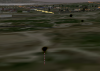flydav
Members-
Posts
118 -
Joined
-
Last visited
Content Type
Profiles
Forums
Latest X-Plane & Community News
Events
Downloads
Store
Everything posted by flydav
-
John regarding the scenery I sent you you must have the FF_Library and the FF_library_extended_lod installed. If you want I will send you the link to a different version (which includes that file that your X plane can't find) but I would recommend the first solution
-
I unistalled SkyMaxx and everything is ok with and without HDR so I'm 100% positive, I'm on a MAC.
-
You won't find it because I haven't released it yet I can PM you with the link to download it.
-
Those should be strobe lights but they alternate a white light to a smoke-like black halo. I have this problem with HDR on ONLY. I know similar problems have been reported already but couldn't find the topic.
-
I completed a flight with the 757, without NOAA and with python interface disabled, had no problem with the switching weather. It was all the time on "grab real weather" Will test again to be 100% sure.
-
Sure, go ahead.
-
Yes I have the A320 neo but haven't tried with it so far.
-
When I had the weather switching I was flying with the 757 never tried with other planes so far, and what I did was just turning off python interface and I was able to switch to real weather again. I'm using the default cessna to check a scenery that I'm working on and I have no issues with weather switching unless the changes would occur when flying on a large area. Had no time to check this problem again but tonight will fly disabling python from the beginning so if that happens again it means python is not guilty ( and I mean python with mavericks suspected incompatibility) Even though I realize that me and horani have sasl and the 757 plugin in common, but none of them access the weather, for what I know. Thanks John for looking into this issue.
-
I thought it might be interesting to compare our plugins Horani. This is what I have plus SASL and 757 avionics which is the plane I was flying when the problem occurred. World traffic is always disabled Let's see what you have.
-
Yep things are getting really strange...
-
Wow! I have this too and thought that was the Noaa plugin which has problems with Mavericks, but when that happened I used to switch off the python interface from the plugins menu and then I would be immediately able to select real weather again, Horani you dont have Noaa but do you have python? because at this point it is not Noaa, but python itself the cause of that. And I do not have XSquawkbox or X-IVAP.
-
That was clear
-
I mean by reloading them from within python interface or using another tool I have Xreloaded which can reload scenery or aircraft or plugins, separately. Sometimes instead of clicking on reload scenery (as I''m currently working on something) I click reload plugins by mistake.
-
Personally i really dislike them because they make the ocean look like a lake so if LR will ever fix the way the ocean looks maybe it could be interested to have the clouds reflections otherwise I would just be happy with the huge fps boost Now sorry I'm going to go off topic but really don't feel that I should open too many topics... one thing is really bothering me if I reload the plugins Skymaxxpro goes to default settings is it something you can fix in the future? Although I have a screenshot of my settings I find it really annoying to go back and re-tweak the settings. Thanks!
-
Not that I've been a big fan of clouds reflections onto the water but is this an obvious consequence of being driven by a plugin?
-
I noticed that too but for what we've lost we gained a huge boost in fps and after all I believe that v 1.0 clouds were overly solid and bulky compared to these new ones, also these clouds have much better shader, they are still dark at sunset but not as dark as before
-
Thanks!!!
-
Check Sabach's work at the org.
-
I like sunset colored sky and like Mad Mat I wish Skymaxx could show them as well. I put the default shaders back (had Sabach's) and noticed no difference at all, as a matter of fact Skymaxx has its own shaders. Nevertheless I REALLY love this product but there is one thing that bothers me a lot and, maybe I already said that in another post, the clouds have a very black color during sunset, very unnatural. I hope that some real efforts will made to address this issue. Thanks.
-
Thanks Kris, the documentation is just about installation and software requirements, not a real explanation on the settings and yes I only use real weather so that option is checked, i'll change that FL to "5" and see what happens
-
That can't be true because the plugin comes with a default value of about 1000, but in any case the plugin doesn't download anything regardless of the value that I enter in that box
-
Thanks but unfortunately it is not working, it's stuck to "downloading new cycle" I entered a FL 60 as suggested by the author, but can't figure out what is wrong
-
I followed John's suggestions to use the NOAA plugin but I'm not understanding a few things in the settings regarding the switch to Metar option and the altitude that this is supposed to happen. What is this? Could you please post a screenshot of the settings you recommend that work best with Skymaxx? Thanks a lot!
-
The two folders in the image are empty are they supposed to be like that. Just to make sure that my installation is perfect, thanks!