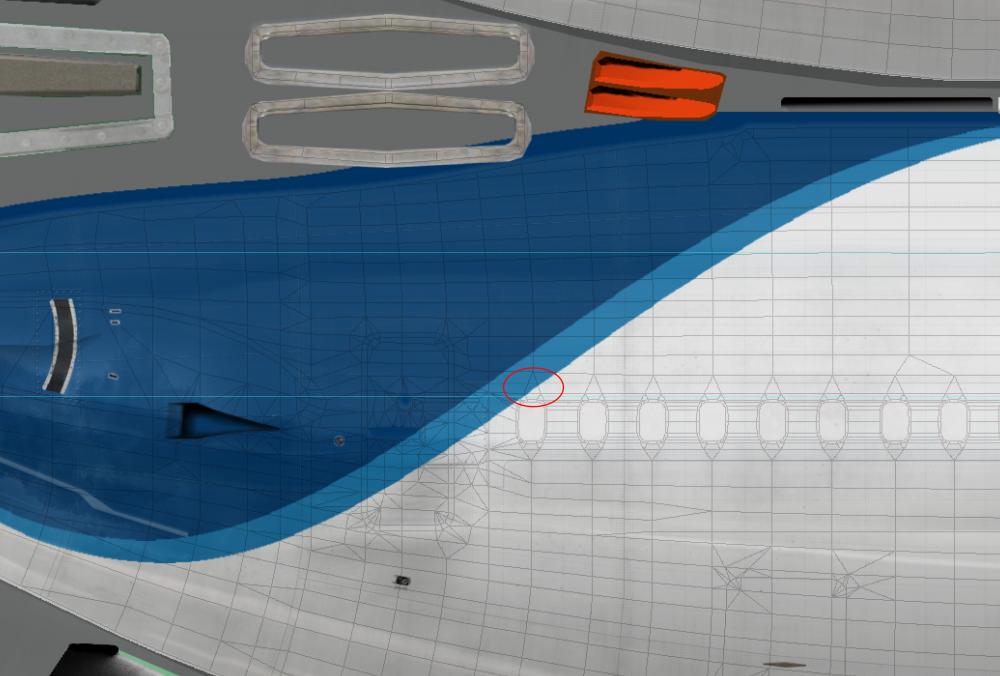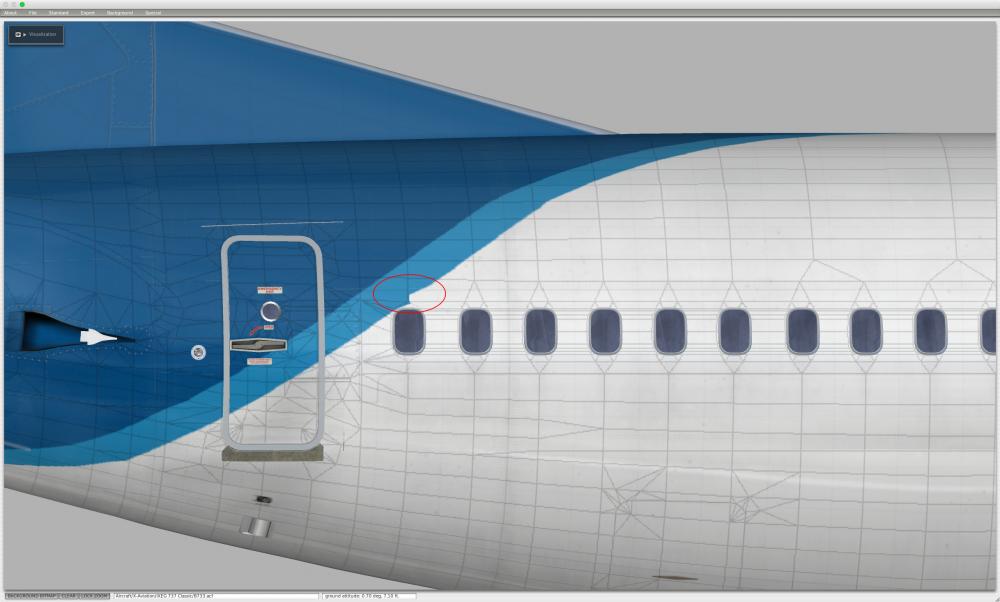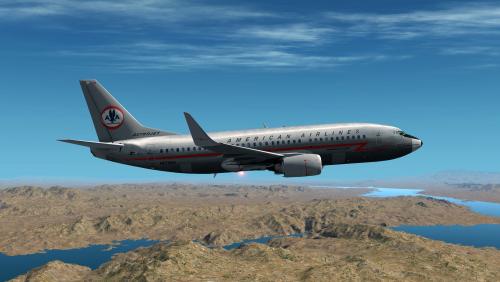scubajuan_new
Members-
Posts
348 -
Joined
-
Last visited
-
Days Won
1
Content Type
Profiles
Forums
Latest X-Plane & Community News
Events
Downloads
Store
Everything posted by scubajuan_new
-
-
-
If it ain't Boeing I ain't going, besides there is a metro and train station, but they are underground. Airport? will see about that when the doors open, the passenger cabin is complete with flushing toilets and all
-
Was thinking on something modest, but if you have a suggestion, we could incorporate in the design. Perhaps I should consider an hexagonal shape to accommodate Saint Cameron and Saint Ben, so everyone get their own altar For the location, it will be on the oposite side of the garden where the temple of Saint Andras of the hills is under construction
-
I'll try in window mode, but the glitch in the video is due to the fact that the capture was in two pieces and had to invert vertical and horizontally. I did it manually and obviously not identical, also the final video resolution (Standard HD1080p) is not same resolution as my X-Plane screen so there might be a distortion in the process. This is a frame of the raw video capture, which i will report to Laminar as a 10.50b5 bug. Also the white letters at the bottom of the screen did not disappeared in the captured video.
-
I am on an 27" iMac Retina with AMD Radeon R9 M295X 4096 MB. OS X 10.11.5 not much I can do about drivers and stuff. No big deal for me . just have to close the GS window. First I thought it was an issue with the latest beta and wanted to give you a heads up, but if some of you wiz figures something to fix it i'll build you a shrine here is the video link: EDIT the strange behavior begins after 1:20
-
I tried in 10.45 and I have the exact same behavior. I made a video using the built in video capture feature in 10.50b5 but the video capture seems to have a bug: (not IXEG related and will post a bug report for Ben later) the video captured is inverted, so I had to edit to invert and rotate the image, increasing the rendering time and is uploading to Youtube. I have a slow internet connection and the upload might take some time. Will post the link to the unlisted video when the upload is complete. To be more specific in what i do to reproduce the problem: After entering the POS INIT for IRS alignment, switch to the PERF page and open the ground services window to get the GW. If i am in the PERF page when I open the window, this appears correctly, but the numbers I type don't show right, entering any value in any field makes the characters associated to the entry all scrambled, closing the window makes them appear fine. If I am in the menu page and open the GS window, and then switch to the PERF page, when the page loads everything is scrambled. Again, closing the GS window make the page show correctly. With the GS window open, any changes of pages makes them appear all messed up. As mentioned, this happens both 10.45 and 10.50b5. Attached are the X-Plane log.txt and gizmoLog.txt Will edit this post to enter the link to the Youtube video wen upload is complete. Thanks to all the team for the fenomenal job in making AND supporting this awesome plane making it better. Juan Archive.zip
-
With 1.0.7 and X-Plane 10.50b5 I get strange characters in the FMC when the ground services window in on, closing the window fixes the problem. I'll doble check if the issue happens also with X-Plane 10.45
-
Error in 3D mesh - light peeking through to cockpit
scubajuan_new replied to SRSR333's topic in Bug Reports
I also noticed the cockpit object sticks out a little bit to the outside of the fuselage -
- 2 comments
-
- b737
- aeromexico
-
(and 2 more)
Tagged with:
-
-
-
-
Bare Metal Layer View File This is not a bare metal livery. Is only a layer for livery creation. Simply copy and paste in place. Submitter scubajuan_new Submitted 05/14/2016 Category IXEG 737 Classic Livery For Click Here For Aircraft X-Plane Version(s)
-
Is has been overwhelming the amount of livery request I have gotten since I publish a few liveries with a bare metal. Thank you all for the kind compliments, but I simply can't attend all requests. I have decided to share the bare metal layer for others to attend the many requests and to use for your own liveries. and I will share this with two conditions: First is to give credit for the use of my work, and second is to post liveries using this layer exclusively at this site. I DO NOT approve the use if this image for work shared at ANY other location. I have my reasons which are beyond the intention of this post. If you want to use the layer, respect my request. I cut out the areas where bare metal is not supposed to go and added the cargo doors (which are never bare, polished metal, nose cone and a few missing lines. It should be available at the downloads area very soon. Tanks again for the kind comments. Enjoy PD. The sample image is a low quality JPEG file, the full size, high res image will be provided for free, so do not even try to fix it
-
First of all a BIG thank you for the amazing job the team has made to bring us the incredible 737-300 with all it's bells and whistles and providing us with a paint kit to develop accurate liveries, Is by far the best plane I ever had. I have been busy making a few liveries of my favourite airlines and have come up with some minor glitches in the UV mapping that do not match the paint kit wireframe. I use the wireframe a lot for accuracy, but no mater how hard I try to make them perfect, there are some spots where the UV mapping doesn't match and adds little glitches that kind of ruin the work. I am sure you have noticed the little ribs on the nose cone. But I just came up with one near the first window from the back, where I'm trying to make a smooth curve across the door and just above the window as is in the real 737-700 (is a fictional livery, but bare with me. I really like the plane and the airline ) I attached two images: The first one is from Photoshop and the second from Plane Maker. Is a work in Progress and still need to sharpen the line's edges and adjust to match the curvature of the model. I think I am not going to release this last one I'm working on, atlas for the time being. Will continue working on it and will release if the issue is fixed. I know you guys are working hard and have a huge list of fixes and additions for future updates, but if you could find the time to fix this minor imperfections it would be greatly appreciated.
-
-
- 1 comment
- 1 review
-
- 3
-

-
- 737-300
- american airlines
-
(and 1 more)
Tagged with:
-
American Airlines ASTROJET View File American Airlines "Lightning Bolt"or "ASTROJET" Livery. Simply drop in the Liveries folder. Please do not use my work without my consent. I can help combining my work with yours. Just ask. Thank you and enjoy! Submitter scubajuan_new Submitted 05/10/2016 Category IXEG 737 Classic Livery For Click Here For Aircraft X-Plane Version(s)
- 1 reply
-
- 1
-

-
- ixeg
- american airlines
-
(and 1 more)
Tagged with:
-
IXEG 737-300 USAir 1980's (Allegheny Inspired)
scubajuan_new commented on wcschulz3's file in IXEG 737 Classic
I would have appreciated if you'd have checked with me about using my work in yours. At least you give me credit, But I could have helped you either by providing the clean texture so wouldn't have to clone parts that are obvious and make a sloppy result, or incorporating your work int mine. I started making the American Airlines Astrojet that you requested by the way.




.thumb.png.847b9f7eb00ddd155d6f30f0290a740a.png)
.thumb.png.34c6d6d28b7f1f837d0430811f4c51e4.png)

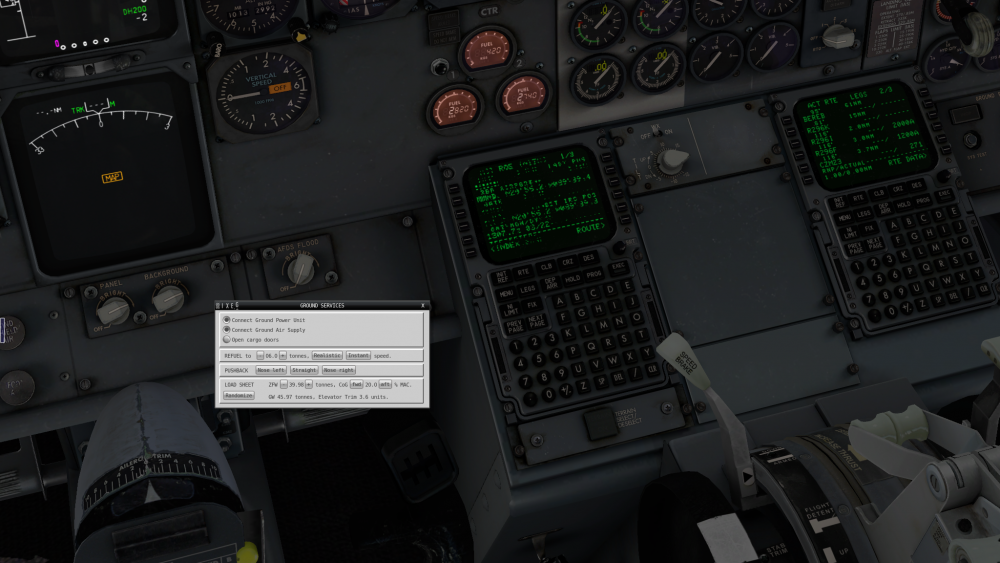

.thumb.png.bf50098a1fe83a1cf0904e3aa5a56b06.png)