-
Posts
246 -
Joined
-
Last visited
-
Days Won
7
Content Type
Profiles
Forums
Latest X-Plane & Community News
Events
Downloads
Store
Posts posted by iGoApp
-
-
As promised, the desktop application has been updated and a new release has been submitted to X-Aviation for uploading. Version 2.1 adds compatibility with IXEG 737 Classic Plus and X-Plane 12. There will be a significant difference with the previous version: the desktop application will no longer use its own navdata. Instead, it will be connecting to X-Plane's navdata (via the iGoConnect plugin) akin to how it works with the iOS application. Disadvantage: it will take slightly more time when getting airport or navaid information and you need to have X-Plane running. Advantage: no need to maintain several navdata files. It also includes improved SID and STAR procedures.
Since, all code related to navdata has been rewritten, it is possible that some bugs may still exist. Please let me know if you find one. I am working on updating the iOS version as well.
Thank you!
-
 2
2
-
-
Just wanted to thank everyone who acquired the application and confirm: I stand by my promise to fix the weight and balance calculations. The only reason why it is taking so long is because I decided to fix a few minor issues with flight planning and mapping and ended up... re-writing all of my previous code to fix these issues and link the app to the default navdata used by X-Plane. So, please, stand by. It is being worked on...

-
 3
3
-
-
I would like to congratulate the IXEG Team on releasing this update. Enjoyed so much flying it today!
I have checked the extent to which this application is compatible with the new release. First of all, the application and the server (iGoConnect) are compatible with X-Plane 12. No issues found there. However, I have found that the application is not 100% compatible with the updated plane. Some issues identified: discrepancies in the maximum amount of fuel that can be loaded and CG values (e.g., %MAC). You may still use the application to plan for your flight and load the plane but the above discrepancies will be noted. If you notice other problems, please let me know.
It is my intention to look at it some day but no firm commitment to when this will be done and in what way the fix will be available.
Cheers!
-
 2
2
-
-
The Android app has been updated to version 1.2. It should be available in Google Play for public testing. This includes several bug fixes, better compatibility with newer version of Android, and updates to libraries. Some issues had to be addressed urgently, so I had no time to work on the interface optimization for tablets. Will be done in the future. Send me an email if you notice any problems.
-
7 hours ago, Aaron737 said:
Does this app still work? I have latest version of the app and plugin and I always get error 50. I have set the port and IP address correctly along with the firewall rule and still won’t connect.
@Aaron737. I will send you a PM.
-
Manual for the Android version can be seen here:
https://igoapp.ca/resources/Files/saab340/igodispatch_saab340_manual_android_v1.0.pdf
-
Beta-testing for Android devices (Android 8.0 and higher) should be available here:
https://play.google.com/store/apps/details?id=ca.igoapp.igodispatchsaab340android
Although the application should work on Android tablets, UI is not optimized for large screens. This will be dealt with later this year. The manual is being written. Meanwhile, you may use the one for iPhone -- interface is very similar. Manual can be downloaded here:
http://igoapp.ca/resources/Files/igodispatch_saab340_manual_phone_v3.0.1.pdf
Let me know if you find any issues, bugs, etc.
-
Hi @jgniewkowski. Once you complete the flight and land (but before you close X-Plane!!), click again on the Download button in the Performance tab. Anything other than Ramp Weight?
Cheers.
-
There has been some discussion around with respect to pitch trim settings, and I thought it might be a good idea to include it in the map pop-up annotation window when you click on the plane icon. While doing this, I have also found a bug that resulted in incorrect pitch trim calculations. Both things have been addressed in the update that has just been released.
-
An update has just been released. Should be in AppStore shortly. In addition to fixing downloading NOAA winds aloft data, the update includes changing the way the drop-down menus work when selecting runways, SIDs, and STARs, as well as a better representation of Arc to a Fix and Radius to a Fix procedures on the map. Also, if you are connected to X-Plane on the ACARS panel, tapping the plane icon will show estimated V or reference speed for the current weight.
-
7 hours ago, Candid said:
For the sake of such an application do I need to buy an iPhone? !!! Is it really impossible to create the simplest bootloader-manager as part of the package itself? The authors had enough skill to create an airplane. Set the price too. But making life for a virpil is a little easier - no)))
P/S/ Many companies write their own utilities and it is very convenient to use them. I don't like Apple!)
Android version is in development. Should cover the rest of the world except for those who deliberately refuse to use a smart phone.
-
Cool it wasn't iGoDispatch.

-
Looks like NOAA have changed their server links again. NOAA winds aloft data cannot be downloaded. Will be fixed in the next update. Meanwhile, you may use winds aloft data from X-Plane. Stay tuned.
-
Looks like NOAA have changed their server links again. NOAA winds aloft data cannot be downloaded. Will be fixed in the next update. Meanwhile, you may use winds aloft data from X-Plane. Stay tuned.
-
 2
2
-
-
Updated version of the iGoConnect plugin can be downloaded here:
IMPORTANT:
If you have MacOS Catalina (10.15) or higher, it is possible that after downloading and installing the plugin, you will not find it in the X-Plane's menu. This error is caused by the MacOS security protocols during the X-Plane start-up process that references a Mac.xpl file. If you do not see iGoConnect in the menu of the simulator, the following link explains how to solve the problem:
https://x-plane.helpscoutdocs.com/article/26-mac-xpl-not-starting.
-
Hi. I continue to enjoy your plugin with IXEG. However, I installed version 1.2.4 Beta, and now I have begun having CTDs and BSoDs when I fly another plane (e.g., LES's Saab). Whenever you plugin is removed, no crashes. I do not seem to be able to return back to the previously stable version either. If you cannot replicate the issue on your PC, I can send you a Log.txt file. Thanks!
-
Do you have iGoConnect already installed? If no, please download and install it and then replace the above file as per instructions. If yes, is this version 2.40? If no, download and install the latest version and then replace the above file. If yes, just replace the file.
I will be preparing the full plug-in package over the weekend.
Cheers.
-
Please try the attached win.xpl file for the iGoConnect plugin (64-bit version). Unzip the win.xpl file and copy-paste it in folder X-Plane/Resources/plugins/iGoConnect/64/. Replace the old file when prompted.
Please let me know if you have any problems.
-
Can someone please try whether the following update works on your Mac? Unzip the mac.xpl file and copy-paste it in folder X-Plane/Resources/plugins/iGoConnect. Replace the old file when prompted.
Windows will be tested later.
Thank you so much for your help!
-
The application does not recognize the newly updated plane. No worries. As soon as I figure out how to update boost libraries on my mac, I will update the iGoConnect plugin to address this.
Very nice work with the update, by the way!
-
I have just updated the application for iOS. One major change is the ability to enter or copy and paste from another source the full flightplan into a textview and download the pertinent data from the server (X-Plane). Previously, you would have to enter each waypoint separately and press a button to download it. Akin to the desktop version, the entered plan will omit SIDs and STARs -- they can be added later. Type in the plan (or copy and paste it) and tap on the button with the plus sign next to the textview.
The updated version includes some bug fixes and UI improvements for iOS14. I have also changed the satellite map to a newer cool feature -- Satellite Flyover map.
If you notice any bugs due to the change, feel free to drop me a line. If you do not have the application already installed on your iOS device, you will likely see a pop-up message requesting access to your local network. Once you approve it, you will see another warning that connection was not established. The latter would relate to your first attempt to connect. Just tap OK and try again -- it should work.
Cheers.
-
 1
1
-
-
A new version will be available in AppStore shortly. In addition to a number of bug and UI fixes, the update includes the following improvements:
- Calculation of weights and CG has been adjusted based on DOW of 17,215 lbs, which, as far as I understand, is the correct weight to be updated in the next version of the plane.
- iOS and iPadOS now have a new type of map -- Satellite Flyover. I thought it looked nice and I added it to the application.
- Most important update is that you do not have to add individual waypoints of your flightplan anymore. You can now copy and paste the flightplan into a textbox, and it will be uploaded from X-Plane. You still need to run X-Plane as a server. SIDs and STARs will not be uploaded, you may add them afterwards.
Some more good news: development of this application for Android phones is about two thirds over. No ETA yet, and there is still a lot of work to do. I hope, it will be released in summer.
Cheers.
-
Hi, Roy.
Thank you so much for getting the application!
First of all, did you check out the manual?
http://www.igoapp.ca/resources/Files/b733/igd_b733_manual_desktop.pdf
Please let me know if something is not clear, and I will be happy to help.
A few days ago, I updated Windows and was no longer able to connect again. Turned out that my firewall settings were somehow reset and I had to disable it completely to be able to connect again. Had to restart PC as well.
Happy New Year!
-
 1
1
-
-
7 minutes ago, rafgath said:
Are there any differences between the desktop and iPad version ??
The desktop version includes two things that the iOS version is missing: a panel with procedures and real-time (as opposed to instant) pax and fuel loading. This will eventually be implemented in the iOS version, but I cannot say when.




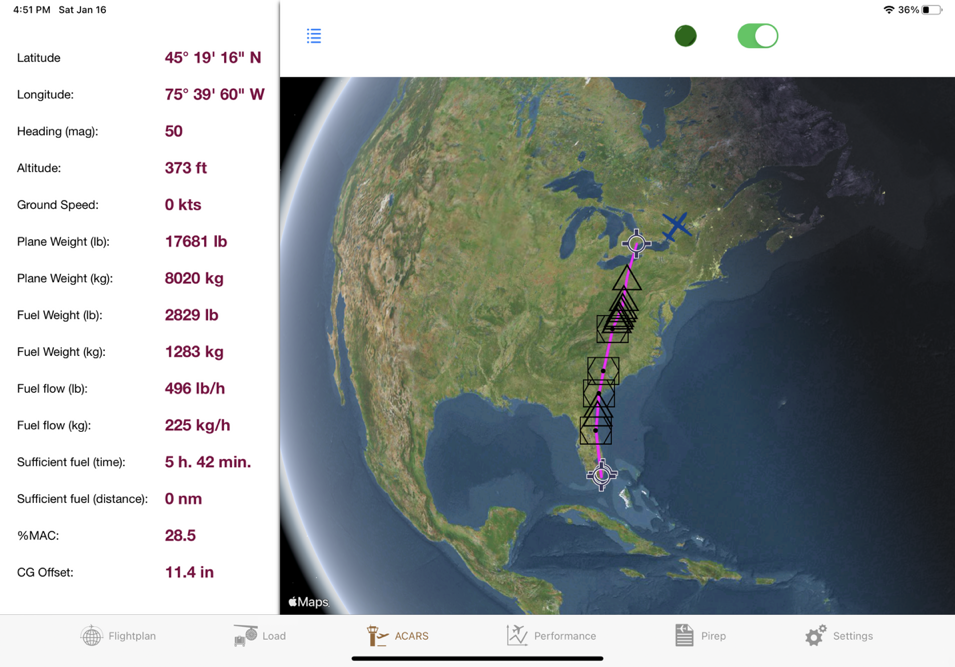
iGoDispatch for IXEG's Boeing-733
in General Discussion
Posted
The iOS version has been updated. I wonder if people noticed any issues or glitches. The new desktop version was sent to the X-Aviation store a month ago, but, as far as I can see, it has not been updated yet. I do not know why as my emails and PMs are not being responded to. Unfortunately, there is nothing I can do about it; the ball is no longer in my court. I do hope, it is temporary and will be fixed at some point.