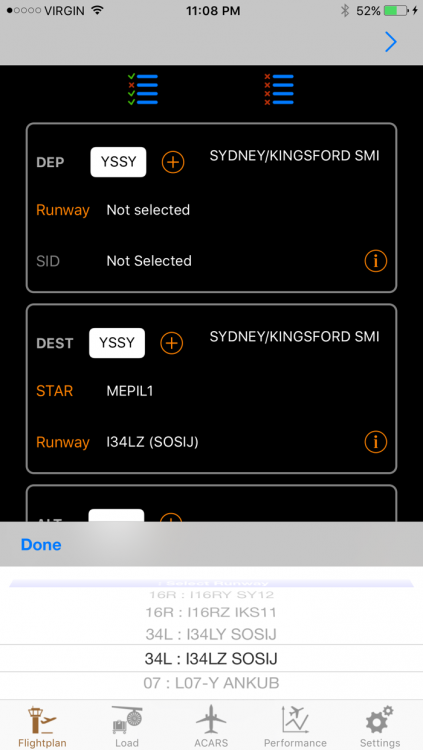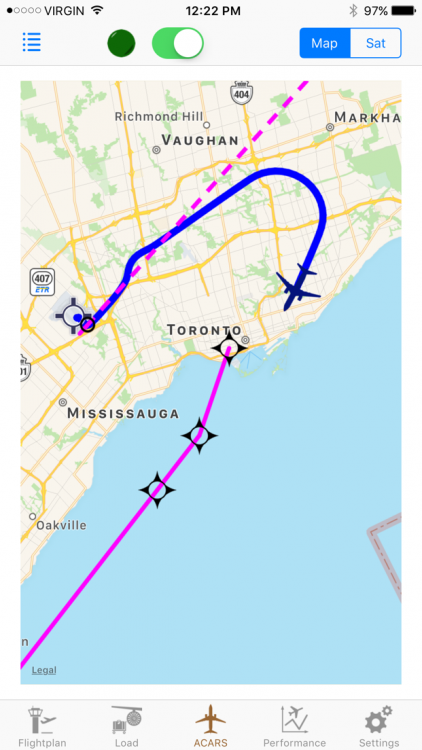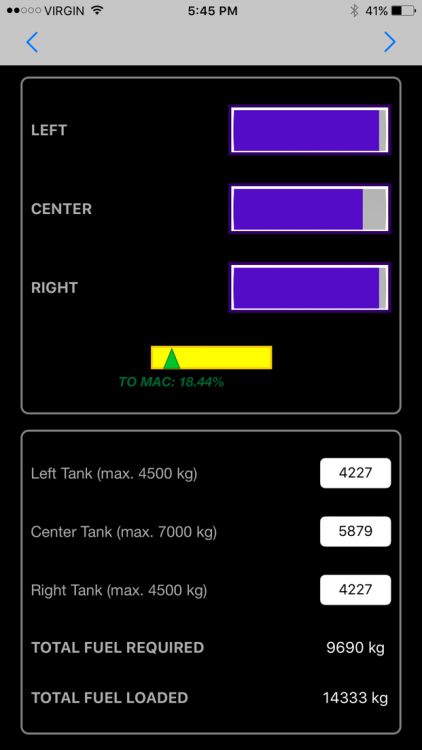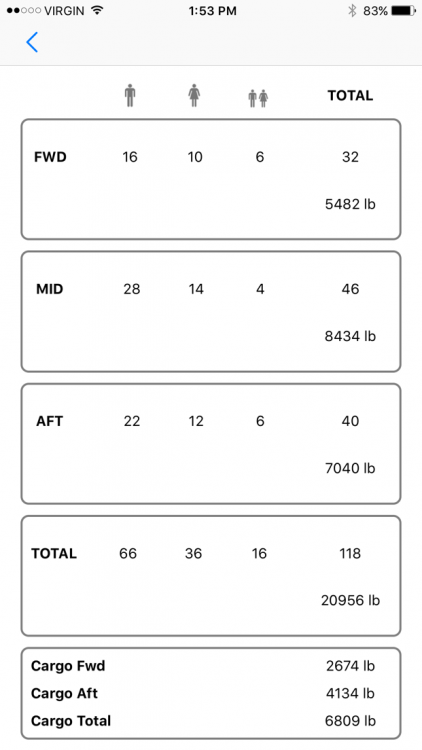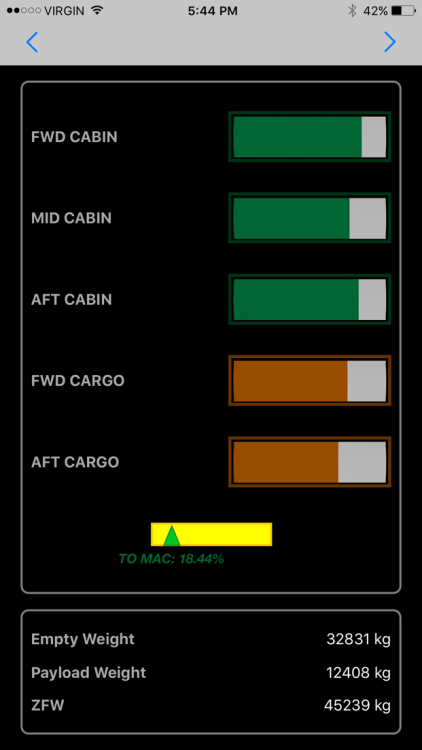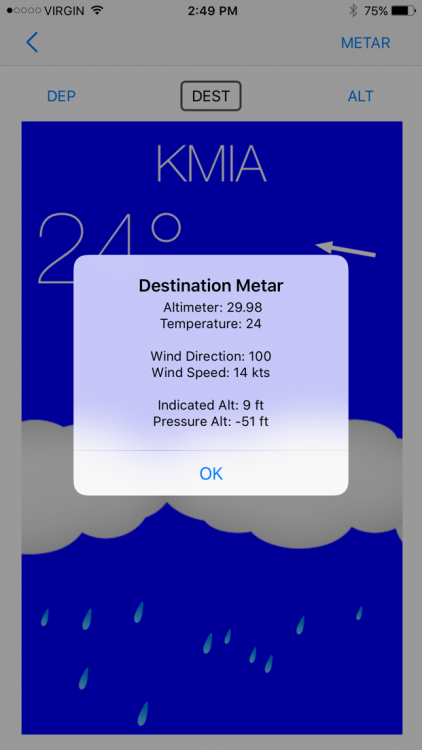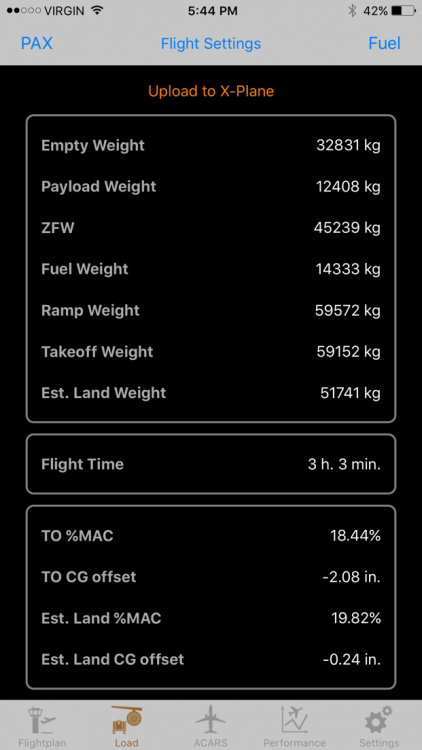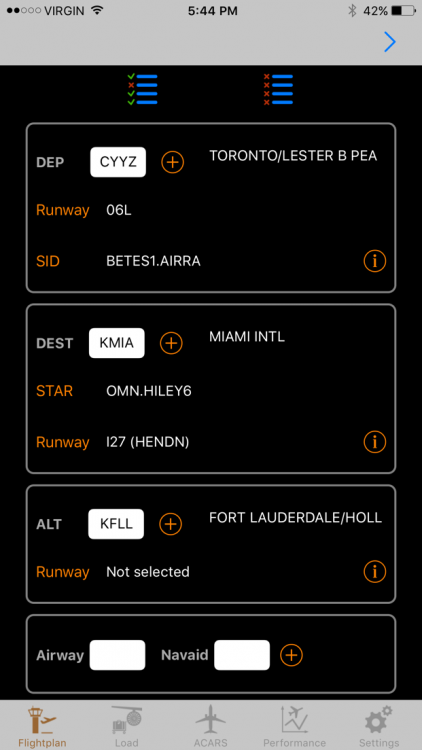-
Posts
246 -
Joined
-
Last visited
-
Days Won
7
Content Type
Profiles
Forums
Latest X-Plane & Community News
Events
Downloads
Store
Everything posted by iGoApp
-
The application has been updated to version 1.10 and the update is available on AppStore. The main feature of the update is an ability download global winds aloft and temperature information from NOAA. Since all major X-Plane weather engines, that I am aware of, use NOAA meteorological data, the application allows you to plan your flight with greater precision whatever engine you use. There is also an option to use custom winds data from X-Plane or set your own in the application. In addition, a few other issues have been addressed, including but not limited to: displaying runways for certain STARs incorrectly (what okernel was complaining about); retaining your flight path on the map when switching to another application; Destination Runways drop-down menu appearance; improved memory management; etc. There have been some significant but necessary changes made and I hope this will not affect the overall performance. If you feel that the application becomes laggy, try to completely delete it from your iOS device and reinstall from scratch. Unfortunately, working on this update, as well as on an update for my other two applications (JRollon's CRJ and LES's Saab) that is currently underway has put development of the desktop app on hold at least until summer. Hopefully, it is worth it. Cheers.
- 144 replies
-
- 1
-

-
- 733
- igodispatch
-
(and 1 more)
Tagged with:
-
The iGoConnect plugin has just been updated to version 2.20.17. The update addresses the following issues: - Fixed a bug when X-Plane crashed under certain conditions during the flight; - Fixed a bug when errors in the Plane Configuration file could cause a crash; - Fixed a bug when some Navigraph data could not be obtained in Linux; - Improved compatibility with X-Plane 11. Removed downloading winds aloft for US (winds.rwx) as this is no longer supported by Laminar. Global winds aloft data is to be downloaded from the iGoDispatch application; - Added compatibility with the newer version of iGoDispatch for CRJ-200 (to be released soon). The update is available here:
- 20 replies
-
- igodispatch
- JRollon
-
(and 3 more)
Tagged with:
-
The iGoConnect plugin has just been updated to version 2.20.17. The update addresses the following issues: - Fixed a bug when X-Plane crashed under certain conditions during the flight; - Fixed a bug when errors in the Plane Configuration file could cause a crash; - Fixed a bug when some Navigraph data could not be obtained in Linux; - Improved compatibility with X-Plane 11. Removed downloading winds aloft for US (winds.rwx) as this is no longer supported by Laminar. Global winds aloft data is to be downloaded from the iGoDispatch application; - Added compatibility with the newer version of iGoDispatch for Saab (to be released later this year). The update is available here:
-
okernel. I am glad it worked. Please keep me in the loop if the problem persists. A new update will be coming soon with an option to download NOAA global winds data. Best.
- 144 replies
-
- 1
-

-
- 733
- igodispatch
-
(and 1 more)
Tagged with:
-
Aerosoft or Navigraph navdata is included in the iGoConnect plugin. Have you updated it? Please refer to page 7 of the application manual. Let me know if it did not work. Cheers.
- 144 replies
-
- 733
- igodispatch
-
(and 1 more)
Tagged with:
-
okernel. One of the [cool ] features of the application is dynamic adjustment of CG based on the current weight. The application uses a specific formula to calculate it, and obviously applying the same formula on other planes will produce weird results. )) One thing occurs to me: if people are interested in using the ACARS function for other planes, I could make the CG adjustment optional (with ON by default) in one of the future updates. As soon as I am done with incorporating the real global winds into the application, I could consider it. Cheers.
- 144 replies
-
- 2
-

-
- 733
- igodispatch
-
(and 1 more)
Tagged with:
-
Based on my preliminary testing, the application and the plugin are compatible with XP11. However, I would really appreciate your reporting any problem with the new version of X-Plane, if any, to me using the email link in the application. Thanks a lot!
- 144 replies
-
- 733
- igodispatch
-
(and 1 more)
Tagged with:
-
Version 1.2 has been released. Fixed bugs related to public announcements, warning message when the wrong ICAO code is entered, as well as some other minor issues. Cheers.
- 144 replies
-
- 733
- igodispatch
-
(and 1 more)
Tagged with:
-
This option is not available as yet. okernel, I cannot replicate your problem (see attached). Could this be a problem with updated navdata (mine is a couple of AIRACs old)? Cheers.
- 144 replies
-
- 733
- igodispatch
-
(and 1 more)
Tagged with:
-
Hi, okernel. Sorry, I do not have access to my computer until Monday. I will look at it when I am back. Thank you!
- 144 replies
-
- 733
- igodispatch
-
(and 1 more)
Tagged with:
-
Thanks a lot, okernel, for purchasing the application and for reporting on the bug. I think I know what is causing the problem. I will work on fixing it in the next update. If I have questions, I will follow up with you through PM. Cheers!
- 144 replies
-
- 733
- igodispatch
-
(and 1 more)
Tagged with:
-
cmbaviator. The application currently uses the full winds aloft data for US downloaded from the winds.rwx file. For the rest of the world, it uses X-Plane datarefs. In fact, I shouldn't have said that I am stuck with the GRIB file. I am creating my own API to read these files. It is moving ahead, but moving slowly. Patience... ))) Regards.
- 144 replies
-
- 733
- igodispatch
-
(and 1 more)
Tagged with:
-
Thanks, cessnarox. I do plan to have a desktop version, but I do not expect it to be ready before next fall. I am currently stuck with reading global winds from the X-Plane's GRIB files. Best.
- 144 replies
-
- 733
- igodispatch
-
(and 1 more)
Tagged with:
-
Rodeo. The application was specifically designed for this plane. CoG is calculated based on a real Load and Trim Sheet but is slightly adjusted to match the IXEG's default %MAC at DOW. The weights also match the model (please correct me if you find that this is not the case). So, it should give you a plausible values to be used in IXEG. Fuel and loads can be set directly from the application. Another advantage is that the application, if connected through the ACARS function, is monitoring the plane's current weight and constantly adjusts your CoG (or to be exact the CG offset) during the flight. Please let me know if you have other questions. Cheers.
- 144 replies
-
- 733
- igodispatch
-
(and 1 more)
Tagged with:
-
Version 1.1 has just been released. It includes the following changes: iPhone version added! Please note that although it is compatible with iPhone 4s, due to resolution limitations some panels are not well optimized for this model. Compatible with iOS 10. Fixed a bug when distance was not calculated correctly if a SID included Heading to manual termination and Course from a fix to manual termination. Fixed a bug that sometimes crashed the METAR panel. Fixed a bug that caused clouds not being drawn correctly in iOS 10. Some UI has been changed to make the application more intuitive for those who use it for the first time. Please note that I have updated the application manual. It includes a section on Troubleshooting the TCP connection where I tried to explain potential issues with the connection and how they should be addressed. I strongly encourage you to read the manual, especially for the iPhone version. The manuals can be downloaded either from the application (the Settings panel) or from here: iPad: http://www.igoapp.ca/resources/files/igodispatch_b733_manual.pdf iPhone: http://www.igoapp.ca/resources/files/igodispatch_b733_manual_phone.pdf If you have noticed any bugs or still experience any problems, please send me an email from the application. This would help expedite the response. Hope you will enjoy it!
- 144 replies
-
- 1
-

-
- 733
- igodispatch
-
(and 1 more)
Tagged with:
-
Donoscar, we can move this discussion to the iGoDispatch thread, if you have questions. I just wanted to make a point that there is nothing wrong with the plane itself that would prevent third party developers from implementing this feature with IXEG if they wanted to. Cheers!
-
This is not correct. iGoDispatch, for instance, can export co-routes to IXEG without problems.
-
Rodeo. The iPhone application is 70% complete plus time required for testing. Working nights and weekends. ))) The standalone version should be dealt with after. Cheers.
- 144 replies
-
- 733
- igodispatch
-
(and 1 more)
Tagged with:
-
737NUT. Do you have your iPad sound on? Do you have ACARS switch on? Announcements are enabled only when ACARS switch is on. Download the performance report after you completed the flight or during the flight and before reloading the plane or exiting X-Plane. In the last 2 years, this is the first time I have received a report that the application crashes X-Plane. What makes you think that it is because of the iGoConnect plugin? Can you please attach your Log.txt file? Thank you!
- 144 replies
-
- 733
- igodispatch
-
(and 1 more)
Tagged with:
-
danhenri. Thanks a lot for purchasing the application. Hope you will enjoy it. Sorry that you have an issue, we will be able to solve it. For a start, please send me in a PM a screenshot of your Settings panel of the application and your Log.txt file. Cheers.
- 144 replies
-
- 733
- igodispatch
-
(and 1 more)
Tagged with:
-
I have identified a bug that affects calculation of distance in flight plans with final SID waypoints being Heading to Manual Termination or Course from a fix to manual termination (e.g., CYOW). The bug has been located and will be fixed in the next update. Meanwhile, you may avoid it by not selecting such SIDs. Sorry for inconvenience!
- 144 replies
-
- 733
- igodispatch
-
(and 1 more)
Tagged with:
-
If you use third-party firewalls, they have their own procedures of adding Ports to TCP connections that may differ from those that I provide in my manual. You need to follow their specific instructions. For example, if you have McAfee in Windows, follow these steps: 1) Open McAfee Total Protection; 2) Open Web and Email Protection; 3) Open Firewall; 4) Open Ports and System Services; 5) Click Add; 6) System Service Name: iGoDispatch. Local TCP/IP Ports: 7767. Open ports to: All PCs. Forward port activity: checked. 7) Click Save. This should make it. Cheers, Igor
- 144 replies
-
- 733
- igodispatch
-
(and 1 more)
Tagged with:
-
PilotJack. Please see a PM. Cheers.
- 144 replies
-
- 733
- igodispatch
-
(and 1 more)
Tagged with:
-
Ah, I understand now, Rodeo. Of course, it is compatible with the xCode Simulator. I use it all the time to develop applications. However, as far as I know, you cannot use it to run any applications from the AppStore, of course, unless you have source code. Cheers.
- 144 replies
-
- 733
- igodispatch
-
(and 1 more)
Tagged with:
-
Rodeo. I have to admit, I do not know whether and to what extent, it is compatible with iOS emulators. From what I am reading about iPadian, it is only good for a number of applications and not for all. From this perspective, iGD was not specifically developed to be compatible with simulators. So, I cannot guarantee anything. A desktop version would be more reliable, possibility of which is, say.... very likely.
- 144 replies
-
- 2
-

-
- 733
- igodispatch
-
(and 1 more)
Tagged with: