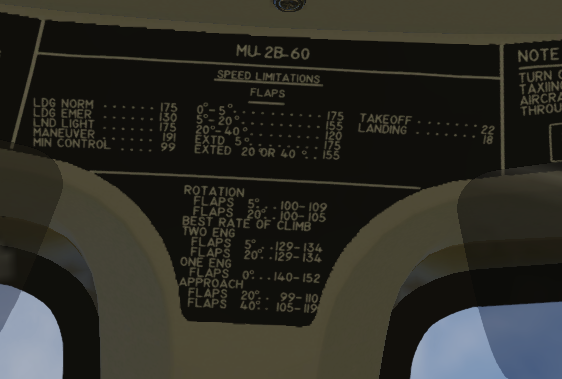Altimutater
Members-
Posts
32 -
Joined
-
Last visited
-
Days Won
1
Content Type
Profiles
Forums
Latest X-Plane & Community News
Events
Downloads
Store
Everything posted by Altimutater
-
As of v1.0.3 the C525 will play the flap lever and throttle cutoff gate sounds even if the controls can't move, for example pressing "Flaps Up" when the flaps are already up or trying to move the throttles from cutoff to idle with the control lock engaged. Someone on Discord found out it's a really simple fix - they're all fmod sounds, and the triggers are defined in [C525]/fmod/CJ525.snd, which is a text file. We can change the triggers from the command being activated to the control actually moving. Find your C525 aircraft folder, and the fmod subfolder within it Make a copy of CJ525.snd, save it as CJ525.sndbak Edit CJ525.snd with a text editor Search for `EVENT_NAME /Buttons/Flaps_UP` - you'll find two "Sound Attachments" for triggering the flaps up and flaps down sound effects. They're linked directly to the flaps up / flaps down commands Change the two attachments to the following - making the trigger be the flap handle dataref changing: BEGIN_SOUND_ATTACHMENT EVENT_NAME /Buttons/Flaps_UP VEH_XYZ 0.0513 0.67952 -3.5634 EVENT_START_COND DELTA=afm/cj/controls/flaps < 0 END_SOUND_ATTACHMENT BEGIN_SOUND_ATTACHMENT EVENT_NAME /Buttons/Flaps_DN VEH_XYZ 0.0513 0.67952 -3.5634 EVENT_START_COND DELTA=afm/cj/controls/flaps > 0 END_SOUND_ATTACHMENT Likewise search for `EVENT_NAME /Controls/Throttle_gate_L` to find the four attachments for the throttle cutoff gates Change the four attachments to this - which filters on both the dataref changing and the control lock being disengaged: BEGIN_SOUND_ATTACHMENT EVENT_NAME /Controls/Throttle_gate_L VEH_XYZ -0.02 0.00 -3.6948 EVENT_START_COND DELTA=afm/cj/controls/l_cutoff > 0 EVENT_START_COND afm/cj/f/levers/control_lock == 0 END_SOUND_ATTACHMENT BEGIN_SOUND_ATTACHMENT EVENT_NAME /Controls/Throttle_gate_R VEH_XYZ -0.02 0.00 -3.6948 EVENT_START_COND DELTA=afm/cj/controls/l_cutoff < 0 EVENT_START_COND afm/cj/f/levers/control_lock == 0 END_SOUND_ATTACHMENT BEGIN_SOUND_ATTACHMENT EVENT_NAME /Controls/Throttle_gate_L VEH_XYZ -0.02 0.00 -3.6948 EVENT_START_COND DELTA=afm/cj/controls/r_cutoff > 0 EVENT_START_COND afm/cj/f/levers/control_lock == 0 END_SOUND_ATTACHMENT BEGIN_SOUND_ATTACHMENT EVENT_NAME /Controls/Throttle_gate_R VEH_XYZ -0.02 0.00 -3.6948 EVENT_START_COND DELTA=afm/cj/controls/r_cutoff < 0 EVENT_START_COND afm/cj/f/levers/control_lock == 0 END_SOUND_ATTACHMENT Any issues, replace your modified CJ525.snd and with the backup you made... but there shouldn't be issues I'll update the thread title when v1.1 comes out, either to show it's fixed or show it applies to v1.1 also.
-
Found a blown bulb for the roll trim position! As a crude bodge I've patched the lit texture to use the same blue luminescent background as the other two trim gauges: To apply this bodge yourself, using paint.net: accept X-Aviation/TOGASim/Tom/Cameron won't support modded aircraft go to [X-Plane]/Aircraft/X-Aviation/MU-2/objects/Cockpit_Common_1 save a backup copy of Cockpit_Common_1_LIT.dds edit Cockpit_Common_1_LIT.dds in paint.net paste the PNG in the attached zip over the top check it overlays the unlit gauge exactly (it should!) save and overwrite Cockpit_Common_1_LIT.dds with these setting: BCT (Linear, DXT5) Generate Mip Maps (Bicubic seems to be fine, not sure if there's a more correct option) roll trim patch.zip
-
I wanted to bind a joystick button to the GA button on the throttles, but it's a dataref - no bother, I can add a command to operate it. But in the process of looking for it, I noticed the autopilot disconnect button manipulator on the copilot yoke is mapped to a command that doesn't exist - xscenery/mu2b60/disconnect_servos. The button on the pilot yoke is mapped to sim/autopilot/servos_off_any and works fine!
-
Good news and bad news - I did get the KLN90B to integrate with the MU-2's autopilot and instruments successfully - the only changes required are in the KLN90B's code. (It needs to override the nav needles and steer the NAV1 deflection, distance, and RMI needle when you toggle NAV-GPS to GPS on the MD41 panel, basically.) Bad news is, although I am using Git to track my changes to the KLN90B as installed in my MU-2... despite my intentions the commit with the functional changes to the code are mixed into a huge amount of automatic formatting correction... so I can't cleanly make a pull request to the official KLN90B repo and get these changes upstream. It's not a seamless integration either - you need to manually adjust the HSI OBS needle to the new track at each waypoint, with precise timing. Say you're flying 090° from A to B and the next track is 120° from B to C. Around 1NM from waypoint B, the GPS ticks over to the next leg and shows you're slightly to the right of the track from B to C. The needle deflects left, so the autopilot turns you left - and then to the right as you reach the BC track. This is probably realistic behaviour but I've not combed the manuals to check!
-
Found a rather substantial minor snag today... the pilot artificial horizon failed (random X-Plane failure). But this failed the copilot artificial horizon too! This is the OEM cockpit. Enter flight Engage autopilot Fail the pilot's artificial horizon Both artificial horizons freeze in position, and neither show a failure flag Autopilot keeps flying the plane and quite quickly put you somewhere you'd rather not be Expected behaviour: Pilot and copilot horizons are independent When one fails, the failure flag is shown (always, or in 99% of cases - are there ways a horizon can fail and still see itself as healthy?) If the pilot's horizon failure flag is shown, the autopilot will disconnect loudly Using the AP turn knob before failing the horizon was interesting - the nose dropped, speed rose, at about 300kts a stick puller activated and did a half loop - here we're about to continue the loop and drop into the Atlantic
-
Hiya. I think these are the ones you're after? xscenery/mu2b60/manips/lights/copilot_instruments xscenery/mu2b60/manips/lights/engine_instruments xscenery/mu2b60/manips/lights/overhead_panel xscenery/mu2b60/manips/lights/pilot_instruments xscenery/mu2b60/manips/lights/radios xscenery/mu2b60/manips/lights/sw_panels They're all float datarefs - no commands. In X-Plane (unless something radically changes in the future), you're almost guaranteed to be able to find the dataref/command for everything you can interact with using the mouse. The things you can click/drag are "manipulators" in X-Plane dev parlance, and they'll all be listed in plain-ish text in one (and no more than one per aircraft variant) .obj file. It's not quite as simple as that to find them, but it's nearly that simple! This openness is one of the best things about X-Plane as it's reasonably possible for the end-user to make their own customisations and extensions and workarounds independently - something I probably do more than most.
-
Wandering from Brazil to Cape Verde... a little marginal on fuel... I got a VKB STECS throttle for use with DCS, but the detents and the heft of it make it marvellous for the MU-2 also.
-
I've not figured this out yet but it's a problem I want to solve. Possibly it'd be a mod to the KLN90B, possibly to the MU-2, possibly some bridging plugin work would be needed, possibly all three... fact is I don't have my head round how X-Plane's default autopilot works nor how much of it the MU-2 uses. I'm glad you were able to get it working!
-
Hi folks, Can I get some guidance on this - I'm cruising at FL280, I've selected a cabin alt of ~9500ft to match, air sources are set to Both, but the cabin alt is stable at 11,000ft? Man Press Cont doesn't change the cabin pressure no matter where I put it, and I've returned it to approx its centre position. Is there anything I'm missing here?
-
N937BB Livery for MU2, Version 2.0 by TOGA Simulations.
Altimutater commented on tkyler's file in General Aviation
-
I occasionally get an "Activation Required" notice, along with engine shutdown, usually just when I'm reaching top of climb. It's happened three times since I switched to Gizmo version 23 as described here: https://blog.x-plugins.com/2023/02/gizmo64-version-23.html How do I check if the aircraft is activated, before I start the flight? Having the flight end abruptly because Gizmo has decided it's not activated today, with no warning, while flying on Vatsim, is extremely frustrating. I wouldn't mind (well, I would mind, but not as much) if Gizmo still randomly deactivates the aircraft from time to time, but I can check this and reload the aircraft until it's happy, before I've invested 20-30 minutes into a flight. This was the first flight of the day. Started XP12, set up a flight out of LOWI. Load MU-2. Since switching to Gizmo 23 the console comes up with a warning that a URL for a Sportys competition has 404'd, I don't know what that's about. The silver lining here is the SID involves flying up the valley, turning around, and overflying the airfield in the other direction, so when the alert came up and my fuel dropped to zero, I was able to deadstick back into LOWI, which was pretty satisfying. I've now changed the X-Activation Preferences. It had "Automatically Update License", strict TLS, and a 10-second timeout. I've now enabled the licence update notification, deselected strict TLS, and set a 60-second timeout to accommodate any server network issues. Obviously I really enjoy flying the MU-2 - there's nothing really like it for X-Plane - and I'm hoping to keep flying it for a good while yet!
-
Flying into a small French airfield for an FSEconomy contract... turns out they're shut at night and have no runway lighting, except for a PAPI the airfield manager forgot to switch off (Still landed safely and mostly gracefully, though)
-
This is probably up the street of flight model enthusiasts everywhere, and SAAB fans in particular... Includes inflight demo of the stick pusher, 2g turns, "dynamic control response" i.e. give a quick shove to the control column and see how the plane reacts, Dutch roll... all with a couple dozen undergrads on board!
-
Did a bit more bugfixing - the plugin (source code and a Windows compilation) and user installation/modification instructions are up on GitHub: https://github.com/JDeeth/mu2tweak (shouldn't need saying but no assets/IP from the MU2 are included there, all modifications are at the user's risk and void support, etc)
-
I've extended my script and it now: filters the radio altimeter provides commands to move the prop levers to all four positions fixes/abuses the OEM nav radio stack NAV radios tune to 25kHz-spaced channels COMM radios tune to 8.33kHz-spaced channels… bit tricky with the 5-digit displays. If the 6th digit is 5 the 5th digit is turned partway to the next number. ~-~compromise~-~ provides a custom dataref for GPS power - if you pull the GPS-15 fuse it goes to zero
-
Found a dead simple way to get the leading zeros to show on the HSI COURSE and DIST displays! Also to get rid of the subtle extra glow on the 0.1s digit on the DIST display. Before: After: 1. open aircraft in PlaneMaker - after backing it up of course 2. go to 3D Panel 3. find "pilot_course" in hierarchy 4. change Key Frames and add 1000 to the outputs - 0 > 0 and 360 > 360 becomes 0 > 1000 and 360 > 1360 This means, when the course is 4, it displays 1004... but there's only 3 digits so we just see the 004. 5. do the same for "copilot_course" 6. for "pilot_distance" and "copilot_distance", change the mappings to 0 > 10000 and 200 > 12000 7. also change their properties from 3 digits, 1 decimals, -1 period width to 4 digits, 0 decimals, 0 period width 8. save changes in PlaneMaker gen_LED instruments are infuriating about displaying decimal places. They're supposedly a simulation of 7-segment displays, where the decimal place is the 8th segment underneath each number. But it makes a decimal place be the same width as a digit e.g 12.3 is wider than 123. The MU-2 has a clever workaround that makes the decimal place overlap with the 0.1s digit but that gives the double glow. The actual decimal place is already a separate PNG, so by changing the scaling, when the distance is 0.6 NM, it displays 10006 on the instrument and you see 0006 plus the separate decimal place.
-
Good shout, I never thought of that. By replacing the blank/space part of the texture with another 0, right? To get it to display " 00" on the ground you'd still need two gen_LEDs though - the left digits with blank-space png and the right digits with zero-space png. I think I'd rather leave the art assets as they are and keep the complexities and workarounds in my own code as much as possible.
-
Bit of experimentation but `sim/cockpit2/radios/actuators/gps_power` is good for the KLN 90B power supply dataref.
-
So with a little bit of scripting, and then a lot of swearing at X-Plane's generic instruments and a bit more scripting... I have calmed the altimeter! Seems gen_LED.png generic instruments will not display leading zeros including when displaying a value of 0.00. So this took a certain amount of brute force... (there's now two gen_LEDs in there and two datarefs in my script, for the first pair and last pair of digits separately. To make it display 00 on the ground the last pair are given the value 100 instead of 0. I hate this.) chill_altimeter.mkv
-
Found another one The CROSSWIND legend is missing from the Speed Limitations panel - cf pg34 of the Pilots Operating Manual. (I swear, I'm not going around looking for trouble, I was looking at this panel last week thinking "what do these numbers mean?", and only today I saw that bit of the manual!) Relatedly the "EXTED 20° or 40°" line could be tidied a little perhaps... the ° are overlapping and shouldn't it be "EXTD"?
-
Unable to move Condition Levers in V2.1.0 (XP12)
Altimutater replied to manofmac's topic in Mitsubishi Marquise MU-2 v2
Well, yes, I can create plugins/scripts for this kind of thing, I'm proposing this is added upstream though. -
Adding extra functionality to an existing Gizmo aircraft
Altimutater replied to Altimutater's topic in Plugin Development
This particular hypothetical aircraft already has Gizmo and SASL running side by side... I didn't want to add more scripting frameworks on top of those two, and Lua's implementation of classes (because yes, I did actually want to do a little more than just make one dataref) makes me die inside. If I was to add another scripting plugin, I'd use XPPython3, because I like Python, or just make a C++ or Rust plugin Happy New Year to everyone in UTC+6 and beyond!