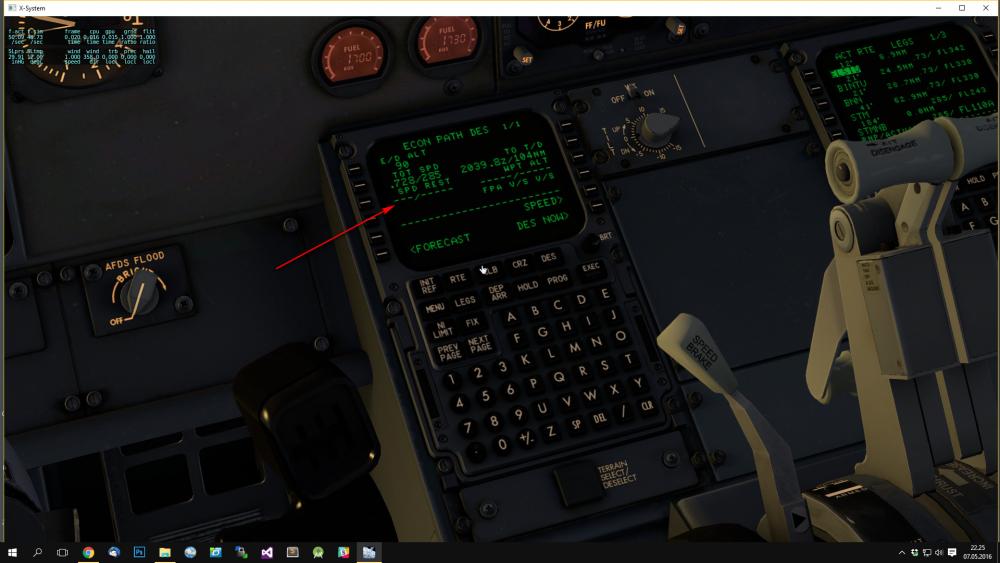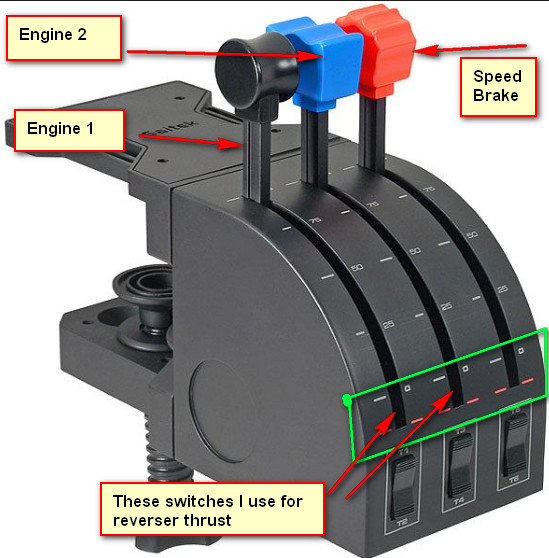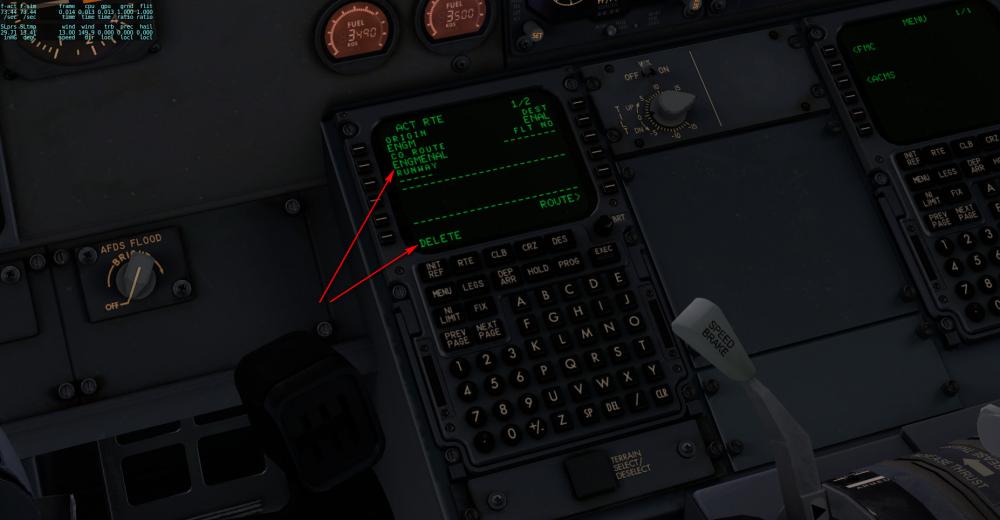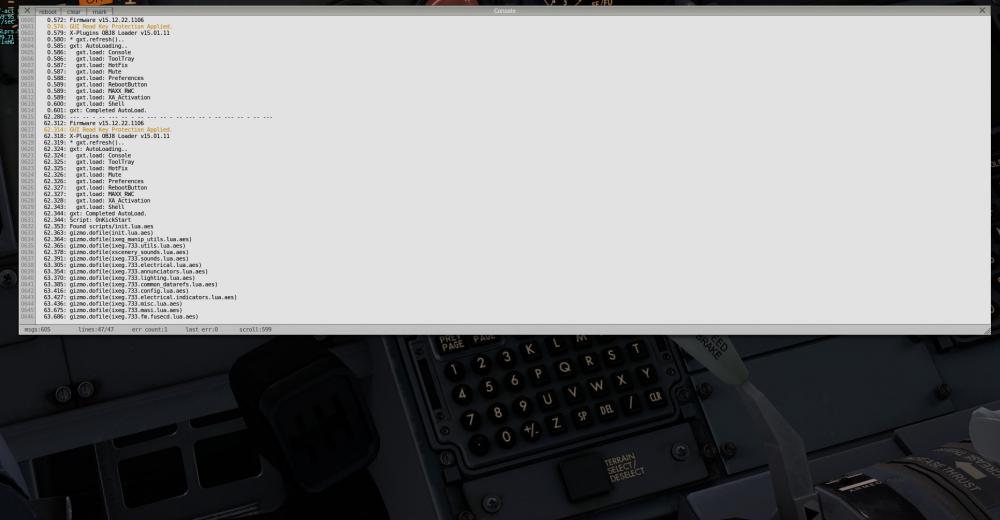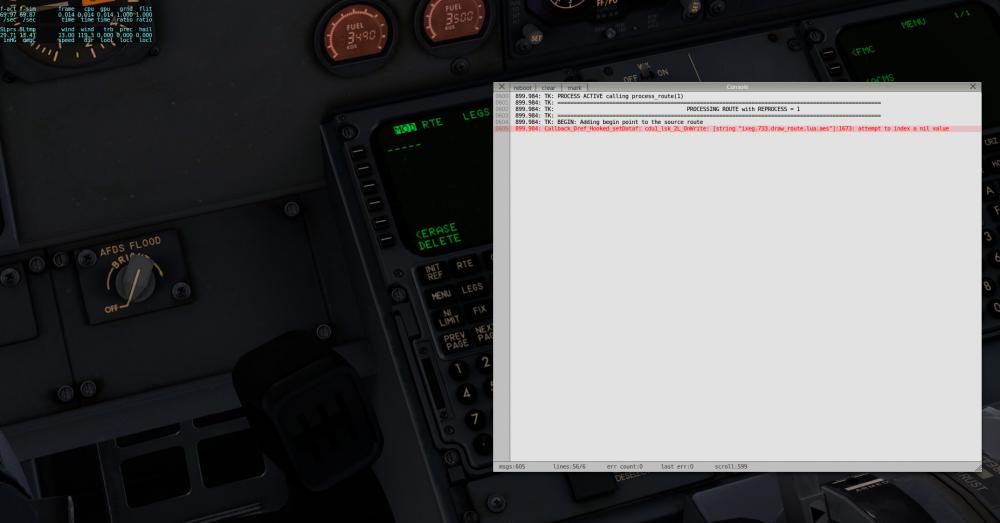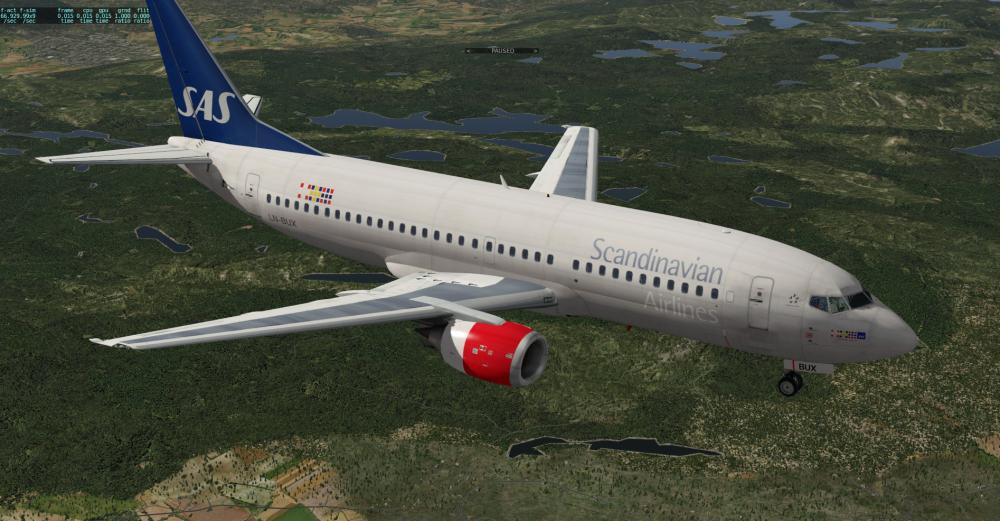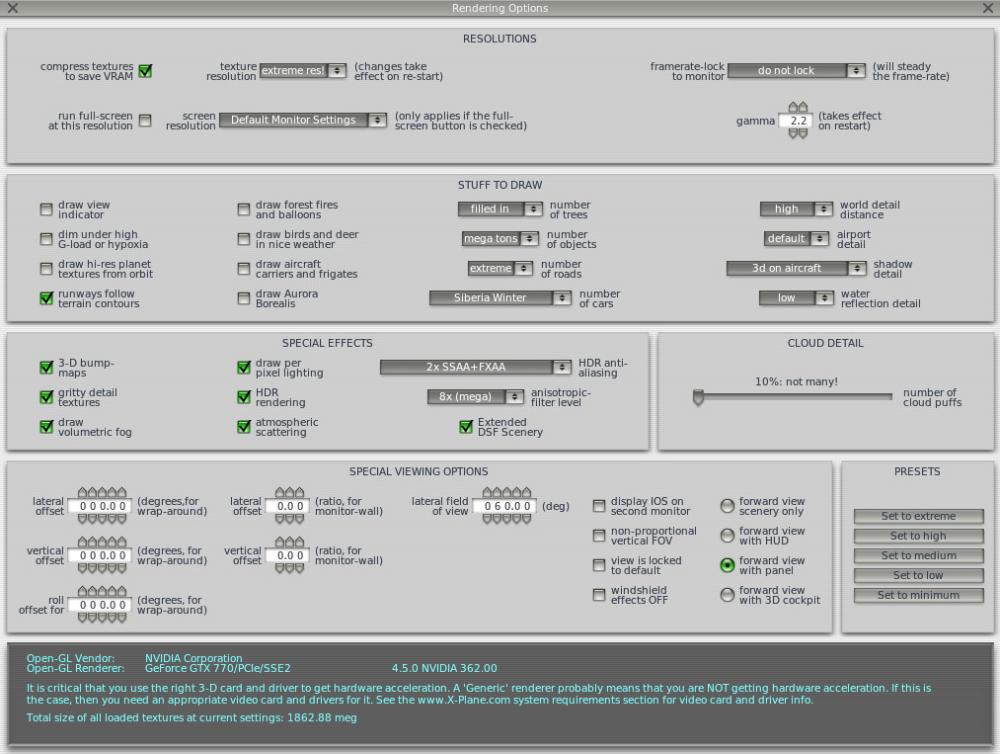-
Posts
812 -
Joined
-
Last visited
-
Days Won
3
Content Type
Profiles
Forums
Latest X-Plane & Community News
Events
Downloads
Store
Everything posted by Tom Knudsen
-
1.07 is the latest if you are talking about IXEG, dont see which forum this is in on talpatalk
-
Not sure why this happend, but think there is a small bug in Gizmo @Ben Russell Version 1.0.5 just updated.. G64: 441.502: Trigger: ScriptedReboot.. G64: 441.502: Run('OnBeforeReboot') G64: 441.503: GizmoCore::Stop().. G64: 441.572: GizmoCore::Start().. G64: 441.573: Boot Count: 5 G64: 441.604: deployment.key contents:(062c01aa48d7774119bcddd6c28ace33) --=={This application has crashed because of the plugin: Gizmo64}==-- Included is the log file Log.txt GizmoLog.txt Hope you could look at it
-

IXEG 737 Classic v1.0.4 Has Been Released!
Tom Knudsen replied to Cameron's topic in General Discussion
Just wanted to say thank you to all the team, I know you been working hard- 20 replies
-
- 1
-

-
- ixeg 737 hotfix
- ixeg
-
(and 1 more)
Tagged with:
-

IXEG 737 Classic v1.0.3 Has Been Released!
Tom Knudsen replied to Cameron's topic in General Discussion
Though about installing Focusrite, but leave it be for now, until then my Realtek works like a charm, never had any issues with sound -
http://www.macworld.co.uk/feature/mac/fix-overheating-macbook-3592266/
-
Same here, did try 250/10000 as it should be the correct value, and the plane should not exceed this speed limit behov i e FL100 Looks like you are right, must be why then, did not recall this to be set, my bad
-
Thanks for the extra information, i do however believe that in Norwegian they did set transponder to on before entering the runway and of immidiate after exiting. Need to check that with a friend that flew Norwegians 737-300
-
Hi, first allow me to say the plane is getting there, with patch 1.0.3 it is a dream to fly, not had any soft or hard crashes yet. But there are some bugs or questions that make me think it is a bug I wanted to clear out so I can continue ejoying this excellent aircraft (best ever made) 1. APU start with out fuel - Manage to start APU with no fuel pumps on, normally the LEFT AFT pump is on before I start it, but today I descided to try without, just to see what happens Not sure if this is applicable to real life, but I do not think it would be possible to start APU without fuel, correct me if I am wrong 2. Enroute to ENBO from ENVA today I had an MASTER CAUTION at FL330 crz level. I quickly scanned the panels and found an issue in the pressurization panel I began to wonder if I had an de-pressurization issue or a faulty system, so I started to read a bit but found only information on an NG system AUTO FAIL light illuminate if any of the following conditions occurs * Loss of DC power * Controller fault * Outflow valve control fault * Excessive differential pressure (> 8.75psi) * Excessive rate of cabin pressure change (+- 2000 sea level feet/minute) * High cabin altitude above 15,800 feet Now here is the kicker Moving the pressurization selector to the ALTN position extinguishes the AUTO FAIL light, however the ALTN light remains illuminated to indicate single channel operation Now where is this pressurization selector?? I did not find it, so I just continued approach since the aircraft was flyable and I crossed my fingers that the passengers in the back still had hearing and enough oxygen Why did this happen, what do I do to amend this in the future and is this a bug? 3. The Speed Restriction bug - Noted to day that I could enter speed restrictions and the page updates, but no value is shown after it was entered in, WPT could not be entered either i think DES NOW does not work (guess this feature is not implemented yet) and FORECAST I have not played with in this aircraft yet (does it work) . 4. CLB indicated bug Now during my decent I pressed the LVL CHG and corrected for the speed, but I noticed that in any position of the descend profile the climb CLB was lit even though the plane was descending as shown in this image, why? Well I ended up there I should and parked nice an quite into the gate at ENBO, except for the annoying SkyMAXX color I had an excellent flight with excellent performance (skymaxx) and with an excellent airplane (IXEG of course, not lost that is) Included is the log files I could find Cycle Dump.txt GizmoLog.txt Log.txt
-
Thought I knew about transponders and TCAS, see now I didnt so thank you for this information, highly valued. So to sum up, the transponder in IXEG is set to Auto, does this mean its off on the ground and one should only set to stby when or if there is a ASDE-X function in use by direction of ATC?
-
Thanks but I know how the transponder works
-
The list is getting smaller 1. Transponder selector is set to TA/RA at default cold & dark - is this normal? I guess this will be catched on the checklist item "Radios, radar and transponder" but I think it is strange it is not in standby on ground initial startup unless some pilots have left it on 2. VNAV Descent Speed is 6000+ feet per minute on descent - Had to manually overide this as I think passengers would scream a bit If not a bug, when would the passenger start to scream (not that I want them to, but good to know the limits ) Normally I do a level-change or in many cases a V/S speed between 2200-2600 depending on the profile, but I like to calculate Altitude current - Altitude scheduled times 3 = Descent rate So i.e. FL300 down to FL100 = 30000 feet which becomes 30 x 3 +5 for extra safety = So I need to start decent 65nm from the waypoint I want to be at FL100 This gives me an descent rate of about 2200 As you can see from this image the airplane chose to expedite the descent rate on LVL CHG Successful flight, so no logs are needed to include.
-
Oh but i did, just why i asked in the first place. A category is easier to find and subscribed to
-
Why is it so important to have only one way of informing about updates, why not two ways? I also did not get the update notifications
-
Could there be an idea to have these in its own category? Easier to subscibe to, easier to update and follow
-

Tip for Saitek throttle quadrant in 737
Tom Knudsen replied to dbpetrol's topic in General Discussion
I use (from left) Lever 1 - Engine 1 throttle Lever 2 - Engine 2 throttle Lever 3 - Speed Brake Then there is a extra botton when you move the levers all the way down on all three levers The first two I use for revers trust, makes it all work pretty cool since both throttles are down anyway on landing. -
I will try and remember to rewind the replay feature in xp if this happens again, as the lone survivor I was to shocked to even think of this at the time PS.. I attended an virtual funeral, but the really sad part was that nobody came to it, I was the only one there...
-
Now here is one bug I am not even sure is a bug. Wonder if anybody else have had this experience.. So I started a flight from ENGM to ENVA and got as far as takeoff, lined up at the runway and was ready to go. Then I did the normal takeoff, engine run up to 40% and TOGA, moved throttels into place and headed down the runway passing 80 knots, V1 Rotate - Looked down and saw the HSI was upside down??? Anyway since I was passed V2 I climed on normal trajectory runway heading. Pushing LNAV at 400 feet and autopilot at 1000 feet - But then within a second the the airplane did a 180 horisontal flip sending me into ground with the rest of the Norwegian passengers. Why did this happend, included is the log.txt - Not sure if it shows there GizmoLog.txt Log.txt ----------------------------------- Here some images from the airport, whilst it look good nobody knows what will happen next, including myself
-
Ok, thanks Jan... Will check and test that one.. Perhaps it will work just entering a new company route too.. Anway, thank you
-
Dear guys Came accross a bug today and I tried to find some in the forum of similar art. But the closest I got was a thread about deleting vectors crashes FMS 1. When entering a company route, it cannot be deleted by selecting DEL and the LSK2 2. To try and remove this route, I tried to delete them in RTE without any luck 3. I then went to LEGS page and deleted from bottom to top the fixes entered which gave me a soft crash on the last waypoint and Here is the log.txt and Gizmolog.txt GizmoLog.txt Log.txt Hope this can be fixed, information about how this is done IRL would be nice @jan if you may Anway, adding a picture from last nights excellent full flight from ENGM to ENAL without any hickups, just a lovely ride
-
awesome shots
-
I know that sir, anisotropic filtering eliminates aliasing effects and preserving detail at extreme viewing angles. But it also differes from trillinear and anistrophic where x-plane just have tha latter one. In anycase aa tends to prevent blur details, but in my example it does not. And the performance/memory hit is not recognized in X-Plane even though my Nivida is set to "application controlled". Did not try to change the settings in Nividia control panel, but I dont think that would make any difference. Not saying it does not work in game, but i for one cannot see the difference, so to play it safe I set mine at x8 whilst I see others have it at 4
-
No difference what so ever between x4 and x16, not in quality or in frames - Not sure why this is in render settings when you can use the one in NVIDIA control panel Render x4 AA Cockpit Render x8 AA Cockpit Render x16 AA Cockpit Render x4 AA Outside Render x8 AA Outside Render x16 AA Outside Render x4 AA Close ground Render x8 AA Close ground Render x16 AA Close ground Render settings updated
-
Done, hope to see others do the same