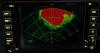-
Posts
318 -
Joined
-
Last visited
Content Type
Profiles
Forums
Latest X-Plane & Community News
Events
Downloads
Store
Everything posted by cessna729
-
I might be mistaken (I usually am ), but I think it's down to a combination of Javier's brilliant modeling skills and Dom's eye for a great shot and X-Plane's lighting! cessna729.
-

Introducing Remote CDU, the easy way to expand your CRJ cockpit
cessna729 replied to philipp's topic in Canadair CRJ-200
Hi Kris If you got the CRJ, youv'e got the Remote CDU all ready. Can you access the CDU on the same machine now, by entering http://localhost:18387 into the browser of your choice, or from a different machine if you enter the URL like this http://192.168.0.2:18387 Just replace "192.168.0.2" with the IP address of the machine running X-Plane with the CRJ loaded. Look at the files Manual/Remote-CDU-Howto.pdf for detailed usage instructions. . cessna729. -
@mariodonick The main problem Robin has is explained on his web site (see this post for links) His data WAS based on DAFIF and not AIRAC. http://forums.x-pilot.com/index.php/topic/4822-x-plane-nav-data-1303-update-available-from-robins-site/#entry49982 This is what he says: cessna729.
-
@cchiozza You say your problem is the aircraft "pulling to the right", do you mean it "ROLLS" to the right or "YAWS" to the right? http://avstop.com/ac/flighttrainghandbook/factorsintakeoffplanning.html In your setup do you have separate joystick/control column, throttles AND RUDDER PEDALS? or is it a combi unit? cessna729.
-

Introducing Remote CDU, the easy way to expand your CRJ cockpit
cessna729 replied to philipp's topic in Canadair CRJ-200
Try this: http://forums.x-plane.org/index.php?showtopic=61737entry675389 cessna729. -
Nicola is spot on as usual http://skyvector.com/forum/skyvector-conquers-world But if you just want Europe charts that you can download and print out, you may be interested in this: EUROCONTROL Regional Charts The new EUROCONTROL Regional Charts (ERC) are a combination of the former Airspace Management Planning Charts (ASM) and the Central Flow Management Planning Charts (CFMU). These 12 ERC charts are based on EAD data. Currently, only the Upper airspace is currently available on-line, lower airspace will follow at a later stage. ERC - 01/H Upper Chart (Canary Islands - Morocco)ERC - 02/H Upper Chart (Portugal - Spain)ERC - 03/H Upper Chart (Italy - Malta - Tunisia)ERC - 04/H Upper Chart (Greece - Western Turkey)ERC - 05/H Upper Chart (Eastern Turkey - Azerbaijan)ERC - 06/H Upper Chart (Central Europe - Ukraine)ERC - 07/H Upper Chart (Italy - South/East Europe)ERC - 08/H Upper Chart (France - Switzerland) ERC - 09/H Upper Chart (Benelux - Germany - Poland) ERC - 10/H Upper Chart (United Kingdom - Ireland)ERC - 11/H Upper Chart (South Scandinavia - Baltic States)ERC - 12/H Upper Chart (North Scandinavia - Iceland) And as Nicola says: Don't forget that SkyVector also offers FREE on-line Enroute mapping. VFR, Lo IFR and Hi Alt IFR. cessna729.
-

XP10 64bit plane suddenly jumping, fire, panel gone
cessna729 replied to pijak's topic in British Aerospace Jetstream 32
I installed the X-Plane scenery (for the LSZA area) and Updated it, and went looking for those "pesky dragons" Didn't find any I did notice slight effect an occasional short term "uncommanded yaw" from side to side, on average one each search leg.(suspect it is X-Plane's Wx system, as Real Wx downloading was enabled, but Real Wx reports give almost CAVOK conditions, it just appears that X-Plane is "inventing things" occasionally IMHO). The other thing is X-Plane started out following the GPS planned seach pattern, but appears to "get lost" after an hr or so (will investigate later). If anyones interested I used this site to generate the .fms file then just assigned a button on my joystick to trigger the LOAD FMS fle into the JS-32's GARMIN GNS430 (seems to work quite well ). The 2nd search pattern was even better. :D cessna729. -
As the Maestro (aka Japo32, aka Javier) says: Check your X-Plane config on the AXIS and NULLZONE tabs. Read here for more info: http://www.x-plane.c...lectjsandequip. Look for Figure 4.1 and 4.2 Then check here: . Sometimes joystcks ect may need the mechanical offset adjusting a bit cessna729.
-

XP10 64bit plane suddenly jumping, fire, panel gone
cessna729 replied to pijak's topic in British Aerospace Jetstream 32
-

XP10 64bit plane suddenly jumping, fire, panel gone
cessna729 replied to pijak's topic in British Aerospace Jetstream 32
Not had time to look at all the replay data, but what little I've seen so far: 1. It appears that the right engine goes first, then a massive "jolt" hits the aircraft. 2. Then the left engine goes. So it appears (on a initial quick look) that the "g loading" occours after the 1st engine starts to fail, not before, so it is unlikely to be Wx related (as if it had been Wx related you would expect the turbulence ect to have caused the "G-loading" that may have led to the engine to fail, fuel starvation ect). Need to look at the data in detail, to find out exactly what happened when, but that will take a bit of time cessna729. -

XP10 64bit plane suddenly jumping, fire, panel gone
cessna729 replied to pijak's topic in British Aerospace Jetstream 32
Thanks, I replayed your file and as you said, everything looks normal on both engines 80% torque, 95% RPM,EGT 620 deg C, then at 09:38 on the replay "bam", the right engine rpm suddenly drops to 40%, at 09:38:38 drops to zero and the fire bell sounds.and a massive jolt hits the aircraft., at 09:39:00 in the replay the right engine rpm increasses to 85%, at 09:40:03 the left engine goes "bang" with its rpm dropping to zero, then increasing to 89%!! (note EGT stays at 620 deg on both????). When the replay ends at 09:44:89 both engines rpms have increased to 95%, EGT still at 620 deg C. Also cabin pressure ALT went off the scale. As to what caused this, I'm stumped!! Something is very strange, the replay is very interesting, but I don't know how well it will have recorded all the JS-32's systems (because I do know that some of the more complex sim aircraft that use clever plug-ins and custom datarefs are not always recorded well by the simple X-plane replay system). cessna729. -
:D :D Thank You Sir!! :D :D cessna729.
-

XP10 64bit plane suddenly jumping, fire, panel gone
cessna729 replied to pijak's topic in British Aerospace Jetstream 32
Hi pijak, I've had a look at your video, that looks like classic "tile induced shift" that can be caused by flying accross a boundary between two ajacent tiles (that can be weather tiles or scenery tiles). It's most common when you fly from one square of weather data (try going to X-Plane Environment and zooming out and you will see a square area of "loaded weather") into another i.e when X-Plane real wx loads the next chunk of data (note, I suspect that it's not only when using "real Wx" and it has something to do with the way X-plane generats any wx). Less common cause is when you fly over a scenery boundary If you can log your flight path route and note exactly when and where you were when you notice the problem, and also save a zipped copy of the metar.rwx file , we might be able to get a better understanding of whats causing it. cessna729. -

XP10 64bit plane suddenly jumping, fire, panel gone
cessna729 replied to pijak's topic in British Aerospace Jetstream 32
Hi pijak, re http://forums.x-pilot.com/index.php/topic/4856-xp10-64bit-plane-suddenly-jumping-fire-panel-gone/#entry50311 Just a "stab-in-the-dark", but can you try exactly the same flight in X-Plane-32bit, does it also crash? or does it only crash when using 64-bit X-plane? cessna729. -

XP10 64bit plane suddenly jumping, fire, panel gone
cessna729 replied to pijak's topic in British Aerospace Jetstream 32
...... As Javier suggests, try the same flight, but select X-Plane menu, Environment, Weather, click "set weather uniformly for whole world", then click the CAVOK button, [x] out back to the aircraft, go fly the same route that cause the problem last time, and see if you still have a problem. If so, copy down your exact route and exactly what you did just before the problem. i.e how fast, what alt, flaps up or down, engine settings Torque, RPM, EGT ect. Avoid areas like this: which you can create by just "draging clouds around" in X-Plane environment Or by having Real Wx enabled!!! cessna729. -
Hi dom, any chance of a follow up video of you flying Javier's T34Mentor? cessna729.
-
Have you got a copy of the Log.txt file as well? And what were you doing just before the CRASH? Had you recently updated/changed anything? Did the CRJ work ok before? cessna729.
-
Massive Update available for X-Plane 9.70 and 10.xx on Robins Nav Data Site. http://data.x-plane.com/get_data.html Robin's been very busy with the new update: http://forums.x-plan...869#entry719051 List of changes: http://data.x-plane.com/log.html I'm off to download my copy of Robin's new data and have a good look! Note: This is an X-Plane Update, not an update for Complex Addon Aircraft FMS's like the CRJ-200 or B-777 Worldliner (They use seperate Navigraph or NavDataPro database's which contains SID/STAR/APPR's ect ect and you will still need that ). cessna729.
-
As far as I know, on the "real JS-32", the right engine is Most Critical, so a bit of roll to the right should be expected on takeoff. I expect one of the very helpful RW JS-32 pilots will be along in a minute to give you a proper explanation cessna729.
-
Ahh, the JS32 sorts the "pilots" from the SLF who like sitting up front!! No seriously, if you realy miss SID/STARS you can add a KLN-90B to the JS-32 and use the latest Navigraph FMS data (OK, so it's not a full 3d integration at the moment, but it's a clever little GPS). http://forums.x-pilot.com/index.php/topic/4220-solved-kln-90b-integration/#entry43515 cessna729.
-
When you say you press the "switch", Are you pressing the wrong one?. Sounds that your pressing the Memory switch and not the Transfer active/standby switch? See javiers JS32 DataRefs.txt for NAV Radios. RADIOS NAV:Nav1 Transfer: J32/Nav1XFR (2 value is transfer, 1 middle position off)Memory Nav1: J32/Nav1XFR (0 value is recover memory, 1 middle position off)Nav1 Selector: sim/cockpit2/radios/actuators/nav1_powerMemorize Freq Nav1: J32/Nav1STO (0 to 1. 1 is memorize)TuneLeftNumbers Nav1: J32/Nav1NumActTuneRightNumbers Nav1: J32/Nav1NumActChange Active Nav1: J32/Nav1ActSwitchNav2 Transfer: J32/Nav2XFR (2 value is transfer, 1 middle position off)Memory Nav2: J32/Nav2XFR (0 value is recover memory, 1 middle position off)Nav2 Selector: sim/cockpit2/radios/actuators/nav2_powerMemorize Freq Nav2: J32/Nav2STO (0 to 1. 1 is memorize)TuneLeftNumbers Nav2: J32/Nav2NumActTuneRightNumbers Nav2: J32/Nav2DecActChange Active Nav2: J32/Nav2ActSwitchcessna729.
-
It's by design. See this post Javier says: (refering to joystick Prop control). Also, as an extra work-a-round, you can assign "keys" to move the Prop control if you wish as well as the "mouse". cessna729.
-
Have a look here: If you use the [DEP ARR] button on the CDU, and select the DEP, RWY then SID it will appear as shown above. In my example, the last Fix of the SID went into the "TO" slot at 4RSK on page 1 of ACT FPLN. If there is no SID available and you just select the Rwy using [DEP ARR], you will get Via DIRECT To "the Rwy selected" (eg at EGHI no SID's listed so just pick the Rwy eg.02). cessna729
-
If you have just installed it today, activated it, it worked, then you exited the session, i.e. exited X-Plane ect. Now when you load the CRJ, the PFD and EFIS only work for 30 sec, then go blank, that's telling us it's NOT ACTIVATED correctly or installed in a system owned folder or you have tried to move it?. If it was just a 32/64 bit mix-up, the PFD and EFIS would be "black all the time" as 32bit plug-ins will not load at all in 64 bit X-Plane. At a guess: Not Activated correctly,or installed in a system owned folder. To check try starting "Engines running", if the PFD and EFIS go blank after 30sec you have an activation problem, if they don't go blank when started "engines running" it's something you are not switching on correctly when you started "Cold & dark". If you still have problems, please attach a copy of the Log.txt file to your next post. Also did you buy it from X-Aviation or from the .ORG, because they have different installation/activations, and you will need to contact your supplier for tech support for that version. cessna729. edit 1:
-

Jetstream 32 - Checklist .clist Available v0.8
cessna729 replied to JimboG's topic in British Aerospace Jetstream 32
Hi James, the link didn't work for me. And when I checked, no file listed yet. I'll try again later to see if it's been updated. cessna729.- 11 replies
-
- Checklist
- Checklister
-
(and 3 more)
Tagged with: