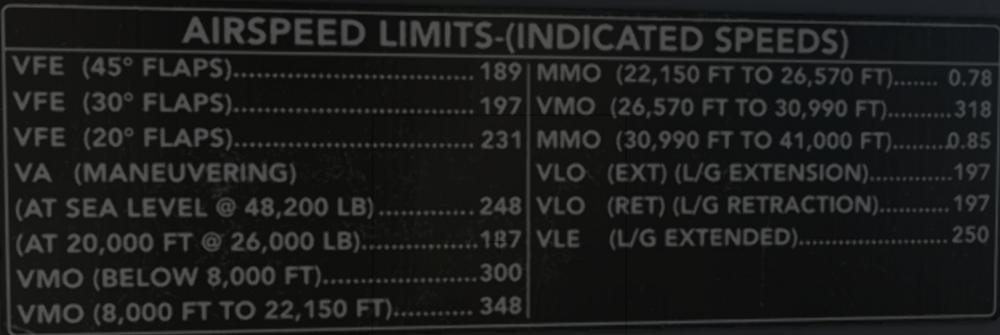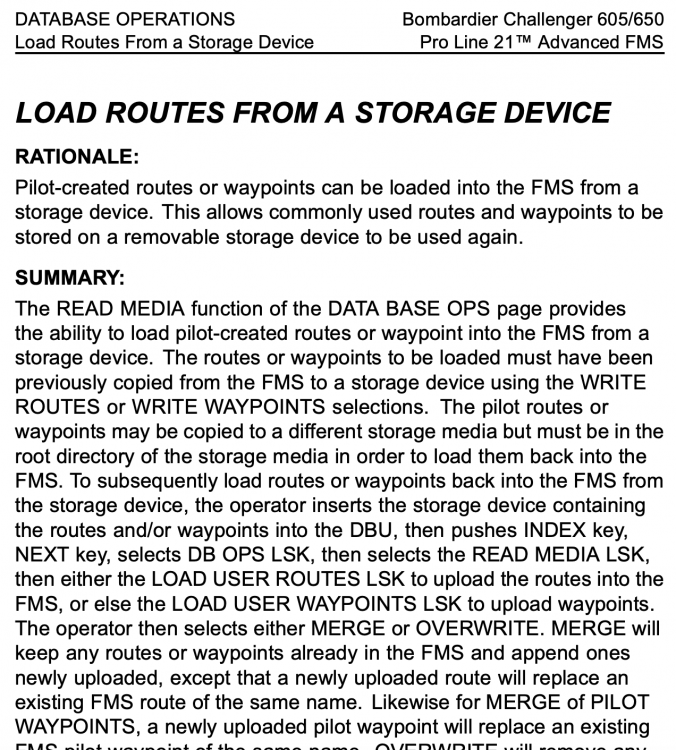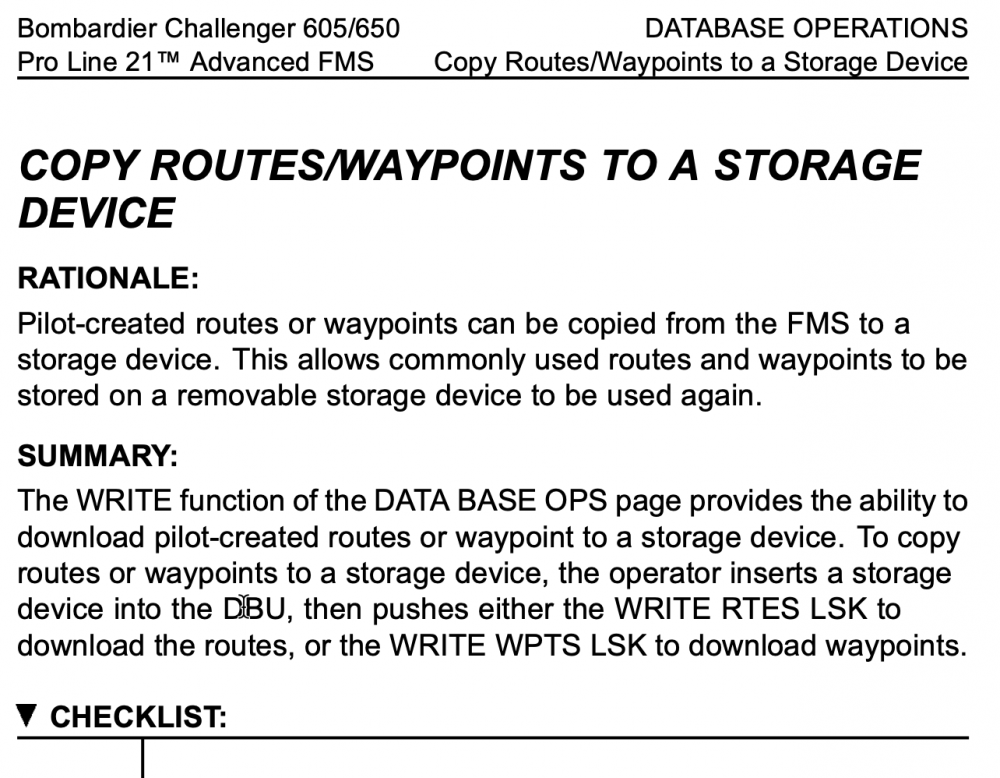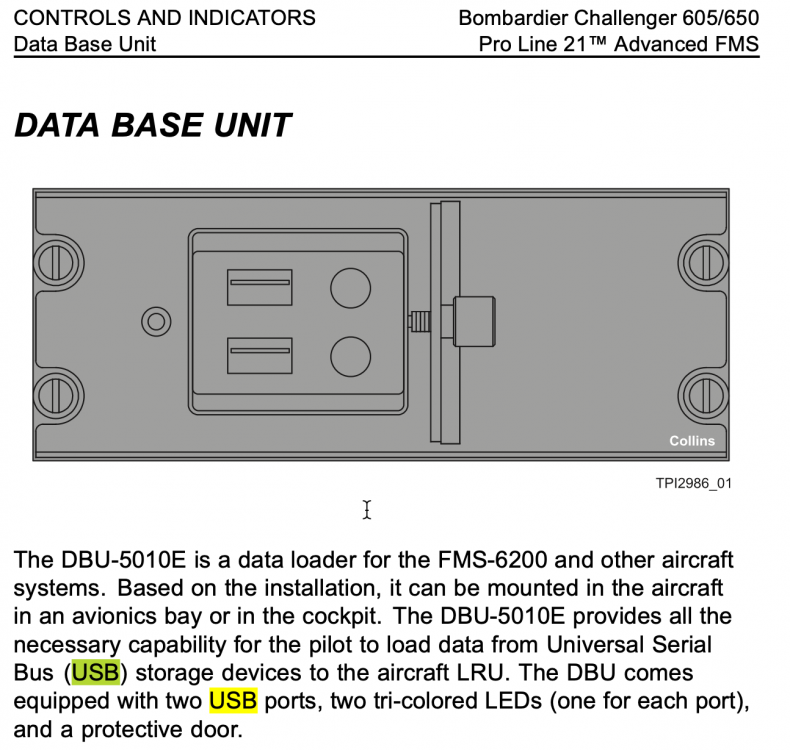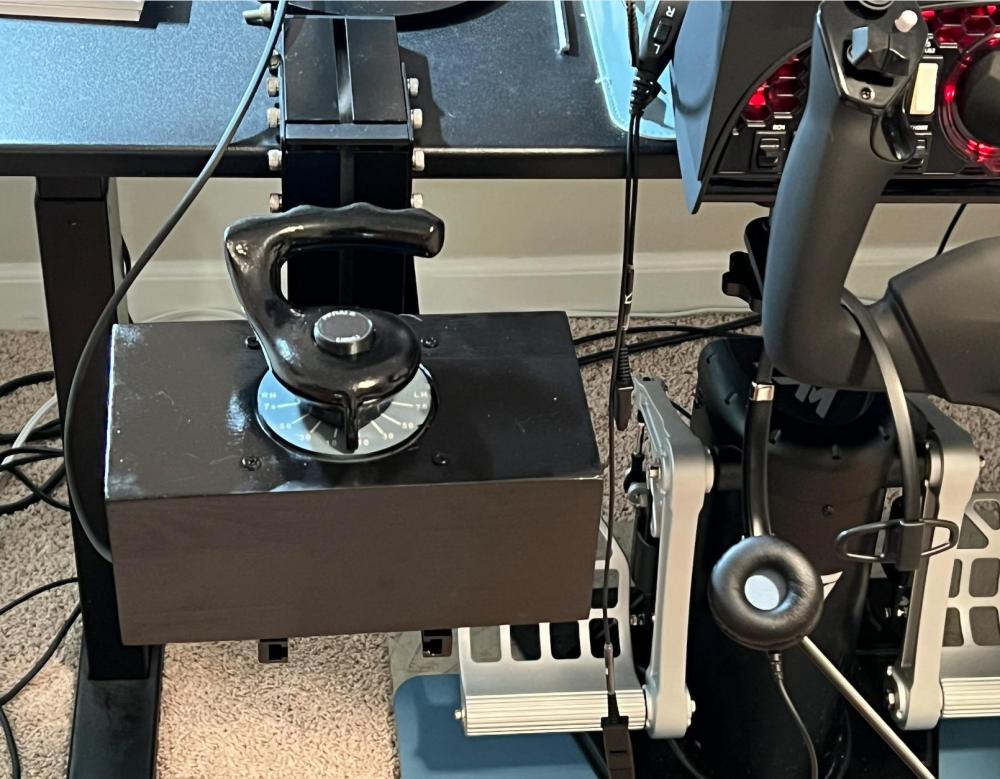-
Posts
113 -
Joined
-
Last visited
-
Days Won
2
Content Type
Profiles
Forums
Latest X-Plane & Community News
Events
Downloads
Store
Everything posted by KirkR
-
Since writing this inquiry, it has become clear that the mini devices recognize and reflect the state of the aircraft at the time of loading the flight in XPlane. I have had no issues over 5-6 flights. So it's clear that I do not need to do anything at flight startup. Looks like all is working very well. Very nice product, which significantly reduces panning around in the sim view in the Challenger 650 which requires a lot of pilot actions during certain phases of flight. I do still have the question regarding MSFS, although Spad.next should be able to handle that (am already using it with other devices like RealSimGear (w/ MSFS).
-
Hello, I have XMidiCtrl working with a pair of x-touch mini's, and the Challenger 650 (courtesy of the @VictoryAJ customization to your CL60 profile. My question is what is the best practice for when XPlane (12) is started up into a new flight (CL60), in terms of how the plane is configured (airframe setting such as "ready to taxi"), and what the settings are on the mini (which could be those from when the last flight ended)? Do I need to manually set the buttons according to the CL60 airframe settings at the start of the flight (e.g. to match)? Quite excited about how this addition to my sim is going to enable me to go to the next level with no PM (FO) assisted actions. Very cool what you have done to help integrate this into XPlane. As you can see, I have a flexible stand (with a 4 lb weight on its base) and a little clamp on light that creates a great experience. Final question: do you have a plug-in of this nature for MSFS?
-
Ok, thanks. ISA as a standard reference for the performance related information makes sense.
-
Have been studying the Challenger's cold weather related operations, air and fuel temperature and other criteria as the winter weather approaches. ISA reference temp, static air temp (SAT) and total air temps (TAT) all are shown on the PFD(s). Bulk fuel and engine fuel temperatures are shown on the MFD Summary page. In what scenarios would the ISA reference temperature be used with the Challenger? The other temperatures are clear in terms of operational reference/usage.
-

Steering Tiller - working well with Challenger
KirkR replied to KirkR's topic in Flying the Challenger
Update: - this particular tiller evidently has components made from 3D printing rather than through industrial mfg. equipment. The issue that has surfaced is a range of "play" at the center which produces an inconsistent "centering" of the steering (e.g. no steer center position) which then leads to having to counter it with the rudder on takeoff. That's a problem. - The company has more expensive industrial mfg tillers, and I will be testing the Airbus 320 PRO. But ... Question: does anyone know of a SMALL twist capable joystick? I haven't found a small one, they are all large and therefore really aren't suited as a tiller. A small one would be a fraction of the cost, and would probably have a tight, predictable center spot for the twist mechanism. -

CL60 D-AAAY uncommanded flap extension - AAIB initial report
KirkR replied to FYG001's topic in Flying the Challenger
Appreciate you posting this. Root cause still being pursued, and awareness to operators. Managing this failure scenario when it is added would include: - awareness, identification (drop in speed, change in attitude, flap position indicator on the glass) - timely reduction speed to below 45 deg Max Flaps Extension (VFE) speed to avoid structural damage and beyond. -
Switching the units for the altimeter is via DCP Menu (PFD) - Config. And welcome to the Challenger community. I started a few months ago, have come a long way through the help of the community. The support team are highly responsive, and there some actual Challenger pilots involved as well. Lots of good stuff in this forum, including training videos.
-
Thank you. The specific example would be KTEB (Teterboro, NY) where the ILS 6 Circle 1 involves a turn and reversal as part of the circling approach off of the localizer, and the addition of two pilot waypoints enables NAV assisted automation to guide between a 675 ft tower and MetLife stadium. So after doing the work to identify the coordinates of these waypoints and to store them, it would logically become part of an accumulating DB of pilot waypoints (and also routes), for reuse. In this case, it's more frequent than just between releases of the jet simulation. It's also between saved states which are not all sourced from a common underlying foundational state. But the foundational state is the work-around for now.
-
-
This would be of real value in terms of a future capability. Ability to manage routes and pilot wpts across states and airframes, basically simulating the storage module / USB capability, versus manually re-entering them (esp. pilot wpts) multiple times.
-
Is it possible to store and load pilot waypoints and routes in order to transfer them from one stored "state" or even between airframes as sim versions are released, or as we add to these lists over time?
-
To clarify, you are saying that the TRB is visible as soon as the pitch tape becomes visible, not RADALT 50ft as with the sim?
-
-
@Victory AJ - Do you use the Flight Director side bars during takeoff as well? I pop out PFD and the two MFD's (right one for the checklist) and drag them into my RealSimGear G1000 screens. But my main use of them (given the HUD is my primary focus) is PPOS, engines, checklist and such. Also, would you rotate the HUD up and out of view (and at what point) for the Teterboro ILS 6 Circle 1 approach as you navigate between the tower and the stadium on the turn/descent into final stabilization for 1? What would you say is your cockpit "scan" process in context of using the HUD (as PF)?
-
Assuming EVS is quite expensive (infrared camera<s> and associated equipment), what are the key justification factors for it? I'm assuming: - safety and risk reduction for people and assets - cost avoidance (fewer go arounds / missed approaches, etc.) And finally, as configured on the Hot Start CL60, what are the approach limits that can be shot if holding within the regulations regarding equipment? I assume the pilot / crew certification aspect is there IRL.
-
Excellent. Clearly this is going to be of high interest to the community, and allows us that are trying to continue learning aspects like these to (for the sim) fill in the W&B component, pending further developments in the sim model.
-
I found a steering tiller on the market from PrimeCockpits (Brazil), and now have it up and running in XPlane, including the Challenger. So far it's working very well. A link, some observations, and a picture or two follow, for those that would like to have something that is not too far from reality. https://www.primecockpits.com/produto/steering-airbus/?v=7516fd43adaa Notes: - not cheap - have to assemble some form of enclosure or surface to mount it into - shows up as a Joystick in XPlane and it maps to the XPlane steering tiller - I purchased a simple desk bracket (Amazon) for the assembly to be closer to where my left hand is resting. - I purchased a simple thin pine box with sliding base and cut the 3.25" hole in the top, and a small opening for the USB cable in the bottom. The cheaper, simpler alternative is to use a twist capable joystick. But I have found none that are "small" and that was partly why I continued to pursue something better. There were no surprises, it took about 10 days to ship from Brazil via Brazilian postal service and then US Postal service.
-
A discussion kicked off within another thread, regarding the scenarios where the HUD is of most value (IRL) and perspectives from the Challenger pilots regarding how they apply it IRL. I suppose we'll have to set EVS aside for now, until XP provides Hot Start what is necessary to bring in imagery from the cone cameras (that will be fantastic). Hopefully this will bring this information more visible for the community. A picture that @VictoryAJ posted in the other thread:
-
Thanks for pointing that app out. Have you found it to be consistent in terms of the weights that it is identifying? I see it also identifies Stab Trim. Then the question of how the 605 compares with the 6050 (650).
-
For the IRL (in real life) Challenger Pilots who frequent the forum, I'm sure that I'm not the only Hot Start sim pilot who would value your perspectives and examples of approaches (instrument and VFR) based on your experience with the Challenger, that would serve as good ones to learn and practice along the course of developing competency with the Chally sim. What would you say are some of the ones that would serve to further our education, but also develop our competency with the Hot Start CL60? And what insights or references might you have where this is concerned?
-
I am pasting in a link to a video that demonstrates the visual approach with automation assist in the Challenger. Taking off from KMBS (Saginaw, MI), very short flight south to Flint, MI, enter downwind and use NAV+VNAV as an automation assist with a 4nm RX (runway extension) from the FMS to aid with the approach. I hope this is of value for the community.
-
After some investigation I would like to summarize my understanding of the current status regarding the ability to perform the fundamental check that W&B is within the envelope before a flight. My understanding is (please correct as appropriate): - While the Load vs CG chart (aka: W&B envelope) is not hard to find for the aircraft, we are unable to determine CG due to the absence (and sensitivity) of the "Weight & Balance Report" which is necessary to inform CG to locate the position on the X axis for the envelope. This would include the pilots, cargo, position/weights of the passengers, and fuel weights in the various locations/tanks/saddles. - For now and potentially ongoing, just ensure we're within the various weight limitations (taxi, takeoff, landing) with a reasonable number of passengers and cargo, and then basically assume that if this is the case, we're within the envelope. Given the level of emersion, it would seem like a tool for completing the W&B check would be available. I could be missing something but have checked in with IRL Challenger pilots to try to crack this nut.
-

Go Around with subsequent approach; process and checklist questions
KirkR replied to KirkR's topic in Flying the Challenger
I created a video of a missed approach / go around / missed approach procedure for the Challenger. Hope this is of value to the community. Will continue to get better at this, but I think it does demonstrate the key elements reasonably well. The input of an IRL Challenger pilot on this forum (@VictoryAJ) as well as Pils was critical to this - thank you! And with feedback I am happy to refine and correct this as appropriate. -
Ok, to the subject of the HUD ... sometime it would be great to understand the scenarios where the HUD is of the greatest value to you, and the degree to which you use it, and scenarios where you raise it. The closest "document" I have found on this device is a similar one from Rockwell Collins on smartcockpits. Still in pursuit of the one for the Challenger 6xx, but I have it pretty much figured out now. https://www.smartcockpit.com/aircraft-ressources/HGS_00_Pilots_Guide_CRJ_00.html
-
Yes. Ok thanks for confirming.