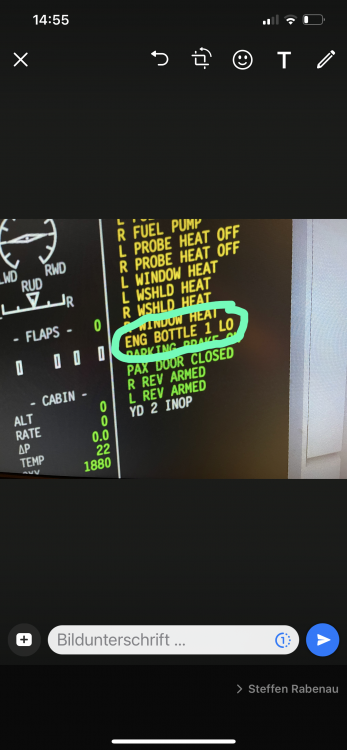Stevens
Members-
Posts
24 -
Joined
-
Last visited
Content Type
Profiles
Forums
Latest X-Plane & Community News
Events
Downloads
Store
Everything posted by Stevens
-
Thank you very much! That helped!
-
Gentlemen, how can I get VNAV speed to work? I am talking about the speed bug in the PFD. When I select a speed in the FCP, on the PFD I always have the speed bug in blue color. Yesterday I saw on the VNAV SETUP page in the FMS a prompt showing "Resume Mach 0.80". I clicked on it and suddenly I had a magenta speed bug in the PFD. Today I tried to do it again, but on the VNAV SETUP page it never showed me a prompt to resume VNAV speed. Does anybody know how I can get VNAV speed (magenta speed bug) to work? Graeme? Thanks!
-
So Graeme, sorry, I have to disagree. Of course this product is state of the art, a exact replica of the real thing. That's the reason why we all bought it! But we also want to use it and we don't want to wait until you publish the next video to get randomly more insight into the systems of this aircraft. When I buy such a great piece of realistic functioning aircraft, I need to have a MANUAL that I can study and learn how to correclty operate this thing. I don't understand why you don't answer at any point to the main question in this threat: Is there a manual coming? If it is in the making, all right. I can imagine how complex it is to do and to write everything down. But I really miss any comment by your side. I am tired already of asking questions here in the forum about system behaviour. Everybody is guessing. Nobody knows exactly. The answer is not to get a real manual of the CL605, because it is close to the 650. We need an operating handbook that we are able to study of this Hotstart Challenger 650 as it was programmed by your company. Today I asked myself how to get the magenta speed target in the PFD. I assume it is related to VNAV, but I don't know, but I would like to know, otherwise I don't need to buy such an advanced programmed aircraft. I had the magenta speed bug once by accident. Tried to reproduce it on the next flight, no chance! I had only the blue selected speed target, no matter what. So is it the goal to trial and error or what is your answer to the question: Do we get a manual for this aircraft? I totally agree to Claudietto. There is no need to apologize. We just asking questions we like to have answered. Don't get us wrong. We love this bird. All the guys who bought it want to dig in deeply. But we can't do! There's a piece missing! Guess you buy a new car, drive home and realize you don't have any manual! Only checklists! What would you think? I think, you would call the car company immediately, right? I hope we get an answer to the threat question this time...
-
In the FMS you have ALD (Actual Landing Distance) which is factored x 1.00. The Required Landing Distance (RLD) is for planning purposes. The factor you have to enter in the FMS is 1.67. Hope that helps.
-
Thanks Rodeo, but I in fact know where the ATS window is. Maybe you or hopefully the developers could explain the system behavior in the following video. I cannot believe this is normal… IMG_0440.MOV
-
ATS fails on Ground when switching on Cowl Anti-Ice
Stevens replied to Stevens's topic in Technical Support
Nobody? Attached a Video for this issue… IMG_0440.MOV -
When i have preset the aircraft, ATS window shows N1 TO, started the engines and switch on Cowl Anti-Ice on, ATS window shows FAIL. When I clear the FAIL message, I cannot reengage ATS, the window stays blank. Once I switch off Cowl Anti-Ice, N1 TO is back on without even doing anything! I reproduced it several times. Is this normal system behaviour? This only happens on ground. Once airborne, I can switch on Anti-Ice, ATS stays on. Thanks for clarification and for an Info here.
-
How did you manage to import the CL60 into AH2? I get an error message as well and it does not let me import the aircraft.
-
Yeah I have the documents you mentioned, but nothing about resetting or refilling. Thank you anyway flamsies for helping out!
-
Nope! No failures armed or triggered as I wrote above.
-
I did. But there are no failures armed or triggered, since I discharged the ENG 1 bottle myself. So what can I do about this message? I am sure there is a way to do it. I would like to look it up in the manual, but there is no one… (at least to my knowledge) There must be a maintenance menu or a way where you can top off HYD fluid, Oil and so on.
-
I unintentionally discharged ENG 1 bottle. How can I get the bottle filled again? Didn‘t find any maintenance menu where to do this. Where by the way is the failure menu?
-
I followed the checklist and came to the After Start Checklist point ATS….N1 TO. I don’t have it as you see in the image. on the top right the checklist says 1 Action. Can I do something there to make the F/O does the correct switch. obviously something is missing here.
-
I know how to get rid of the FAIL msg. Autothrust disconnect is binded. But still I cannot switch ATS on. I have ACT on the perf page see image.
-
When I push the TOGA switch, the FD appear on the PFD, but the ATS Matrix window stays blank. When I push the ATS knob, nothing happens either.
-
I cannot get Autothrust to work. I got rid of the FAIL message on the ATS window, but I cannot activate ATS whatsoever. I push it on Ground or in Flight with VNAV enabled, but whatever I try, Autothrust will not come on, ATS pushbutton is not lit. Can anybody explain to me, what the condotions exactly have to be to get ATS working? I am sure I forget something to activate, but I don't know what it is. Help is much appreciated! Thanks!
-
I press ATS, but nothing happens. I cannot get it on, no matter what
-
To be precise: The ATS FAIL light is now out on ground. But I cannot get ATS to work in flight. I push the ATS knob, nothing happens. What do I have to do to make autothrust work?
-
I have a different problem. I have the ATS FAIL message always on the annunciator. I don't what I need to do. With this FAIL message I am not able to use ATS. Ok. I got it . I need to do Autothrottle disconnect. Now it works. Thx.
-
Yes thanks! Problem solved.
-
I have AC/DC on APU. Supplied by APU GEN. I also cannot click anything in the menu with the mouse. When I click MENU on the pedestal to change for example to crossbar FD, the menu shows up but I cannot change anything in it. Click on CONFIG or anything, nothing happens.
-
I cannot touch the touchscreen. I tried with the mouse to click on it. Nothing happens.
-
How can I change things in the menu? When I try to switch to cross bar FD in the menu, I try to enter CONFIG, but my mouse does not get access to any menu item. I there a trick? Thanks for any help!