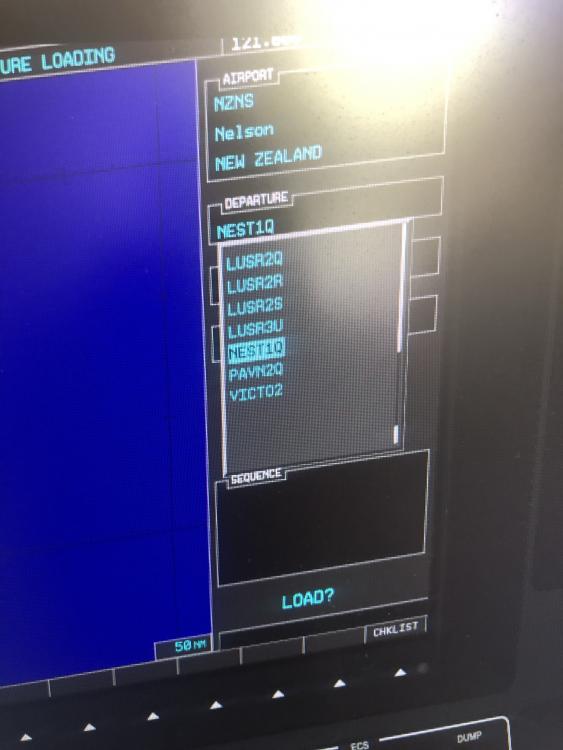CJSouthern
Members-
Posts
133 -
Joined
-
Last visited
-
Days Won
3
Content Type
Profiles
Forums
Latest X-Plane & Community News
Events
Downloads
Store
Everything posted by CJSouthern
-
I'll add my experiences for the record. Currently running XP 11.5R3 on 10700K CPU with 64GB RAM and RTX 3080. Running 3 screens. With everything maxed out I'm not sure if what I'm seeing is "stutters", but when taxiing over (expecially) grass the scenery closest to the cockpit on monitors 1 & 3 looked like it only updating about 3 times a second. I'm sure the rest of the scenery must have been the same but it's not visually apparant since it's further away and less change between frames is expected anyway. Per what some have mentioned above, I too found that anti-aliasing seemed to be the culprit. Knocking it back 1 step from max made a big difference, but for some reason it's not consistent; sometimes it's OK sometimes it's more obvious. I knocked it back 2 settings and couldn't see any obvious image degradation and so left it at that. Having read through this thread I limited the card to 35fps and it does seem better - AA set to Max -1 or Max -2. I'm a pretty fussy person - and I'm finding this setup looks just fine to me. I should probably add that once you've flown a 3 monitor setup then a single-monitor setup just seems almost "caveman" vintage; I'd easily call it 3 times more fun to fly.
-
Stuck key on keyboard? Perhaps try with keyboard disconnected?
-
Hi @Goran_M Noticed a few little things that may or may not be intended. 1. I find that often when I shut down the aircraft - even in the middle of nowhere (like a main taxiway) - I'll discover than an invisible person has installed chocks on the aircraft. 2. Found an interesting little thing with the maintenance manager; I'm running a 3 screen setup - when the maintenance manager is opened up on the centre screen all the colourful green labels are there - but as soon as I move it to either screen 1 or 3 all the colour-coding goes away. 3. The Airframe and Maintenance Managers both have a little "x" to close them but the Payload Manager has a red dot. 4. As previously mentioned - pilot ANR headset not visible from outside. Awsome model - really enjoying it.
-
Would be nice if they wen't straight for the 940 model with the auto-throttle
-
My options were 11.41- or 11.50+ I initially had the 11.50+ format but the TBM wasn't seeing it; as soon as I switched to the 11.41- format it instantly saw it. If you're implying that the TBM900 currently runs under the 11.50+ format (albeit with an ILS bug) then all I can say is "it wasn't at my end". Noticed a small visual you might like to address in the next update; if you look at the pilot through the windshield from the outside it doesn't show him wearing a headset when the headset option is selected on (guessing probably same for O2 mask although I haven't tested). Given your amazing fidelity in every other area I thought it might have been something you didn't intend to overlook (suggested in a spirit of improvement, not criticism).
-
Thanks Dani, Are you using X-Plane 11.5r3? Could you please do me a favour and tell me what date your databases are showing on the init screen of the TBM 900 when you power it up? EDIT: Sorted. It was indeed an issue with the dataset version; as soon as I switched to the 11.41- format the MFD showed the current data. Looks like a "trap for young players" unless whatever it is that's using the old format is updated to use the new format. Thanks again Dani - first breakthrough I've had in 2 days working on this issue.
-
OK - think I'm making some progress here; 1. I've found nav data in 2 places "custom" and "default". When I open up the NZNS file in both the one in the "custom" folder lists 14 unique SID procedure names - that correspond with 14 SIDs available to me in the sim whilst at NZNS. So it's looking like the sim is getting the correct data after all. 2. The init screen is still showing the databases as being about 4 years old - not sure why. @Goran_M 3. What initially lead me down the garden path was that I was looking for 3 SIDs that exist in the real world - but not in X-Plane - but do appear to exist in MSFS2020. Richard @ Navigraph explained to me that they're not in their dataset because they don't have end points; they basically end in an "turn left to go to this intersection or right to go to another one" - and the code can't cope with that; I'd assumed that the data wasn't current because they weren't there. When I asked about "how they were present in MSFS2020" he confirmed that indeed although they're there, they're just wrong in what they're pointing to. How this reconciles with the real world I have no idea (but will follow-up with an A320 captain friend to ask).
-
Thanks Dan, I'm currently discussing the issue with Richard @ Navigraph, and he's asked a couple of questions in the same area: Which XP Nav Specification expect the Hot Start TBM900 (XP11.50 below or XP11.50 above?)? That´s important because it depends which dataset you should use. I guess this can only be answered by the developer. Which is the exact path, from where the Hot Start TBM900 reads the data? /??? @Goran_M Just wondering if you're able to answer the above for me?
-
Thanks for that. eMail sent. I copied the \custom data into a \default folder that I found with identical-looking files but - alas - that just crashed the sim. So at this stage I'll just have to wait to hear back from Laminar.
-
Thanks. Just to confirm - if the TBM model is using up-to-date databases then the correct date of those will be reflected on the init screen of the MFD on power-up - Correct?
-
Thanks, I'd already read that thread several times, & it's not helping. Basically XP Nav database IS updated according to both Navigraph and what I'm seeing on the 737-800 FMC (and verifying by way of checking file date stamps) - but the G1000 on the TBM and C172 don't appear to be using it because the correct SIDs aren't there (per the photos).
-
Just some follow-up photos of what I'm seeing; I ran the 737-800 aircraft in XP and was able to verify that the database is the current AIRAC cycle (expires 03 Dec 2020) - but I don't know enough about how to use a FMC to see what SIDs are available. From what I can see so far it looks like Navigraph is downloading & updating XP just fine, but the G1000 equipped aircraft appear to be looking somewhere other than the X-Plane\custom\CIFP folder for their data. I really need some help with this ... at the "brain about to explode" stage
-
I understand that the TBM 900 uses the same database as XP. I subscribed to Navigraph and updated XP - and was able to see that all the files in the ...\CIFP folder were dated as of a week or so ago - so I'm assuming that this has updated correctly. However when I start the MFD on the TBM 900 it's still reporting that the databases are about 4 years old - and when I bring up the list of available departures from NZNS they aren't correct (eg last one should be a ZULU2 departure). In MSFS when I do the same thing on the TBM 930 I see the correct list of departures although I'm not sure if it just shipped with a later database anyway (I'm struggling to find a way to verify database date on the MFD of any aircraft on either sim platform) When I checked the C172-G1000 model under XP it also doesn't show the correct departure list for NZNS. Can someone please give me a heads-up as to what I'm going wrong? The Navigraph FMS manager scans and finds XP - downloads about a 16MB file - then installes several thousand files - it's all looking just fine - it just doesn't appear to be giving me the right data.
-
I just had a look at that log - I think those items were all a result of a crash yesterday when I tried out the AI and it popped me into the air but with the engine shut down - then it caught fire when I tried to start it and I had a slow and agonising glide into the water. The current airframe doesn't appear to be showing any issues. Is there a way to determine if any component is sub-optimal without having to select each and every section and choose "access"?
-
I don't normally use the F5 / F6 keys at all - but when I do 1 press will take it from low idle to high idle or vice-versa (depending on which key). Further presses will take it across into the normal range, but that's not what I'm doing; I can start the sim - not even touch the keyboard - and the throttle still "does the thing" we're seeing. I've attached both of those log files - I started the sim - moved the throttle from cutoff to low idle then attempted to move it from low idle to high idle - noted that it cut across to flight idle then exited the sim with an alt+F4 - is that what you need? Log.txt TBM900_Log.txt
-
No - no scrips or plugins. It's just a bog standard XP install followed by your TBM (I got sick of all the bugs in the MSFS TBM and jumped ship) To be honest, I'm apprehensive about creating more problems for myself if I try downloading other copies (current installation is via Steam) - is it possible to have a stand-alone version of XP that's not going to give me conflicting registry entries (or similar) down the track? This issue isn't a particularly big deal as I wouldn't usually leave the aircraft in high idle anyway - and can do it via the keyboard if I need to; I'm just hoping for a "good fit" with the Bravo throttle quadrant when it arrives because I'm currently struggling badly with energy management in the aircraft - and throttle control is the cause of at least 2/3 of it.
-
Switched off keyboard - Switched off graphics tablet - unplugged Alpha Yoke - Started XP -> no change. At one point during testing it did start working correctly for about 30 seconds - but then went back to it's old tricks without me doing anything else that I can remember (with the possible exception of a throttle level change). BTW I don't have a throttle attached (yet; Honeycomb Bravo due to ship to me shortly) so I map "Throttle up a bit" and "Throttle down a bit" to the white buttons on either side of the Honeycomb Alpha yoke (which works badly, but it does work) - but I'm not pressing these whilst I'm trying to get to high idle. F5/F6 for mixture control moves between high/low idle just fine though.
-
Ah - got it thanks. I already had the key assigned, but I was confused as to why it was going full reverse thrust (because I had the hardware at minimum when I activated it) (I guess you had to do it that way because you can't physically stop hardware at the point where it would have hit the lockout gate?) Out of curiocity, why don't you allow high idle to be selected with the mouse? (only F5/F6 to select between high idle and low idle).
-
Nose over and straight into ground after disconnecting autopilot
CJSouthern replied to Gregg Seipp's topic in TBM 900
I've had this happen to me too; not sure if this is related of not but I started with a REALLY "hairy" takeoff (I think my trims weren't set) and I "saved" it by engaging the AP. Control was nominal through 10,000 feet. When I disconnected the AP at TOD to hand-fly it down the other side all hell broke loose similar to the above posts. I tried to re-engage the AP but it wouldn't re-engage.