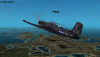-
Posts
28 -
Joined
-
Last visited
About fletcherj
- Birthday 02/08/1985
Profile Information
-
Gender
Male
-
Location
KVQQ Cecil Airport
Recent Profile Visitors
5,353 profile views
fletcherj's Achievements
-
Same...
-
I found a solution... I uninstalled Skymaxx Pro and ran the X-Plane Updater to re-install the default cloud textures. Ran the Skymaxx Pro Installer again and everything ran beautifully. I am successfully cruising along the Florida Panhandle immersed in scattered thunderstorms. Thanks for a great add-on!
-
Greetings, I purchased Skymaxx Pro and Installed/activated with no issues. When I load a flight I have no clouds. I searched through the other topics but could not find a solution. Attached is my log.txt file. Thanks for your assistance. Log.txt
-
How else would WED access the file without moving it? Copying the file to the Custom Scenery folder is how WED identifies the file and creates it...am I wrong in this assumption?
-
Thanks for the help guys! Found the solution. Moved my selected .for file and .dds to the Custom Scenery Folder of my airport. WED directed right to it. Forest populated in sim when I launched X-Plane. Thanks for the help, you guys are great. Fletcherj
-
Andyrooc, Yes, that is the path directly to the .for file....that's why I'm so confused! It is a default xplane file and that is the correct path. Thanks!
-
Greetings, I am attempting to create forests on top of an orthophoto I created for my local airport. I keep getting errors when I point WED (1.1r2) to a default forest resource saying it cannot locate the resource then the sim crashes. I googled the .org and X-pilot and cannot find a solution. Any one offer any assistance??? Thanks! Log.txt
-
This military turboprop was on the ramp at KJAX and flew to Eglin AFB. Not the prettiest aircraft I've ever seen but it had phenomenal climb performance! I've never seen one before and I have no idea who makes it or its mission capabilities are. Thanks!
-
File Name: KCLT Charlotte Douglas International Airport File Submitter: fletcherj File Submitted: 24 Nov 2012 File Category: DSF Scenery Packages X-Plane Version(s): X-Plane 10 I am excited to offer this freeware version of KCLT Charlotte Douglas International Airport created in World Editor for X-Plane 10. Charlotte Douglas is the 24th Busiest airport in the world by passenger traffic and serves as US Airways largest hub. In 2010, Charlotte was dubbed 10th busiest airport in the world by number of Aircraft Movements. This file was created in WED 1.2 and uses the lego brick system utilized by X-Plane 10. Please download OpensceneryX for static aircraft and objects to display. The next update will include cleaning up the airport taxi signs. TURN ON HDR!!! Leave me a comment! TO INSTALL: Simply drop the KCLT Folder into your custom scenery folder and go fly! Click here to download this file
-
Version V1.0
418 downloads
I am excited to offer this freeware version of KCLT Charlotte Douglas International Airport created in World Editor for X-Plane 10. Charlotte Douglas is the 24th Busiest airport in the world by passenger traffic and serves as US Airways largest hub. In 2010, Charlotte was dubbed 10th busiest airport in the world by number of Aircraft Movements. This file was created in WED 1.2 and uses the lego brick system utilized by X-Plane 10. Please download OpensceneryX for static aircraft and objects to display. The next update will include cleaning up the airport taxi signs. TURN ON HDR!!! Leave me a comment! TO INSTALL: Simply drop the KCLT Folder into your custom scenery folder and go fly!- 2 comments
- 2 reviews
-
- Lego Brick
- Charlotte
-
(and 1 more)
Tagged with:
-
I've spent the last two weeks going over the various combinations of sky colors and clouds SkyMaxx Extreme offers and I have to say...I'm impressed! Let me preface by saying I love Rex for FSX, weather fascinates me and so does it's impact on aircraft. Active Sky combined with Rex makes an awesome combo in FSX. When I saw SkyMaxx extreme at $7.95 for X-Plane 10 I wasn't quite sure what I was purchasing, but MaxxXP's screen shots looked fantastic. A simple paypal transaction is made, and I had a download link waiting for me in my inbox. There is a disclaimer that you have to have Microsoft's .NET Framework installed for the GUI to launch. When the GUI is launched you have a very attractive interface laid out with all the options available to install. The interface will install Core files, Cloud Overlays, Cloud Puffs, and Sky Colors. The GUI makes install painless by installing the files for you, there is no reason to move files manually. Once you make your choice and launch X-Plane the files are loaded and the sim takes on a completely different nature. Sky Colors: IMO The stock X-Plane 10 sky colors are simply dull and lifeless. From what i've read most users choose to fly at dawn or dusk when the sim is really alive as the sky changes as the sun rises and sets. The first time I loaded SkyMaxx Extreme I was blown away at how the sky popped with blue hues. Most real world pilots can agree once you climb through a stable air layer (through smog, smoke, etc.) you see the sky really shine. SkyMaxx really accentuates this and completely transforms the sim with it's options of Bright and Clean, Tropical Paradise, Pastels, and Full Moon. Each option giving sky colors different characteristics through out the day. Dawn and Dusk flights are gorgeous watching the sim paint different skyscapes of blues, pinks, and reds. The point that sealed the deal for me was seeing X-Plane's water actively reflect the sky colors as in real world. User's that complain about X-Plane's inky black water have a solution in SkyMaxx Extreme. Clouds: SkyMaxx gives you the option to install Cloud Puffs, Cloud Overlays and aircraft contrails. The cloud overlays look really great and really illustrate well the large vertical development of thunder storms in the summer time. Cloud puffs are nice and do not impact frame rates at all. The clouds are a nice alternative to the stock X-Plane resource hogging clouds. My only complaint with SkyMaxx is the implementation of the clouds. While flying in 3d cockpit the clouds and contrails look believable and realistic, however when switching to external views (ie. runway or tower view) you see a cylinder of clouds encompassing your aircraft. If your flying in 3D cockpit or using a close up external view it is not noticeable. Conclusion: SkyMaxx is one of the best scenery payware products i've purchased recently and adds an entirely new dimension to X-Plane 10. At Only $7.95, the cost of a fast food meal, you can completely change the appearance and dynamics of the sim. I'm looking forward to other products that John from MaxxXP will be developing! Check it out! http://skymaxx-extreme.com/
-
Ryan, Thanks for the quick reply. Removing all the windsocks and ramp starts corrected the floating taxiways. Thank you!
-
Hey Guys, I'm finishing up KCLT Charlotte Douglas scenery in WED 1.2b1 and I've run into an issue. All of my pavement on the airfield is floating about 30 feet above the ground. I have been working on Taxiway sign placement and I loaded the sim to check my work and all of the pavement on the airfield is floating. I've researched the ,org and here at X-Pilot and I cannot find a solution. Can anyone point me in the right direction. I've included the log.txt file and the DSF file so you guys can take a look at it. Thanks for your help! Justin Log.txt KCLT Charlotte Douglas International Airport.zip
-
That over head panel and throttle quadrant look unbelievable! Excited for this release! It's been a long time comin!
- 48 replies
-
Thanks for the info guys! I'll just wait till the bug is squashed in a WED update!