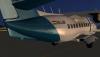-
Posts
346 -
Joined
-
Last visited
-
Days Won
26
Content Type
Profiles
Forums
Latest X-Plane & Community News
Events
Downloads
Store
Everything posted by ksgy
-
No, but I'll try that out! Thanks!
-
-
@derek: yep, and there will be passengers too - which displayed by the payload weight. The idea was born when made the An-2, but never implemented: And here is little movie about the new prop animation. Made with custom prop disc plugin. Somehow the side of the prop disc won't show in windows, but works in linux. http://youtu.be/3Qwl7rh7P78?hd=1
-
Umm, maybe dxtweak2 could help: http://www.wingmanteam.com/latest_software/gadgets.htm#DX Tweak 2 (if you're on windows)
-
Try playing with sliders on Joysctik&Equipment / Center tab (left sliders). You can control the linearity of your joysticks movement.
-
As some of you noticed that I'm working on a Let L-410 in the past one and the half year. The development slowed down a bit in the beginning of this year, but in last few months I had enough time to care about the plane Here you can find the history of development: http://x-plane.hu/cms/blog/1 - it's Hungarian, but google translate makes a more or less acceptable translation. Lot of small details needs to be fixed and/or worked out, but now I can see the light at the end of the tunnel I hope I can release the plane before Christmas with 2D panel, after that comes the cockpit and passenger cabin's design. The Let L-410 UVP-E is kind of mongrel plane. There are lot of variants: with or without wingtip tanks, with or without "bubble side windows", cargo/passenger version, etc. There are no two equal L410 on earth. So I choose one of them: the HA-LAR. Because it's Hungarian, and because it's crashed on 27. Jan 2005 in Romania, Iasi Airport, giving respect for the crew members. The last state of this plane was without the wingtip tanks and with black propeller nose-cone. And here comes the images:
-
http://x-plane.hu/temp/L410/ just move your mouse over the image after "Loading..." disappears from top-left corner (edit: typo)
-
Tried that. The default location under Program Files and c:\rex too. Same error. Does it make any registry settings? Maybe something stuck there...?
-
Any news on this? I'm stuck at same clouds and sky colours
-
Yep, here is the original I've modified: http://www.bzfusion.net/skymaps/angmap12.jpg (http://blenderartists.org/forum/showthread.php?24038-Free-high-res-skymaps-%28Massive-07-update!%29) And the modified: http://x-plane.hu/temp/angmap24.jpg - got rid of that "too" blue sky Good Luck!
-
Thanks. Maybe it would be enough if I can set manually the path in the config file (rexxplane.exe.config) - if that's that Mine contains: <?xml version="1.0" encoding="utf-8" ?> <configuration> <configSections> </configSections> <connectionStrings> <add name="rexxplane.Properties.Settings.rexxplanedbConnectionString" connectionString="Provider=Microsoft.Jet.OLEDB.4.0;Data Source=|DataDirectory|\rexxplanedb.mdb" providerName="System.Data.OleDb" /> </connectionStrings> </configuration> Also found log files in log dir. Attached. Maybe that helps too error_log_20110822194449.txt error_log_20110822194450.txt error_log_20110822194458.txt error_log_20110822194459.txt
-
No, that's just a simple HDRI image, baked as texture. Then added as top layer to plane's paint in Photoshop as "Hard Light" layer at 10% opactiy.
-
This is the original: http://x-plane.hu/kep/cikkek/l410/nagy/043.png This is the "full metal" version: http://x-plane.hu/kep/cikkek/l410/nagy/044.png And this is the final product http://x-plane.hu/kep/cikkek/l410/nagy/045.png - check the reflections on back part of the plane
-
Hi! After installing SP1, REX refuses to save X-Plane location. When I select X-Plane folder (d:\x-plane) it says "Please set the location of your X-Plane folder in the Configuration section." My REX is installed at "d:\rex" Tried to install SP2 with no luck, it says that REX isn't installed on my system. Any ideas? Thanks. edit: tried to uninstall and reinstall the whole REX, but same errors occours. Anyway, it's W7. Tried to install as administrator and user too.
-
(click for the original size)
-
Thanks Jim, that's exactly what I need
-
Thanks! The solution was: set an armature, write down the rotation and pos data. The rotate the object by these values (have to play with it, it's somehow not the exact data: had to play with Y rotation value, cause the armature's rotation data did not contained that info) It's little slow, but works! Thanks again!
-
Hi I'm started to play with blender 2.57 and the new xplane2blender script. My problem is: how to rotate the rudder and rudder trim objects along red axes in object mode? Or, if it's not possible (I did not find any solution) is there a way to rotate the rudder and trim by a parent armature, then somehow "apply" the rotation by the armature. Then finally delete the armature, so the object itself is rotated. Or, if you have any other idea, it's welcome Thanks in advance!
-
Finished with the external 3D model. Going to paint-shop
-
Wing mechanism: ... and gears finished
-
Just asking: would it be more real if you add some more yellow to the light color...? maybe...?