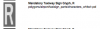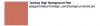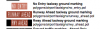-
Posts
1,840 -
Joined
-
Last visited
-
Days Won
57
Content Type
Profiles
Forums
Latest X-Plane & Community News
Events
Downloads
Store
Everything posted by chris k
-
Seth - All your signs are all over the existing scenery - you just gotta "look" for them =) As I was the one that placed them, I know where they are. I leave the hunt as an exercise to the reader. heh. The Piper Archer III sign is in one of the screenshots above. Other "easter egg" signs to find: 2 x X-Aviation Roadsigns 2 x Org Roadsigns 1 x x737 Sign 1 x QPAC Sign 1 x Veezee's testbed sign 1 x brett/otto playground sign 1 x 747-8i Sign 1 x Chip's Construction Sign 3 x Orange diamond warning signs (low flying, E-crossing, Construction) - CK.
- 17 comments
-
Note to self, get uwespeed's vehicles into the XP Vehicle Library. =P - CK.
-
Because it wont be beta forever.
- 168 replies
-
- yssy
- orthophoto
-
(and 2 more)
Tagged with:
-
- 17 comments
-
- 1
-

-
I forsee many a photoscenery being uploaded..... - CK.
-

Next Photoscenery Airport Project, which should it be?
chris k replied to chris k's topic in Scenery Development
I think CYYZ may be in the lead here..... question is if those who have voted for CYYZ can contribute to it. =) We'll leave this for another week - then I'll circle the wagons with the regular rogues gallery of photo-shoppers and obj contributors; and see if we have a consensus on direction. =) - CK.- 18 replies
-
1.1 Update Aug 05, 2012 - Earlier release forgot to include the NO_SHADOW versions of my grass facades - Resulted in shadowed grass when there shouldn't have been (it was in my test build but not in my release build) - Finished up Heliport area. Traced "H" markings, Helipad Designator markings, taxiways, and blue outlines. - Added grass around Heli edge area for effect. - More Grass at edges around the perimeter of the airport - Added dark grass in 3 taxiway outline areas near Intl Terminal that I noted were missing. - Zebra Markings at Domestic Terminal Added - Red outline/out of bounds markings in Domestic area added - Fixed some grass edging which were causing alpha hits with objects behind them - Removed some grass where it interfered with the ILS bollards. - Changed Northern Intl Cargo yard to use new 10.10 lib objects for Dollies/Cargo Palettes - Added Forest exclusion at RWY07 Threshold on the far bank. YSSY Sydney Australia Airport Photo Scenery (XP10) v1.1 - CK.
- 168 replies
-
- yssy
- orthophoto
-
(and 2 more)
Tagged with:
-
File Name: YSSY Sydney Kingsford Smith Intl (ISDG) File Submitter: chris k File Submitted: 05 Aug 2012 File Category: DSF Scenery Packages X-Plane Version(s): X-Plane 10 YSSY Sydney Kingsford Smith Intl (XP10) Sydney, Australia - v1.41 Aug 10, 2014 WARNING: Use at Your own Risk. We assume no responsibility for blown up power supplies or melting GPUs. Requirements: - X-Plane 10.20 (http://www.x-plane.com/) - OpensceneryX 2.0 (http://opensceneryx.com/) - Texture Compression ENABLED (else you'll blow X-Plane's 3.5Gb RAM Limit) This scenery runs around 860 Mb loaded at "extreme" resolution compressed w/X-Plane 10 Loaded. Uncompressed, and you're into 1.4-1.5 Gb, meaning you're dangerously close to crashing XP10_32bit - A Modern Video Card with MINIMUM 512Mb VRAM. This scenery fully runs at or around 512Mb of VRAM when loaded in XP10 with "very high". I highly suggest this setting for now until XP10_x64 - You will want to run this scenery at "very high" or "extreme" Texture Resolution, or else the effect is lost. Sorry to the users with 256Mb VRAM or less. This just isn't going to work out for you. Time to think of upgrading, since XP10 uses almost 300Mb all by itself, with nothing loaded. __________________________________________________________ SHUT DOWN EVERYTHING ELSE ON YOUR COMPUTER if you have a 512 Mb Video Card! You will need every ounce of VRAM in your card for this scenery! Kill any Web Browsers, Desktop Wall Paper, and anything that couple possibly use Video RAM.! - If you get some texture swap, look around a little bit at the beginning in all directions, and let it settle. - Go to External views as well, zoom far out and back in, X-Plane will start swapping out unused textures. - Go to rendering options, toggle between full-screen to windowed and back. For some reason, this also works for me to optimise the VRAM. __________________________________________________________ Credits: Many people have generously donated their time, skills, and objects. This could not have been done without them. - Ropeless (Many Many Many Many Photoshopped Tiles, Concrete Gables from YSCN - Thanks to the Doctor!) - Fenriz (Many Many Photoshopped Tiles) - SimmoW (Photoshopped Tiles) - GaryBKK (Various Shipping Containers, Container Crane) - Sethesus (Checkered Huts, Electrical Junction Boxes, YSSY Tower, Signage, Clutter) - HenryT (Checkered Huts, Clutter) - Nickster (Radio Mast, Radar Ball, Red shipping containers, dumpsters, diggers, bollards, Clutter) - Skyflyer (HungryJacks, Billboards, McDonalds, Signage, Clutter) - Laminar for the LOWI XP9 Buildings. - Nerarmap.com for the Orthophotography Imagery at 15cm resolution (free redistribution and derivation for noncommercial use) __________________________________________________________ Additional Files/Enhancements: I highly suggest using Jack's (FlyJSim's) "über-kewl" Asphalt replacement textures found here for proper runway effect: Hi-Res Replacement Asphalt Textures I also suggest the Vehicle Library Extension found here, and crank up the 'Number of Cars". Looks great! Vehicle Library Extension __________________________________________________________ Bugs/Todo: Still some stuff to do - I'm aware of them i.e: - Some Gate Markings/Centrelines aren't finished yet. - Certain Buildings are simply "stand ins" until we better XP10/OSX objects i.e. "Delta Hangar" should be Qantas Hangar, and "USPS Post Office" should be Australia POST. __________________________________________________________ License: This scenery is Dorito-ware. Meaning that if you like it, you are obligated to send us a bag of Cool Ranch Doritos. The Australians have never heard of this flavour, and it's impossible to purchase it here in Sydney. __________________________________________________________ Author's Notes: This Scenery took 5 Months of planning, editing, assembling, and a complete Team of like-minded dedicated people. I was very fortunate to have met and worked with an awesome and talented group of individuals on this project. My hats off to Ropeless, who was by far the most dedicated individual and "photoshopping-machine" on this project. =) Without his tireless work and encouragement, this project would have never gotten off the ground. This scenery is dedicated to the entire X-Plane Community. You know who you are =) © 2012-2014 chris k __________________________________________________________ P.S. You like Photoscenery? Try this one: NZCH Christchurch Airport Photo Scenery (XP10) Or this one: YSCN Camden Airport Photo Scenery (XP10) Click here to download this file
-
Version 1.50
2,168 downloads
YSSY Sydney Kingsford Smith Intl (XP10) Sydney, Australia - v1.41 Aug 10, 2014 WARNING: Use at Your own Risk. We assume no responsibility for blown up power supplies or melting GPUs. Requirements: - X-Plane 10.20 (http://www.x-plane.com/) - OpensceneryX 2.0 (http://opensceneryx.com/) - Texture Compression ENABLED (else you'll blow X-Plane's 3.5Gb RAM Limit) This scenery runs around 860 Mb loaded at "extreme" resolution compressed w/X-Plane 10 Loaded. Uncompressed, and you're into 1.4-1.5 Gb, meaning you're dangerously close to crashing XP10_32bit - A Modern Video Card with MINIMUM 512Mb VRAM. This scenery fully runs at or around 512Mb of VRAM when loaded in XP10 with "very high". I highly suggest this setting for now until XP10_x64 - You will want to run this scenery at "very high" or "extreme" Texture Resolution, or else the effect is lost. Sorry to the users with 256Mb VRAM or less. This just isn't going to work out for you. Time to think of upgrading, since XP10 uses almost 300Mb all by itself, with nothing loaded. __________________________________________________________ SHUT DOWN EVERYTHING ELSE ON YOUR COMPUTER if you have a 512 Mb Video Card! You will need every ounce of VRAM in your card for this scenery! Kill any Web Browsers, Desktop Wall Paper, and anything that couple possibly use Video RAM.! - If you get some texture swap, look around a little bit at the beginning in all directions, and let it settle. - Go to External views as well, zoom far out and back in, X-Plane will start swapping out unused textures. - Go to rendering options, toggle between full-screen to windowed and back. For some reason, this also works for me to optimise the VRAM. __________________________________________________________ Credits: Many people have generously donated their time, skills, and objects. This could not have been done without them. - Ropeless (Many Many Many Many Photoshopped Tiles, Concrete Gables from YSCN - Thanks to the Doctor!) - Fenriz (Many Many Photoshopped Tiles) - SimmoW (Photoshopped Tiles) - GaryBKK (Various Shipping Containers, Container Crane) - Sethesus (Checkered Huts, Electrical Junction Boxes, YSSY Tower, Signage, Clutter) - HenryT (Checkered Huts, Clutter) - Nickster (Radio Mast, Radar Ball, Red shipping containers, dumpsters, diggers, bollards, Clutter) - Skyflyer (HungryJacks, Billboards, McDonalds, Signage, Clutter) - Laminar for the LOWI XP9 Buildings. - Nerarmap.com for the Orthophotography Imagery at 15cm resolution (free redistribution and derivation for noncommercial use) __________________________________________________________ Additional Files/Enhancements: I highly suggest using Jack's (FlyJSim's) "über-kewl" Asphalt replacement textures found here for proper runway effect: Hi-Res Replacement Asphalt Textures I also suggest the Vehicle Library Extension found here, and crank up the 'Number of Cars". Looks great! Vehicle Library Extension __________________________________________________________ Bugs/Todo: Still some stuff to do - I'm aware of them i.e: - Some Gate Markings/Centrelines aren't finished yet. - Certain Buildings are simply "stand ins" until we better XP10/OSX objects i.e. "Delta Hangar" should be Qantas Hangar, and "USPS Post Office" should be Australia POST. __________________________________________________________ License: This scenery is Dorito-ware. Meaning that if you like it, you are obligated to send us a bag of Cool Ranch Doritos. The Australians have never heard of this flavour, and it's impossible to purchase it here in Sydney. __________________________________________________________ Author's Notes: This Scenery took 5 Months of planning, editing, assembling, and a complete Team of like-minded dedicated people. I was very fortunate to have met and worked with an awesome and talented group of individuals on this project. My hats off to Ropeless, who was by far the most dedicated individual and "photoshopping-machine" on this project. =) Without his tireless work and encouragement, this project would have never gotten off the ground. This scenery is dedicated to the entire X-Plane Community. You know who you are =) © 2012-2014 chris k __________________________________________________________ P.S. You like Photoscenery? Try this one: NZCH Christchurch Airport Photo Scenery (XP10) Or this one: YSCN Camden Airport Photo Scenery (XP10)- 17 comments
- 20 reviews
-

WED- Surface Painted Runway Hold Markings
chris k replied to fletcherj's topic in Scenery Development
Err, I certainly get .POL previews in WED! =) And you can definitely see them in WED once placed - Just need to enable [//] Use Texture Map when placing a non-repeating textured .POL - CK. -
Exporting Facade curves (or even .POL) curves in WED under Windows has always caused issues/creashed/weirdness. No such issue on OSX tho... I can happily do curved .POLs and Facades. - CK.
-

WED- Surface Painted Runway Hold Markings
chris k replied to fletcherj's topic in Scenery Development
Yeah... not any more. That seems to have changed a while back - I dont think the official .POL documentation as been updated to reflect that since v8. I use all sorts of differing texture sizes for POLs, as long as they're 'powers of two' on each side. (2048x512 is fine, 256x1024 is fine, etc...) I wasn't taking issue with the .POLs being "hi-res." I was discussing distributing them as a .DDS, since users using texture compression, the resulting PNG would look terrible; versus pre-compressing the imagery into a 2048x2048 DDS. The resolution *stays* at 2048x2048 either way. Ben did a nice writeup on the difference between the two: http://developer.x-p...-in-x-plane-10/ Anyways, was simply volunteering to .DDS them for you. - CK. -

WED- Surface Painted Runway Hold Markings
chris k replied to fletcherj's topic in Scenery Development
Nicely done Ryan! Much easier this way, rather than painting things one-by-one. Good idea to get this into OpensceneryX ASAP. Couple of items: 1. You can use 2048x1024 instead of 2048x2048, I noticed the bottom half of each .PNG is just a transparent Alpha. To save VRAM, X-Plane *does* allow for non-square dimensions in a .POL/draped poly..... so you can cut them into 2048x1024 instead. 2. Suggest .DDS compressing them - again save VRAM. PNG 2048x2048 takes 16 Mbytes of VRAM, vs 6-8 Mbytes with DDS w/no Alpha. If you want, post them here again and I'll Xgrind them for you into DDS. - Ck. -

WED- Surface Painted Runway Hold Markings
chris k replied to fletcherj's topic in Scenery Development
-duplicate- -
+1 on larjeet's comment. Get the Video Card now. Defer the new system / mobo / cpu till Next Quarter/Financial Year's CapEx where those components will drop drastically due to Moore's Law. =) - CK.
-

WED- Surface Painted Runway Hold Markings
chris k replied to fletcherj's topic in Scenery Development
These signs and characters/glyphs are all available in the OpensceneryX Library: Mix and match for desired effect. http://www.opensceneryx.com/ - CK. -
Need a Loudpseaker too... .....chop chop chop chop chop chop......."Step Away from the Vehicle".....! - CK.
-
However we appreciate the effort!!! =) My fault - Shoulda caught that one earlier. I forgot to remove that one off the to-do-online-file-list-thing-a-ma-jig. But appreciate the work nontheless! We'll Keep you in mind for our next orthophotoshopping adventures =) - CK.
-
...All depends on when the OSM data "scrape" was done to build the XP10 terrain - which is probably over a year ago by now. - CK.
-
No such "easy" tools exist. WED and OE cant change terrain or add rivers/water. Best way is to edit the OSM databse, and hope that LR recuts the tiles based on new information every now and then. - CK.
-
.... aaaaaaaaaaaand..... ......it's released into he paddock and over the steeples! http://forums.x-plan...&showfile=16986 My personal gratitude to each and every one of you who helped on this project. Let's let the reviews come in, and ensure we have a winner here. I'll be watching the responses for the next day in case something crops up at the last minute. Everybody breathe. In, out, In, out. - CK. Author's Notes: This Scenery took 5 Months of planning, editing, assembling, and a complete Team of like-minded dedicated people. I was very fortunate to have met and worked with an awesome and talented group of individuals on this project. My hats off to Ropeless, who was by far the most dedicated individual and "photoshopping-machine" on this project. =) Without his tireless work and encouragement, this project would have never gotten off the ground. This scenery is dedicated to the entire X-Plane Community. You know who you are =)
- 168 replies
-
- 1
-

-
- yssy
- orthophoto
-
(and 2 more)
Tagged with:
-
10-4 done 10-5 done 10-6 done I think 'were done! - CK.
-
Happy Birthday to you.. Happy Birthday to you.. Happy Birthday dear And-deeeeeee Happy Birth-day to you.... - CK. /me goes back to updating more Canterbury Airfields....
-
Hahah! Yup! same "100% Money Back Guarantee (cough cough)" graphics and testimonials as before too: Hhhahaahaha... STAY CLEAR!!!!! - CK.
- 1 reply
-
- 1
-

-
To confuse the Search Bots! =) - CK.