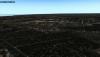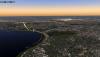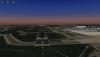-
Posts
1,840 -
Joined
-
Last visited
-
Days Won
57
Content Type
Profiles
Forums
Latest X-Plane & Community News
Events
Downloads
Store
Everything posted by chris k
-
Great Stuff John! You're certainly taking XP10 to it's proper evolution Hehe, once again in X-Plane (and this holds for other sims too)..., a 3rd party developer steps in to save the day !
-

Bumpy Runways and Taxiways in Converted Scenery
chris k replied to Mario Donick's topic in Scenery Development
Yeah, just add "SURFACE asphalt" or "SURFACE concrete" to those - you should end up "lucky" if you do them all (a bit annoying, but hey, only do it once). Could even write a script i.e. for $1 in directory matching "\.*pol" echo "SURFACE asphalt" >> $1 My bash shell is rusty - but I think you get what I mean - CK. -

Bumpy Runways and Taxiways in Converted Scenery
chris k replied to Mario Donick's topic in Scenery Development
SURFACE concrete ...In essence, that should have made the polygons "hard" and drivable. Youre on the right track... keep tinkering. -
OE is simpler to learn. WED is a more complicated-to-lean (or so ive been told), but a powerhouse of tools, and was written by another guy. Both can basically do the same thing. I have used WED exclusively since I started - for complex ortho scenery, WED is far faster to work in. Download OE here: http://marginal.org.uk/x-planescenery/tools.html Download WED Here: http://developer.x-plane.com/tools/worldeditor/ (I use version 1.2b) WED Manual to get you started: http://www.x-plane.com/support/manuals/wed/ If you're just adding a few landmarks, OE is probably your best bet - it'll show the base terrain and you can easily add a dozen or so objects with relative ease. If you're into developing entire airports, with thousands of objects, polygons, fence facades, taxiways, with hierarchical editing and revision control, etc... then WED should be your tool of choice. Try them both - should take about 20 minutes to really get the feel of both of them... and probably produce your first scenery with OE in that time. - CK.
-
Another 2 days of mucking with the urban texture replacements. These shots are for Arti and his brother - Been trying to recreate the look of that video he took! Video: http://vimeo.com/49875568 - CK.
-
WED.
-
Trying some replacement textures for the Toronto area... ...colours are all wrong in areas. still working through image corrections. - CK.
-
-
I dont think its actually attaching... .. confirmed. the screenshot gets "uploaded" too quickly. I just dragged-and-dropped a 12 Mb JPEG - it instantly appeared, Impossible. I submitted - dialog showed up instantly as well. It would "appear" to me that the image is there, but I'm pretty sure that the forum board cant see it/doent see it/sees something like a locall URL like file:///mydrive./some/fie/on/my/desktop.jpg . which, of course, only I could see. (you guys cant see my desktop, eh?) - CK
-
Is the chip? Yes. Is OSX EFI capable of doing it? No. Not to worry - My most demanding object and texture hungry scenery so far .... is now totally usable - at stupidly insane levels of detail. The 6.4 GT/sec vs 4.8 GT/sec "Front Side Bus" (QPI now) is making a huge difference as well - 33% faster RAM/PCIe/CPU access generally.... at least, that's my story, and I'm sticking to it I also reran the "battery of standard X-Pane benchmarks" and I'm ahead anywhere between 13% to 22%. Pretty cheap upgrade at $299 FWIW. The 3.46 Hexacore was way out of my price-range (>$1000) for not much return-on-investment. - CK
-
Back home... New CPU - W3580 out of the sleeve and ready for brain transplant Popping the old one out: New CPU In, adding the thermal paste: Putting it all back together, and back in the case: ... Moment of truth!
-
Thermal Paste Silver purchased. Guy behind counter - can't understand a word he was saying (and probably vice-versa). Nice enough fellow though. Lots of smiles and nod-ding. "CPU paste?" "thermal gel?" "Put on Intel chip - make cool?" -insert random pointing at SSD disks and USB adapters under glass- "yeah, that stuff" Torontonians: Think "College and Spadina" - next to Dragon City. Good place to shop for electronics. i.e. "You Pay Cash! No Box - OEM!" No manual, etc... Great success. !
-
Let's see if I can get my object density a littl higher! Xeon 3.33Ghz W3580 from EBay: $299 incl shipping. Now Enroute to pickup a Torx wrench set ($12) and some thermal paste ($5)... Pictures forthcoming. It's a beaut day outside today in Sydney. For the locals: got a nice Torx set at Bunnings in Artarmon. Next stop Octagon Computers in Chatswood for the arctic silver.
-
iMac with the GTX 680MX is a clear winner. Assuming a desktop. That chip is a serious pixel-pusher, and the CPU is no slouch.
-
I'll just bundle the shim library in with this package, as to save Peter the 15 seconds it takes to install the library as-is. It'll stop his complaining about XP9 versions.
-
You dragged the image? That works ?
-

X-Planer's Sky, XPS Developers, and Aerobridge FB Page
chris k replied to Peter T.'s topic in General Discussion
What's your current project, Remlap? -
Heh. I did spend alot of time over the past 2 days cleaning up the taxiways at CYYZ. It's coming along... All the northern runways and taxiways are done. Taxiways "A", "F", "H" and "N" are also done. (Yeah, just like YSSY, I'm starting to memorize the taxiways now ). They closed taxiway AG crossing Taxi A after the highspeed exit off of 15L, reflected now. Fixed all the "infield terminal" aprons, car parks, lighting, and markings. Lookin' not too bad in that area now.
-
So you opened a new post?
-
File Name: Replacement Day and Night Lighting (lights.txt) for X-Plane 10.20 File Submitter: chris k File Submitted: 11 Mar 2013 File Category: Misc Scenery Resources X-Plane Version(s): X-Plane 10 Replacement Day and Night Lighting (lights.txt) for X-Plane 10.20 Version 1.1 - Mar 10, 2013 by Chris K and the ISDG Group ____________________________________________________________ 1.1 Update: Added 4xSSAA, 8xSSAA Optional files ____________________________________________________________ Quick Description: - Fixes PAPI/VASI visibility in daylight - Makes every light bloom stand out, looks much more like the original X-Plane 10 that was first shipped. (remember that?) - Fixes off-axis visibility of runway lighting as best as I could ____________________________________________________________ Detailed Description: This file makes many of the scenery-related X-plane lights much larger; making them much more visible. This fixes issues with 4xSSAA which ends up squashing the light billboards so one cannot see them at distance. This also fixes viewing night-time runway lighting at off-angles, as well as PAPI/VASI Visibility in the daytime. This file overwrites X-Plane's built-in library of light-source definitions. It replaces the lights.txt definitions with a duplicate definition file which exactly doubles the size of many of the light billboards, in both the horizontal and vertical directions for certain lights. This method requires directly manipulating the internals of X-Plane 10; as there is no 3rd party-friendly LIBRARY method to achieve this effect. Removal can be done by copying back the lights-original.txt file to lights.txt, or re-running the X-Plane 10 Installer/updater, which will overwrite this file when you run it, and will revert the lights back to the original XP10 default. ____________________________________________________________ Which version is for you? There are four variants included: "1-lights.txt-normal-distance-bloom" / lights.txt This file gives the best effect when using normal viewing modes, or in 2xSSAA HDR or less. "2 lights.txt-high-distance-bloom" / lights.txt This file gives the best effect if you wish larger light halos at distance. It is for normal viewing modes, or in 2xSSAA HDR or less. "3 lights.txt-4XSSAA-normal-distance-bloom" / lights.txt This file gives the best effect when using HDR 4xSSAA or higher (due to the "crush-the-bitmap" way 4xSSAA/8xSSAA does billboarding) "4 lights.txt-4XSSAA-high-distance-bloom" / lights.txt Similar to the previous file, this gives the best effect when using HDR 4xSSAA or higher, but includes large light halos at distance. You are free to use any of these as you see fit. I encourage you to experiment - and see what works/looks best for you. ____________________________________________________________ INSTALLATION: Overwrite the lights.txt file found in: X-Plane 10/Resources/bitmaps/world/lites/ UNINSTALL: Re-run the X-Plane 10 Installer/Updater or copy in lights-original.txt into X-Plane 10/Resources/bitmaps/world/lites/ ____________________________________________________________ FUNCTIONALITY: Works on XP10.20 only. No guarantees on any other version. Enjoy! - Chris K Click here to download this file
-
You *do* realize there's a nice 1m, 2m, 3m fence Facade built into OpensceneryX (which virtually everyone has installed); both 'open' and 'closed' .FAC versions. Just use that one.! Or analyze how that one was made - and lather/rinse/repeat. It's actually not that hard to make a simple 1 dimensional facade w/a height... i.e. a fence. Just ignore the middle, right, top sloped and stuff arguments. All you need is a LEFT and a BOTTOM. Set your SCALE to be 2.5m tall, reference your bitmap, and boom - instant fence. 4 lines of .FAC. - CK.
-
Peter. There already IS one for XP9. And once.again, you can use the XP9 to XP10 compatibliyy library. I refuse to do parallel development. It's hard enough just with one. That's the whole reason I wrote that library extension.