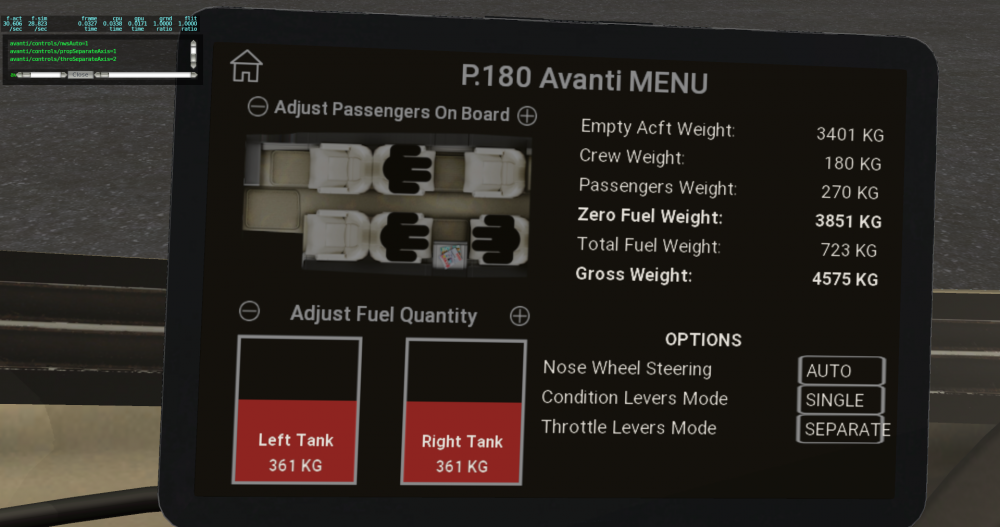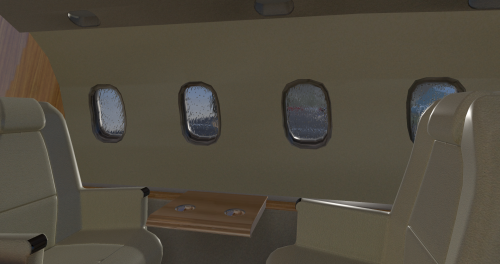-
Posts
943 -
Joined
-
Last visited
-
Days Won
87
Content Type
Profiles
Forums
Latest X-Plane & Community News
Events
Downloads
Store
Everything posted by ilias.tselios
-
You should install the Avitab plugin to work. A fix is coming soon.
-
In the current version, you can only manipulate the props with the mouse. Also it would be better to have no axis of your controls assigned to props (separate of both) to avoid any interference between mouse commands and physical controls positioning. It is programmed that the controls will "stick" to certain positions to simulate the lever falling into a gate. Of course. I strongly recommend to have a dedicated controls/joystick profile for Avanti. A total fix for this is coming with the next version, where you will set at the options, what type of controls you are using, so the controls will be work properly. Check the image below. To make things work for mouse control, VR controls, single axis, and separate axis have become impossible to have them all just working. A bit of patient for now! CAUTION: Disabling GIZMO will render the aircraft not operational. Don't do that!
-
Don't use the installer. Download the aircraft from here: Choose this option only: Unzip the plane into your Aircraft folder. Then, put the folder Gizmo.plugin into your X-Plane/Resources/plugins folder. You should be good to go.
-
To relax myself of the payware projects, I'm doing a bit of work on Avanti too! Hm...I've found weird ways to relax, right?! Anyway...here are some images for the next v2.3. Enjoy!
-
The last release has those 2 issues, which have been I introduced by me. Hopefully very soon I will release a newer version fixing those issues and adding a few more nice features (check next post). The solutions for now are: For the avionics, you must install Avitab. You can get it from here. For the throttles (and/or condition levers), Duplicate your joystick profile and named it Avanti and assign it only to Avanti. Map one of your throttles to "Throttle" command (at the very top on the list). Now you will control both power levers with the one throttle. I know that is not the proper way, but because of the extreme customization, and the effort to be as much compatible with everything exists, unforeseen things will occur. Sorry for the inconvenience I introduce.
-
Please download Gizmo plugin from the link below, and put it in your X-Plane 11/Resources/plugins folder Gizmo Plugin
-
Thanks a lot for you kind words! The engine problem is know for sometime know, due to changes in X-Plane's engine simulation. Avanti's PT-6s are very similar to Austin Meyer's, which have gone a lot of improvements over the last iterations of X-Plane, which I didn't have enough time to follow. I think that I might be able to do a small research in the next couple weeks, and might be able to adjust it a bit better. I wish there was someone with Planemaker knowledge to help. THIS IS AN OPEN INVITATION to anyone who would like to contribute into this project, in terms of Flight Model and 3D graphics! For now, this phenomenon is happening when you go above M.62. Try to remain around M.60 to M.61 and would be OK. This is a small compromise needed for now, until fix the problem. Regards
-
I think that has something to do with server settings, probably must be addressed from X-Aviation side. By the end of FlightSim Expo, I will inform @Cameron to have a look at this one.
-
@gadonate This is Mac OS X right? What version? Do you have purchased any X-Aviation product, and Gizmo,plugin is in your X-Plane 11/Resources/plugins folder?
-
First of all, the support thread for the Avanti is here: Anyway, have in mind that for the autopilot to follow the FMS plan, a few things are needed. Set the FMS as the NAV/BRG source.t Turn on FD (1) and select NAV (2). You must see on the PFD Autopilot Annunciation the FMS indication in the lateral field (3). Set the vertical mode you like... Fly! Should follow your flight plan perfectly.
-
Thanks for the interest! I always keep backups both locally and in the cloud. Most hassle is download/install/setup all apps I'm using, to be as I want them to serve my workflow.
-
I started some work on this one, but hadn't much time and pass it to a friend of mine. But I had some hard drive failure, and I'm rebuilding my system back now, and haven't being much in touch with anyone in the internet "realm". Might be ready (or not). As soon as I'm back online, I will let to you know.
-
@Missiles it is a know bummer I've created. I'm adding Avitab (will be available on the MFD), but I wrongfully didn't add any checks to see if the plugin is installed. Will be fixed soon. For now: Keep both versions. To make v2.2 to work, install Avitab. You can get it from here. Be a bit patient, cause there are a couple more items I need to address before I release a fix.
-
Please post your Log.txt and GizmoLog.txt files, and a couple of shots of the instruments.
-
I'm assuming that you have mapped your thrittles to Throttle 1 and 2 respectively, and rightfully you did so. I didn't see coming, since I have 1 throttle, which works fine, mapped on the Throttle command (still only for the forward part, reverse thrust can be achieved only with mouse). The solution for now is: Duplicate your joystick profile and named it Avanti and assign it only to Avanti. Map one of your throttles to "Throttle" command (at the very top on the list). Now you will control both power levers with the one throttle.' Go to: https://bitbucket.org/iliastselios/p180_avanti/issues?status=new&status=open and create a new issue, with all possible details. If it not their, there is a possibility to miss it when I work again on Avanti. I know that is not the proper way, but because of the extreme customization, and the effort to be as much compatible with everything exists, unforeseen things will occur. Thanks you for bring it up, cause is valuable lesson for me to have it in mind, ahead of my payware projects.
-
No. Avanti will always be free, and I'll do my best in any free time I have, to do it better. I do have, at least for the next 2-3 years involvement in other projects, like DC-9, which put this out of question. I would be glad if there is anyone, who would have knowledge in certain areas, to get involved and help me with the Avanti.
-
Should not require Avitab, but because of my fault it does, which will be fixed soon. Also I will add the needle on the PFD too.
-
Oh that's a bummer from my side. I'm about to add Avitab, I added some code, but didn't add any check if the plugin exists or not. You can download the Avitab directly from here: https://github.com/fpw/avitab/releases, and install it, until I add the fix. Do you have any livery in mind? I'll try to find some time to do one. EDIT: Is this ok for you?
-
UPDATE!! Working now on the systems simulation. Here is an example of how is going. One of (the many!) characteristics of DC-9 is that the rudder travel is limited in relation to the factors below: - Airspeed (there is a dedicated pitot tube on the leading edge of the vertical stabilizer) - Flaps setting, - Right hydraulic system pressure, and - Rudder power lever position (yeap has such thing; DC-9 is a very unique plane)! The restriction is as in the image. This part of the flight control system is done! Works 100% as in the real aircraft! I'm heading for the next item!
-
Hey guys, v2.2.0.VR is now available! CHANGELOG - VR compatible in collaboration with SimVRLabs. - New outside mapping. Incuded 1 basic (white) texture and the XB-KSW. - Includes previous fixes. - Initial Avitab implementation on MFD (3rd page). No "touch" controls yet. - New manipulators, due to compatibility with VR. - Manipulators for Flaps, Condition Levers, and Throttles with detends. Here you are: http://forums.x-pilot.com/files/file/1081-p180-avanti-ii/
-
No. You need the full product to be able to have access to the land for the rest of the world.
- 2 replies
-
- wed
- x-plane 10
-
(and 1 more)
Tagged with:
-
-
Typical cabin pressurization problem. If you do a cold start, then the switches in the image below will be on the OFF position. After start the engines, turn them ON.
-
A short update. Working now with SimVRlabs to adapt Avanti with VR. A few things are remaining to be ironed out, before ready. With that opportunity, all manipulators have been reworked, specially the throttles, condition levers, and flaps. Now they have a "gated" fill, which means that they will "stick" a bit in the various positions. Also I have remapped the whole exterior of the plane to allow for easier painting, which means that the old liveries won't work. I will try to do, except a white basic, another one maybe, and then hopefully the community could jump in to do more. In conclusion, a new version (2.2) is on the horizon.
-
Definitely the whole flight model needs some work to be modernized to XP11.30 standards, which, unfortunately, is something that I do not have. Hopefully in the near future be able to tackle this.