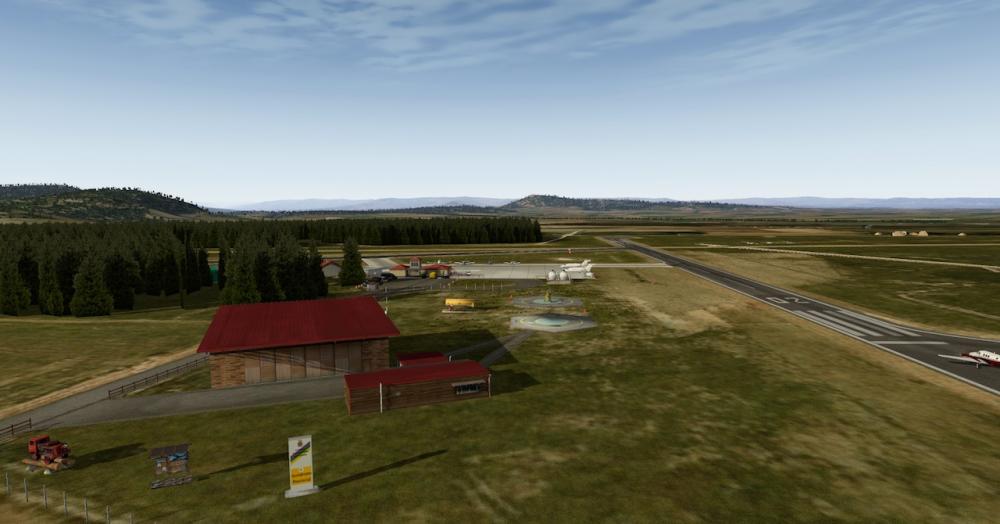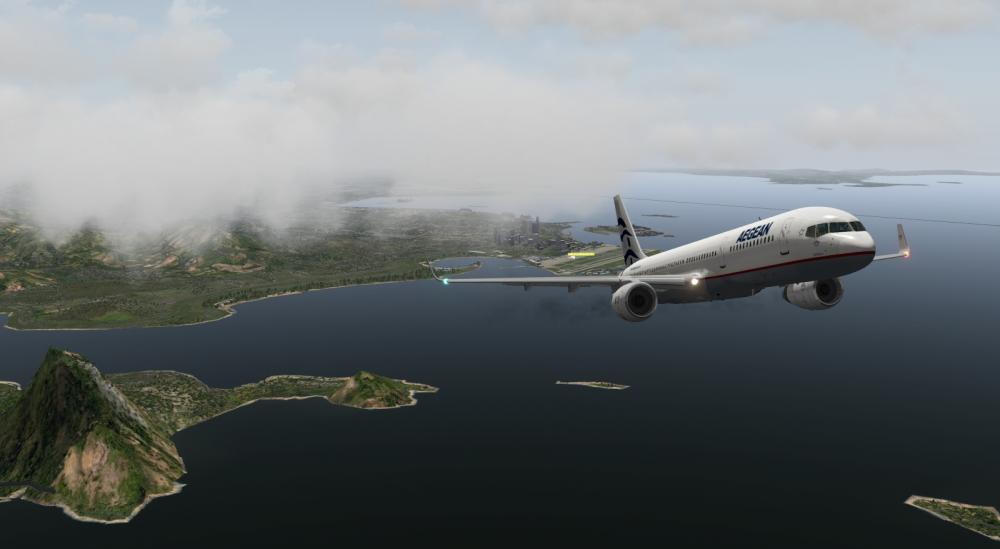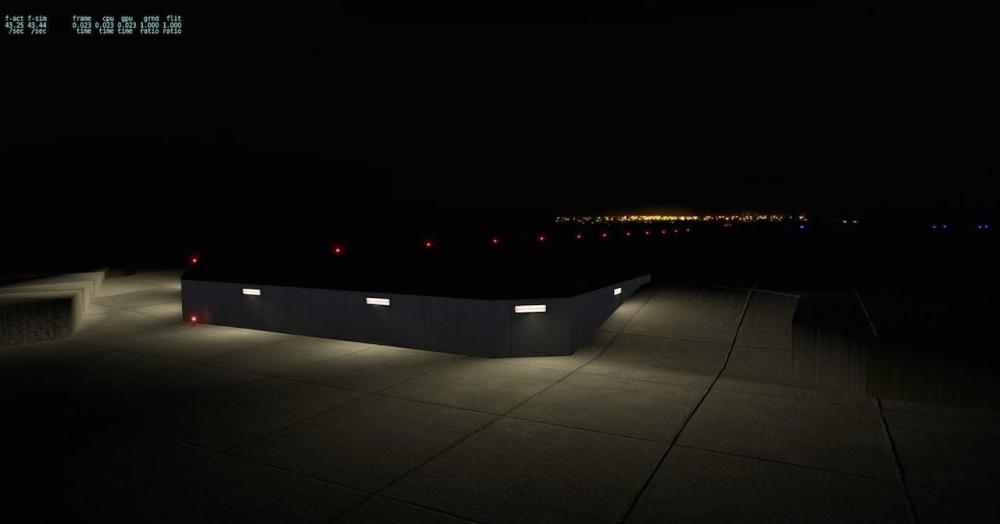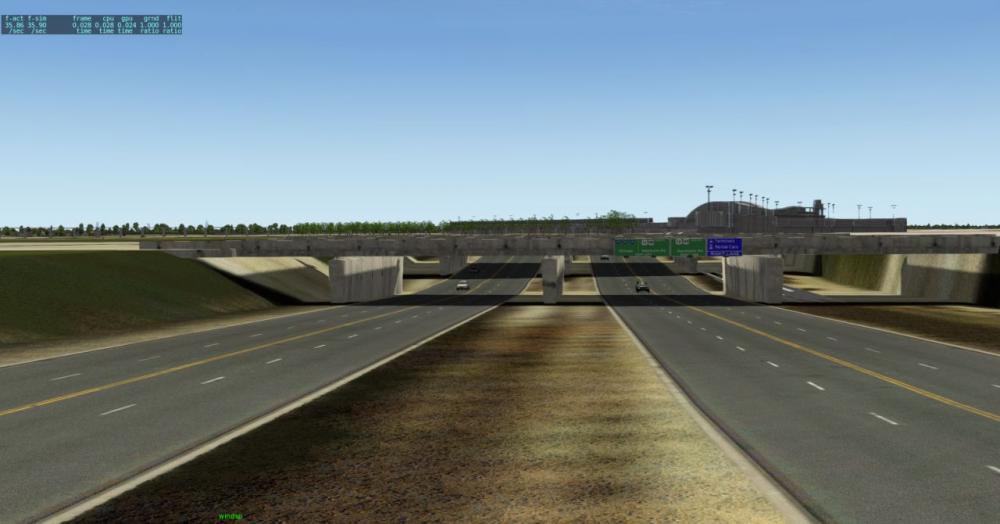-
Posts
943 -
Joined
-
Last visited
-
Days Won
87
Content Type
Profiles
Forums
Latest X-Plane & Community News
Events
Downloads
Store
Everything posted by ilias.tselios
-
If by using the EGCC Manchester sound script (icarus_egcc.lua) and you are getting Lua crashes, please replace it with this file (unzip and replace the one in the FlyWithLua/Scripts folder):' https://www.dropbox.com/s/cusdvjmz6z6bfwc/icarus_egcc.lua.zip?dl=0
- 70 replies
-
- EGCC
- Manchester
-
(and 2 more)
Tagged with:
-
Hello Captains, Manchester Airport v 1.1 is available from Aerosoft. Hopefully within 1-2 days will be available from all vendors. This version makes our Manchester Airport the most innovative and feature rich airport ever! Features: -- Ambient Airport Sounds - beta! Including general ambient sounds, and dynamic AI sounds! For the first time AI traffic will have sounds! -- Full X-Plane 10.50 compatible, correct ramp starts, taxi flows, and ATC flows as per the current AIP. -- Performance improvements, especially for the lower spec machines. If the airport is hard on fps, we have included a replacement dsf file, that improves your fps, without losing anything significant from the looks and feel of the airport. Note: The ambient sound system is at beta phase. Please report if you have any problems and/or suggestions. We would like to have your help to create a very rich and dynamic sound experience! Of course the airport will be updated for X-Plane 11 for free! Enjoy!
- 70 replies
-
- EGCC
- Manchester
-
(and 2 more)
Tagged with:
-
Hello Captains! Yet another sound preview, this time with dynamic sounds! Ambient sounds add to the immersion, but when there is AI traffic around with out sounds, the immersion goes away. What if it was possible the AI traffic to "emit" sound? Well...here you are! This is short preview of AI traffic taxing by! Note that, at this point, the ambient sounds implementation is currently beta. Thus is not very elaborated, but the goal at this point is to be stable and performance efficient. More to come in the future! Enjoy! https://youtu.be/VQ32sQkJFrw
- 70 replies
-
- EGCC
- Manchester
-
(and 2 more)
Tagged with:
-
Hello Captains, Manchester Airport v1.1 (upgrade to 10.50 standards) will be available soon. We would like to show a feature we added: Airport Ambient sounds This is a first step to that direction, more like a proof of concept, at this version. We have plans for elaborate implementation for the future. Till then...enjoy!
- 70 replies
-
- 1
-

-
- EGCC
- Manchester
-
(and 2 more)
Tagged with:
-

Piaggio P180 Avanti II upgrade
ilias.tselios replied to ilias.tselios's topic in Aircraft Development
-

IDT Mykonos International Airport (LGMK)
ilias.tselios replied to Vezirgiannis's topic in Scenery Development
Mykonos Airport update have been released and it is available from all stores. -

Piaggio P180 Avanti II upgrade
ilias.tselios replied to ilias.tselios's topic in Aircraft Development
Another video preview - Innsbruck Approach Enjoy! -
One of the most frustrating things in development is texturing. You just finished modelling an object, and now you have to put a texture on it. But, all the parts of the texture you need are in many other different textures, and you have to copy/paste/scale...etc everything is a single texture in Photoshop (of Gimp) and the go back to blender to map it... A lot of boring/repeating work, probably sometimes go back and forth to tweak the texture. Blender offer a way to do that fast without even touching Photoshop or Gimp! That is what I'm describing to the video. Enjoy!
-
- 2
-

-

IDT Mykonos International Airport (LGMK)
ilias.tselios replied to Vezirgiannis's topic in Scenery Development
Hi to all! An update on Mykonos Airport. With X-Plane 10.50 and WED 1.5, we are updating our products to the current standards. Mykonos Airport will be, probably, the first ready to release! One of the main features of this update is the performance. During our tests in a medium PC (i5-4440, 16GB RAM, GTX 760 4GB) we achieved increase in performance, looking to the direction we get the lower FPS, by almost 50%! Have a look at the images below. Still there are a couple of things to be done before it will be available for release. Enjoy! -
Faithful to our commitments, not only to deliver the highest quality products, but also by continuing supporting them, and update them to the latest developments of X-Plane, we started today testing our airports with the new WED 1.5 and X-Plane 10.50. As you already see in the image, the airport is already populated with the 10.50 new feature, static aircrafts at the gates. This is our very early works on the next update that will come relative soon, by implementing the new features of X-Plane. Still though, there are a lot of adjustments required. After Manchester, we are going to take care Mykonos too! Another good thing is that the new WED allows to mark the airport for flattening, which seems work for Manchester. That means that, probably, the extra mesh will not be needed! That means, no more conflicts with other airports in the area, and that you will be able to use orthophotos or other packages (Simheaven, Zonephoto, UK VFR, etc.) up to the airport fence! We need a few days to verify the results and hopefully the new update will be ready soon! Enjoy!
- 70 replies
-
- 2
-

-
- EGCC
- Manchester
-
(and 2 more)
Tagged with:
-

Piaggio P180 Avanti II upgrade
ilias.tselios replied to ilias.tselios's topic in Aircraft Development
A small preview of charts display on the MFD, and panning around. Enjoy! -

3D Shots and Renders - showoff what you have been working on.
ilias.tselios replied to Kieran's topic in 3D Shop
See... Is coming! -

Piaggio P180 Avanti II upgrade
ilias.tselios replied to ilias.tselios's topic in Aircraft Development
Some BIG news for the Avanti! As Icarus Team, between the other projects, we are working on a 2.0 version of the Avanti. It will include: - Powered by Gizmo64. - New manipulator technology (X-Plane 10.50+) - Visual improvements. - More in depth system simulation. - Many other "small" improvements. Of course Avanti II is and it will always be FREEWARE! Here is a couple in-progress shots of the radio unit. -
@maumauthompson We will post pictures when we will have something interesting to show. Yes it will have weather radar.
-
Old school aircraft... old school way of taking notes. Putting on the paper every little detail (down to circuit breakers numbers). Did you know that DC-9 has a "special" course intercept mode called "fixed"?
-
Yes renders.
-
Which one? Though I think all are renders!
-
We have in the cockpit a rough 3D object, to get the "feeling" how it will look, where to put it, etc. All the options are still on the table. We might just have a click spot for the 2D pop up and nothing more. Sent from my iPhone using Tapatalk
-
Given the opportunity I would like to address everything about the chapter "Navigation Equipment" of this project: 1. This project is based on DC-9-30 series, more exactly DC-9-32. Since we are hunting accuracy, we have to focus to a very specific model to get it right. 2. As result of #1, the navigation equipment will be as it was on the original DC-9-32. No FMC/FMS/CIVA....LORAN-C, you name it! 3. But, this will be flown today (ok, not literally today...when it will be ready) and many people might want to fly with that bird over VATSIM/IVAO/Pilotedge networks and they would like to have either the ability to follow RNAV procedures, fly a route without making a ton of VOR intersections, or even have a kind of backup means to learn to fly with VOR-only without get lost. So, for the reasons above, we decided that will make available the default GNS430. We do not intent to develop any more complete GNS. It is out the scope of this aircraft's development. We think that the default GNSs are more than enough to fulfill the above. Regards
-
Dear pilots, We have reached a point that we are almost finished with all mesh works! We turned O'Hare to a big building site, but I think for a good reason. Our determination to provide you the most "real" environment, drove us to overcome some tough obstacles in our way. For example, KORD sits on to mesh tiles (+41-088 and +42-088) which had gaps (!) by default between them! We fixed that, though it required us to learn to use a different 3D application to do so. The images are a rough preview of some of the edits we have done. Still remains a lot work to do, but at this point we have accomplished a major milestone on the project! Enjoy!
-

Outerra + XPlane = Perfect Marriage
ilias.tselios replied to Tom Knudsen's topic in General Discussion
I really try to see something that is not achievable today be X-Plane, and I cannot. I will not even mentioned what can be done when (probably) X-Plane adopts Vulcan. -

Parameterized Lights, Directionality
ilias.tselios replied to SchneiH2's topic in Aircraft Development
Check this: http://forums.x-pilot.com/topic/2611-x-plane-10-scenery-q-a/page-4#entry52308