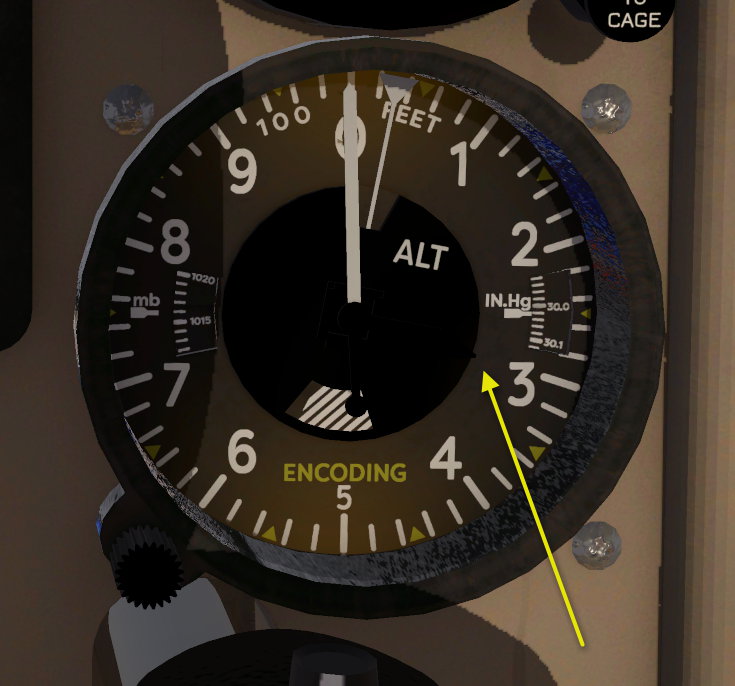Goofy
Members-
Posts
111 -
Joined
-
Last visited
-
Days Won
8
Content Type
Profiles
Forums
Latest X-Plane & Community News
Events
Downloads
Store
Everything posted by Goofy
-
Hello According to the checklist provided, to stop the engines we should normally use the RUN/CRANK/STOP switches in the STOP position for 3 seconds and put the power controls on full reverse. However, the RUN/CRANK/STOP switches do not stop the engines (these switches have only two positions). To stop the engines, we have to close the MAIN fuel valves or put the Condition Levers in the EMER STOP position. => Is this the expected functioning ?
-
Hello @MANOLO When I use a new aircraft, I always do its dynamic checklist. It's a good way for me to explore the features offered by an aircraft and also to learn how to use it properly. I could of course reuse checklists already made by other members (like your good checklist), but this would be a "passive" discovery of a new aircraft for me. When my dynamic checklists are done, I find it useful and friendly to share them, even if other checklists exist. It offers choice and everyone can choose according to their desires No competion for me
-
-
Hello I propose you a dynamic checklist for this superb MU-2 Marquise V2.1.0 (or later) by TOGA simulation, for X-Plane 12. This script is to be used with the Sparker's Xchecklist v1.50 plugin or later (for X-Plane 12). I used the datarefs to the maximum in order to automate and make more user-friendly the use of this checklist. You can download this checklist here : https://forums.x-plane.org/index.php?/files/file/86710-checklist-clisttxt-for-the-mu-2-marquise-by-toga-simulation-xp12-version-v/ Good use
-
Hello @tkyler It would be nice if you work on this options and configuration window again, to change the way the keyboard shortcut to display this window works. This keyboard shortcut can only open this window, not closes it. A "toggle" mode would be more user-friendly than just an "Open" mode. Nice plane, interesting to use. I like it
-
Hello When we activate the switches on the GMA340 radio they should have their green light on, but this is not the case. We don't know which functions are activated on the GMA340 (COM1, COM2, NAV1, NAV2,...) Is this normal ?
-
checklist Xchecklist available BN-2B X-Plane 11 version
Goofy replied to Goofy's topic in BN-2B Piston Islander
Dynamic checklist v1.4 is available: https://forums.x-plane.org/index.php?/files/file/64857-checklist-clisttxt-for-the-bn-2-islander-by-torquesim/ -
Thank you Coops
-
Hello Coop Your "m20r_23_o3Switches.png" modified file solves perfectly the problem on the Ovation III and the Acclaim Additional question: Does the additional "m20r_23_o3Switches_lit.png" file need to be modified ?
-
This Issue is visible also on the M20TN Acclaim. By changing the background behind the needles to grey, the thousands of feet needle is then visible, but this is not satisfactory (m20r_23_o3Switches.png and m20r_23_o3Switches_lit.png files). The thousand-foot needle should be white. To avoid waiting a long time for a patch, on witch file can I correct the color of the black needle of thousands of feet ? The M20R Ovation II is OK.
-
Hello, On the stand by altimeter of the Mooney M20 Ovation III, the thousands of feet needle is black. On the black background it is not visible. Only a tiny tip of the needle emerges from the black background. On which PNG file I can correct the color of this needle ? Here I am flying at 3000 ft :
-
- correct ADF frequency tuned ? - are you in range for this ADF transmitter ? (the range is poor for the ADF)
-
With The Gimp or Photosho*: select the area around the barometric scale with the circular selection tool, then rotate the selected area. Save the result
-
While waiting for the update, you can modify the two files that show the circular barometric scale by rotating this portion of the image by the correct value.
-
Is it working with the release version ?
-
It seems that your plane is not activated. - Microsoft Visual C++ Redistributable: have you the last version ? - Gizmo: are you using the release version or the beta version ?
-
checklist Xchecklist available BN-2B X-Plane 11 version
Goofy replied to Goofy's topic in BN-2B Piston Islander
Dynamic checklist v1.3 is available: https://forums.x-plane.org/index.php?/files/file/64857-checklist-clisttxt-for-the-bn-2-islander-by-torquesim/ -
dynamic checklist Dynamic checklist for the Cirrus SR22
Goofy replied to Goofy's topic in G1000 SR22 Series
New version (v1.2) of the dynamic checklist: https://forums.x-plane.org/index.php?/files/file/65514-checklist-clisttxt-for-the-cirrus-sr22-by-torquesim/ -
dynamic checklist Dynamic checklist for the Cirrus SR22 TN
Goofy replied to Goofy's topic in G1000 SR22 Series
New version (v1.3) of the dynamic checklist: https://forums.x-plane.org/index.php?/files/file/65372-checklist-clisttxt-for-the-cirrus-sr22-tn-by-torquesim/ -
Yesterday it didn't work, but today it's OK. Mystery... So it's solved.
-
Hello When we activate functions on the Garmin GMA 350 (COM1/COM2/MIC1/MIC2/NAV1/NAV2/MKR/ ...) normally there should be a small light that lights up above the buttons to indicate which functions are ON and which are OFF. This is not the case, we do not know what is ON and what is OFF on the GMA 350.
-
checklist A dynamic checklist for the Mooney M20TN Acclaim
Goofy posted a topic in AFM M20 Collection
Hello A dynamic checklist for the Mooney M20TN Acclaim is available here: https://forums.x-plane.org/index.php?/files/file/65802-checklist-m20tn_clisttxt-for-the-mooney-m20tn-acclaim-by-afm/ Enjoy Note: The POH for the M20TN Acclaim is here: -
M20TN Acclaim - MFD Button Bug: "View" and "Back" Buttons
Goofy posted a topic in AFM M20 Collection
Hello With the Mooney M20TN Acclaim, when I click on the "View" button at the bottom of the MFD to change the visualization of the flight plan data, the second-to-last button on the right does not display the "Back" label, there is instead your custom "Checklist" button. To be able to quit the "View" mode, I have to press the 3rd button without label at the bottom of the MFD to make the "Back" button appear instead of your "Checklist" button and so quit the "View" mode of the flight plan. I haven't tested, but I think there's the same problem with the M20r Ovation III. -
checklist A dynamic checklist for the Mooney M20r Ovation III
Goofy replied to Goofy's topic in AFM M20 Collection
New version v1.1 of the dynamic checklist for the M20R Ovation III: https://forums.x-plane.org/index.php?/files/file/65759-checklist-clisttxt-for-the-mooney-m20r-ovation-iii-by-afm/ -
Take Command: SR22 Series v1.0.1 Update Released!
Goofy replied to Cameron's topic in G1000 SR22 Series
@PIAviation: => check that (latest Visual C++ Redistributable) : https://torquesim.atlassian.net/servicedesk/customer/portal/1/topic/a7a12d04-db0f-4347-9a15-b232956f57b1/article/128188431