
twinonwheels
-
Posts
4 -
Joined
-
Last visited
twinonwheels's Achievements
Newbie (1/14)
0
Reputation
-
-
I'm afraid you'll have to use datarefs for these. These do not use commands. There are tools out there that allow converting dataref access into commands. I suggest you head over to our Discord: https://discord.gg/7egEpuZ
We have an active cockpit builder community that can recommend specific plugins and tools to do that (I'm not a cockpit builder myself, so I can't recall any off the top of my head).
-
right on right on
 will do awesome TBM900 person
will do awesome TBM900 person
-
-
anyway to map buttons for Master Warning and Master Caution in the TBM900
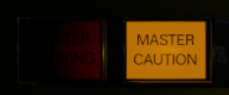
-
 i must being doing something to cause this.
i must being doing something to cause this.
my fix is to re-create another tbm900 and everything is good.
this only happens when starting up another flight and continuing with same tbm900.
i double checked to make everything was shutdown cool. all switches down. covers on. then save tbm900 for next flight, but i seem to always return to this.
i will c if this happens again.
i must be doing something wrong.
thanks in advance
- Show previous comments 3 more
-
rgr
-
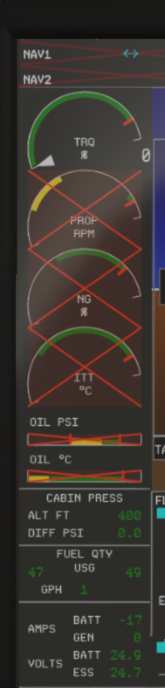 it happen again
it happen again
-
created another airframe
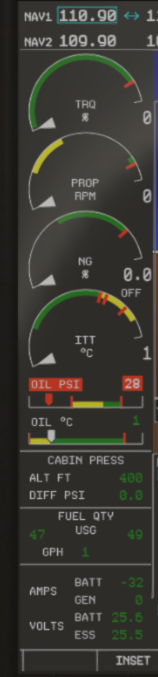
-
 Hello Cool person
Hello Cool person 
got this when installing TSM 900
- Show previous comments 2 more
-
oh i forgot to ask. can i reinstall terramaxx again. had to temp remove terramaxx due to the reloads in terramaxx
-
We are still looking into this issue. Sorry no fix for it yet.
-
Thanks
Right On



