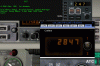birdy.dma
Members-
Posts
506 -
Joined
-
Last visited
-
Days Won
12
Content Type
Profiles
Forums
Latest X-Plane & Community News
Events
Downloads
Store
Everything posted by birdy.dma
-
Flying this bird with a crew of 2 is a pleasure. If you need help, don't hesitate. PS: such a file is on the todo list of the devs of IXEG. Waiting their file, I will have a try for the 737.
-
Thank you JGregory. I will have a try, and report in case of problem.
-
Confirmed. But you can't open the cargo door if you go outside the plane using MAJ+8. You have to use the check lists.
-
Download my last smartopilot.cfg file. Open it with notepad or something else. You will find here al lot the datarefs and commands you are looking for.
-
What do you mean by "neg" datarefs? Those commands for example (commands are not datarefs):: LES/CMD/autopilot/APCP/pitch_wheel_pos LES/CMD/autopilot/APCP/pitch_wheel_neg
-
Datarefs (at least the datarefs i use in my smartcopilot.cfg file): LES/saab/door/cockpit_open_close LES/saab/door/cockpit_open_close_pos LES/saab/door/cockpit_latch LES/saab/door/cockpit_lock LES/saab/cp_door_window_cover LES/saab/door/cockpit_hatch_pos LES/saab/entry_stairs_fold_pos LES/saab/entry_stair_slide_pos LES/saab/cabin_attendant_seat_pos Commands: LES/CMD/cabin_attendant_seat LES/CMD/door/entry_door LES/CMD/door/entry_door_handle LES/CMD/door/entry_door_lock
-
I have done the mod. Also, there was a bug with the timers (TE buttons). Fixed. smartcopilot.zip
-
Hi breadwild, Smartcopilot is a plugin created for a crew flying: http://xsmart-plane.com/smartcopilot/ My .zip is a configuration file for the Saab 340.
-
Hi heinz92, Emergency light : someting does not work properly with either : LES/saab/emg_lights_toggle_pos (may be : LES/saab/emg_lights_toggle) , or LES/CMD/CAP/emergcy_lts_button. There is a workaround. Unlock the cap, move the switch full up, then in the middle, lock the cap. Gear : i don’t know. Probably some data lost thru the internet. Engine gauges : There is lag. What is your ping (displayed in the smartco window) ?. Also a computer is probably more powerfull than the other one, so différents values are not computed and displayed simultaneously . If you have time, you can do some tests . Engine gauges are driven with stock datarefs : sim/flightmodel/engine/ENGN_TRQ[0] = 0 sim/flightmodel/engine/ENGN_TRQ[1] = 0 sim/flightmodel/engine/ENGN_ITT[0] = 0 sim/flightmodel/engine/ENGN_ITT[1] = 0 sim/flightmodel/engine/ENGN_FF_[0] = 0 sim/flightmodel/engine/ENGN_FF_[1] = 0 sim/flightmodel/engine/ENGN_CHT[0] = 0 sim/flightmodel/engine/ENGN_CHT[1] = 0 sim/flightmodel/engine/ENGN_EGT[0] = 0 sim/flightmodel/engine/ENGN_EGT[1] = 0 and custom datarefs : LES/saab/engine_torque_L = 0 LES/saab/engine_torque_R = 0 LES/saab/engine_pct_rpm_L = 0 LES/saab/engine_pct_rpm_R = 0 LES/saab/prop_rpm_L = 0 LES/saab/prop_rpm_R = 0 LES/saab/fuel_flow_L = 0 LES/saab/fuel_flow_R = 0 Add a # behind the custom datarefs. See what happen during spool, then in flight. GPS : don’t use the 2D popup (only for display). Same problem as engine gauges. Don’t scroll with the mouse, but use the clicks (ok, it’s boring). Regards. Claude
-
There is no dome with a periscopic sextant (Comet, some 707), because of the pressurization. Waiting for the bubbled 737-300, you could do some training with a real one: http://www.ebay.com/bhp/bubble-sextant No more expensive than a nice graphic card. Claude.
-
Some years ago (something like 50 years), i was in a DC4, and remenber the navigator on a stool, his head and his sextan in the dome. No door between the cockpit and the cabin. Happy days!
-
Hi Kyle, I have read you post on an other forum. Sorry, but i know nothing about Mac. You have to wait Rhard, or may be sent a message in his PM. Claude.
-
Hi, I can reproduce it, I am in NAV mode on a RAD of a VOR, my heading bug is somewhere, Datarefs values are : LES/saab/autopilot/CHP/heading_dial = 36150. sim/cockpit2/autopilot/heading_dial_deg_mag_copilot = 121.203514 sim/cockpit2/autopilot/heading_dial_deg_mag_pilot = 150, sim/cockpit/autopilot/heading_mode = 9 See picture 2 I turn the big knob for a heading of 230, and i punch on the heading button, Values are : LES/saab/autopilot/CHP/heading_dial = 230.375946 sim/cockpit2/autopilot/heading_dial_deg_mag_copilot = 121.203514 sim/cockpit2/autopilot/heading_dial_deg_mag_pilot = 230.375946 sim/cockpit/autopilot/heading_mode = 11 Picture 3 Now, i turn the small heading knob, it quiet turn the heading bug to its old value (is it stored ?) Values are : LES/saab/autopilot/CHP/heading_dial = 36148. sim/cockpit2/autopilot/heading_dial_deg_mag_copilot = 121.203514 sim/cockpit2/autopilot/heading_dial_deg_mag_pilot = 148 sim/cockpit/autopilot/heading_mode = 1 Picture 1 In fact, i don't understand the use of those 2 knobs in the real plane and in the simulated one, as they ar tied, PS: is it possible to have the Heading slave buttons implemented? Claude,
-
Intersesting, but here is a better place for other planes than the 737. http://forums.x-pilot.com/forums/forum/21-aircraft-development/
-
I don't know. Flying alone is nice for discovering or testing a new plane, but is boring and non realistic. Alas, only few planes are simulated for a crew of 2. (JS32, FJS Twinjet, FF 757, Félis AN24), and of course the SAAB. None of them are perfect.. For exemple, no map for the right seat. Feel free to send a message if you need help. Claude.
-
Probably the best i can do. smartcopilot.zip
-
-
Hi JGregory. Will this be fixed in the upcoming update? As it will be the last one. Claude.
-
Assignements, it's a pain, X-Plane, xassign as well,are not able to save custom commands, But xassign can save xjoymap datarefs, So, you will find an xjoyap,ini in my ,zip, (i assume, you have installed PythonInterface, Xjoymap and xassign), With it, you can assign and save: Main trims of the pedestal CW; trim (you can choose either pilot or copilot) CW: vertical sync and AP disconnect, Go around and gust lock release, When done, save aicraft set and global set with xassign, Smartco: New assignements are sync, AP is much better, Other minor bugs are fixed, Saab 340A.zip
-
I have corected a little bug with emergency annunciator. smartcopilot.zip
-
2018-03-24 smartcopilot.cfg updated for the 1.5 release. File is here: https://sky4crew.com/download/ Claude.
-
Good day helios123, http://www.avsim.com/index.php/_/reviews/fs-global-real-weather-for-fs9fsxp3d-r1631 http://www.fly2pilots.com/cms/Ui/Pages/Products/MainPage.aspx?id=253b8b5c-0a91-4935-8d01-b3c70aee6034 http://fsgrw.freeforums.org/index.php Claude.
-
Have you any success with your smartcopilot.cfg? I mostly fly with friends, and seems to me that this bird i really done for a crew of 2. In case of success, we will buy a couple of licence.