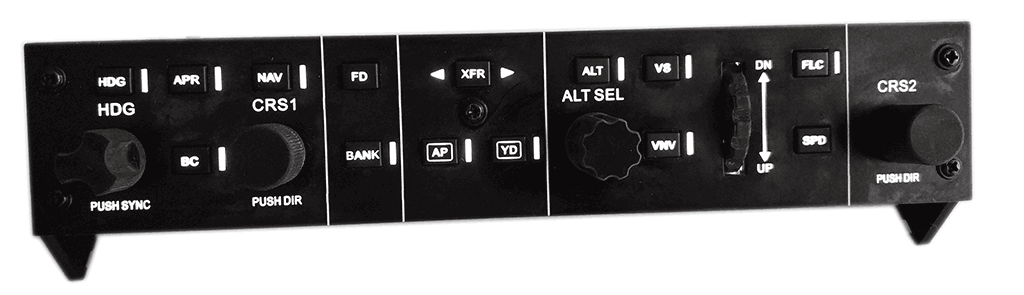-
Posts
195 -
Joined
-
Last visited
-
Days Won
3
Content Type
Profiles
Forums
Latest X-Plane & Community News
Events
Downloads
Store
Everything posted by cpuwolf
-
2:35:12.929 I/ATC: All arrivals are done at KMHV. Advancing... 2:35:12.929 I/ATC: Changing KMHV CabState from 2 to 0 2022-02-16 16:20:24 TBM900[acf_mgr.c:333]: Error sending "in use" update to server: server responded with error 500 (Internal Server Error) 2022-02-16 16:30:26 TBM900[acf_mgr.c:333]: Error sending "in use" update to server: server responded with error 500 (Internal Server Error) 2022-02-16 16:40:29 TBM900[acf_mgr.c:333]: Error sending "in use" update to server: server responded with error 500 (Internal Server Error) 2022-02-16 16:50:34 TBM900[acf_mgr.c:333]: Error sending "in use" update to server: server responded with error 500 (Internal Server Error) 2022-02-16 17:00:36 TBM900[acf_mgr.c:333]: Error sending "in use" update to server: server responded with error 500 (Internal Server Error) 2022-02-16 17:10:40 TBM900[acf_mgr.c:333]: Error sending "in use" update to server: server responded with error 500 (Internal Server Error) 2022-02-16 17:13:11 TBM900[except.c:210]: Caught EXCEPTION_ACCESS_VIOLATION Backtrace is: 0 00007FF85E5F44D3 C:\WINDOWS\System32\msvcrt.dll+00000000000744D3 () 1 0000000084BA4BA3 G:\X-Plane 11\Aircraft\X-Aviation\TBM-900\plugins\systems\win_x64\systems.xpl+0000000000194BA3 (dl_write+73) 2 00000001ECDFF790 G:\X-Plane 11\X-Plane.exe+00000001ECDFF790 () 3 000000000000096D G:\X-Plane 11\X-Plane.exe+000000000000096D () 4 0000014BE6732590 G:\X-Plane 11\X-Plane.exe+0000014BE6732590 () 5 0000014BE36B3F5D G:\X-Plane 11\X-Plane.exe+0000014BE36B3F5D () 6 0000014C14149A20 G:\X-Plane 11\X-Plane.exe+0000014C14149A20 () 7 00000000850D5823 G:\X-Plane 11\Aircraft\X-Aviation\TBM-900\plugins\systems\win_x64\systems.xpl+00000000006C5823 (Curl_http_readwrite_headers+6c3) 8 0000014BE36B3F5F G:\X-Plane 11\X-Plane.exe+0000014BE36B3F5F () 9 0000014BE6731440 G:\X-Plane 11\X-Plane.exe+0000014BE6731440 () 10 0000000084BA4B30 G:\X-Plane 11\Aircraft\X-Aviation\TBM-900\plugins\systems\win_x64\systems.xpl+0000000000194B30 (dl_write+0) 11 00000000850E4604 G:\X-Plane 11\Aircraft\X-Aviation\TBM-900\plugins\systems\win_x64\systems.xpl+00000000006D4604 (Curl_client_write+d4) 12 00000001ECDFF3E3 G:\X-Plane 11\X-Plane.exe+00000001ECDFF3E3 () 13 0000014BE6731590 G:\X-Plane 11\X-Plane.exe+0000014BE6731590 () 14 0000014BE6731528 G:\X-Plane 11\X-Plane.exe+0000014BE6731528 () 15 0000000000000ACC G:\X-Plane 11\X-Plane.exe+0000000000000ACC () 16 00000001E36B3E00 G:\X-Plane 11\X-Plane.exe+00000001E36B3E00 () 17 0000014BE36B3F5F G:\X-Plane 11\X-Plane.exe+0000014BE36B3F5F () 18 0000014C14149A20 G:\X-Plane 11\X-Plane.exe+0000014C14149A20 () --=={This application has crashed!}==-- Log.txtTBM900_Log.txt
-
Thanks to Hotstart team. v1.1.13 comes with Gizmo beta, I found fps drop significantly, I guess it is because new Vulkan rain effect
-
yes, affirmative. I tried as well
-
yes, it is ready, there is no V1 any longer https://x-plane.vip/quickmade/qgmc710/ if you buy 710 now, by default QGMC710V2 will be sent. but no news of QMCP737CV2
-
oh sorry I missed <X-Plane>/Output/TBM900/cockpit_builder.cfg
-

Can I get a invite for the hot start discord
cpuwolf replied to mike10's topic in General Discussion
need one report bug -
XCD Scenery Technology: Out of range, stopping
-
I did test long time ago, but I cannot remember which version it works. But right now with latest version v1.1.12, it just doesn't work, whenever I switch between OpenGL/Vulkan popup/pfd1/x = 0 popup/pfd1/y = 100 popup/pfd1/w = 1024 popup/pfd1/h = 768 popup/pfd1/monitor = 3
-
here is the new plugin qmdev for Quickmade devices
-
hi Bruno QGMC710 is out of stock right now, and QGMC710V2 is under development, so please be patient
-
here is how Quickmade he makes his products https://www.bilibili.com/video/BV1jt411w7kB/?spm_id_from=333.788.videocard.5
-
XP11.40R2 experiemental flight model has almost fixed this issue
-
that will be great!!! thank you hotstart team
-
found root cause today, "experimental flight model", this issue can be easily reproduced under >20knots crosswind, plus "use experimental flight model", you will find the whole TBM9 is almost out of control, by contrast, by dis-selecting "experimental flight model", and also >20knots crosswind, TBM9 is just fine. I tested on 11.36 hope 11.40 will solve this flight model bug, I guess the experimental flight model affects CG of TBM9
-
a work around is push your yoke forward before you switch to high/low idle
-
use default 1/2 1/4 load button, will easily reproduce it
-
you need flywithlua. https://github.com/quickmake/QGMC710/releases
-
what I do every time to avoid nose up is push your yoke
-
hi Mauricio, yes, I am discussing with QuickMake. one thing I have to let you know that QuickMake is just one man. so I am worried how long he will take to produce. and if the order is quite big, then I think the whole process of making one piece of QMCP710 must be optimized, or else it will take too long time. I will PM you
-
hi Mauricio, Thank you for interesting on QGMC710. QGMC710 you can understand of it as a simple game joystick. it is better you go through all customer feedback from all over the world above. I remember it works on MFS, but we don't try it. one thing is it has beautiful background leds, if you want them to work, for sure, you need some software from PC, the development doc is totally open if you/others have the ability to develop on QGMC710. and these LEDs are aircraft specific, you have to adapt them to the specific aircraft model. what we have done it is on Hotstart TBM-900 plugin aircraft on XP11, and the source code is open to read and reference.
-
I did confirm it works. Button 24: tbm900/actuators/ap/nose_down Button 25: tbm900/actuators/ap/nose_up is it possible you had the wrong operation of FLC? can you record a video or something else that we can look at for G1000 scroll page and change range, I bind these keys to my thrustmaster throttle switches. it works perfectly. you can think about it on your joystick. if you have thrustmaster A10 flight stick, you can use my profile file
-
@Aloneintheskies
-
don't hurry. I have to make some review videos for you. make sure it can meet your need. these days, we are finding and fixing bugs. lots of details are adding into QMCP737C. let's see
-
after copy v2 all file into you x-plane, and load TBM9, then in joystick settings, on QGMC710 big picture left bottom side, there is a "reset to default". then it will be done the sequence is very important here. you must load TBM900 firstly, then reset. or else you wont get it plus, have you notice that my joystick profile is included in V2. try to use them directly. I list then all Button 0: tbm900/actuators/ap/hdg Button 1: tbm900/actuators/ap/apr Button 2: tbm900/actuators/ap/nav Button 3: tbm900/actuators/ap/fd Button 4: tbm900/actuators/ap/xfr Button 5: tbm900/actuators/ap/alt Button 6: tbm900/actuators/ap/vs Button 7: tbm900/actuators/ap/flc Button 8: tbm900/actuators/ap/bc Button 9: tbm900/actuators/ap/bank Button 10: tbm900/actuators/ap/ap Button 11: tbm900/actuators/ap/yd Button 12: tbm900/actuators/ap/vnv Button 13: tbm900/actuators/ap/spd Button 14: tbm900/actuators/ap/hdg_sync Button 15: tbm900/actuators/ap/crs1_dr Button 16: sim/GPS/g1000n3_hdg_sync Button 17: tbm900/actuators/ap/crs2_dr Button 18: FlyWithLua/QGMC710/HDG_DEC Button 19: FlyWithLua/QGMC710/HDG_INC Button 20: FlyWithLua/QGMC710/CRS1_DEC Button 21: FlyWithLua/QGMC710/CRS1_INC Button 22: FlyWithLua/QGMC710/ALT_DEC Button 23: FlyWithLua/QGMC710/ALT_INC Button 24: tbm900/actuators/ap/nose_down Button 25: tbm900/actuators/ap/nose_up Button 26: FlyWithLua/QGMC710/CRS2_DEC Button 27: FlyWithLua/QGMC710/CRS2_INC ps, I have to admit, X-plane joystick assignment is a great pain till today