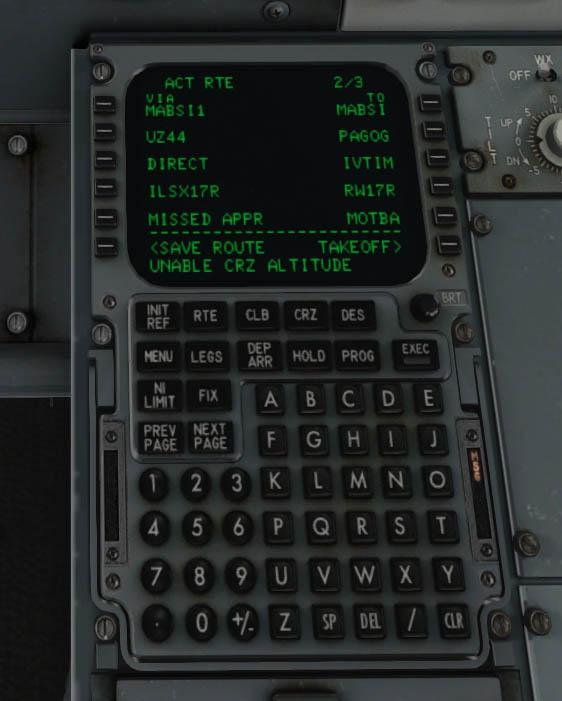-
Posts
123 -
Joined
-
Last visited
-
Days Won
2
Content Type
Profiles
Forums
Latest X-Plane & Community News
Events
Downloads
Store
Everything posted by axmiha
-
Thanks, Mathias, but...I'm already sweating and I didn't even start engines. Gimme a break. RMI....ha ha.
-
This is way over my head, but ok...got it. I never flown in the US on XP. First time.
-
Ok, see if I got the departure right. KBUR to VNY then R-255 of VNY (113.1) then R-323 of LAX (113.6) then R-046 of VTU (108.2) at R-342 of LAX fly 038 to PMD (114.5) - or just fly 038 to PMD? at PMD fly 067 at R-170 of EDW (116.4) [or R-269 of VCV (109.05)] fly 058 to DAG (113.2) This is gonna be fun-ny.
-
You guys are right. It's actually a bit idiotic to plan the FMC, take off, engage AP and then go to the sofa with my guitar an coffee until descent and landing time. I'll follow your suggestions, thank you. By the way, the other day when "rotate" came, I had no pitch and roll. I only had power and trim. The plane took off by itself and I almost shat in mi pants until it crashed. My god. I remembered the JAL crash, the United 232 etc, what those guys faced for real. I just screamed (I take this very seriously, you know) and at one point just watched it go down. I'll try the VAN NUYS THREE. Wish me luck! Ha ha...
-
Thank you, I will do that and later I'll post my injuries here!
-
Version 1.0
202 downloads
The file SBBE_1.0 is actually for X-Plane 11 - there's no 11 to choose in this form. The file SBBE_1.0_10 is the XP10 version (the only difference is there is no Ground Services). Belém/Val de Cans–Júlio Cezar Ribeiro International Airport (IATA: BEL, ICAO: SBBE) is the main airport serving Belém, Brazil. Val de Cans (sometimes spelled Val de Cães) is the name of the neighborhood where the airport is located. Since 13 April 2010 the airport is named also after Júlio Cezar Ribeiro de Souza (1837–1887) a researcher of balloons. It is operated by Infraero. Some of its facilities are shared with Belém Air Force Base of the Brazilian Air Force. Libraries required - none, theoretically. I used only the default lib (fence.fac) and Marginal's autogate. The rest is custom made. -
That would be great. Not expensive, but unfortunately I have no credit card with which I can make international purchases. ("How the hell did you buy the aircraft then??" - I hear you asking in your angry voice. I "borrowed" a friend's card. She didn't like it too much, but I simply had to have this baby). So...I'll be stuck in 1509. But that's not a problem. I'm a very beginner "pilot" with very beginner solitary flights. I'll try the circling procedure following Graeme's video and will probably land in the grass, so AIRAC is really not my worry. Thanks, Jan.
-
Hi, Jan, thanks for the response. Perfect, I'll do the flash thing, no problem. The "turn around" question was just a suspicion because - if I remember right - the flight when that error occurred started (the first flight) in the turn around mode (not cold & dark). But what you say about the consecutive flights code calculation makes more sense. It "smelled" like something like that. I can only imagine the complexity of these calculations. I'll be waiting for that overhaul with great anticipation. This plane is simply "delicious" (I'll bet no one ever used that adjective for the 737Classic). Meanwhile, my AIRAC cycle (inside IXEG 737 Classic\fmc_data\NavData) is 1509. Is there a way I can update that without Navigraph? Thank you.
-
Custom nav data - ok, got it. No unfortunately I don't have Navigraph, so it's stock data, yes. I just restarted XPlane and started the plane cold and dark, and it worked fine. Reached FL360 no problem. The SID is MABSI1 (no STAR). The route is MABSI UZ44 PAGOG. So I guess it's only after a previous flight. That's one thing that happened, but I noticed other problems when I do more than one flight in sequence. One time I got a crash even. Always between flights. I do one flight and then start the other in sequence already afraid that something is gonna happen. Plugin incompatibility maybe? (I have FWL, X-Reloaded, Better Pushbak, things like that). I would love to have Navigraph, because many (many) navaids in Brazil are missing in the stock nav data, specially in this São Paulo - Rio area, but....I don't think it's the problem here. Something with flights in sequence. Also, are there any known issues with the "turn around" mode?
-
Ok, thank you for the reply. Sorry the ignorance again, but what would be a custom nav data? Anything to do with sceneries? I do sceneries and I did these two airports (SBVT and SBSP), and SBSP have a modified mesh. Anything to do with that? Sending pics of the route and the FMC pages. Thank you.
-
If someone could direct me with some issues with the IXEG 737 FMC. I noticed that on my second flights, that is, a flight following my first flight, things get weird in the FMC. I'm sure it's something I'm not doing right but I don't even know here to look. And I'm not a pilot so pardon my ignorance. I'm doing a second flight right now so, I started with RTE - I type in the airport where I am (SBVT) and that cleans up the FMC (apparently - it starts over), then I put in the destination (SBSP). RTE is empty again. Then I go over the procedures, PERF etc, altitude FL320. RTE departure SID, arrival STAR etc, and when I ACTIVATE the RTE, it says "UNABLE CRZ ALTITUDE". Which is weird, since it's about 500nm from SBVT to SBSP, and there's a real flight that goes up to FL360 on that same route. On my plan, the max altitude gets cut in FL120 or so and doesn't let me change it. So I went ahead anyway to see what happens. Started the flight without the FMC (just manual and AP). I noticed the destination distance kept increasing (contrary to what I expected since I'm going TOWARDS it). So on the FMC LEGS I copied another waypoint and pasted it in some waypoint before. That made everything go back to normal, and now the FL360 was accepted, and the destination distance decreases normally. I know it's not very clear, I would have to do a video step by step showing this, but if you know what I'm talking about, please let me know where I'm screwing this up. This never happens on the first flight. It's between flights, something I'm not doing with the FMC, like....reset it? Something like that? Sorry for the confusion, I hope it's clear enough. The tutorials and manuals don't say anything about second flights, or at least I didn't find it. thank you axmiha.
-

Cabin crew announcements for IXEG 737
axmiha replied to Andrey Novikov's topic in General Discussion
Hi. Not working here. X-Plane 11. It worked once, but not anymore. Something to do with FWLua version? I updated FWL. Help. -

Take Command! IXEG 737 Classic v1.2 Update Released!
axmiha replied to Cameron's topic in General Discussion
If I may, I found no answers yet to some things I'm noticing on this 1.2 version. -Cockpit used to have some sort of reflection effects, purple details on instruments, and that's gone. And I see no reflections whatsoever inside the cockpit - even with reflections set to full on settings. -The pushback is still not working on XP11. Haven't tried on 10 yet, but on 11 it just goes straight, that same bug. -The nice green spill when the eyebrows shades are on remains even with the shades off. It works right when settings are all to full (reflections, HDR etc), but with a lower settings the spill remains. Not too important a problem maybe, but it's there. Other than that it's the same wonderful aircraft I love so much. alex. -
Same here. Just installed 1.2
-
SBSP - Congonhas Airport View File São Paulo/Congonhas Airport (IATA: CGH, ICAO: SBSP) Portuguese pronunciation: [kõˈɡõɲɐs] is one of the four commercial airports serving São Paulo, Brazil (Campo de Marte Airport, Viracopos International Airport, São Paulo–Guarulhos International Airport being the other two). After unzipping the 3 files into the Custom Scenery folder, set the .INI file to look like this: ... SCENERY_PACK Custom Scenery/CGH - OSM Versão 1.0/ SCENERY_PACK Custom Scenery/SBSP_1.0/ SCENERY_PACK Custom Scenery/BR - SBSP Mesh Fix v1.0 by SNowblind_7/ Tech OBS: Most of it was modeled and custom made, but there are some models I used from OpensceneryX, ff_extended_LOD and World Models. Some users reported a problem (my error), and the library.txt inside SBSP folder file needs to be updated. The new file is attached here (below) - library.txt Please copy/replace this library.txt into SBSP, so the scenery loads even if you don't have the libraries. ATTENTION: Scenery Validated to version 10.50. Since I use X-Plane 10, I don't know about incompatibilities with X-Plane 11. ... ============================================= The two picrures called "Rwy17R_ILS_adjust.jpg" and "Rwy35L_ILS_adjust.jpg" show how to set the correct ILS alignment for both runways. In XPlane, go to local map, select the ILS, click "edit" and copy the coordinates. Thanks to Richard Nunes for the OSM file, and specially SNowblind7 for the mesh, without which this airport makes no sense, ____________________________________________ Libraries suggested (but not required): World Models OpensceneryX ff_library_extended_LOD library.txt Submitter axmiha Submitted 06/07/2017 Category DSF Scenery Packages X-Plane Version(s) X-Plane 9 & 10
-
Version 2.0
189 downloads
São Paulo/Congonhas Airport (IATA: CGH, ICAO: SBSP) Portuguese pronunciation: [kõˈɡõɲɐs] is one of the four commercial airports serving São Paulo, Brazil (Campo de Marte Airport, Viracopos International Airport, São Paulo–Guarulhos International Airport being the other two). After unzipping the 3 files into the Custom Scenery folder, set the .INI file to look like this: ... SCENERY_PACK Custom Scenery/CGH - OSM Versão 1.0/ SCENERY_PACK Custom Scenery/SBSP_1.0/ SCENERY_PACK Custom Scenery/BR - SBSP Mesh Fix v1.0 by SNowblind_7/ Tech OBS: Most of it was modeled and custom made, but there are some models I used from OpensceneryX, ff_extended_LOD and World Models. Some users reported a problem (my error), and the library.txt inside SBSP folder file needs to be updated. The new file is attached here (below) - library.txt Please copy/replace this library.txt into SBSP, so the scenery loads even if you don't have the libraries. ATTENTION: Scenery Validated to version 10.50. Since I use X-Plane 10, I don't know about incompatibilities with X-Plane 11. ... ============================================= The two picrures called "Rwy17R_ILS_adjust.jpg" and "Rwy35L_ILS_adjust.jpg" show how to set the correct ILS alignment for both runways. In XPlane, go to local map, select the ILS, click "edit" and copy the coordinates. Thanks to Richard Nunes for the OSM file, and specially SNowblind7 for the mesh, without which this airport makes no sense, ____________________________________________ Libraries suggested (but not required): World Models OpensceneryX ff_library_extended_LOD library.txt -
This is a stunning aircraft, and one of the best in terms of FPS too. Amazing work, worth every cent. I saw the INOP logo and got confused, now I get it. Incredible details.
-
What worked for me was deleting all the xaviation folders before installing. Yet...the pushback is bugged, and I just saw that it's a bug only for XP10.
-
SUMU - Carrasco International Airport View File Carrasco International Airport, Montevideo, Uruguay. With GroundTraffic animations and Marginal's Autogate. Libraries suggested - not required. CDB LIBRARY FJS_Scenery_Library_v1.7 ff_library_extended_LOD MisterX_Library OpenSceneryX R2_Library ruscenery Visit: http://axplane.blogspot.com.br/ Submitter axmiha Submitted 04/13/2017 Category DSF Scenery Packages X-Plane Version(s)
-
Version 3.0
665 downloads
Carrasco International Airport, Montevideo, Uruguay. With GroundTraffic animations and Marginal's Autogate. Libraries suggested - not required. CDB LIBRARY FJS_Scenery_Library_v1.7 ff_library_extended_LOD MisterX_Library OpenSceneryX R2_Library ruscenery Visit: http://axplane.blogspot.com.br/ -

Imbalance Fuel Tanks during flight
axmiha replied to dreamboxlouisville's topic in General Discussion
Jan, you're the man!