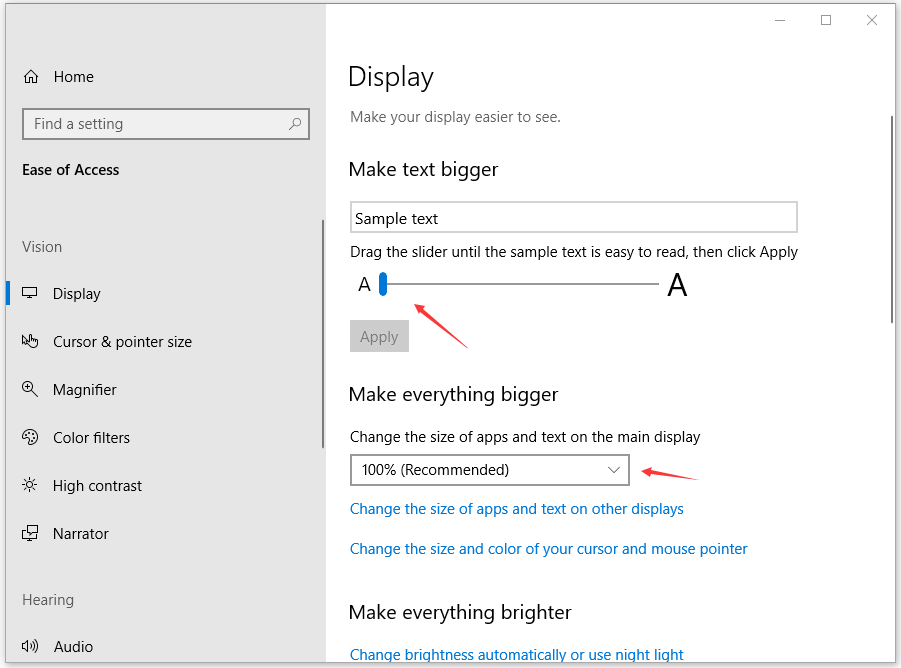Cameron
X-Aviation-
Posts
10,023 -
Joined
-
Days Won
466
Content Type
Profiles
Forums
Latest X-Plane & Community News
Events
Downloads
Store
Everything posted by Cameron
-
Your newest log shows you are still not running X-Plane using Rosetta.
-
Use a VPN to change your country. Germany specifically has been having issues lately with the server routing and connection speed.
-
You clearly have something that has changed, because your text setting shown there is not default. New monitor? I don't use Windows. Perhaps someone who does knows the better route to the setting, but your text is enlarged higher than 100%. You need to look for text size settings in your OS. Perhaps here:
-
RealSimGear G5 Instruments v2.2.0 Update Released!
Cameron replied to Cameron's topic in G5 Instruments
The log shows you running the build prior to me making adjustments and telling you to re-download/re-install. You will need to login to your account, re-download the installer, and re-install. Failing that, completely delete the Cessna 172 G5 in X-Plane/Aircraft/X-Aviation and the installer will do a proper fresh install of that aircraft as well. -
RealSimGear G5 Instruments v2.2.0 Update Released!
Cameron replied to Cameron's topic in G5 Instruments
Can you please attach the log.txt file in your X-Plane folder after NOT using Rosetta? To be clear, it really sounds like you may have done your re-install with the old installer prior to my changes. I must re-stress that you need to freshly re-download the G5 installer and re-install! -
Take Command: SR20 Entegra v2.0.1 Update Released!
Cameron replied to Cameron's topic in Entegra SR20
No, there is not. -
That's the correct behavior. Thanks!
-
Your Windows OS text settings are set too high and pushing the installer text below the screen.
-
Captains, This will serve as a formal forum announcement that we have released the version 2.1.0 update for the BN-2B Islander. All customers who have purchased the BN-2B Islander up till now have been sent an e-mail by X-Aviation with complete instructions on how to obtain your update. We have made this a very simple process! For those that purchase the BN-2B Islander from today forward, your purchased download will already be updated to version 2.1.0 for you. What if I didn't get the update e-mail? If you did not receive your update e-mail don't fret! X-Aviation has updated our system to allow all customers to update with ease, regardless of whether you received an e-mail for the update! Here's what to do: 1. Login to your X-Aviation account here: https://www.x-aviation.com/catalog/account_history.php 2. Find your original BN-2B Islander download and re-download the file. It will download as the latest version! NEWS: With this update we continue phasing out Gizmo from our product line and introduce Mac ARM support! The following is a list of additions/fixes included: Improvements / New Features: Add compatibility with latest versions of G5/G500 Removes the use of Gizmo Brings official Apple M Chip/ARM support Prevent allowing over-filled tanks via the fuel interface NAV2 glideslope flag showing incorrectly G500 MFD popup command misassigned As always, thanks for being a customer with X-Aviation. We appreciate your feedback and support! Enjoy this latest update, and stay tuned to the forum as we continually announce the latest happenings.
-
Can you please click 'Ignore' and any subsequent errors, also 'Ignore', THEN run the installer again? The 'ib' path is normal and expected. There was nothing changed in this section of code though. It wreaks of a leftover temporary download cache file in an unexpectedly quit prior install. Also, can you verify that during the download process it does download the XP12 C172?
-
That's looking like some kind of a temporary cache issue on your OS. Might want to try a computer restart and see how you get along from there.
-
Make sure you're not attempting to run the installer while it's in a zip file (fully decompress it), and make sure X-Plane is shut down. Great! Can you confirm it also took care of the Gizmo still installed issue for you?
-
RealSimGear G5 Instruments v2.2.0 Update Released!
Cameron replied to Cameron's topic in G5 Instruments
@Larrym, I believe I have identified the issue you experienced with needing to run Rosetta. Please re-download and re-install from a fresh installer. Hopefully that fixes it! -
@tkelley353 and @pilot006, I've identified the issue with the C172 and have just cut a new installer that should take care of this. Please re-download and reinstall from the new installer file. @tkelley353, I've also added new code to account for the fringe case like yours where the only product you own from us is the G5. It should now remove Gizmo for you. If you don't mind, I'd like you to run this new installer WITH Gizmo installed.
-
Please upload the log.txt file from your root X-Plane folder.
-
Looking at the installer code and your account, I can see why now. You have an edge case where the only product you own is the RSG G5 from us. In this instance, if you don't own any other products we sell, then we don't present you with the option to remove it because it assumes you don't have it installed. I'll add some code that accounts for this.
-
RealSimGear G5 Instruments v2.2.0 Update Released!
Cameron replied to Cameron's topic in G5 Instruments
We've identified the issue you're experiencing. The fix will come in the next update of the Islanders! -
The default selection in the installer is to not remove Gizmo. You must select to remove it, which it sounds like you did not do. I have just tested the installer and it works as it should in this scenario. Please attach your log.txt file from your X-Plane folder after running an aircraft with the G5 in it.
-
X-Plane 12 crashes on startup after Cirrus Sr20 and 22 update
Cameron replied to PerspectivePlus's topic in G1000 SR22 Series
Please see the support ticket you opened. Thanks! -
X-Plane 12 crashes on startup after Cirrus Sr20 and 22 update
Cameron replied to PerspectivePlus's topic in G1000 SR22 Series
Do you have some kind of an anti virus that could be interfering here? -
RealSimGear G5 Instruments v2.2.0 Update Released!
Cameron replied to Cameron's topic in G5 Instruments
For the G5's themselves, no, that is not correct. -
X-Plane 12 crashes on startup after Cirrus Sr20 and 22 update
Cameron replied to PerspectivePlus's topic in G1000 SR22 Series
There is a file called log.txt in your X-Plane folder. Attach that file here. -
X-Plane 12 crashes on startup after Cirrus Sr20 and 22 update
Cameron replied to PerspectivePlus's topic in G1000 SR22 Series
You will need to upload a log.txt file. -
Captains, This will serve as a formal forum announcement that we have released the version 2.2.0 update for the RealSimGear G5 Instruments. All customers who have purchased the G5 Instruments up till now have been sent an e-mail by X-Aviation with complete instructions on how to obtain your update. We have made this a very simple process! For those that purchase the G5 Instruments from today forward, your purchased download will already be updated to version 2.2.0 for you. Please Note: This installer will update the Cessna 172SP, BN-2B/2T Islanders, as well as the Beechcraft Sundowner if you own any of those products. NEWS: With this update we continue phasing out Gizmo from our product line and introduce Mac ARM support! What if I didn't get the update e-mail? If you did not receive your update e-mail don't fret! X-Aviation has updated our system to allow all customers to update with ease, regardless of whether you received an e-mail for the update! Here's what to do: 1. Login to your X-Aviation account here: https://www.x-aviation.com/catalog/account_history.php 2. Find your original G5 Instruments download and re-download the file. It will download as the latest version! The following is a list of additions/fixes included: Improvements/Bug Fixes: Removes the use of Gizmo Brings official Apple M Chip/ARM support Fixes issues with automatic popups in windowed mode Adds go-around mode for autopilot scoreboard Flight director now shows hollow with only FD engaged Latest library updates for improved X-Plane behavior and stability Adds press-to-sync logic for heading bug, course (direct course), baro (29.92) As always, thanks for being a customer with X-Aviation. We appreciate your feedback and support! Enjoy these latest updates, and stay tuned to the forum as we continually announce the latest happenings.
-
G5s State They Aren't Installed On v2.5
Cameron replied to Jabari's topic in Beechcraft Sundowner C23 v2
This is the remnants of an old install you had.