-
Posts
26 -
Joined
-
Last visited
-
Days Won
1
Content Type
Profiles
Forums
Latest X-Plane & Community News
Events
Downloads
Store
Posts posted by VasilisMaximos
-
-
-
On 10/11/2023 at 6:19 PM, V_Sky said:
This one doesn't work for me.
You can try my set, that I have make.
-
 1
1
-
-
Hello, I recently started using VR. And of course the IXEG B733. I can say that I am excited. My only problem is, it's terribly difficult to set properly, the speed bugs on airspeed indicator. The mouse pointer in VR is too big for this and the VR controller is not so Precisely. And so I am comming to you with a request if possible to make a hidden click spot somewhere to putt those bugs automatically, Based on the V-speeds of the FMC. Sorry for my English I hope to understand me. Thanks.
-
On 9/29/2023 at 6:13 PM, tkyler said:
I assume you mean a command to "move the landing gear lever to the OFF position"? ...to bind to hardware or a keystroke?
I've added this in, using the default X-Plane command you mentioned.
-tk
Yes excacly that what i mean. Thanks!
-
Anyone? nothing? :-(
-
23 hours ago, Litjan said:
?
As title says the CLR Button has no “klick” sound as the other buttons on FMC
-
-
Is there any available dataref command for Landing Gear off? the basic sim/flight_controls/landing_gear_off dosen't seems to work.
-
 1
1
-
-
Otherwise you can download that i have made from scrats.
.-
 1
1
-
-
Ground Handling Deluxe SET for IXEG 737-300 for X-Plane 12
View File
This is a custom set for the IXEG 737-300 X-Plane 12 version.
It is compatible with Ground Handling Deluxe by JarDesign.
You must own the Ground Handling Plugin Deluxe edition by Jar Design,
in order to use this file. For the istallation just move the file IXEG737ClassicP.set to the
:\X-Plane 12\Resources\plugins\GndHandling\Sets\Custom
folder and enjoy
.........
Vasilis.
-
Submitter
-
Submitted09/17/2023
-
Category
-
-
Just Rename the file from Boeing737-300Pu.set to IXEG737ClassicP.set .
-
 3
3
-
-
I don't know if this is the topic for this question. But why there is no more Visual represantation of GPU on XPL12? as in previous versions?
-
2 hours ago, Litjan said:
Hi everyone,
just landed and got home, 11h flight from SBGR... just catching up on the posts here and wanted to let you know that I will take over for a bit, after taking a nap, only had about 3h of break on the flight.
- Weight and balance + fuel has to be set up through the default X-Plane menu for now
- Spool up times for engine start is a known subject, we can not control the fuel scheduling in X-Plane 12 and therefore this is a function of engine inertia...we are looking at a way to slow it down a bit more
- XPUIPC does not work in its latest version, use the one posted in this thread earlier (this covers most "throttle does not move" issues
- Activation problems will need to be solved with X-Aviation support
- Discount email problems will also need to be solved with X-Aviation support
- When encountering unexplicable problems the default X-Plane troubleshooting rule applies: Remove all (other) plugins and try again, if it works, add the removed plugins one by one to see which one is conflicting
Further discussion of problems and issues will be handled in the "Support" subsection of this forum. We are determined to get the first patch out with the most common and pressing problems fixed first, thanks for everyone´s patience and help in finding and eliminating bugs!
Cheers, Jan
There is also some kind of an upnormality with AutoOrtho users. Please if you use AutoOrtho 0.6 or later, make sure you are runing xplane 12 first with a default cessna and then load the IXEG. Otherwise you are runing without sounds and some other issues as well. I have notice this the hard way!!.
-
 3
3
-
Hello, i have mentioned a small problem with ShadeX on Vulkan and TBM900. When start the xplane on vulkan with TBM900 everything is black (black screen). The solution to that is that you may go to plugin admin menu and uncheck the shadeX plugin and then check it again. If the developers can fix that It would be very good.
-
OH! silly me, now i have seen that is not compatible with vulkan. !! sorry for the disturb!
-
-
-
YEAP! thanks!
the problem was the XPUIPC v.2.0.5.9 that I have download from this site.
.
https://german-xflight.de/forum/index.php?resources/xpuipc.4/history
.
I have reinstall the version 2.0.0 from this site
.
http://www.tosi-online.de/XPUIPC/XPUIPC.html
.
And the problem sorved for good this time. Thanks to @djvagelis80-
 1
1
-
-
On the other hand (just before the pc format) with same plugin in same machine + OS and with x-palne 11.11 version i had no problem. Also i need xpuic plugin in order to communicate with my VRinsight panel that i have. In FlywithLua i have only 3 basic scripts mainly for for visual reasons...... All other plugins is from scenery developers such Autogate and ground traffic. I Have also The Saab 340A that uses also Gizmo and works perfect! the only aircraft that have this problem is the IXEG. :-(
-
Just now, Litjan said:
I looked at your log.txt and you are running more (possibly conflicting) plugins than I could count in an afternoon
 .
.
I would ask you to remove them (temporarily) to find out which one is the culprit. My money would be on flywithlua or FSUIPC, possibly also the python interface.
There is a boatload of warnings about "unassigend joystick axis" in your log as well, so I am not surprised that something isn´t working right...
Cheers, Jan
I have already thought of it and i have tried to remove all the Plugins but nothing happened. I have spoken and with some guys in Facebook who have the same problem ...we do not find a solution.
-
@Litjan ... I rushed to say that the problem was solved. Unfortunately after the Gizmo update (or reset) the throttle works for a couple of seconds and then stops. I have the latest x-plane 11.20r3 version.
-
SOLVED!! i Have update my x-aviation licence via Gizmo and everything looks good now...
-
 1
1
-
-
After PC format that i have made, i have install everything. including Windows 8.1 C++ librarys, x-plane 11, and of course IXEG. Every button and axes from my setup working except the throttle axes. I have calibrate my joystick with x-plane 11 and the actual throttle axes work with all my other aircraft ecxept zibo. I have trying to uninstall and reinstall the Aircraft with the same issue. In the log.txt there is an error that says W/ACF_CONFIG: ACF Config data file for Aircraft/X-Aviation/IXEG 737 Classic/B733_config.txt is not valid! i don't know if that the problem... i have also trying to re assign the throttle axes to other axes in other joystick but nothing happens. Again every other axes and button works except the throttles. I have also trying to move the throttles with F2 - F1 buttons .... nothing!! PLEASE help me!!!...
.




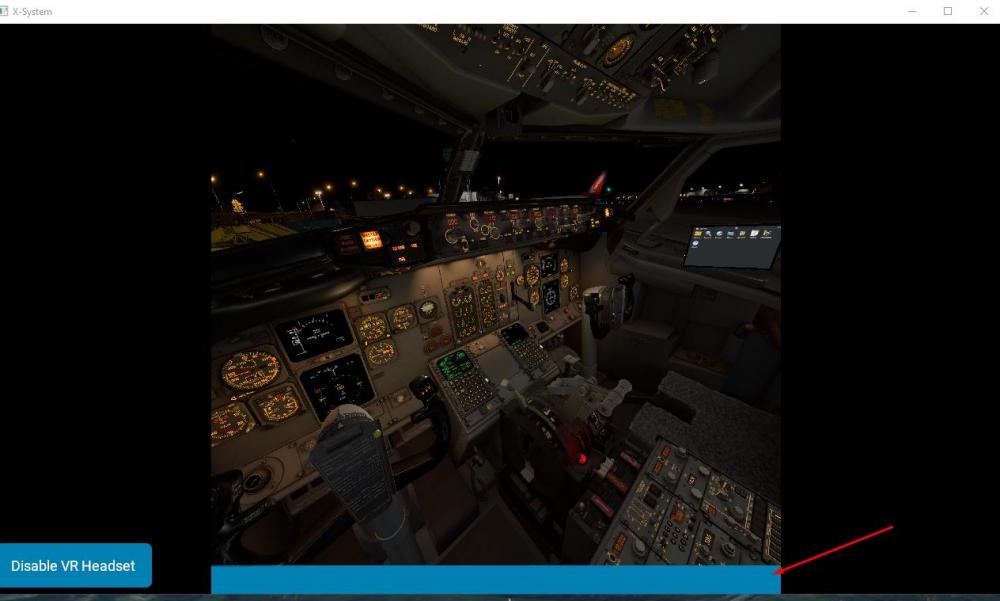
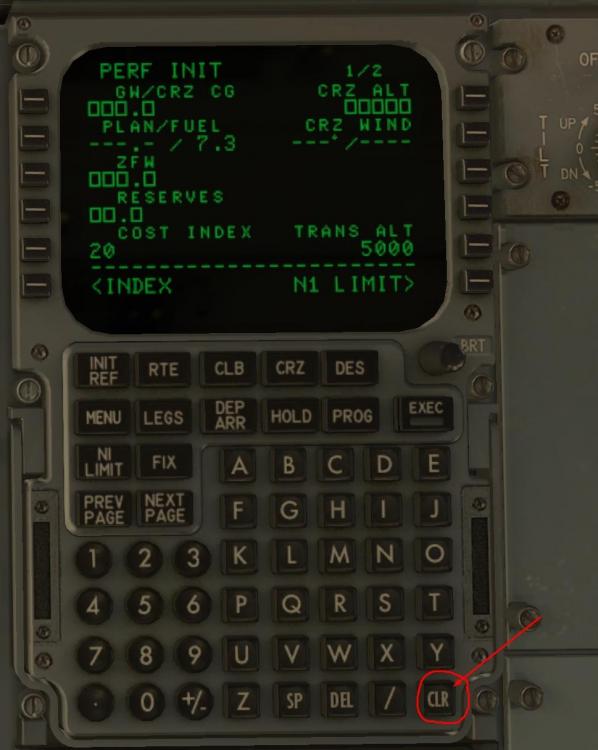





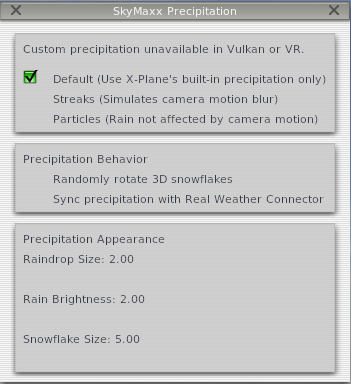

Strange blue line in VR
in Bug Reports
Posted
I don't have this on any other aircraft on latest 12.08 Beta 2. Only in IXEG