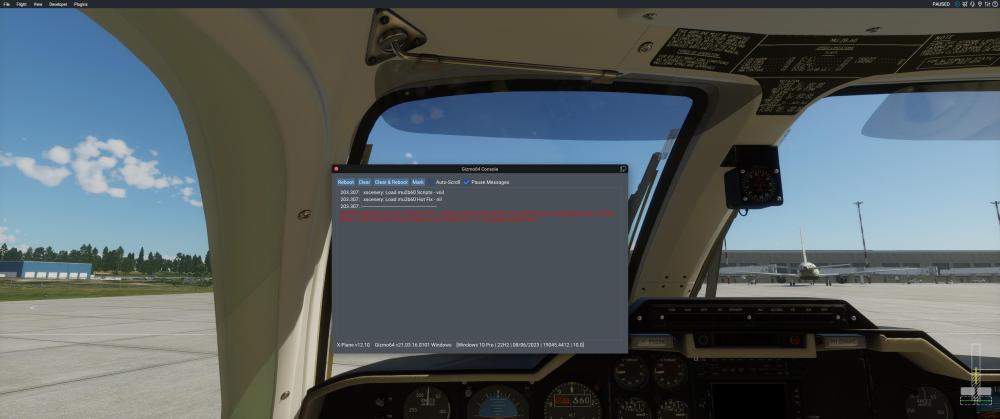meierzwo
Members-
Posts
90 -
Joined
-
Last visited
-
Days Won
5
Content Type
Profiles
Forums
Latest X-Plane & Community News
Events
Downloads
Store
Everything posted by meierzwo
-
I have no X-Touch Control but I assigned a few Functions to my Honeycomb Devices. Landing Lights are the normal X-Plane Command. Beacon, Strobe, Taxi and Nav are under /xscenery/mu2b60/... Same for all the Deicing Switches, the Wipers and a lot of more functions. Don't know if this will help. Heinz-Juergen
-
These are for Friction Control for the Throttle and Condition Levers. They are working. Move them full forward with the Mouse and you can't move the Levers anymore.
-
Since the use of Gizmo is removed for the Islander BN2T, will other Products follow? Is there a Overview, which Product uses Gizmo and which not? I have the Mitsubishi MU-2 (need Gizmo), the RSG 500 Suite (?) and the Douglas DC-3 V2 (?) in use. And if Gizmo is removed, will it be possible to use the Planes with Linux? I know, there is no Linux Installer yet, but I have two XP12 Installations, one with Windows and one with Linux and I would be very happy to see the MU-2 in my Linux Installation too, doing it the XPlane Style. Simple copy of the Windows Installation to Linux. I only use XPlane in Windows or Linux only, not both together.
-
They are not connected when you are in GPSS Mode, AFAIK. Looks normal. The only Glitch I see, the Course Needle and the 3 Digit Course Heading (268) are not synchronous. Happens sometimes on Power Up. Rotate the left Course Knob and they should go synchronous.
-
My observed various bugs or potential bugs.
meierzwo replied to rosseloh's topic in Mitsubishi Marquise MU-2 v2
I use Reverse often for Push Back with Props set to Taxi. Did the Job. In the Landing shown above, I was in Flight Idle first and then set the Throttle to Reverse. Maybe this triggers some Governors before Reverse kicks in. Once it is established, it looks stable. Normally, Throttle is short above Flight Idle and I'm going to Reverse in one Motion after the Wheels touch the Runway. And it is from Flight Idle into Full Reverse with my Hardware. I don't know how the real Plane will handle this. But I think, it is similar as with Full Throttle at Take Off. If you set 100% Torque to fast, overshooting it, a Governor kicks in and reduces Torque. Could be the same in Reverse. Could take a few seconds before Prop Blade Position, RPM, EGT and Torque are stable. So this little fluctuations could be normal. But your Situation is not normal with Torque and EGT goes up and down. -
My observed various bugs or potential bugs.
meierzwo replied to rosseloh's topic in Mitsubishi Marquise MU-2 v2
ILS Approach at EDDG. No Brakes in use, only Reverse. Look at the Ghost Throttle to see the Positions. -
My observed various bugs or potential bugs.
meierzwo replied to rosseloh's topic in Mitsubishi Marquise MU-2 v2
I'm using Honeycombs Alpha and Bravo Equipment and MFG Crosswind Rudder Pedals. Taxi is sometimes very slow and I have the same experience as you, but it seems to be a problem with the Brakes, not fully released. I have this often after Landings, when leaving the Runway and changing Throttle and Props to Beta and Taxi. The Plane slows down, is very slow or stops. But giving Full Brakes, waiting a few seconds before releasing the Brakes solves the Problem mostly. And sometimes it is the Weather and the Terrain. I can stay in Beta just below Flight Idle most of the Time, a little bit more Prop is needed sometimes. It's not the Hardware, the Moo is the only Plane with this Taxi Problem. If the Keys "v" and "b" on the Keyboard are assigned with the Brakes (Default XP Setting), hitting them accidentally may also cause that Problem. Reverse is working for me. It kicks in late and could be more effective but I did not see any governor kick in. Torque and RPM is stable once Reverse is established. The Bravo Quadrant has only switches to apply Reverse. They are set to "Move left (right) power lever to reverse from ground idle". That seems to work. Prop Levers full forward for landings. And the Button Sounds and Animations seems okay on my Side. -
Hmm, the Flightplan and the Leg you want to fly is active?
-
Any news, please? July 2024.
meierzwo replied to OneOffRegistrationUser's topic in Mitsubishi Marquise MU-2 v2
You are Welcome. I'm on my second "Journey around the World in 30 Days" now. Some long Trips with Refueling, some shorter ones. -
Any news, please? July 2024.
meierzwo replied to OneOffRegistrationUser's topic in Mitsubishi Marquise MU-2 v2
Thanks for that but I have a copy of the POH already. Best regards Heinz-Juergen -
Any news, please? July 2024.
meierzwo replied to OneOffRegistrationUser's topic in Mitsubishi Marquise MU-2 v2
The MU-2 has a pressurized Cabin. To adjust the Cabin Pressure look at the Copilots Side, the Instruments underneath the Yoke. At the Air Cond Panel there are Bleed Air at the left and Cabin Temperature at the right. Temperature is on Auto. In XP, Passengers couldn't complain. The rest of the Controls on the Air Cond Panel are in Default Position. For Take Off, Engine Start and Shutdown, set Bleed Air to Off. After Take Off and in stable Climb, set Bleed Air to Both. In case of a lost Engine, set Bleed Air to the running Engine. You need Bleed Air On for the Cabin Pressure. The Instrument in the Middle is the Control for the Cabin Pressure. With the Cabin Alt Knob on the right Side, you set your Cabin Altitude. If you go over 12000 feet, set your Cabin Pressure to 10000. The Instruments on the right shows your Cabin Pressure, the Difference between Cabin and Outside Pressure and how fast the Cabin Pressure is changing if you set a new Pressure. For Example. My longer Flights are mostly at a Altitude of 15000 Feet. Bleed Air is Off until I reach a Altitude between 3000 and 5000 Feet. You can switch it On earlier but for Take Off, you will Full Power. Now I also set the Cabin Pressure to 10000 Feet. That's all. For Descent, I slowly set the Cabin Pressure back after reaching 10000 Feet. Set it at least to 1000 Feet above Airport Altitude. Before reaching Final Approach, I depressurize the Cabin - Cabin Altitude to 0. It may not be the correct Procedure for real Life Operations, but my Passengers are very brave and silent. If you forget to set Cabin Pressure and going to High, there will be a Master Caution Warning and an Indication Light at the Annunciation Panel. -
Any news, please? July 2024.
meierzwo replied to OneOffRegistrationUser's topic in Mitsubishi Marquise MU-2 v2
Yes, makes sense. If I purchase it, I think it will be very useful for the Com Settings too. Dialing in the Frequencies with the Mouse even on the Pop Out Screen is not what I like very much. And I didn't count how often I had the left Rotary Switch in the wrong Position when trying to change Heading, Altitude or VS with the Bravo. I painted the small Indicator on the Knob in white but it happens recently. And changing the Values with the right Rotary Knob has a tendency to overshoot. Do you use the Octavi with the plug-in only or with MobiFlight too? -
Any news, please? July 2024.
meierzwo replied to OneOffRegistrationUser's topic in Mitsubishi Marquise MU-2 v2
Same here. My favorite Plane in XP12. There are a few Bugs but nothing that made it unusable. cfirandy. I also use Alpha and Bravo and was thinking about the Octavi IFR-1. What Functions you are using with the Octavi IFR-1? AP Functions are almost done with the Bravo. -
The Fuel Feed Issue was with one of the XP12 Betas and is History. The Fuel System is working as it should. Tip and Outer feed the Main and Engines are feed from Main only. And the Performance? I don't know the real one but it performs very good and is not too far away from the real one I think. XP is still Beta and full of changes. A Update for the Moo is in the Queue as mentioned in a other Thread. Better wait for XP is going less Beta then having a Update for the Moo and the next Update for XP is breaking Things again. Sadly, the Moo is not using a Online Update System like SkunkCrafts Updater. That would make it easier for fixing I think. Would be nice if this is possible for this Plane. I enjoy the Moo and it's my favorite Plane in XP. Take it out of the Hangar and bring it in the Air. :-) Heinz-Juergen
-
I managed to land at BGBW. Not a easy Airport and with this Engine... Engine Shutdown was interesting. Engine One Shuts Down as usual but Engine Two was Spinning down very very slow and won't stop for minutes. Fuel Valves closed but Engine Two was acting like it gets still some amount of Fuel. Like a Diesel Runaway. Took over 10 Minutes before the Engine stops. Maintaining the Engines (Fix all Errors), Engine Test Run and all is well again. But what Kind of Error was this?
-
Had my first Engine Failure Today. Look at the Torque Meter for the Right Engine. A little erratic. What is it? Compressor Stall? EGT goes up when Torque goes down.
-
Nothing. Just use the Version which comes with this Plane. There are Errors in the Log.txt but it works. Maybe the upcoming Update will come with a newer Gizmo Plugin.
-
With XP12.10 Beta 2 always high Oil Temperature
meierzwo replied to meierzwo's topic in Mitsubishi Marquise MU-2 v2
That was a Bug with many Turboprops with the XP Beta. Beta 5 is out and solved this Bug. Oil Temperature is back to normal or even better. -
Yes, it's working again. TNX.
-
And here is the complete Log.txt Log.txt
-
Dark Red on Dark Grey is hard to read. From the Log.txt after a Clear & Reboot in the Gizmo64 Console: 0:03:20.656 G64: core: Run: [OnBeforeReboot] 0:03:20.656 G64: debug: --- -- --- -- --- -- --- -- --- -- Firmware Reboot -- --- -- --- -- --- -- --- -- --- -- --- 0:03:20.660 G64: core: curl_easy_init() provided by:[F:\X-Plane 12\Resources\plugins\Gizmo64.plugin\win_x64\libcurl.dll] 0:03:20.666 G64: core: Boot Count: 3 0:03:20.667 G64: core: OpenAL: Shared OpenAL context.. 0:03:20.669 G64: debug: Firmware v21.03.20.0220 0:03:20.677 G64: debug: gxt: AutoLoading.. 0:03:20.677 G64: debug: gxt.load: Console 0:03:20.678 G64: debug: gxt.load: ToolTray 0:03:20.678 G64: debug: gxt.load: Mute 0:03:20.678 G64: debug: gxt.load: Preferences 0:03:20.679 G64: debug: gxt.load: RebootButton 0:03:20.679 G64: debug: gxt.load: GateKeeper 0:03:20.680 G64: debug: GK: Load license from disk.. 0:03:20.680 G64: debug: GK: License is good. 0:03:20.681 G64: debug: GK: IPC v21.03.18 loaded. 0:03:20.681 G64: debug: gxt.load: MAXX_RWC 0:03:20.681 G64: debug: gxt.load: LuaGC 0:03:20.681 G64: debug: gxt.load: Shell 0:03:20.682 G64: debug: gxt.load: Stats 0:03:20.682 G64: debug: gxt: Completed AutoLoad. 0:03:20.682 G64: debug: firmware_init.lua completed. 0:03:20.682 G64: core: Run: [OnKickStart] 0:03:20.682 G64: debug: KS: Gen 2 loader.. 0:03:20.865 G64: debug: GK: License is good. 0:03:20.865 G64: debug: KS: End OnKickStart.. 0:03:20.865 G64: debug: -------------------------------------------------- 0:03:20.865 G64: core: Register Draw Call: OnDraw_Windows 0:03:20.865 G64: core: Alias: OnDraw_Windows_Toast 0:03:20.865 G64: core: Alias: OnDraw_Windows_ShardTasks 0:03:20.865 G64: core: Alias: OnDraw_Windows_ToolTray 0:03:20.865 G64: core: Alias: OnDraw_Windows_MuteSymbol 0:03:20.865 G64: core: X-P Lua Memory Stats: 0:03:20.865 G64: core: Max Used: 4.160 MiB 4362092 B 0:03:20.865 G64: core: In Use: 4.154 MiB 4355922 B 0:03:20.865 G64: core: Gizmo: 4.154 MiB 4355922 B 0:03:20.865 G64: core: Delta: 0.000 MiB 0 B 0:03:20.866 G64: core: Run: [OnBoot] 0:03:20.866 G64: debug: GK: Auto license update is on. 0:03:20.866 G64: debug: GK: License days remaining: 14.99 - No update required. 0:03:20.866 G64: debug: GK: Update required when <= 2.00 days. 0:03:20.866 G64: debug: :------------------------------------------------------: 0:03:20.866 G64: debug: xscenery: Load mu2b60 Scripts - vnil 0:03:20.866 G64: debug: xscenery: Load mu2b60 Hot Fix - nil 0:03:20.866 G64: debug: :------------------------------------------------------: 0:03:20.867 G64: core: Run: [OnFirstFrame] 0:03:23.251 G64: error: http API call_back: function name: : sportys_contest_state: [string "core_utilities/xsLib_eventCallbacks.lua.ra1"]:262: [string "<!DOCTYPE html><html><head><script>window.onl..."]:1: unexpected symbol near '<' 0:03:23.251 G64: core: Run: [OnError]
-
Restored a Backup of the Plane but the Error stays. It's only with the Mu. All other Planes from X-Aviation have no Error Message with the Gizmo Plugin. I can use the Mu and renewing the License did work too.
-
Suddenly I get this Error Message from the Gizmo Plugin with 12.10B2. But first since today. Yesterday everything was okay
-
Before 12.10, Oil Temperature stays in the Yellow on Ground Ops and reaches Green only in Flight after Take Off. With 12.10 B2, Oil Temperature now quickly reaches the Red Zone and above in Ground Idle and stays there in most Parts of the Flight. Did a Flight at 15000 Feet with 80% Torque, 98% RPM and Oil Temperature was at the End of the Scale. It goes into Green after reducing Torque for Decent but was always very close to the red Mark. Fuel Flow seems also a little bit higher than before. Looks like LR did some changes with this new Beta.