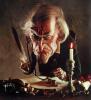-
Posts
406 -
Joined
-
Last visited
-
Days Won
2
Content Type
Profiles
Forums
Latest X-Plane & Community News
Events
Downloads
Store
Everything posted by Lukasz
-
One more tip, with regards to translational dip. Try to decelerate forward speed in as slow manner as possible. Pitch up to no more, than 5-10o and let it gently decelerate. Lower deceleration rate, when coming near the dip region and be prepared to add collective - or even better - add it before the dip happens. A little bit of climb is better than a lot of descend. Watch the gauges, torque and airspeed in particular: http://www.youtube.com/watch?v=3mt7M3Ak_jQ
-
It's more than impressive. Dodosim 206 is one of very few things, that I miss from FS9.
-
Fantastic, absolutely sweet and fantastic! That's the kind of content, that I love to see You guys made my day, and a nice X-Plane promo video by the way.
-
-
Watch out, few more questions and you'll have to include me in the credits Plane Maker twists the propeller for you, based on design prop rpm and design aircraft speed (it "optimizes" the prop for these conditions, as set in PM). There is also a possibility to twist it any way you like, by manually setting angles of inicidence for propeller chords. Look for them inside "standard -> engine specs -> location & -> propeller" menus.
-
Here is what I have prepared, when this one is out: RJCW - RJCO RJCO - RJSA RJSA - RJSS RJSS - RJTT RJTT - RJAF RJAF - RJBE RJBE - RJBH RJBH - RJFU RJFU - ROAH One flight per week, if all goes well and if nothing else gets in the way It will be a tough to decide whether fly in daylight and do some sightseeing around Japan, or to fly at night and enjoy the LITs. By flying at dusk or dawn, it may be possible to do both
-
Most of the functions have pop-up descriptions, when you hover mouse pointer over them for a second or two. Read them and experiment. Learning how real propellers are being designed would also help, there is plenty of solid and reader-friendly information over the Internet. http://www.google.pl/search?q=propeller%20design&ie=utf-8&oe=utf-8&aq=t&rls=org.mozilla:pl:official&client=firefox-a&source=hp&channel=np Propellers are made in Plane Maker in a similar way as wings - you define tip, root and span (radius) lengths, which will give you simple rectangular shape. Chords are used to make more advanced shapes, like "real" propellers or elliptical wings, by making selected chords smaller/bigger (default 1.000) or translated forward/aft (default 0.000). Take note, that tip and root are in fact special cases of chords. Play with that concept. Propeller is one of the suspects on my list, because: - obviously it has a rather significant impact on a propeller-driven aircraft behaviour - I have an aircraft with a non-standard propeller (to say the least) and it can go 15hp above redline specified in Plane Maker - it's only a mathematical model and there is always a possibility, that some specific combination of data will produce amusing effects - like my another propeller plane project, going over 500KIAS (M.76) with only 460hp That would be all, that can be said just "out of the thin air". Read, experiment and double review all elements of the plane. The learning curve is steep, but it will be higly rewarding in the end.
-
Something is definitely wrong there. A moment ago I've checked four projects I've been working with previously and with "wrong" use of throttle and mixture, I've been able to raise the power over the Plane Maker basic data, but only by 4-6hp, along with a little increase in rpm (remember, that power is tied to rpm). When I used the controls in a "right" way, both the power and rpm stayed within their normal ranges, on all four planes. In my previous post I've outlined, what you can look into - add to that the propeller itself. Check, if it has the right shape, dimensions, airfoils, twist etc. Other than that, not much more can be said without taking the plane for a flight and looking into the model.
-
At least it's a flying dinosaur, obviously they're moving in the right direction. Too bad I can't wait 70 000 000 years when they finally start releasing aircraft, as we know them today.
-
I can't say if my answer will satisfy you, but here it goes. For a long time I use REX exclusively for loading up cloud textures sets and nothing more. The weather during my flights is either supplied by xSquawkbox (online flights) or set to some specific conditions (for testing and training purposes). xSquawkbox updates conditions nicely during a flight and it provides me the same data, as web based METARs or vATC controllers, so I'm on the same page as everyone else in virtual skies around - which wasn't always the case with REX. REX also had a habit of loosing Internet connection during the flight and I was stuck with the initial weather for the whole trip, which I believe is the same situation, as you've described. For offline flying I'd use REX cloud textures and X-Plane native dynamic weather download capability (both windows checked and time interval set to 5 min). Before I started flying online, that setup always worked very good. Well, unless I've been wandering around some rather obscure regions (like I often do) where is no weather service at all. That are my recommendations. If you want more specific answer, then e-mail REX creators directly.
-
http://www.youtube.com/watch?v=P7t__cnPU6g Please be easy on my moviemaking skills, as it's just a recording of having fun with the plane Listen to whatever song you like, as the movie is silent (and I even consider making them black'n'white )
-
What works best for me, is locking framerate to the refresh rate of the monitor and setting minimum framerate to 19.00fps. No artifacts and the artificial fog appearance is maximally delayed.
-
It's OK I've learnt that the original plane is being restored, so that's something positive to think about!
-
Hmm, looks like at least the port side girl could be painted, between gun socket and windows. Better that, than nothing Sad to loose a warbird, but at least the crew escaped from the crashed plane. She did one final favor to them, as her sisters did during the war to their crews.
-
While I can't say what caused the appearance of the fog in the first place, it's true that making a screenshot causes the artificial fog to disappear - either completely of for some time. By artificial fog, I think of the one that is made by the sim itself, to reduce the visibility range, so that the fps are preserved on weaker hardware. Sometimes I end up with hundreds on unnecessary screenshots, being the byproducts of "fog clearing" when flying with marginal fps, caused by demanding too much from my computer
-
I agree with you. One note on colours. Nose arts were usually painted with whatever was at hand, so it would be rational to assume, that the original dress colours are the same as on US Air Force markings or very close to them. Other colours were achieved by creative mixing of available paints. The green patches were not necesarilly painted in different colour. During the war there were several companies supplying the paints to aircraft manufacturers and these paints had slightly different chemical composition (because of troubles with acquiring needed components). Some preserved the colour for a long time, while others quickly faded, due to sunrays and elements. I'd say that that drawing you've found, is well done, same as the original texture. As for the pink airplanes... http://i442.photobucket.com/albums/qq141/mtd350/c130raf.jpg
-
EDIT: great drawing, that's the plane Yes, but both links I've supplied in my previous post show the original "Memphis Belle", as it is now being restored in National Museum of the US Air Force in Dayton, Ohio. The very airframe, that flew during the war and completed the tour. There are also a couple of black'n'white photos of the same plane from their "war bonds" tour. http://www.nationalmuseum.af.mil/factsheets/factsheet.asp?id=6740 More photos, which are downloadable in hi-res, plus more info on the plane. From the Museum's website: I've seen the "Memphis Belle"® at air shows. Is it the original? The original Memphis Belle was on static display in Memphis, Tenn., until October 2005. At that time, it was transported to the museum where it is now undergoing restoration. The B-17 with "Memphis Belle" markings seen at many air shows is not the original aircraft. When did the "Memphis Belle"® arrive at the museum? The Boeing B-17F Memphis Belle arrived at the National Museum of the United States Air Force in October 2005. It has been undergoing restoration since that time. When will the "Memphis Belle"® be placed on display? Restoration of the Boeing B-17F Memphis Belle is expected to take 8-10 years. The Memphis Belle will be placed on display after restoration is completed. That narrows down the choice of photos, as found on Google or elsewhere. The ones from Museum's website are original and show the true plane, as it looked during the war and now in restoration. The other aircraft, that is shiny and good looking and performs on airshows is "a double". I'm looking at the cover of my copy of the movie and there is a red dressed girl on the port side, with the name written in this fancy handwriting font, same on the frames from the movie on the back - opposite to what is painted on the plane as seen on photos from the Museum. The real plane: http://www.nationalmuseum.af.mil/shared/media/photodb/photos/080314-F-1234P-001.jpg "The crew of the "Memphis Belle" after their 25th mission: (left to right) TSgt. Harold Loch (top turret gunner/engineer), SSgt. Cecil Scott (ball turret gunner), TSgt. Robert Hanson (radio operator), Capt. James Verinis (copilot), Capt. Robert Morgan (pilot), Capt. Vincent Evans (bombardier), SSgt. John Quinlan (tail gunner), SSgt. Casimer Nastal (waist gunner), Capt. Charles Leighton (navigator) and SSgt. Clarence Winchell (waist gunner). (U.S. Air Force photo)" Other side: http://www.nationalmuseum.af.mil/shared/media/photodb/photos/080314-F-1234P-002.jpg "Gen. Hap Arnold, commander of the U.S. Army Air Forces, examining the "Mempis Belle" after it returned to the United States. (U.S. Air Force photo)" The real plane, sitting under a tent in Memphis: http://www.maclean-nj.com/aircraft/belle1.jpg I believe this is the best we have for now, unless some other confirmed photos of the real plane emerge. Even "The National Museum of the United States Air Force's restoration division is seeking information needed to accurately restore one of World War II's most famous aircraft.", as written on their website.
-
http://www.chriskern.net/essay/memphisBelle.html "Even the pin-up girls in their blue and red bathing suits on either side of the airplane, repainted during an earlier restoration effort, have been deemed deficient; the museum’s curators decided after examination of wartime photographs of the plane that the pin-ups are “too fat” compared with the originals." http://www.nationalmuseum.af.mil/photos/slideshow.asp?id={0A2C97E9-2955-40E9-AF0C-568F0BC993BA} Browsing through the photos of the original plane reveals the same: starboard girl was blonde in red and port side girl had dark hair and was wearing blue dress. I'm interested in nose arts in general and must say, that having different paintings on both sides of an aircraft wasn't something very unusual, so I'm not really surprised here.
-
First flights were performed without flight instructor and without reading the manual first. Started the engine, took off, flown around for some time and landed - on a carrier The screenshot was made later, when I was finding out what I've missed before
-
Power depends on air pressure and temperature. Always do your test flights with calm weather set to +15OC and 29.92 inHg - it's called "standard day" and most, if not all, POH's are calibrated to that. You could play with mixture also. Usually X-Plane calculates power in an accurate way (at least so far for me), so there must be something missing or not set properly elsewhere, like f.e. max throttle > 1.0 or some critical altitude, where shouldn't be any. See, if this 100hp are produced at redline or at some other rpm in real engine. Hard to tell without examining the whole a/c, because usually one thing is affected by three other, each of them being affected by three other things and so on. My main suspect with incorrect t/o speed are airfoils not generating enough lift. Change (or finetune) the airfoil to other with higher coefficient of lift and see if that helps. Other causes could be too high gross weight, high airfield elevation or lack of flaps deployed to takeoff position. Or... ... or you can't get proper angle of attack needed to generate enough lift for t/o, because of troubles with elevator authority. Afterall it's also a wing and has low efficiency at low (40kts) speed, where even it's full deflection is not enough to raise the nose to proper t/o attitude. Try adding some degrees to max "nose up" deflection and see what happens. Check out if elevator area is correct. Check/change airfoil. Check trim settings, in Plane Maker as well as in sim, just in case of some unknown/involuntary/accidental setting/engagement is messing with the plane. Many things to look for, hard to tell. Check out, if your a/c point of reference is the same as in real plane. In PM it's usually the first station of fuselage (the nose), but in real planes there are offsets, like point of reference being 24in aft of nose tip, for example. If that is the case, then recalculate everything accordingly. Check out, where are your fuel tanks. Also real airfoils put lift vectors in various places along the chord, while in the sim it's always 25% of chord. Check out the flight model graphical output while flying (/ key) and see for yourself what really goes on behind scenes. It's cool, that you're building this plane From your post I see lots of good work put into it already, with attention to details. Keep it up! One more tip, if I may. Read as much as you can, on how real planes are being designed, how aerodynamics works and apply as much of it as possible into PM, but keep in mind, that it's only a mathematical simulation of really complex and fluid processes and sometimes you have to input false data to get true results.
-
Wasn't that bad Any landing you can get away with, is a good one! A tip: land from a 5ft hover and use force trim in SAS mode, so that the bird is more stable "by itself". Control airspeed with pitch. Looks like someone watched "Apocalypse Now" too many times, flying low along the coast, with cargo doors open, with classical music
-
Nicola is right. From my estimates, it takes at least 4 people to make a top aircraft, in a reasonable amount of time: - texture artist - 3D artist/animator - custom systems programmer - flight model engineer/magician Add to that research before and testing after a/c is done, which are time consuming and tedious jobs by themselves, but can and should be performed by each "team member" with regards to his/her part of work on the project. I can imagine large projects, like airliners, which could use two 3D artists and two programmers, so that makes the team even bigger. Add to the mix some real pilots, who understand how X-Plane works or are willing to help anyway and suddenly you have a whole large team. Sure, it's possible to be a one man band and do it all with one pair of hands, but that requires much more time, especially when one has other daily job and family commitments. Assigning two of these tasks to one person also means more time in development. Then there is a matter of money. It's customary, that X-Plane addon aircraft sit in a specified price range, but that has some side effects. It's either the low quality (because no one would pay more anyway) or looooong development time (because if the money would to be split between more team members, they wouldn't be paid accordingly for their skills and time needed for the job). It's not a question if we have PMDG quality capability - because we do, and maybe even more. It's a question if we have as much fan base (= number of prospective buyers), as MSFS. You can sell 1 a/c for 40$ or 4 for 10$, same quality, same dev time, but the price will be obviously lower. Or you could keep the price up, but have more people working on next project, which means shorter time between releases. For a comparison, have a look at R/C models scene, compare prices and keep in mind, that even flying without crashing costs additional money (spares etc.). X-Plane is growing rapidly, which is cool, but have your own thoughts on the topic, before asking "when it will be released?" or "what will be the price?" next time.
-
I felt the same way at the beginning of my VATSIM flying, being rusty on ATC procedures and not being an English native speaker I did the first flights in some obscure areas, where no one else flew, just to get used to "being online". After that I've moved to Alaska. There is little traffic there and very friendly controllers, who will even forgive landing at wrong parallel runway at Anchorage (don't ask, how I know ). Look for the ATC on Saturday and Sunday evenings/nights (Zulu time) or fly at other times if you want uncontrolled airspace. As for the procedures, they may look terrible complicated at first, but in fact they aren't. All you need to know at the beginning is how to file a flightplan and some basic radio commands and replies (readback). Everything is well documented on VATSIM site and there are plenty of other resources to gather required knowledge from. Before XP10 release, you could also try Helicharly's ATC plugin. It has some quirks on its own, but it worked fine for the most of the time for me.
-
Get the plane into Plane Maker and put a real photo behind it. Only then it could be said if the landing gear is accurate or not, just rememeber about compression under weight. Camera angles and FOVs often create illusions, so unless you have two shots from the same perspective (f.e. top, front, side), not really much can be said about the shape and proportions. I agree on the lacking cockpit though.