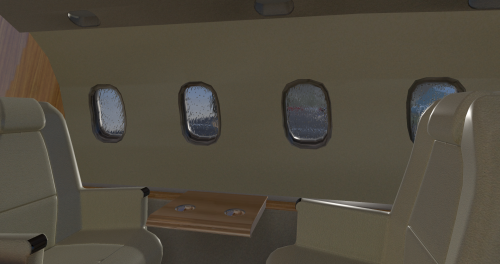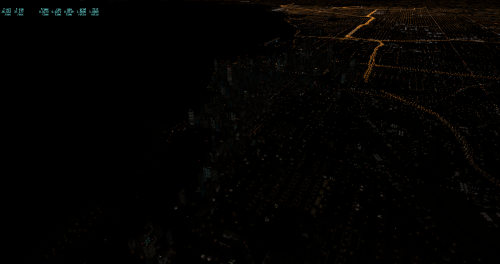-
Posts
937 -
Joined
-
Last visited
-
Days Won
84
Content Type
Profiles
Forums
Latest X-Plane & Community News
Events
Downloads
Store
Files posted by ilias.tselios
-
DC-3 v2 / That's All, Brother
By ilias.tselios in Vintage
LIVERY PAINTERS INFO:
Use this livery package as guidance on how to structure your paints. You can start from this package, and change the file and names where is needed.
INSTALLATION:
Extract the zip file and you'll get 2 folders; Aircraft and Output. Drop those folders in X-Plane's root directory, and make sure to merge folders.
About the livery:
That's All, Brother is a Douglas C-47 Skytrain aircraft (the military version of the civilian DC-3) that led the formation of 800 others from which approximately 13,000 U.S. paratroopers jumped on D-Day, June 6, 1944, the beginning of the liberation of France in the last two years of World War II. After the war it was returned to the United States and sold to civilian owners, eventually falling victim to neglect until it was found in an Oshkosh, Wisconsin, boneyard in 2015, facing imminent disassembly to be converted into a modern turbine aircraft. It has since been restored and is part of the Commemorative Air Force. (source: Wikipedia)
63 downloads
0 comments
Submitted
-
P.180 Avanti II
By ilias.tselios in General Aviation
ATTENTION: To use this aircraft, you must own a X-Aviation product, to get Gizmo plugin. If you don't own one, please don't download this aircraft!
P.180 Avanti II for X-Plane 11 - CURRENT VERSION: 2.3.0 (uploaded at: February 25th, 2020)
If you want to support P.180 Avanti development, please donate here: PAYPAL
v2.3.0 Main Features
Compatible only with EXPERIMENTAL FLIGHT MODEL (11.40+), capable of flying up to M.67 at altitude. Terrain Radar operation via PFD/MFD buttons. Tablet for aircraft loading (engines must be off and the aircraft stationary), and access to AVITAB. Librain Support. See Change Log for more!
If you don't have Gizmo already installed in your X-Plane copy, there is an version of Gizmo in the folder extra files. Put the Gizmo.plugin folder in you X-Plane 11/Resources/plugins folder.
If you already have Gizmo, DO NOT SUBSTITUTE the existing one with this. MIGHT BREAK OTHER GIZMO ADDONS!!!
If you find reflections too high, in the extra files folders are textures to change that. Copy the low reflections texture into the objects folder, and replace the existing one!
v2.2.0.VR
NOW VR COMPATIBLE with the help of SimVRLabs!
OFFICIAL SUPPORT:
Official Bug tracker: https://bitbucket.org/iliastselios/p180_avanti/issues?status=new&status=open
Support Forums:
DESCRIPTION:
As you might already know this aircraft is based on X-Plane's default P.180 Avanti , originally designed for X-Plane 8, was included in X-Plane 9, and from that point has been overhauled to Avanti II version. This is aircraft is totally FREE! It is a "return" to the X-Plane community that supported us those last 4 years that we exist as a development team!
This aircraft main features are:
High quality visuals, cockpit all new 3D model and textures, including PBR materials. Simulated: a. startup and shutdown procedures b. engine controls and operations c. autopilot controls and operations d. partially operation of the electrical, pneumatic, hydraulic, fuel systems. Emulation of Proline 21 avionics suite. Currently there is only one layout that will allow you to operate the aircraft in all scenarios. Many improvements will come in the future. Installation in the 3D cockpit of the default X-Plane 11 FMC. Improved flight characteristics. Internal custom lighting. Of course Avanti development is not stopping here! Actually the overall development will be continuous, and the aircraft will always be in beta stage. Updates and upgrades will be available frequently!
Main planned future upgrades are:
Adding more functionallity to Proline 21 avionics suite, heading from an emulation to a simulation. Custom NAV maps. Custom FMC. Fully simulation of all systems. New 3D model from ground up. Improved flight model. Avanti EVO. Special thanks to: Austin Meyer for giving his permission to use parts of the Avanti on this project and X-Plane by Laminar Research that gave us this magnificent simulator!
The team that originally developed Avanti for X-Plane, Robert Pearson (aerodynamics), Massimo Durando (cockpit & 3D cockpit), and Javier rollon (External Model. JRollonPlanes www.jrollon.com) for his fantastic 3D work. @Hueyman for the propeller 3D model and the prop disc images.
Ben Russell of Gizmo64 for his support and that made available to us that powerful tool (aka Gizmo), and Cameron Son of X-Aviation for the support.
And of course X-Plane community for the interest in that project and patient to wait to be realized!
14,978 downloads
Updated
-
AVITAB for FF A350-900
By ilias.tselios in Plugins and Utilities
Avitab integration for FlightFactor's A350-900.
Uses OIS charts page to display the Avitab screen.
REQUIREMENTS
Avitab plugin (version 0.4.1 or higher)
INSTALLATION
Unzip the file into FF A350 folder.
NEW FEATURS
Now uses xLua plugin for easier installation. With the new Avitab version, you can now use Avitab in both side and center displays. Set automatically the proper cursor type. USAGE
Go to OIS charts page to access Avitab.
113 downloads
Updated
-
N778MW - Leading Edge Simulations Beechcraft C23 Sundowner
By ilias.tselios in General Aviation
INSTALLATION
Unzip the file into C23 liveries folder. Works for both analogue and G5 models.
40 downloads
0 comments
Updated
-
ITX-D Lights Controls
By ilias.tselios in Plugins and Utilities
ITX-D Lights Controls, gives you the control of X-Plane night lighting in a very intuitive way. By dragging the sliders you will be able to achieve the result you want, live. Also includes a custom lights.txt file with bigger light coverage. FPS impact in most cases will be one, or very minor.
REQUIREMENTS: FlyWithLua
INSTALLATION: Unzip the downloaded file into X-Plane 11 folder. Will request to overwrite the default lights.txt file.
Note: In case of an update, the updater would like to overwrite the file with the default one. Don't allow to do it, or after update, re-install this utility.
USAGE: Go to Plugins -> FlyWithLua -> FlywithLua Macros and click on the ITX-D Lights Controls. A window will pop up (as seen in the images) to set the values you like. Once you are happy with the results, click the Save Settings button to save the settings. From now on X-Plane will load with those settings, automatically.
Note: Using extreme values, will drop fps significantly and make the output unrealistic. Use with care!
Strongly recommended to use with Extended Night Lighting, as seen in the images below.
]
120 downloads
Submitted
-
librain Default Cessna 172SP Librain with xLua
By ilias.tselios in Plugins and Utilities
Librain implementation for Laminar's Cessna 172SP.
This implementation is based on an improved version of Laminar's xLua plugin (included) by "aeroplane" and a small part, by me. This way, you avoid to use an extra plugin to get rain effects.
C-172SP G1000 Walkaround
Do the following to make it work (credits Todir):
Open the file Cessna_172SP_G1000_cockpit.obj with a text editor. Find the last line starting with IDX (should be IDX5455 - Line 7428) Add just below and above the line that says ANIM_begin the line:
ATTR_cockpit. Save the file and enjoy flying in the rain! In the future will be included in the download.
SPECIALLY FOR DEVELOPERS/TINKERS! :
You can use this release as an example of how to use the librain plugin with xLua.
ABOUT xLua Plugin :
The xLua plugin here is an improved version of Laminar's xLua plugin, which already exists in the aircraft.
The new version adds the ability to:
Print log info to Log.txt file for debugging. Returns a global variable "acfFolder", a string with the full path of aircraft's folder.
LICENCE: MIT
102 downloads
Updated
-
avitab Default B744 Avitab Integration
By ilias.tselios in Heavy Metal
A simple integration of Avitab into the default B747-400, by Ilias Tselios.
INSTALLATION
1. Windows and Linux users: Drop the B747-400 folder into X-Plane 11/Aircraft/Laminar Research/ folder. Done!
2. Mac users:
a. Copy the Avitab.json file in the X-Plane 11/Aircraft/Laminar Research/B747-400/ folder.
b. Copy the folder "B747.Avitab" found in the B747_Avitab/Boeing B747-400/plugins/xlua/scripts/ folder into the X-Plane 11/Aircraft/Laminar Research/B747-400/plugins/xlua/scripts/ folder.
USAGE
1. With the aircraft powered up, press the ECS button on the glareshield panel. Avitab will be displayed on the lower EICAS display.
2. Create a camera shortcut (Ctrl + a number on numberpad) to records a position that you have clear view of the display.
3. You can use Avitab normally. Avitab follows the normal operation (on/off, brightness, etc) as normal.
95 downloads
0 comments
Submitted
-
ILIAS TSELIOS night lights
By ilias.tselios in Misc Scenery Resources
This file will change how X-Plane looks at night at a very realistic way, without any noticeable performance penalty. Changes the default X-Plane file, so should work with any addons. For better experience, remove anything that alters X-Plane lighting.
INSTALLATION:
Go to X-Plane 11/Resources/bitmaps/world/lites folder and backup the lights.txt file.
Put in place the lights.txt from the archive you've downloaded.
Enjoy flying at night!
If you have any problems, replace with the one you have backed up.
NOTE:
In a future update, X-Plane might override this file. Keep the archive safe in a place to put it back.
70 downloads
0 comments
Submitted
-
Piaggio P.180 Avanti II (upgrade)
By ilias.tselios in General Aviation
ATTENTION!
VERSION 1.2.1
X-Plane 9 version have been added.
VERSION 1.2
In this version are included the 3 fixes I have posted after v1.1 release (Mostly for X-Plane 10):
-Landing light flickering.
-A circle that appeared on FO PFD with HDR ON.
-Added prefill object to improve frame rates (you should see improvement even up to 20%).
Moreover, now when the aircraft is loaded, the displays are bright (HDR-ON).
Also, in this version have been added realistic shadows to the panel when you turn on the cockpit light (the one below the AP panel).
---------------------------------------------------------------
---------------------------------------------------------------
Version 1.1
This version is more optimized for better performance of the low end machines.
Features:
Flight model within 10% of the real aircraft (as per manual)
Autopilot operations as the real aircraft
Many functions and screen indications are SASL driven
X-Plane 10 64 bit full compatible
Main landing gear object has added (was missing for XP10 in the previous version)
Electronic checklist in MFD
Real clock functions
Engine indication turn red when limits exceeded
UFMC and X-FMC config files are included. Those files have been adapted specially for this aircraft
New 2-page checklist to be printed in a single sheet
Updated Operating manual
You can use now the condition levers and flap lever by mouse
PAY ATTENTION:
Use caution when using the throttles! As in the real aircraft, be advancing the throttles too full, torque limits can be exceeded by a lot!
PLEASE: Any questions or problems post them to the forum for this aircraft. I'm visiting it daily so I can respond as quick as possible.
At last, I want to THANK Tony Day, who, with his experience and work, helped me to make this aircraft as real as possible.
ATTENTION TO ALL X-PLANE 10 USERS:
When switching on the landing lights (LDG position), the lights might not come on, instead the will flicker. To fix that download the file below.
https://www.dropbox.com/s/qac6wqsus2pwfl0/switches.lua.zip
INSTALLATION:
1. Unzip the file.
2. Put the file to P180 Avanti II/Customs Avionics folder, and replace the previous file.
3. Go and test it.
----------------------------------------------------
After 7 months of work, finally is here! The Piaggio P.180 Avanti II.
This is an upgrade of the original P.180 Avanti.
Features:
New full 3D glass cockpit with emulation of Proline 21 Avionics Suite.
Most of the switches are operational
Realistic cockpit lighting
170+ customs instruments
Various operations driven by SASL scripts
Compatibility with UFMC and X-FMC (config files are provided)
Operating Manual
Checklist
It is designed for X-Plane 9, but it have been tested and performs very well in X-Plane 10 32-bit, with some minor issues. It is not recommended for X-Plane 10 64-bit.
A detailed Operating Manual is provided. PLESE READ IT! Also, a standalone A5 size checklist is provided for printing.
SPECIAL THANKS TO:
Robert Pearson, for his permission to upgrade the P.180 Avanti (and the rest of the team, Massimo Durando and Sergio Santagada, for this beautiful aircraft)
Vonhinx, for his help with SASL.
Dan Klaue, his tutorials inspired me into creating aircraft for X-Plane, and now I creating aircrafts and I don't fly! (well, except testing!)
My tools was Blender and Gimp.
SUPPORT:
At the forum: http://forums.x-pilot.com/index.php/topic/3467-piaggio-p180-avanti-ii-upgrade/ PLEASE: Before asking for support, READ THE MANUAL!
KNOWN ISSUES:
A "XFEED" annunciator, may indicate a problem with the plugin. By reloading the aircraft this is solved.
In X-Plane 10, the rear legs of the landing gear are...transparent. This will be solved in the next release.
In X-Plane 10, the cockpit during the night, with HDR OFF, is very bright. With HDR ON is ok.
Since there is no available 64-bit SASL plugin, this aircraft will not work with 64-bit.
FUTURE:
At least one more version (1.1) will be released for X-Plane 9 and 10, solving any problems that will come up. A v 2.0 will be released later, when SASL 64-bit will be available and will have all the new features of the X-Plane 10.
1,048 downloads
- Piaggio
- Piaggio Avanti II
- (and 2 more)
Updated