-
Posts
864 -
Joined
-
Last visited
-
Days Won
70
Content Type
Profiles
Forums
Latest X-Plane & Community News
Calendar
Downloads
Store
Posts posted by airfighter
-
-
7 hours ago, ChuckXpilot said:
Yes I cant control pitch trim with either my Saitek panel or the keyboard, so I'll try above suggestion re mechanical setting.
I can control the flaps with either method as mentioned above before takeoff,, but once in the air, flaps don't operate at all!
This aircraft doesn't have a normal takeoff, it floats off like a balloon!
I just purchased this model on 'special offer', is it the latest version, or am I missing a 'fix' update.
I'm using Win 10 32 RAM
See
-
6 hours ago, ChuckXpilot said:
My Saitek mixture levers won't activate mixture control, so I've assigned a command to control mixture levers with a couple of my Saitek quadrant buttons.
We are planning, for a future update, to add support for controlling the mixture levers via axis.
6 hours ago, ChuckXpilot said:Elevator trim won't operate at all, and flaps operate before takeoff only, then cease to operate after takeoff!!!
For pitch trim you must assign the mechanical commands. https://airfightergr.github.io/les_dc3_docs/commands/#pitch-trim.
If flaps does not operate after take off, most probable cause is that you have exceeded flaps speed limits, and they have failed. Pay attention to the placarded limits on the panel.
6 hours ago, ChuckXpilot said:Also, this aircraft doesn't take off normally, it floats off the runway like a balloon!
DC3 has fat, high lift wings, and if you're taking off without any passengers or cargo, and you are light on fuel, takes off very easily.
-
Wait... I was able to reproduce it and looking into this.
-
 1
1
-
-
If you hide the Gizmo tool tray, does other plugins menus still flashing?
I don't have to reproduce, so I have to ask you to do a few things to understand what's wrong.
-
Please try also the Modern aircraft to check if this happens to that one as well.
-
Is this happening only with DC-3?
You can disable Gizmo tool tray if you want by the Plugins menu -> Gizmo.
-
5 hours ago, capnjim1 said:
After unzipping, I get 2 folders, DC-3v-windows-x64-installer which will not open
I assume that you in windows right?
-
Good to know that. Had no idea of such thing.
-
12 minutes ago, Bugeater64 said:
Today I uploaded the Leading Edge DC3 V2, but it loads to the X-Aviation sign in page in X-Plane12 and crashes to DeskTop. Log.txt
There is a bug in my code, when the aircraft is not yet activated, crashes the sim. The walkaround is to load the default C172, enter your login details, and then load DC3. Then you can load DC3 directly.
The bug will be fixed in the next update.
-
Looks to me that the aircraft is not yet activated, right? In that case, there is a bug in my code, when the aircraft is not activated, that might cause the crash. Please load a default aircraft (like C172), put in you logging information, and the load DC-3. This needs to happens only one time, and it will be fixed in the next update.
-
12 minutes ago, Andreas said:
1. Engine damage modeling: Does things like overheating, carb icing or man-handling of the engines effect them in either performance degradation or even total loss of engine?
If you manhandle the engines, it is very possible to fail. Engine performance is degraded (power output is different in a just maintained aircraft vs one which maintenance is due) as you use the engine. There is a maintenance system, you must follow to keep the engine in good condition. There is an option to enable X-Plane failures, which MTBF depends on aircraft condition.
For the discount, it is an X-Aviation matter, but I don't think that is possible now to get a discount as previous owner.
-
Yes it's 2.0.3, it's a typo.
Does this happened once? Can you describe exactly the conditions to try to reproduce it? Like airport, weather conditions, and whatever else you can remember?
Also there is something (plugin or setting in X-Plane) that have write almost 30,000 lines in the Log.txt, making it impossible to find the parts I'm interested in.
-
8 hours ago, wc890 said:
So sorry to nag, but any updates? Been eagerly awaiting the xplane 12 version. Also, forgive me, but how will the update be made available if I have already purchased the module? Thanks and you do incredible work.
5 hours ago, RonVF said:Wondering the same about when will it be available.
Not yet. The issue is that running, in my windows machine, X-Plane in debugging mode, is extremely slow. I hope to find the solution as soon as possible, and go for release.
-
 1
1
-
-
21 hours ago, Harry Mole said:
I need to agree with Capetonian... I wasted my money purchasing this model... I have over 40 years of simming experienced the pleasure of STUDY LEVEL models ie A2A FlyJSim PMDG etc etc... but never have I worked through the POH and applied the checklists to a T and struggled to even start this mother. After a week of battling which included uninstalling and reinstalling a few times... I will set aside the purchase and continue with other DAKs which react to procedures as stipulated ie SkyLabs Aeroworx Laminar Research etc etc. Not very much on youtube in the way of tutorials... If anyone reading expreinced the same problem and found a solution please share.
Without describing with details what your issue is, how we can point to the solution? There are a ton of customers that happily fly our DC3 daily, without such issue. So the case that "something is wrong with the aircraft", does not hold water.
Specially for the engines start, there is a dedicated section in our online manual, you can find it here: https://airfightergr.github.io/les_dc3_docs/docs/common/engines_start/
If that does not solve your issue, please describe with details what's wrong, according to the support guidelines: https://forums.x-pilot.com/forums/topic/27109-douglas-dc-3-v2-support-guidelines/.
-
 1
1
-
-
I'm seeing a .DS_Store in the livery list. If such folder exists (might be hidden), remove it. Also check the liveries_index.les file if has any record with that name. I should add an exception for that.
-
43 minutes ago, SimPilotRick said:
When I'm in the middle of the flight sometimes it pops up and then if I close it it aborts my flight.
-
1 hour ago, jcomm said:
Thank you for the clarification.
Strangely after assigning:
sim/flight_controls/pitch_trim_up_mech
sim/flight_controls/pitch_trim_down_mech
Mechanical, not servo.
the default XP12 electric pitch trim controls also started to work :-)
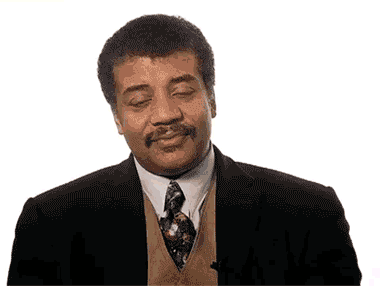
-
2 hours ago, jcomm said:
Hi All,
late to the party, but as they say, better late than never :-)
I am finding it really "complex" to assign proper controls to the mixture in this DC-3...
I was finally able to find a way to assign buttons in my T.16000 to Left and Right Mixture Lever Up/Down, but the Left and Right mixture pads I can't find them in the list of assignable functions?
Another two problems I am facing and couldn't yet find how to properly solve are the assignment of pitch tri to the default XP12 pitch trim datarefs, as well as tailwheel lock toggle command available in default Xp12 list of commands... When I use it it doesn't work in the DC-3 :-/
Any hints / suggestions really welcomed !
Due to customizations needed to make systems work properly as in the real aircraft, some custom commands and datarefs are used... widely!
It is recommended to create a separate controller profile for DC3, since you need to assign some custom commands.
For example, for the tail lock you will find it here: https://airfightergr.github.io/les_dc3_docs/commands/#tail-wheel-lock.
For pitch trim you need to assign not the "default", which refers the elecrtical trim, but the mechanical:
sim/flight_controls/pitch_trim_up_mech Pitch trim up - Mechanical, not servo. sim/flight_controls/pitch_trim_down_mech Pitch trim down - Mechanical, not servo.
Mixture levers' pads are designed to be operated in the 3D cockpit only. Mixture up/down commands circumvent the need to operate, so you don't need to be assigned.
-
 1
1
-
-
The "dark cockpits" issue, is a known Laminar's bug which will be fixed some time in the (near?) future. Some aircraft with small windows and dark textures suffer from that the most, like the DC3.
I have created a FlyWithLua script, that hacks X-Plane to fight this, as a short-term solution. I'm attaching it here to give it a try. To install it, drop it into X-Plane12/Resources/plugins/FlyWithLua/Scripts folder.
I'm waiting to get 12.1.0 in my hands to see what might will be changed, and see if I can include a more permanent solution into 2.0.4 update.
-
 1
1
-
-
15 hours ago, justin delisle said:
Any updates? I'm assuming it should be releasing pretty soon?...
Almost everything is ready, but I have a crashing bug(?) on windows that I'm investigating. As soon as I'll fix this, will be released.
-
 2
2
-
-
If has Gizmo, I assume it is X-Avaition product. To amend functionality, where is possible, I will only go with c/c++/rust solution. Not because any issues using Gizmo/SASL/FWL in one acf, but because of performance. Having too many interpreters running at the same time, won't be nice.
-
 1
1
-
-
On 12/10/2023 at 6:55 PM, Kalr93 said:
Hi everyone. I'm not sure if anyone has experienced anything similar to this, but it appears that the engine reverse engages itself on engine one inflight, then the throttle becomes stuck on that side so I can't manage it. I haven't worked out how to fix it so far, i have to end the flight whenever it happens.
I don't know if someone here can help you. Better ask over FF official forums.
-
5 hours ago, Oldman757667 said:
Installer log.txt for X-Plane Installer 5.03r1 (add3e0cec067c95dbc68db40eda2ef94020ec0ba)
Compiled on Jan 27 2023 09:22:39
Installer Started on Tue Dec 12 10:11:27 2023This log file is generated automatically by Laminar Research applications and contains diagnostics about your graphics hardware, installation, and any error conditions.
If you need to contact tech support or file a bug, please send us this file. NOTE: this file is rewritten every time you start ANY of your X-System applications.Windows 10.0 (build 19045/2)
This is a 64-bit version of Windows.
CPU type: 8664
Physical Memory (total for computer): 47133069312
Maximum Virtual Memory (for X-Plane only): 140737488224256
CPU 0: AMD Ryzen 5 5600G with Radeon Graphics Speed (mhz): 3893
CPU 0: AMD Ryzen 5 5600G with Radeon Graphics Speed (mhz): 3893
CPU 0: AMD Ryzen 5 5600G with Radeon Graphics Speed (mhz): 3893
CPU 0: AMD Ryzen 5 5600G with Radeon Graphics Speed (mhz): 3893
CPU 0: AMD Ryzen 5 5600G with Radeon Graphics Speed (mhz): 3893
CPU 0: AMD Ryzen 5 5600G with Radeon Graphics Speed (mhz): 3893
CPU 0: AMD Ryzen 5 5600G with Radeon Graphics Speed (mhz): 3893
CPU 0: AMD Ryzen 5 5600G with Radeon Graphics Speed (mhz): 3893
CPU 0: AMD Ryzen 5 5600G with Radeon Graphics Speed (mhz): 3893
CPU 0: AMD Ryzen 5 5600G with Radeon Graphics Speed (mhz): 3893
CPU 0: AMD Ryzen 5 5600G with Radeon Graphics Speed (mhz): 3893
CPU 0: AMD Ryzen 5 5600G with Radeon Graphics Speed (mhz): 3893X-System folder:'', case sensitive=0
0:00:00.000 E/SYS: MACIBM_alert: Couldn't find wglCreateContextAttribsARB
0:00:00.000 E/SYS: MACIBM_alert: wglCreateContextAttribsARB
0:00:00.000 E/SYS: MACIBM_alert:
0:00:00.000 E/SYS: MACIBM_alert: Please report this to Laminar Research.
0:00:00.000 E/SYS: MACIBM_alert: C:\jenkins\design-triggered\source_code\core\gfx\Bridge\gfx_bridge_context_win32.cpp:69
As @Pilspointed out, get the right file and either contact X-Plane support (https://www.x-plane.com/support/), or file a bug report (https://www.x-plane.com/x-plane-bug-report-form/).
Also make sure that you have installed the latest drivers for your graphics card.
-
Every time X-Plane starts, creates a Log.txt file inside X-Plane's folder. Next time if hangs, please post your Log.txt file here, to see if gives any clue.




Taxi the DC-3 w/o pedals
in Douglas DC-3 v2
Posted
I don't have any good solution to offer, but I'll try myself to find what's possible to be done with that kind of setup. If nothing good turns out, I'll see if I can add some kind of option, in the next update, to help you.