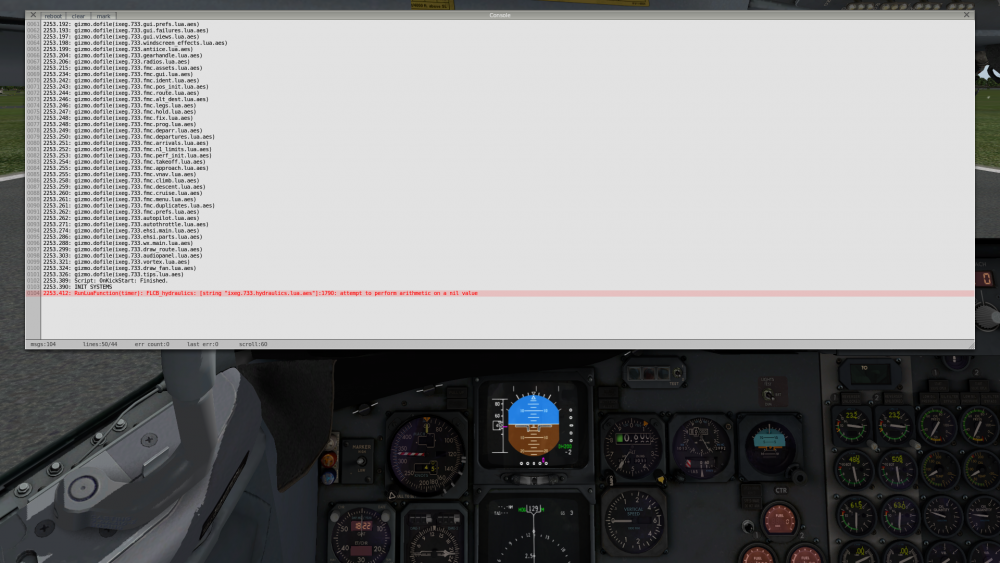Search the Community
Showing results for tags 'replay'.
-
When I load a saved replay - not an immediate replay after landing - the plane loads just fine and flies the route that was saved, but it does that with black instruments. I know this is not an important item, but when I want to show off the plane to a visitor, they don't get to see the instruments. Also, that restricts my ability to make videos from replays. Am I the only one, or do others have this problem?
-
By entering in Replay mode and putting the flight to pause, I realized that the clouds continue to move and when there is a strong wind it is even more visible. You may ask yourself why is it a problem. Well, when I capture a flight using a video screen capturing tool at slow motion because XP can't play everything at normal speed (later I accelerate the footage in the final video), the clouds move super fast while the plane is at normal speed.
-
Hi, this is one of those "funnies" where I just happened to come across this by pure accident... or out of stupidity. I can get the flap handle to "dislodge" from the detents and then I can do 360 degree loops with the handle... To reproduce do the following: Load the IXEG in "Ready to fly" state. Set flaps to 40 degrees. Press Alt-R to enter replay mode. Now press 1 to move flaps to 30 degrees. Now press 2 twice. You will hear the clicks but the handle won't move in replay mode. Now exit replay mode by pressing Alt-R again. You will notice the handle will move one detent past the 40 degrees position. Now you can keep on pressing 2 and the handle will rotate all the way around. If you keep it in the normal range for a while you will hear another click after which normal operation might return, if you're lucky... otherwise a Gizmo reboot is the only solution. The same applies in reverse... Flap handle at 0 degrees... go into replay mode... press 2 and then 1 twice and exit replay mode. Handle will now move one notch lower than 0 degrees. You get the idea... The reverse method also produces a Gizmo soft crash when you try to move the handle further away by pressing 1. After this a Gizmo reboot won't even work... you will have to reload the aircraft from the X-Plane menu. So what I'm trying to say here is... don't do it. Just thought I'd mention it. GizmoLog.txt
- 3 replies
-
- ixeg
- flap handle
-
(and 1 more)
Tagged with: