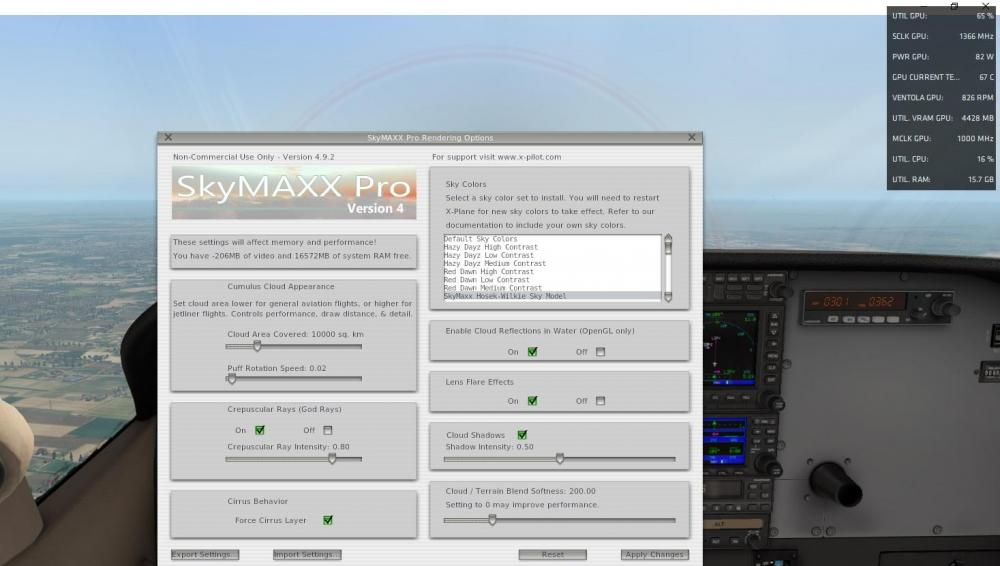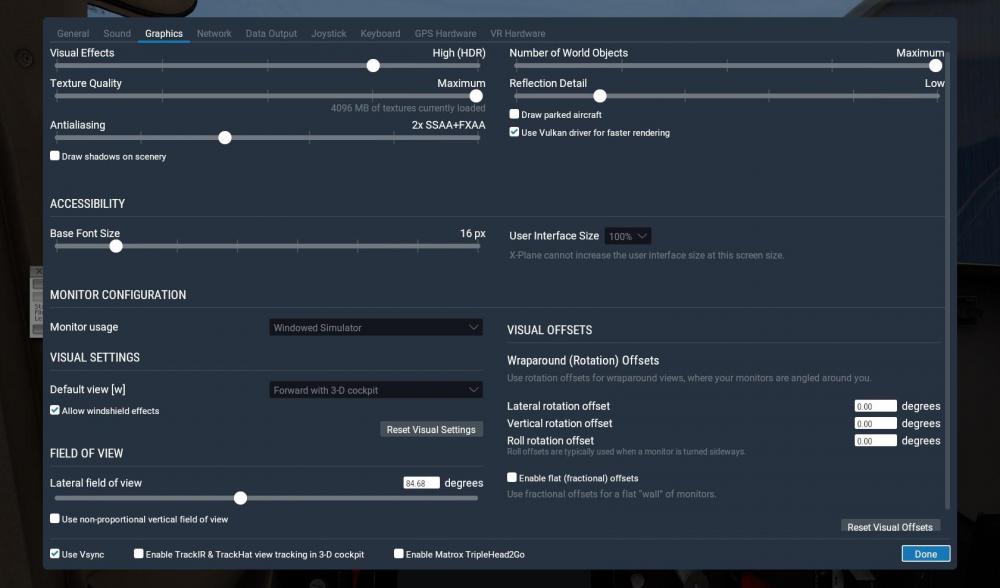Search the Community
Showing results for tags 'memory'.
-
Good afternoon all, Last month I experienced my very first CTD because of an Out of Memory issue. It's really bizarre because I did not change the graphics settings nor had I installed anything as I recall. I treated it as a one-off occurance, today I had the exact same issue - this time after setting up the aircraft and taxiing to the runway, On rotation from EDDK in the IniBuilds A300 I received the following: BE ADVISED: X-Plane is totally out of memory. Next time, turn down your rendering settings or remove add-ons to avoid this problem. If you cannot restart X-Plane you may have to delete your preferences, found in the Output folder. (UTL_memory.cpp:1119) Please find attached: Log.txt I'm not particularly willing to lower settings because it's totally out of character and something is causing the crash as opposed to just running out of memory, I cannot figure out anything obvious. It's as you can imagine incredibly frustrating This error appears multiple times prior to the crash, however I'm unsure if its it's related - nor how to rectify if so 0:46:59.418 E/FMOD: C:/jenkins/design-triggered/source_code/app/X-Plane-f/../../engine/sound/soun_fmod_container.cpp(274): FMOD error 74 - The requested event, bus or vca could not be found. Your help is appreciated!
- 2 replies
-
- crash to desktop
- support
-
(and 1 more)
Tagged with:
-
Hi, I am testing x-plane 11.50 b3, and SkyMAXX 4.9.2 too, occasionally I get an insufficient Vram warning (without frame drop or lag). From the SkyMAXX menu, I read a negative VRAM count, but it does not reflect the metric received by the AMD software (and total VRAM available), which I always keep active with this beta. X-plane config, no frame drop, lag or problem even with that advise on Thanks