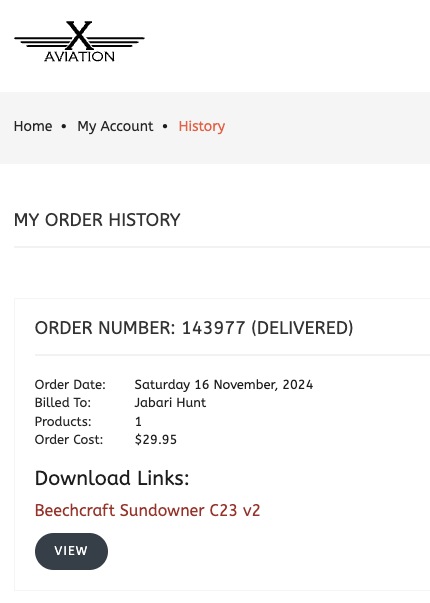-
Posts
16 -
Joined
-
Last visited
Content Type
Profiles
Forums
Latest X-Plane & Community News
Events
Downloads
Store
Everything posted by Jabari
-
Support for this airplane has been lacking, but I'll try... I just installed X-Plane 12.4.0. It crashed when loading a new flight. I uninstalled / reinstalled it, same result. Relevant logs... 2026-02-20 22:30:29 G5[Main.cpp:217]: XPLMEnable 2026-02-20 22:30:29 G5[Main.cpp:239]: D:\Program Files/X-Plane 12/Aircraft/X-Aviation/Beech Sundowner C23 v2/plugins/G5/ 2026-02-20 22:30:29 G5[Main.cpp:240]: D:\Program Files/X-Plane 12/Aircraft/X-Aviation/Beech Sundowner C23 v2 2026-02-20 22:30:29 G5[Main.cpp:245]: Create MTUL 2026-02-20 22:30:29 G5[Main.cpp:250]: Settings and Failures 2026-02-20 22:30:29 G5[config.cpp:207]: Created Configuration: g5.cfg with path D:\Program Files\X-Plane 12\Aircraft\X-Aviation\Beech Sundowner C23 v2\g5.cfg 2026-02-20 22:30:29 G5[config.cpp:76]: Error Getting Data - added: g5_baro_selection 2026-02-20 22:30:29 G5[config.cpp:76]: Error Getting Data - added: g5_sky_pointer 2026-02-20 22:30:29 G5[config.cpp:76]: Error Getting Data - added: g5_auto_find_1024_displays 2026-02-20 22:30:29 G5[helpers.c:1207]: Error writing D:\Program Files\X-Plane 12\Aircraft\X-Aviation\Beech Sundowner C23 v2\g5.cfg: ReplaceFile failed: Access is denied. 2026-02-20 22:30:29 G5[Main.cpp:255]: Init Freetype 2026-02-20 22:30:29 G5[Main.cpp:258]: G5 Init 2026-02-20 22:30:29 G5[g5.hpp:1931]: Starting G5 Drawing Callback Process 2026-02-20 22:30:29 G5[g5.hpp:1937]: Loading Part 1 Complete 2026-02-20 22:30:29 G5[g5.hpp:49]: Loading G5 Images: 2026-02-20 22:30:29 G5[g5.hpp:95]: End Loading G5 Images: 2026-02-20 22:30:29 G5[g5.hpp:1944]: Set Uploader 2026-02-20 22:30:29 G5[g5.hpp:1952]: Loading Part 2 Complete 2026-02-20 22:30:29 G5[g5.hpp:1959]: Ended Loading G5 Drawing Callback Process 2026-02-20 22:30:29 G5[Main.cpp:261]: G5 Popup Init 2026-02-20 22:30:29 G5[popupSystem.cpp:631]: Init G5 Popup (B) No Bezel 2026-02-20 22:30:29 G5[popupSystem.cpp:631]: Init G5 Popup (A) No Bezel 2026-02-20 22:30:29 G5[popupSystem.cpp:631]: Init G5 Popup (B) 2026-02-20 22:30:29 G5[popupSystem.cpp:631]: Init G5 Popup (A) 2026-02-20 22:30:29 G5[popupSystem.cpp:631]: Init G5 Popup (A) No Bezel Duplicate 2026-02-20 22:30:29 G5[popupSystem.cpp:631]: Init G5 Popup (B) No Bezel Duplicate 2026-02-20 22:30:29 G5[Main.cpp:323]: RA 2026-02-20 22:30:29 G5[Main.cpp:326]: XPLMEnable Complete 2026-02-20 22:30:29 OpenGPWS[xplane.c:288]: OpenGPWS enabling 2026-02-20 22:30:29 OpenGPWS[xplane.c:332]: OpenGPWS successful 2026-02-20 22:30:29 [LES C23 Systems]: [datarefs.cpp:62]: Aircraft Path: Aircraft/X-Aviation/Beech Sundowner C23 v2/LES_Sundowner_G5.acf 2026-02-20 22:30:29 [LES C23 Systems]: [datarefs.cpp:73]: Aicraft Type: LES_Sundowner_G5.acf 2026-02-20 22:30:29 [LES C23 Systems]: [datarefs.cpp:85]: Aicraft Type (int): 5 2026-02-20 22:30:29 [LES C23 Systems]: [datarefs.cpp:90]: Aircraft Folder: Aircraft/X-Aviation/Beech Sundowner C23 v2 2026-02-20 22:30:29 [LES C23 Systems]: [datarefs.cpp:93]: Aircraft Folder with slash: Aircraft/X-Aviation/Beech Sundowner C23 v2/ 2026-02-20 22:30:29 [LES C23 Systems]: [datarefs.cpp:39]: Aircraft Path: Aircraft/X-Aviation/Beech Sundowner C23 v2/LES_Sundowner_G5.acf 2026-02-20 22:30:29 [LES C23 Systems]: [datarefs.cpp:120]: G5 plugin found! 2026-02-20 22:30:29 [LES C23 Systems]: [datarefs.cpp:129]: G500 plugin found! 2026-02-20 22:30:29 libradio.plugin(v0.5)[libradio_plugin.c:195]: opengpws_intf_init 0:00:18.559 D/OBJ: CPU Geometry: 22689 (99.53%) 22689 (99.53%) "Aircraft/X-Aviation/Beech Sundowner C23 v2/objects/cockpit_objs/LES_Sundowner_cockpit_G5.obj" Threading violation calling XPLMRegisterFlightLoopCallback (C:\Users\Administrator\builds\eiafPmXpN\0\x-plane\design\SDK\COMMON\xplanesdk\Src\XPLM\XPLMProcessing.cpp:44) Violation by libradio by Saso Kiselkov (skiselkov.libradio - D:\Program Files\X-Plane 12\Aircraft\X-Aviation\Beech Sundowner C23 v2\plugins\libradio.plugin\win_x64\libradio.plugin.xpl)
-
I bought the Honeycomb Bravo Lite. I like it better than the Airbus throttle quadrant I had, but the flap issue is still there. I really wanted to get their DC-3, but I'm going to pass based on lack of support.
-
It looks like this update isn't going to get pushed. Is anyone here using the Sundowner with the Honeycomb Bravo or Bravo LITE? If so, is the flaps lever working? I'm thinking about purchasing it.
-
It's just short of a year, can this be pushed? I'm willing to pay for it if necessary...
-
It's been about 9 months almost to the day a fix was posted. The deployment process for this must be substantial. I'm a software engineer, I don't mind helping out with that. Not looking for pay, I'd just like to get this working with my setup...
-

CTD when new TDS GTNXi plug-in is installed
Jabari replied to Matchstick's topic in Beechcraft Sundowner C23 v2
@ilias.tselios I was JUST about to purchase the RealityXP GTM 650. I came here to see if there were any issues with it and happened upon this post. Has the update related to the fix mentioned above been released? If not, any plans on another release soon now that X-Plane 12.2.1 is out? I'm looking forward "Flaps as Axis" fix as well... -
@ilias.tselios It's been about 6 months, any chance that update can be deployed?
-

How to remove Ghostly around Beechcraft Sundowner C23
Jabari replied to AdamosVasiliou's topic in Beechcraft Sundowner C23 v2
I think I know what you're referring to. Is it primarily near the wings as in the screenshot below? If so, it's related to the reflection setting in C23 settings. -

Sundowner 2.5 Panel Lights Very Dim!
Jabari replied to lawson-stone's topic in Beechcraft Sundowner C23 v2
It looks like the next release of XPlane (12.2.0) is addressing the dark cockpit issue finally! -
@ilias.tselios It's been a few weeks, just checking back on this update. Is it slated for a larger release?
-
@ilias.tselios Thank you, I look forward to this!
-

Beechcraft Sundowner v2.5.0 Update Released!
Jabari replied to Cameron's topic in Beechcraft Sundowner C23 v2
Though I posted a few small issues this week, I just wanted to say great work on this! I've been following this project for a while, the X-Plane 12 compatibility is what finally triggered my purchase. I own a Musketeer, so having one for SIM training is amazing. I made a video highlighting my SIM setup + the Sundowner. A friend of mine purchased it, hopefully I'll spawn a few more sales for you... -

G5s State They Aren't Installed On v2.5
Jabari replied to Jabari's topic in Beechcraft Sundowner C23 v2
I've only installed it once. I've never used X-Plane 11, only 12. I was waiting for v2.5 to release since it was compatible with X-Plane 12. I just purchased it last week: -
I'm having a couple of issues with v2.5 in X-Plane 12... It was easier to make a quick video to explain, but basically the flaps won't deploy using my Thrustmaster throttle quadrant. They sort of "stutter" for lack of a better word, then go back to 0. The linked video demonstrates the issue. I initially thought something else was mapped to the flaps and caused a conflict, but I checked every setting on both the throttle quadrant and my yoke. Link to Video: https://photos.app.goo.gl/tsQ8sUBb3oxcvtg37 EDIT: Something I forgot to mention. The flaps work in all other aircraft with the current settings. The tablet is missing. I took a screenshot (which I can't find now) and the tablet was on the left yoke. In the sim itself though, the tablet in nowhere to be found. Any suggestions? Link to video: https://photos.app.goo.gl/cnDDk5FGXAax3g7v9
-

G5s State They Aren't Installed On v2.5
Jabari replied to Jabari's topic in Beechcraft Sundowner C23 v2
@Cameron I was able to install it. On thing to note... there were two aircraft folders the X-Aviation folder: Beech Sundowner C23 v2 Beech Sundowner C23 v2 G5 Oddly, the one labeled "G5" isn't the one that's actually used when you select "C23 Sundowner G5" from the X-Plane main menu, installing the RealSimGear G5s did nothing. I had to install them on the one that was not labeled "G5". -
I purchased and installed the G5s from X-Aviation a few weeks back. I purchased and installed the Sundowner a couple of days ago. I can't get it to recognize the G5s. They are there, but with a screen that says the G5s from X-Aviation are missing. I can use the stock 172 that comes with the G5s without issue. I tried reinstalling the G5s as well. The Sundowner was listed during the install process, but for some reason it doesn't recognize them. I purchased both because I actually own a Sundowner (B19 Sport w/ Lycoming O-360) that has two G5s. This will the perfect training SIM when I can't fly, if I can get the G5s working Any help would be appreciated! EDIT: I'm running X-Plane 12 Log.txt Log_ATC.txt