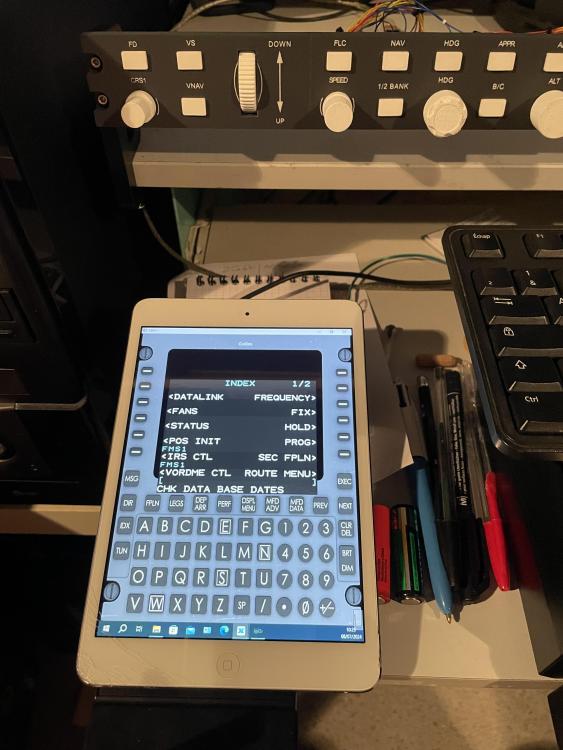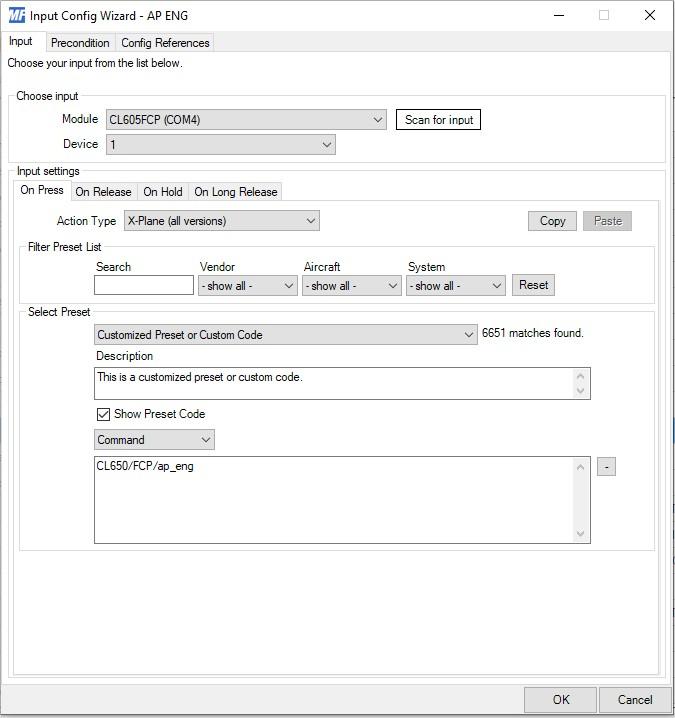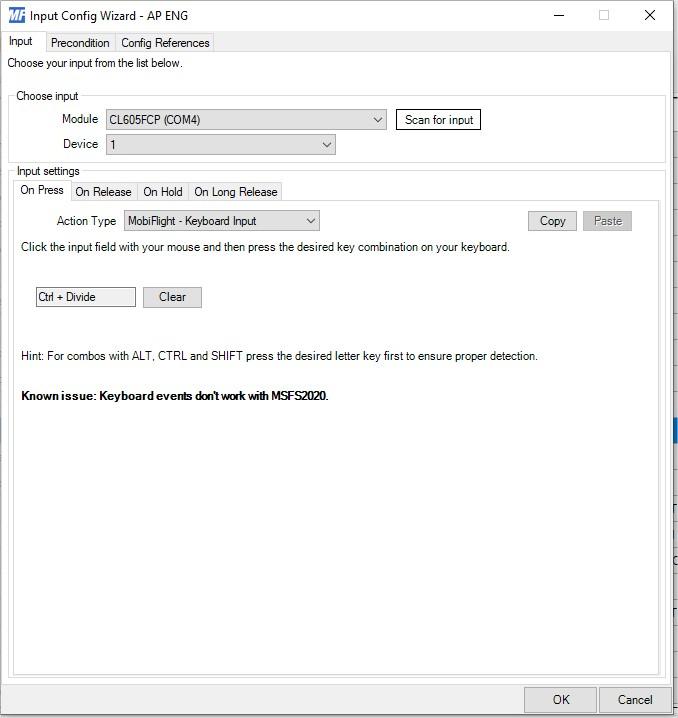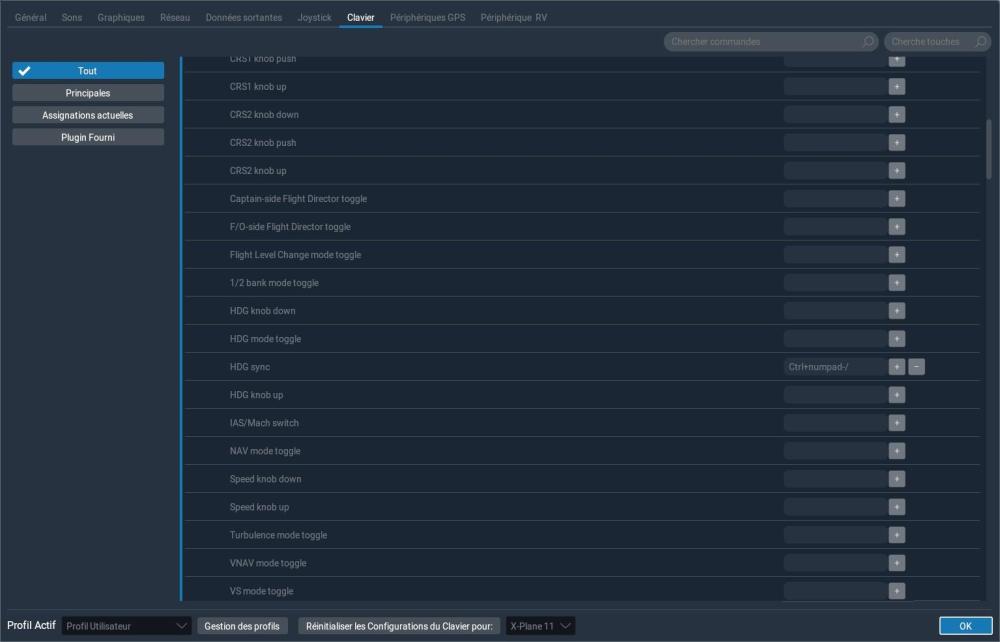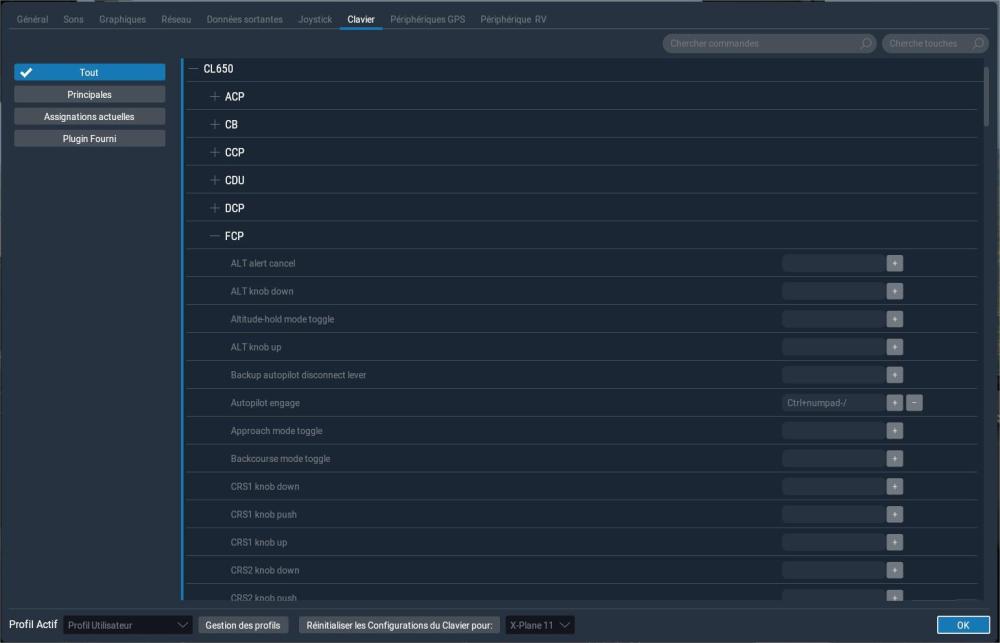fcAero38
Members-
Posts
24 -
Joined
-
Last visited
Content Type
Profiles
Forums
Latest X-Plane & Community News
Events
Downloads
Store
Everything posted by fcAero38
-
Hi everyone, For the purpose of training, I'd like to perform approaches on various airports without having to waste time doing a full flight from another airport. For instance, I would like to train myself for the VMMC VPT rwy 16 following an ILS rwy 34. To do so, I would like to be prepositioned a few miles before the FAF. Is it possible to do it? If so, how? Thanks
-
Thanks guys for the tips. Just bought and installed WebFMC and it works great
-
Hello, Does anyone here use Spacedesk to create an additional display? I installed it on an iPad 2 I don't use anymore to have a remote CDU. It works quite well with the native XP12 737 but not with the CL650. Actually, I can move the CDU to the iPad screen but then it freezes and I can't press anykey. I don't know if the problem is from the iPad which might be too old, or from the Wifi or even from the CL650 itself. So if somebody uses Spacedesk succesfully with a similar setup, I'm interested in knowing about your setup.
-
Indeed this is the issue, there's no >Fly< button, only the >Enter FBO< button. The >Fly< button appears (as well as the #loaded tag) only if I go to the FBO first and then back to the airplane. But at least, it works and from here I can save or load a situation.
-
Yes, there was (or is) a misunderstanding about the "loaded" status and I didn't actually remember having the #loaded displayed right beside the airframe's name. I thought I just had to select the airframe in the manager then go into the cockpit and start the airplane, but it doesn't seem to work like that. So, when I create a new airframe, I can't obtain the "loaded" status whithout going to the FBO first. Is it the way it should be done, or is there another possible way to load it?
-
CL650/FCP/ap_eng issues with Mobiflight
fcAero38 replied to fcAero38's topic in Hardware Interfacing
Now, tested it is and it works!!! Thank you very much for your help. I will be able to go some steps further, maybe create some other part of the glareshield and for sure I will also try to go a bit deeper in the use of FlyWithLua -
You're right, today it doesn't work anymore
- 10 replies
-
- crash
- hotstart cl650
-
(and 2 more)
Tagged with:
-
CL650/FCP/ap_eng issues with Mobiflight
fcAero38 replied to fcAero38's topic in Hardware Interfacing
OK, I will first make some research about FlyWithLua because I don't know it yet -
Hi, I had to reinstall XP and the CL650. Before that, I was able to save the current state in the Airframe Manager (allowing me to start my flight with the airplane ready for TKOF, or on final for instance), but now when I click on the save button, nothing happens. There is probably something I do or have done differently but I can't see what. Any idea?
-
I don't how long it will last, but right now the CL650 works again with XP11
- 10 replies
-
- crash
- hotstart cl650
-
(and 2 more)
Tagged with:
-
if I understand well, either I purchase XP12 hoping first that my computer is able to run it correctly and second that the CL650 will not crash again, or I wait for any hypothetical NOAA fix. So, very bad news, and as HeitorGoulart said in the attached topic "Oww so sad! But okay, thank you for your help!"
-
Hi, Some disappointment this aftrenoon since my CL650 doesn't work at all anymore. This morning everything was still working well, as I was flying and trying to make my homemade FCP to work (see my other topic CL650/FCP/ap_eng issues with Mobiflight) When coming back after lunch pause and trying to restart the sim, all I get is a beautiful Crash To Desk. I tried to uninstall all the additional plugins as DRT or DRE, but I stil get the CTD After that I tried to uninstall/reinstall the CL650; same result Then I tried to uninstall/reinstall Xplane, and reinstall the CL650; and I still get the CTD This is the first time I encounter this since I use the CL650 and don't know what else to do. I've also checked if any Windows update had been done between this morning and this afternoon, but nothing. I attached the last log file, I hope someone will find out what happens Log.txt
-
CL650/FCP/ap_eng issues with Mobiflight
fcAero38 replied to fcAero38's topic in Hardware Interfacing
Quite strange! I am rated on the CL604/605 in which I didn't notice any need of holding the AP ENG button to activate the autopilot, or at least this is not something I can feel since a single short push is enough. Maybe it's different on the CL650, but I don't think so... Me neither and since it involves to modify all the wiring and learn a lot of new things, I'm not sure I will try on my own. Unfortunately I'm not an expert about programming. I think this is the end of my journey trying to make this FCP and it's too bad it will end in a box in my attic. At least that was an interesting journey learning CAO, 3D printing, laser engraving, and so on... Thanks for your help Pils, and by the way here are some pictures from the "FCP's making of" -
CL650/FCP/ap_eng issues with Mobiflight
fcAero38 replied to fcAero38's topic in Hardware Interfacing
Message for any admin or moderator, maybe this post should be moved to "Hardware Interfacing" rather than remaining here -
CL650/FCP/ap_eng issues with Mobiflight
fcAero38 replied to fcAero38's topic in Hardware Interfacing
I don't know anything about Xplane UDP interface so I will read some articles about it, but you're answer sounds like a bad news for me Just for my personnal culture, could you tell me more about this "AP engage" feature? Why does it work differently from others? Is it some kind of a bug or is it because of how Xplane or the CL650 pluggin work? I thought I could try using XPUIPC offsets, but I don't know how it works and it will probably be the same at the end. I hope I will find a solution. It would be a shame not to be able to use this FCP I made just because of 1 button So if needed to change, what should I use instead of Mobiflight? Does SimVimX could be a good alternative? -
Hi, Few months ago I started to build a FCP for the CL650 using Mobiflight. It is a very simplified version without any LEDs. Having not as much time as I would like to work on it, it goes slowly. But now, with already some help from Pils, it is almost working Unfortunately, I still have a problem with the command "CL650/FP/ap-eng" that doesn't work and I can't find a solution, even by reading some other related topics on thus forum. So, here is the problem: All my FCP's buttons and encoders work well except the AP ENG button that is not able to trigger the ap_eng command in the sim. The sim AP ENG works well by cliking directly on screen or by using a keyboard key, but I can't find a way to make it work by using my FCP AP ENG button. I tried the following: 1- I assign the CL650/FCP/ap-eng command to the FCP AP ENG button like any other one in Mobiflight >>> It doesn't work 2- I assign another command to FCP AP ENG button (CL650/FCP/hdg_sync for instance) >>> It works, so it doesn't to be a problem with the button itself, nor with the arduino or Mobiflight. 3- I assign the CL650/FCP/ap-eng command to another FCP button >>> It doesn't work 4- I assign a keyboard key to the AP ENG in the sim >>> it works 5- I assign a keyboard key emulation to the FCP AP ENG button and then assign the emulated key to xplane AP ENG >>> Then xplane is able to read it very well when doing the keyboard key assignment in the sim by pressing the FCP button, but when using it, the sim AP ENG is not activated by pressing the FCP button. 6- I assign the same keyboard key emulation to another command >>> it woorks!!! 7- I tried some other combinations without better success for the ap-eng command. I don't understand why this specific command does not work and I'm out of ideas to try something else. If you have any idea, I'm all ears...
-
Thank you very much Pils! I have just tried and both CL650 specifics and default Sim work. Meanwhile I found that the following commands work also: sim/GPS/g1000n1_crs_up sim/GPS/g1000n1_crs_down sim/GPS/g1000n2_crs_up sim/GPS/g1000n2_crs_down I am a total newbie with all of this and I try to read a lot to understand, but without some help it is very difficult and time consuming. For instance I didn’t know the difference between DataRef and Command, now it is a bit clearer. So thanks again!
-
Thank you for your help, Unfortunately I have already tried to insert as shown the command I found but it doesn’t work. There is probably only one little thing missing…
-
As DataRefTool doesn’t work, I tried DataRefEditor and I found commands that are CL650/FCP/crs1 and CL650/FCL/crs2. But I don’t know how to use them with Mobiflight, for other encoders (VS, Speed, HDG, Alt) I use Laminar Generic Autopilot Presets with success.
-
Hi, I am trying to build a partial cockpit for the CL650, and the first part I am working on is the FCP, but I can’t find some DataRef, especially those for CRS1 and CRS2. I tried to use DataRefTool but it makes X-Plane to crash when loading the airplane. So, I would be grateful if one of you could help me with this Edit: I use Mobiflight