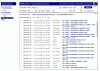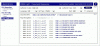-
Posts
318 -
Joined
-
Last visited
Content Type
Profiles
Forums
Latest X-Plane & Community News
Events
Downloads
Store
Everything posted by cessna729
-

incompatibility with Saitek Panels
cessna729 replied to Belga's topic in British Aerospace Jetstream 32
Hay Marc, you must some "hard-core" simmer? bet all that good kit must have cost a "pretty penny"? cessna729. -
Hi Thywillbedone. It just depends what you want? I have still have nDAC installed on my machine, and used it lots, until I figured out that I was paying good money for the service, but if I was willing to do a little bit of work "digging around", and ok you might have to "register" only once, I could use the "Real world - Upto date" stuff, all "for FREE". Or if I didn't mind using "out-of-date" stuff I could get it from one of the many on-line virtual sim sources. Or If I was feeling lazy, just type the ICAO code and the word "Charts" into Google and there would be loads of Jepperson approach plates ready at the click of a button. Mike hotel is correct though, the USA has it far eayer to get free access to all sorts of approach/enroute charts, just try SkyVector. Unfortunately at the moment due to licencing issues the approach/SID/STAR charts only have links for the USA, you will only get an bare airport link outside the USA. Which airports are you having problems finding charts for? Cos, IMHO, Eurocontrol EAD isn't that bad! You just have to be looking in the correct section! Free of charge access to AIP of EAD PAMS states is available on the European AIS Database public user website - EAD Basic (registration required). cessna729. Edit: Mike wasn't wrong! I't's just I set up my EAD registration, so long ago, I'd forgot!
-
MUS = MUS NICE COTE D'AZUR is a NDB navigation beacon (428kHz, 236deg 18nm from LFMN) The APPR TRANS NERA1 has these waypoints: NERAS, (AZR), DM27A, DM27B, DM27C. DM27C, DM27D, DM27E, @DME27, D222L, CI04R, NC, LFMN The APPR TRANS NERAS has these waypoints: NERAS, (AZR), D160, D185, @DME27, D222L, CI04R, NC, LFMN So, I suspect that both Transitions (TRANS) use the same intial fix NERAS, just that one (NERAS) has been coded for sim aircraft that can correctly fly DME arcs, and the other (NERA1) for sim aircraft that can't. Unfortunately with the current navdata as far as I know (You would have to ask Philipp for the correct answer), the CRJ-200 cannot fly RF paths. But it can simulate DME arcs if it used the NERA1. Also I, made a slight error in my example cos it appears that LFMN uses Rwy 04L not 04R as the prefered runway for landing. Hope that has aswered your questions
-
Hi Thywillbedone, Hope you enjoy learning about the CRJ-200 it's one of the most realistic and complex aircraft you can find in X-Plane. Read the excellent answers what Mike Hotel wrote, but given what you asked, I strongly suggest you may benefit from a quick introduction to basic Instrument flying before moving on to the ILS/SIDS/STARS. There are lots of good articles/books on the subject, here are a few links: X-IFR Introduction X-IFR 06 - The ILS X-IFR 08 - Planning and Enroute X-IFR 10 Chart & Plate Interpretation FAA Instrument Procedures Handbook Once you've done that, and can answer your own final question, if you stiil have problems/questions about the CRJ or specific problem approaches/procedures feel free to ask away some more! As regards your question about NICE (LFMN), I just had a look on Eurocontrol AIS-online (real World site), followed the links to France, then went to the AIP (Aeronautical Information Publications). Next picked the relevant sections: ARR/DEP IAC VAC Aerodromes In a simple example, if I was flying from LFKC to LFMN, I would look in the ARR document for KFMN, and see that I would mostlikely arrive from the South-East, so find this chart: Then If I knew what direction the wind was blowing or what the active runway was (or ATC or your oneline sim virtual ATC was using), I 'd get out the relevant approach chart eg ILS04R: (Should be VOR A RWY 04L if Vis/CBase 10km/3000ft or ILS04L in IMC). Note: In the "sim world" you will be using Navigraph or NavDataPro (Aerosoft) data, which is great and does not cost much" but does not included every procedure that exists in RW (the Real World), and will not usually include "Circling Approaches", so alot of airports will have procedures that will not appear in the sim! So in my example I selected the following in the CRJ's FMS ARR/DEP page: DEP, LFKC, Rwy 36, SID MERL5C, ARR, LFMN, STAR MERL6C, (no STAR Trans req), APPR ILS04R, APPR TRANS NERAS Then EXEC, and used the FORMAT and RANGE knobs to select the PLN map, and went to the LEGS page and used the up and down arrows on the CDU to check the PLN. So you can see on SkyVector, you can end up by flying not in a straight line between two airports if you opt to fly the full procedure. cessna729. Edit: Prefered Landing Rwy is 04L (90% of the time).
-
The World! anyone? http://www.eurocontrol.int/articles/ais-online or enroute you can't beat SkyVector! cessna729
-
This route? Cos the default General Aviation/Cessna 172SP is old like me! and it only has a simple autopilot, so by default there is no ALT adjusting knob, it will just HOLD the current Altitude. But if you want to play around with X-Planes Settings, Joystick and Equipment you could program some of the spare buttons on your joystick (or keys on your keyboard) to get it to work! You would need to set the following: 1. autopilot/vertical speed................................to select VSI mode for climbs and decents. 2. autopilot/vertical_speed_down.....................to decrease the target VSI setting 3. autopilot/vertical_speed_up.........................to increase the target VSI setting 4. autopilot/altitude_down................................to decrease the target ALT setting 5. autopilot/altitude_up....................................to increase the target ALT setting Or you could just program the "sync" options so the auto-pilot would just hold the VSI that you currently had. Yes, as lond as the FLIGHT DIR switch is in AUTO. This is how you program a flight plan and instrument stuff. The one for your flight might look like this: I3 version1428 +35.215_-078.798 0.000000 35.215073 -78.7989121 KGSO 3000.000000 36.107845 -79.9480971 KPSK 3000.000000 37.137344 -80.6784821 KBKW 3000.000000 37.791256 -81.1242521 KCRW 0.000000 38.375465 -81.593643Unfortunately you can't use .fms flight plans with the default C-172SP as far as I can remember to load the whole flight plan. The C-172SP only has a simple single waypoint GPS reciver, so by default the FPL button on the GNS430 dosn't work and you can only input the NEXT waypoint and use the "Direct to" key (looks like a capital -D-> with an arrow through it). So you would go: -D-> use the innner and outer knobs to select the 1st enroute waypoint KPSK, then press ENT Then take off, turn onto your intial HDG, start a climb, trim the aircraft, then press the CDI button on the GPS receiver untill you see "GPS" appear above the button, then press the engage the auto pilot, and select LOC (if you have set up the joystick buttons like I suggested you could also set up ALT and VSI. cessna729. Edit1: Or as Keith much more sensibly suggests in the next post do it with VOR's or my fav NDB's (trouble you had better be quick cos the FAA wants to decomission lots of VOR's and NDB's soon!) Edit2: Ohh!, and thanks to steven winslow's post for correcting my fading memory (It appears you can get the C-172 to load a flight plan using a spare button on your joystick and assigning it to FMS/key_load).
-
Hi Kyle, as an ex-Pro RW pilot (long time back and not CRJ2 rated ), I'd have to agree with horani, have you tried: Beware they have been known to "eat sim pilots for breakfast" But if you manage to get some good stories and find out more, I'd be interested to learn how CRJ2 rated crews deal with this bird! Unfortunately it was this event were a RW crew were trying to get to FL410 "cos the charts said it could", that put a big "dent" in the CRJ's safety record (no pun intended). Note: You might have to register to see the full thread (it's an achieve of the posts as they came in, and is 225 posts long on that thread alone). cessna729.
-
Best Working "Office" in the world! cessna729.
-
Check PM! cessna729.
-
And the same to you John! If you want to see the current Real World AIRMET and SIGMET reports Live for the USA, try NOAA's National Weather Service, Aviation Weather Center, Aviation Digital Data Service (ADDS) You can access it's data from their web site above that gives you text or graphics, or the new G-AIRMET or through Skyvectors "Layers" Option. HAPPY New Year!! :lol:
-

Bought crj-200 today.. constant random crashes
cessna729 replied to mike10's topic in Canadair CRJ-200
Glad you're flying again ok! But IMHO, it wasn't a "bug" with the plugin of the last version, more a case of your system OS 32-bit memory limits and CPU/GPU, Cos lots of us have had no major problems with that plugin. cessna729. -
Your too hard on yourself, sound like you did everything right! IMHO, Javiers JS-32 does a fantatistic job of simulating how the "real" aircraft would respond to the "simulated weather conditions" that X-Plane is "inventing"!! And that is the problem, because X-Plane is to say the least "exaggerating" the reported "real world Wx" (that it's downloaded from the net and stored in METAR.rwx). For example recently the METAR's within 100nm of KCLM, where I was flying the JS-32, reported "SLIGHT ICING" in the immediate area and "SLIGHT/MODERATE TURBULENCE" at 2 weather stations some 90nm away, and winds at KCLM of only 270/20kts. But the X-Plane weather model was working overtime, it had the "envoronment" showing SOLID RED for the whole 100nm x 100nm, almost continouse thunder and lightning, snow/sleet/hail, with winds almost storm force, and turbulence almost "off the scale". The main problem is the ICE accretion rate and Weight increase, "invented" by X-Plane is way to high for the given "real METAR data". That bit X-Plane has got pretty well, you need visible moisture. The following is take from a Jetstream manual: Keep the "blue side Up", and limit your time in X-Plane's clouds! (untill they improve the Wx modelling) Oh! yes, and as Javier (Japo32) said: Don't forget "pitot heat". cessna729.
-

Possible speed control issue with 1.5.2 & 10.2 b10
cessna729 replied to vrcook's topic in Canadair CRJ-200
It's no problem! Just remember if you fly different "jet"/fast aircaft that have "Mach/IAS" switches in them and you exit X-Plane in a hurry and didn't revert to IAS mode before exiting, you might find this problem comes back the next time you load the CRJ. But this time you'l know what to do. cessna729. -

Possible speed control issue with 1.5.2 & 10.2 b10
cessna729 replied to vrcook's topic in Canadair CRJ-200
Hi Van, If you mean that as soon as you "let go of" the SPEED control knob, that the speed bug reads "zero", then you have got into "Mach control mode". That's easy to fix, just load the default 747 aircraft engines running and find the Mach/IAS switch and change back to IAS mode, then re-load the CRJ and all should be well! cessna729. -

No SIDS STARS in FMC with AIRAC 1213, 10.20b10 64bit
cessna729 replied to marsark's topic in Canadair CRJ-200
@marsark and anyone else on Linux who has this problem. May be foldername "case sensitivity", see Phillips post here. cessna729. -
Hi, Ahmedakram, thanks for posting your Log.txt! You really need an expert like Phillip, Javier or Cameron to go though it for you , but given the number of ERROR messages for scenery, Loading this and Loading that and other non CRJ plug-ins (FJCC_FMC being a big offender). If it was my machine, I would ether remove all the other non essential add-ons (the CRJ has it's own very good FMC! hint, hint!), and have a clear out of add-on's that I don't use that much. Or create anonther X-Plane installation (if I have space on my HDD), it need not be a FULL DVD World scenery install, just install the areas where you like flying the CRJ most, then install the CRJ. So that way you can still use all your other "stuff", add-ons, plug-ins ect in your old installation, and fly your CRJ in the new installation. cesssna729. Edit: Correction, thanks Phillip!
-
Hi Kyle, sometimes for whatever reason the X-Plane preferences file gets "corrupted" and some people find that Cleaning their "preferences" can have the same effect as re-installing from scratch (without all the hassle) I think there may be a pinned post somewhere that explains the prefered method for "cleaning your preferences". cessna729.
-
Could you attach a copy of your Log.txt file as well? cessna729.
-

No SIDS STARS in FMC with AIRAC 1213, 10.20b10 64bit
cessna729 replied to marsark's topic in Canadair CRJ-200
Hi Martin, if you are a Linux user skip to the next post I have just downloaded the Navigraph FMS Data file VASFMC_NATIVE_1213v3.zip downloaded, I have "backed-up" the existing CRJ-200/plugins/CRJAvionics/navdata folder, and now emptied it: Into this I extracted "all" of the contents of the zip file: The new contens of the navdata folder now look like this: If I check the contents of the cycle_infi.txt file it says "cycle 1213" My sim is all fired up, XP10.20b10 with the CRJ loaded at LESA ramp, I get the FMS to "Pop-up" and go to the STATUS page i.e. [iNDEX], <STATUS. and check I see the correct dates. If I now go, [FPLN], LESA, F1................................that's press the Top left soft key LEVC, R1..............................................................that's press the Top Right soft key. [DEP ARR], L1......................................................to enter LESA DEPART page, ........................................................................Note:no sids at LESA so just pick a Rwy R1....................................................................I'm selecting Rwy 03 [FPLN]...............................................................To check all ok: [NEXT PAGE].....................................................should get to page 2/2, ..........................................................now enter route, I'm only going to enter the first part UNSOL, R1.....................................................to enter UNSOL A33, L2...........................................................to enter the first airway A33 CENTA, R2......................................................to exit airway at CENTA [LEGS]..............................................................to check the route enterd so far [EXEC]...............................................................to activate the route. Now do your pre-flight checks enter PERF limits ect ect and takeoff, when you want to enter the ARRIVALS, just go: [DEP ARR], R2...................................................to enter LEVC ARR> page and pick the SID, then APPR I require, note there are 11 pages, so [NEXT PAGE}, [PREV PAGE] to find what you want, then [EXEC] to activate the changes. Note: the LEVC STAR CENTA1C is no longer listed (the original tutorial manual was written some time ago, so pick a different current one from the list! Then you are all done! Happy New Year. cessna729, Edit: For Linux Users. -

No SIDS STARS in FMC with AIRAC 1213, 10.20b10 64bit
cessna729 replied to marsark's topic in Canadair CRJ-200
See PM. -

ENGINE ICE PROTECTION usage question
cessna729 replied to arb65912's topic in British Aerospace Jetstream 32
-

Shadow settings and cockpit appearance
cessna729 replied to cruster's topic in British Aerospace Jetstream 32
That, IMHO, if why X-Plane is so "fun" because you have so may ways to change how you view things! But because ther are so many conbinations or OS, X-Plane version, and mod state, graphics and computer hardware and graphics driver versions, just because I can get 50-70fps on my machine (just updated to GeForce NIVIDIA 310.7 drivers ), by having X and Y settings on the Render Options page is no garentee that you will get the same effect on yours (just by copying my settings) . But if you start from the same position: X-Plane menu, Settings, Render Options, note down your current settings (or take a screen shot of that page as a backup), then go "set all render options for maximum speed", then change one thing at a time, re-loading the aircarft each time. Then using exactly the same "Views" to note the effect on fps. It's a personnal thing one person "must have more than xx fps" or they are not happy, where I couldn't care less what the figure was as long as the movement is fluid and smooth. So the actual settings will depend on what and where you like flying most (day/night, low level/High Alt, small dirt strips of big complex international airports), just pick what works best for you... and have fun! cessna729.