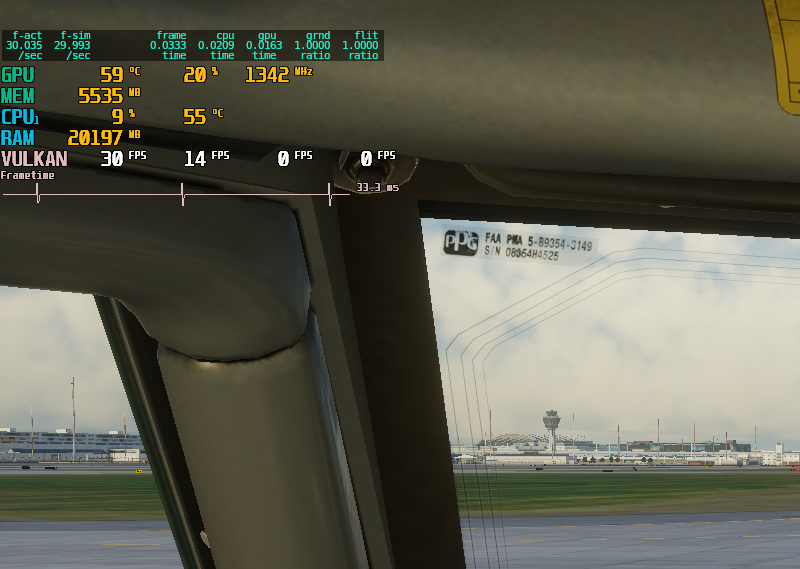Medway
Members-
Posts
49 -
Joined
-
Last visited
Content Type
Profiles
Forums
Latest X-Plane & Community News
Events
Downloads
Store
Everything posted by Medway
-
Hi thanks I fixed it by disabling the Dataref tool plug.
-
Just bought this via the sale (thanks!). I'm getting a CTD when loading. Just so happened to update XP the same time as I loaded so not sure if it's that since this is my first time running it. Anything else I need to watch out for? Cheers
-
Announcing the Take Command! TorqueSim CitationJet 525!
Medway replied to Cameron's topic in CitationJet 525
Incredible, day one purchase. -
The latest beta might have broken the window reflections. They look a lot more noticeable now.
-
I realized I had my settings.txt set to 8192 for shadow quality. Once I set it back to 2048 the depth of the stutter was less. It does seem to be happening every 7 seconds. Ignore the third stutter mark, that was caused when I hit print screen. Once I took off the 7 second stutter went away and I had constant 60fps. So it seems Gizmo usuage has no bearing on the fps. This is about as light as the default 172.
-
Yes I was seeing stable FPS with the IXEG. Since last week I upgraded from my 4790 to a 5800X3D. That seemed to fix most of my G500 problems. I get a little spike right when loading but then it settles down to mostly 0% usage and stable (tested with 172 REP, Mu2, BN-2T equipped G500). With the IXEG I get constant 10-15% Gizmo usage but the fps overall is good. One strange thing I noticed is I was getting a constant stutter every 10 seconds. I could reproduce the same stutter by turning off and on the terrain display (one stutter each time). In this pic the first and last stutters happened on their own. The middle two close together were me click on and off the terrain display. The stutters look exactly the same but I'm not sure what's causing the ones to happen on their own. But by going to external view and back into the cockpit the constant stutter was gone (I still get it when turning on the terrain). I tried it again and then that trick didn't work.
-
So I did another test. I see Gizmo is using about 15-20% usage with the 737 but I never noticed it as my frame time is still low. It's the G500 that's causing me issues on the other planes as that one spikes up over 50% usage. Also with the 737 the usage never goes down like it does with the G500. But it doesn't spike either.
-
I was going to post this same issue. When I first load a plane now that uses Gizmo (including the G500 on non X-Aviation planes) I get a huge cpu draw from Gizmo. My cpu frame time goes from 0.200 to 1.500 for a minute or so. Eventually it settles down and Gizmo shows about 0.10% usage in the admin window. But then every minute or two it goes back up to 50% usage for a few seconds before settling back down which causes stutters. I've tried this with the 737, Mu2, BN-2T and the Laminar 172 with G500. I bought both the 737 and the G500 at the same time so not sure which one triggered it. My system is old, i7 4790 and I have a 5800X3D build I'm completing tomorrow so I'll report back if it continues with that new system. Prior to this week I never had an issue with Gizmo so did something update it on the 737 or G500 purchases? Btw my tests were done at various locations including Land's End which is usually very light (I get 60fps in the stock 172) just to rule out scenery problems.
-
IXEG 737 Classic Plus - Releasing Friday, September 15th!
Medway replied to Cameron's topic in General Discussion
For now it uses the old external model so yes. -
IXEG 737 Classic Plus - Releasing Friday, September 15th!
Medway replied to Cameron's topic in General Discussion
What does plugin admin look like? And do you have MSI afterburner? That helps to see the nature of the stuttering. -
IXEG 737 Classic Plus - Releasing Friday, September 15th!
Medway replied to Cameron's topic in General Discussion
As mentioned earlier in the thread you need to contact support. -
IXEG 737 Classic Plus - Releasing Friday, September 15th!
Medway replied to Cameron's topic in General Discussion
I think this is just for XP12 as the main point was to get it working there and add XP12 only features. There's a couple of bug fixes for the XP11 one though that maybe will get ported to that? -
IXEG 737 Classic Plus - Releasing Friday, September 15th!
Medway replied to Cameron's topic in General Discussion
Should be in an email. -
IXEG 737 Classic Plus - Releasing Friday, September 15th!
Medway replied to Cameron's topic in General Discussion
It's out. -
IXEG 737 Classic Plus - Releasing Friday, September 15th!
Medway replied to Cameron's topic in General Discussion
It says on the sales page it's not released yet in red. -
IXEG 737 Classic Plus - Releasing Friday, September 15th!
Medway replied to Cameron's topic in General Discussion
Where's that listed? An update check seems to show r3 is still current. -
IXEG 737 Classic Plus - Releasing Friday, September 15th!
Medway replied to Cameron's topic in General Discussion
What was the price you paid for it? Is it possible the users who get the free upgrade also paid more at that time? -
IXEG 737 Classic Plus - Releasing Friday, September 15th!
Medway replied to Cameron's topic in General Discussion
Shows 84.99 now, used to be 74.99 I believe. From sales page: EGPWS terrain display Weather radar system with tilt, showing X-Plane´s precipitation, ground returns, allows overscanning -
IXEG 737 Classic Plus - Releasing Friday, September 15th!
Medway replied to Cameron's topic in General Discussion
Did it say it was free when you purchased it? If not then that message doesn't apply to you. -
AP seems to be working in the latest beta, 12.06b6.