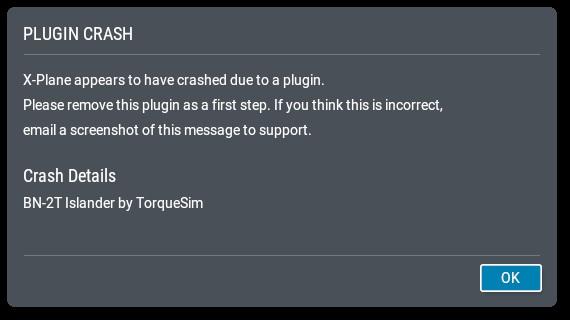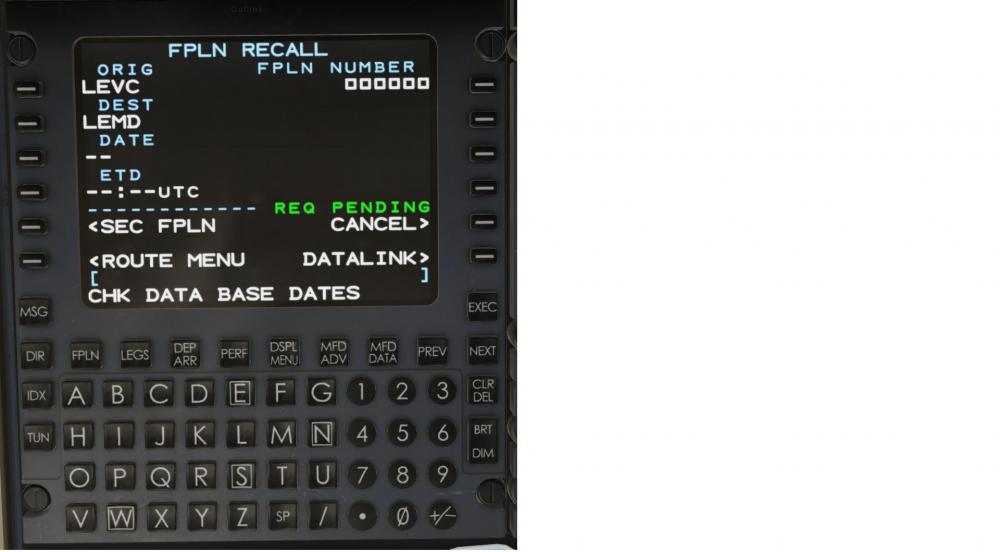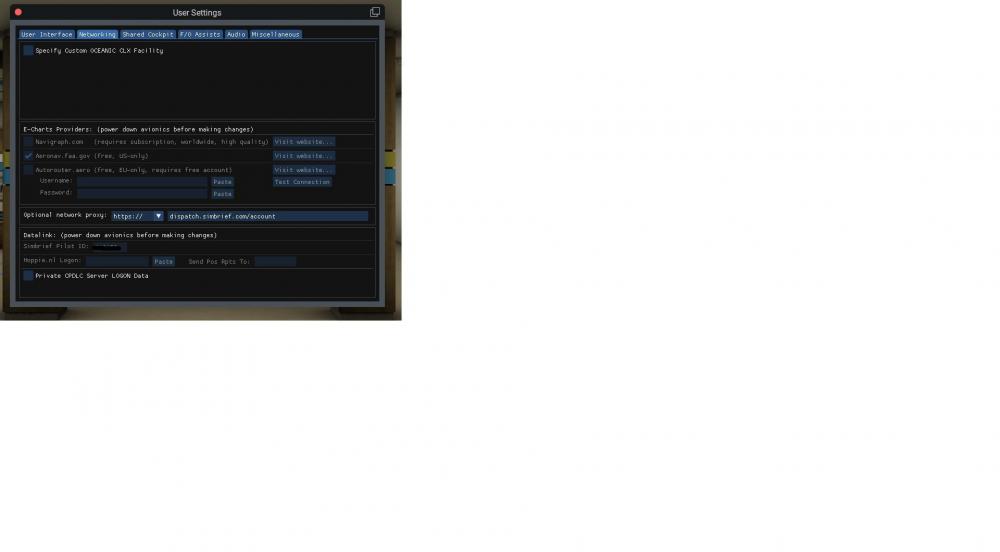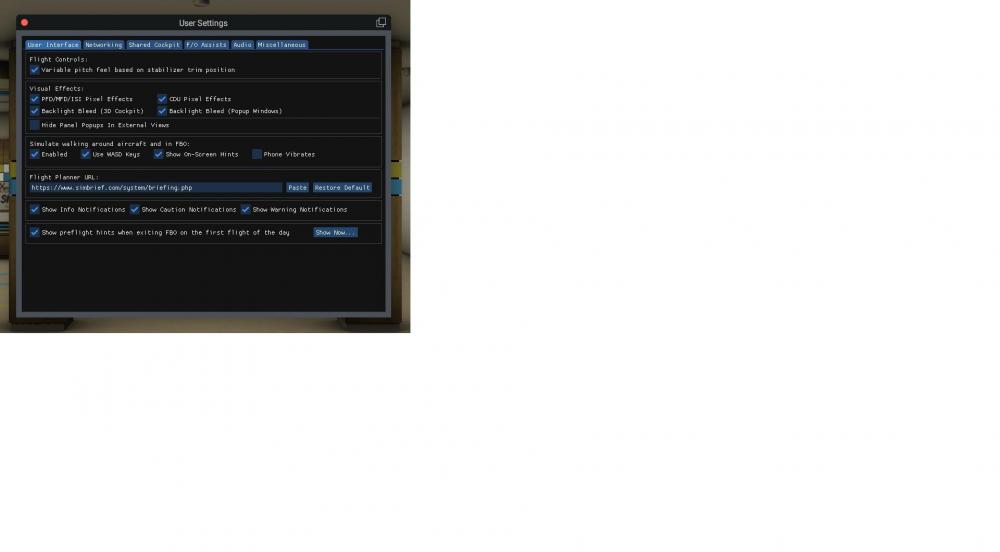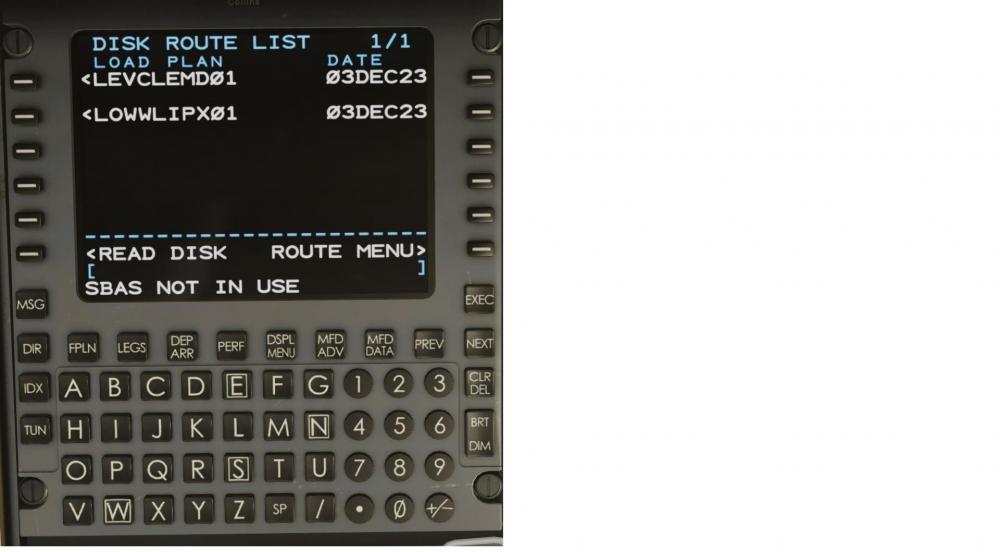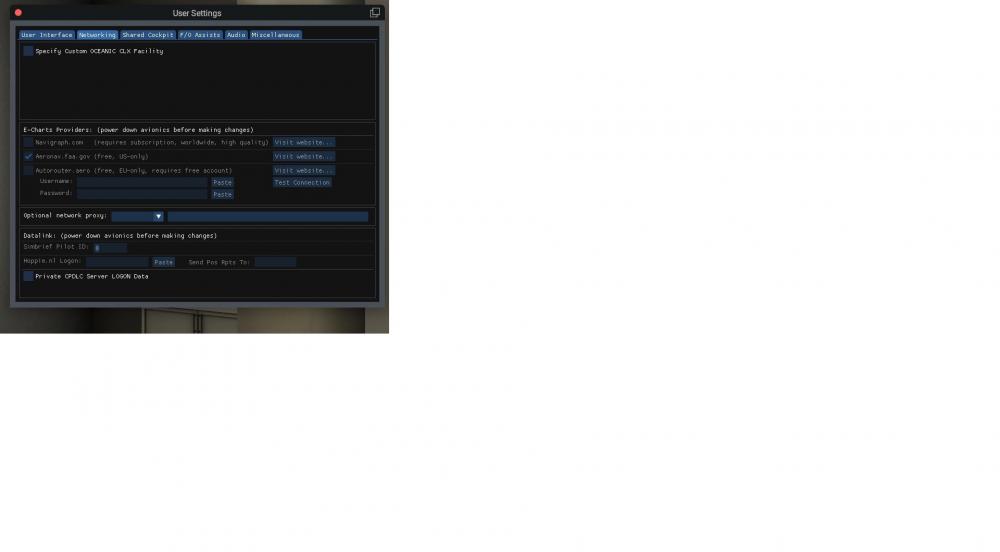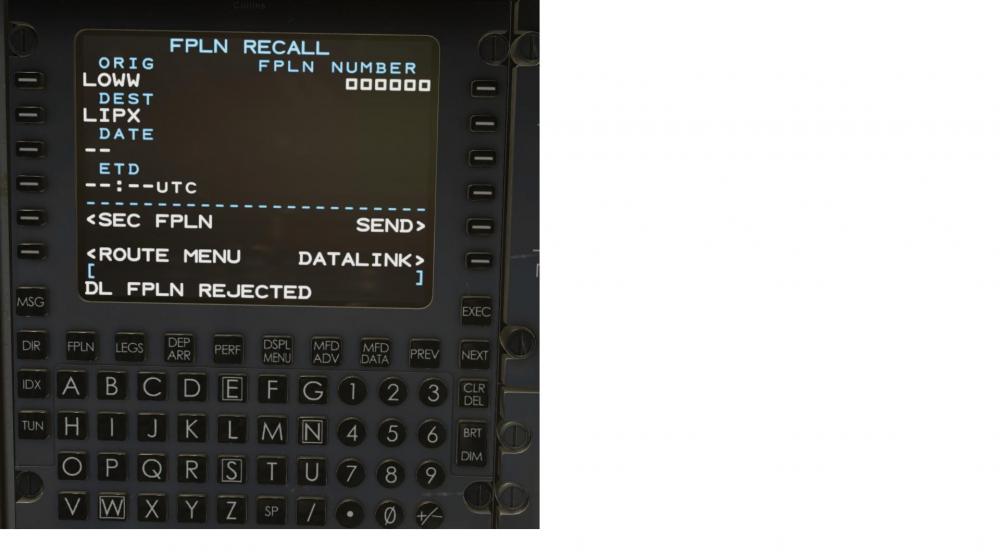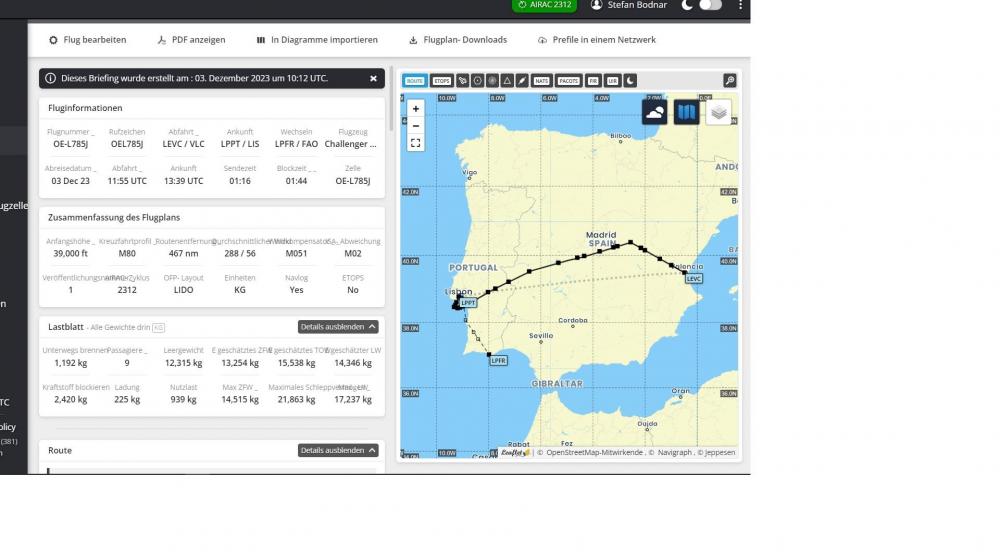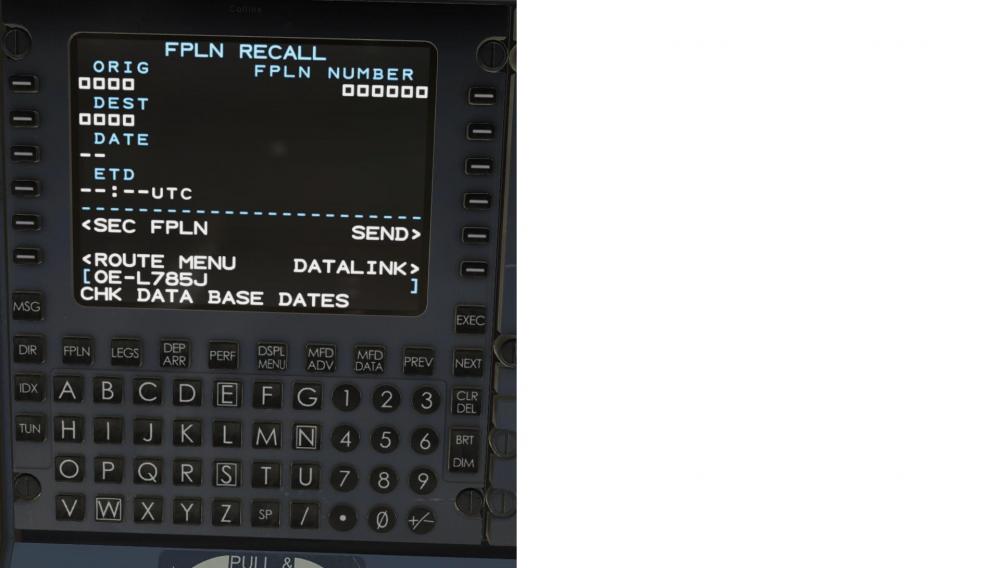stevebiker
Members-
Posts
50 -
Joined
-
Last visited
Content Type
Profiles
Forums
Latest X-Plane & Community News
Events
Downloads
Store
Everything posted by stevebiker
-
Hello, As stated in the title, as soon as the machine is loaded and I perform an action, X-Plane 12 crashes immediately. How can I fix this? It is also strange that X-Aviation does not offer support, but only a link to a forum! Thank you and best regards Stefan Edit: I uninstalled and reinstalled the machine. Now it works. Sorry for the fuss.
-
Short but important: Where are the manuals?! I've searched in vain. Apparently there are very comprehensive ones, but where?
-
Hello, The aircraft is brand new, but I already regret spending the money! Immediately after setting it up, the cabin heating and defrosting cannot be operated. Even after recalibrating the pedals, the rudder still does not work! I would prefer to return the machine and get a refund. The interior also looks cheap; for the money, I'm used to much better! The missing functions are unacceptable. How can I fix this? Edit: Roll and pitch are also damaged! Edit 2: That was my mistake! Unfortunately, I started the wrong aircraft! With the correct aircraft and the appropriate joystick and throttle settings, it works perfectly. But one thing is absolutely impossible! The excessive reflections on the windscreen and plexiglass canopy cannot be turned off! You can't fly like this! I can't imagine that this corresponds to reality! No other aircraft in my fleet has such strong reflections! This absolutely must be changed. I can't fly the aircraft like this! I searched unsuccessfully for an option in the aircraft menu. Many other providers have solved this better, namely with reflections that can be turned off. Screenshots attached. It should be like the rear window! I found this: https://forums.x-pilot.com/forums/topic/42131-heavy-reflections/ It helps temporarily. Thank you for that.
-
Thank you very much! That was exactly it. I had deactivated the x-aviation plugin in xOrginizer and simply forgotten to reactivate it. Since I had problems with the x-aviation aircraft even before the new beta, none were installed. Now the aircraft is working again!
-
Hello, I have completely reinstalled and activated the machine. Unfortunately, it only works partially! I can move the switches, but the machine has no power and cannot be charged via the aircraft menu. The fuel selection is also faulty and always jumps back to the starting position! I don't know what to do. I am attaching the log.zxt file. Strangely enough, it's similar with the SR 22. But more on that in the relevant section of the forum. Log.txt
-
SR22 aircraft menu not working correctly
stevebiker replied to BillDougy's topic in G1000 SR22 Series
Apparently, I have the same problem. The batteries and tanks are empty. In the interface guide, I can't fill the batteries or tanks. Ground equipment and settings work, though. And I have no idea what Rosetta is! However, I use Windows as my operating system. -
BN-2T Islander mit G500 crasht x-plane12
stevebiker replied to stevebiker's topic in BN-2B Piston Islander
Thanks, it's done, I've uninstalled it. Unfortunately it didn't work perfectly either, I had to delete the aircraft directory in x-plane manually. -
BN-2T Islander mit G500 crasht x-plane12
stevebiker replied to stevebiker's topic in BN-2B Piston Islander
Thank you for your answer. Which button or lever did you assign this to? I have assigned the command to the throttle lever on my Bravo Throttle, the Bravo has its own lock, behind which is a separate area, to which I have assigned it, but unfortunately this does not work. Edit for Cameron: XA snow is not the addon! X-plane has crashed again. I think I will uninstall the aircraft and book it as a loss. The same goes for the TBM 900, which only works in X-plane11 and has not been updated since x-plane 12 has been around forever. -
BN-2T Islander mit G500 crasht x-plane12
stevebiker replied to stevebiker's topic in BN-2B Piston Islander
I have found the addon, it is XA snow, when I deactivate it, x-plane no longer crashes. However, all other planes do not react like this. I have a question about the Islander, since the manual is more than poor, I can't find a way to assign the reverse or beta function to my Bravo throttle quadrant by command. I have tried it with ‘beta’, also with ‘toggle thrust reversers’, without getting a reaction. Which command would make this possible? But I can't trigger this with the mouse either. So how does the reverse position work? -
BN-2T Islander mit G500 crasht x-plane12
stevebiker replied to stevebiker's topic in BN-2B Piston Islander
Thank you for your answer. I must have overlooked the third version of the aeroplane in the selection. And, I read your answer fully, but I don't know which addon it could be. I guess I'll have to go the long way round and disable all addons and reinstall them one by one to see which one is causing the error. -
BN-2T Islander mit G500 crasht x-plane12
stevebiker replied to stevebiker's topic in BN-2B Piston Islander
Thank you for your reply. To anticipate, I can only find one version on your website that is priced at $34.95! This is exactly the one I purchased. I have also purchased the Avionik G500. However, if you want to operate the machine without the purchased avionics, you will see a red notice that you have to purchase extra avionics. Anyway, at the moment x-plane crashes when I load the aircraft, so I can't use it at all. -
Hi, I have downloaded and installed both the BN-T2 Islander and the G500 avionics from x-Aviation. I activated both, but as soon as I activated the G500 avionics, x-plane12 crashed immediately! Even after a restart! What can I do? Please find attached my log.txt. Log.txt Incidentally, I find it quite brazen that the machine only works with the purchase of extra avionics! I bought the G500, compulsorily, but I don't have the RSG G%, so I can't even try out the 2nd version of the aircraft! That and the still pending update from TBM 900 to the x-plane 12 version make me doubt x-Avionik! I will think twice about buying anything from them!
-
Thank you very much, all right. Aaalso import the LNM plan via Datalink. Regarding the errors, I have deleted the CL650 file and excluded X-plane from the virus scan. Now I have to see how it works. Log.txt
-
Well, here is the log file from the crash. I was not interested in creating the flight plan using LittleNavMap, I can do that and I have also read the documentation. I was only concerned with the correct loading of the plan to the aircraft. It probably won't work with FPLN RECALL. Log.txt
-
Now it has worked after all! I don't really know what the problem was. But I updated the AIRAC's in all programs via Navigraph FMS Data manager, then created a new flight plan in Simbrief from a new location, deleted the VIN number, corrected the aircraft ID, which simbrief stubbornly defended, to the current one. Then created the plan and imported it. It worked, but the sim crashed when testing the routes in FMS Primer. One more question, how can I import a route created in LittleNavMap?
-
-
I have a new flight plan and have now entered the pilot ID in the user settings. But in the log file I see a number of warnings, some of them: 2023-12-03 20:37:28 CL650[gps_png.c:105]: Download of failed: SSL peer certificate or SSH remote key was not in order Something still seems to be missing in my user settings! Let me show you the log file and the new plan. I also despaired of the user settings I am desperate! Oh well, the other method I tried , under Index/Route menu/Disk Route List. When I click on the plan LEVCLEMD01 there, the message Bad Route Parse! LEVCLEMD01.fms Log.txt
-
Not a chance! I enter all the data, click on Send and it says REQ PENDING forever, but nothing happens. If I enter it using the other method, it says bad flight plan again.
-
I thought only the link to Simbrief was needed! Unfortunately, I haven't read anywhere that I need to enter any other data. What else is necessary? Under Networking, for example, I can't even check the box for Navigraph, where I have a paid account. Aeronav.faa.gov is checked, but I haven't even heard of it! At the bottom of Datalink, what should I enter for Pilot ID? Or rather, I can't enter anything there. O.k., I have switched off the airplane. Then I was able to enter the pilot ID. Now I'll try my luck again!
-
I have tried again. I enter the aircraft ID, then the two airports, start and destination and, poof, the aircraft ID disappears! See screenshot. But even a plan created with LittleNavMap was not accepted. I don't understand it anymore. The ID is now OE785 Where I find the fms plan file? Log.txt
-
Thank you very much for your answer. I have created a new aircraft, new identifier, OE785, flight number 232, created a new flight plan from another airport, exported it and tried to import it via Datalink. Again the same error message, "bad flightplan", or similar. I am at the end of my knowledge.
-
Where do I switch off the avionics? So, just the avionics?
-
Hm, now I have created a new flight plan. The aircraft ID is identical to the newly created aircraft. But when I try to enter this ID in the FMS, I get the message "Invalid entry"! So I can't get to my flight plan entry again! Ich lade mal das aktuelle Log file hoch. Log.txt
-
Thank you very much, I followed the documentation and also entered the aircraft ID. But it led to the result mentioned. I will try a new flight plan. I haven't worked with Simbrief for a long time, I prefer to fly at lower altitudes with small airplanes. I don't need a flight plan for that.
-
Hello, I have now tried to send a flight plan created via Simbrief to the airplane using the FMS Primer instructions. The method "Load a route vis Datalink." Unfortunately, after clicking on "Send" I do not get the hoped-for message "DL FPLN LOADED", but "FPLN rejected"! Now I don't know what to do again! How does loading a flight plan work if I already have it in the Output/FMS plans folder? I have tried, but I get the message "Bad route parse"! Had created it via simbrief, what could be the cause?