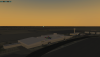andydckent
Members-
Posts
117 -
Joined
-
Last visited
Content Type
Profiles
Forums
Latest X-Plane & Community News
Events
Downloads
Store
Everything posted by andydckent
-
OK my modeling and texturing is getting a bit better. I've revised what I'd already done and completed a few more buildings. Two more to do. Also I've started work on everything else and apart from those two buildings its nearly there. Andy
-
X-plane 10 777 worldliner VS Captain Sim 777
andydckent replied to ShadowIGM's topic in General Discussion
64 bit version 1.4 just came out for Ramezzess version! -
Thanks,I amn't certain about the exact location of the crash although I know it was in a dry lakebed nearby. I assumed it might be this one: http://maps.google.co.uk/maps?q=mexicali&hl=en-GB&ll=32.364883,-115.64209&spn=0.434984,0.615921&gbv=2&safe=strict&hnear=Mexicali,+Baja+California,+Mexico&gl=uk&t=h&z=11 In the film they had bulldozed a runway strip into the sand but the plane landed short of that anyway. I've tried to see if there were any aerial photos that show these marking but I can't find them. If I could it would be cool to provide some photoscenery for that area or maybe a dirt strip in the location to simulate remote control crashing your 727. Andy
-
-
Hello, Just wondering if anyone knows how to put in large radio masts using WED? I've done it before using overlay editor but it doesn't seem to work now when I use the same objects in WED. Thanks Andy
-
Well I've been giving this a go. Overall the airport is coming on well but my 3d buildings only look good from a distance. Although the buildings are only simple models, I think it's mainly my texturing that lets me down. In the photos you can see the control tower, 4 hangers and fire station that I've modeled. I've got several other buildings including the main terminal to come. Andy
-
Hello, Well I've been inspired to start a new airport project. MMML - General Rodolfo Sánchez Taboada International Airport - Mexicali, Mexico. The insperation came from a tv documentary that I saw 'The Plane Crash' where they used the airport as a base from which to see what happens to people in a survivable crash. http://en.wikipedia.org/wiki/2012_Boeing_727_crash_experiment http://www.channel4.com/programmes/the-plane-crash/4od I intend to try and learn some 3d modeling this time for the terminal and other buildings. If anyone has any pictures of the 'air side' of the terminal they would be appreciated as I don't have many to work with. While the airport is much smaller than the much larger KEWR that I did on my first attempt at scenery, it gives me the opportunity to use and develop the skills I learned on that project and try and really impove the quality and end up with a small but interesting and detailed airport that should be fun to fly from. Nice location to learn to fly in the stable desert weather. Excellent location to crash your old used 727's. Andy
-
Hello, I downloaded the Meigs Field which looks brilliant but there was a weird issue that I could see through, or not see some of the textures properly as I get closer to the runway on approach. I think I read somewhere that you were doing a version for XP10 and I wonder if that would solve the issue. Thanks Andy
-
A320 Neo Screens...I love this aircraft...thanks JARDesign ;-)
andydckent replied to thordk's topic in Screenshots
What I'd really like to know is how this compares with Peters A321? As I understand it the systems as not so well simulated and there is supposedly a 3d pit on the way for Peters one and 64 bit support.- 15 replies
-
It looks awful! Especially the tail. Old livery with silver paint, or how about chrome plating lol, would have been better.
-
KEWR Newark Liberty International with Orthophotos
andydckent commented on andydckent's file in DSF Scenery Packages
- 7 comments
-
KEWR Newark Liberty International with Orthophotos
andydckent commented on andydckent's file in DSF Scenery Packages
- 7 comments
-
File Name: KEWR Newark Liberty International with Orthophotos File Submitter: andydckent File Submitted: 13 Jan 2013 File Category: DSF Scenery Packages X-Plane Version(s): X-Plane 10 Hi! Here is my first shot at doing an airport using WED. I have chosen KEWR Newark Liberty International because it's the airport that I fly too from Edinburgh when I'm heading to the States with United Airlines. This scenery is based on orthophotos which cover the airport and surrounding parts of New Jersey. These are large files, hence the download size. The orthophotos are not great quality so I have taken the liberty of tracing out every single taxiway!!! I have tried to make the airport as realistic as possible with correct building placement, busy ramps, cargo areas and runway details. I have also added a large number of taxi signs, I'd like to do more of the complex ones but these take a long time. Included: Terminal A Terminal B Terminal C GA Area FedEx Cargo Area UPS Cargo Area OpensceneryX is required! This effort is far from perfect but I hope that you enjoy using it. Feedback and suggestions for improvement welcome! Andy Click here to download this file
-
- airport
- international
-
(and 4 more)
Tagged with:
-
http://forums.x-pilot.com/index.php/files/file/359-kewr-newark-liberty-international-with-orthophotos/ First version. Not perfect! * LINK NOW WORKING*
-
Version 1.01
393 downloads
Hi! Here is my first shot at doing an airport using WED. I have chosen KEWR Newark Liberty International because it's the airport that I fly too from Edinburgh when I'm heading to the States with United Airlines. This scenery is based on orthophotos which cover the airport and surrounding parts of New Jersey. These are large files, hence the download size. The orthophotos are not great quality so I have taken the liberty of tracing out every single taxiway!!! I have tried to make the airport as realistic as possible with correct building placement, busy ramps, cargo areas and runway details. I have also added a large number of taxi signs, I'd like to do more of the complex ones but these take a long time. Included: Terminal A Terminal B Terminal C GA Area FedEx Cargo Area UPS Cargo Area OpensceneryX is required! This effort is far from perfect but I hope that you enjoy using it. Feedback and suggestions for improvement welcome! Andy- 7 comments
- 2 reviews
-
-
Don't worry people! I've not abandoned this effort yet. Quite a lot more done so far this weekend. Maybe an initial working release later on today. Thanks for the interest! Andy
-
Well it looks like Baron (Frede) has beaten me to it with KEWR Newark. I've now completed the Fed Ex and UPS cargo areas complete with actual cargo and terminal A in addition to the GA area and teminal C. Still to do is Terminal B, lots of taxiway lines around the main runways, add ramp objects to main terminals and runway and taxiway markings. Andy
-
Thanks! No I have never tried WED before this, loaded it up and thought it looked very complicated. I've messed around with Overlay Editor before but not WED. Andy
-
A bit more progress tonight, terminal C and some more runway makings and lights added! Oh could a mod add 'KEWR Newark Liberty International' to the topic title so people can see at a glance what it is I'm trying to make? Thanks!
-
How to make orthophotos smooth for taxiing
andydckent replied to andydckent's topic in Scenery Development
I think that was it thanks Chris! -
Progress.... This could take a while and its not going to be perfect but hopefully people will like it better than the default nothingness
-
WED- Surface Painted Runway Hold Markings
andydckent replied to fletcherj's topic in Scenery Development
Thanks! That would be very useful if you can find them! -
WED- Surface Painted Runway Hold Markings
andydckent replied to fletcherj's topic in Scenery Development
Is there anyway I could borrow a few of those lovely marking for my scenery I'm trying to make? Andy -
We have a winner! Newark Liberty International. Been wishing there was a KEWR for ages as that is the airport that has direct flights to EGPH my home airport with United (Continental). Now I just need to work out how to make it so that when I join facades together they can have different heights for the main terminal... Any suggestions? Also is there a place I can view all the facade textures? Takes ages to try them by loading up the sim. Andy