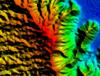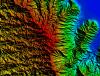-
Posts
388 -
Joined
-
Last visited
-
Days Won
7
Content Type
Profiles
Forums
Latest X-Plane & Community News
Events
Downloads
Store
Everything posted by RealScenery
-
...with higher resolution imagery and elevation data. Also, I'll be implementing some new coastal water effects. This release will incorporate a lot of new technology... Stay tuned!
-
Below are images of the final elevation model which will provide the input into my scenery generation tools. The most important part of any terrain is the source data. I will use this to get the best "mix" of performance vs. elevation detail in X-Plane. Enjoy!
-
All RealScenery demos have been reviewed and re-compressed. They are now available on X-Aviation. Minor changes were made to all of the user guides. Also, any demo that used the older PNG files has been upgraded to DDS format. Enjoy! Eric
-
Hi David, Thanks for letting us know about this problem. I just tried the AZ demo and got the same result when I extracted the files. Also, these demos use the older PNG format. I will upgrade all of the demos to DDS format and repost them to X-Aviation. I will post a message here when they are ready to be downloaded. My apologies for the inconvenience! Eric
-
I started this project last December while waiting on some NorCal data to be completed. I'm now working on this full time. I'll release the location later, but wanted to show you some new technology that is going into this scenery package. This new scenery will use very high-resolution elevation data and also a very detailed coastline. I've included two sample images which illustrate the level of detail in the elevation model. This image shows the elevation used by the X-Plane global scenery. This elevation data provides a good general approximation of the earth's topography, however, many subtle terrain features are just not possible to show at this resolution. Lowest elevations are shown in blue and highest elevations are shown in red. This image shows the high-resolution elevation data that I am using in this new project. Notice how many more terrain features are visible at this resolution. Preliminary flights in X-Plane show an amazing difference in detail.
-
Hi Jim, Not a dumb question. As you indicated, place all the Oregon and Washington folders under the Custom Scenery folder. However, from the Washington package, you will have some duplicates with those from Oregon as noted in the User Guide. Make sure to use the Oregon folders as indicated where you have duplicates with Washington. The reason is that the duplicates included in the Washington package (Portland, Goldendale, or McNary Dam) do not contain the full amount of scenery for those areas. They are included to provide the Portland metropolitan area for people that purchase Washington, but do not include the same amount of scenery as found within the same folders in the Oregon package. Make sure you follow the example as indicated in the User Guide in terms of the folder structure. X-Plane is very specific about the location and depth of the folder tree. If you do not see your custom scenery, verify that you have the folders, for example, Mt. St. Helens, directly under the Custom Scenery folder and not nested within another folder. Hope this helps! Eric
-
Hey JimmiG, Your comments regarding the seasonality of the imagery are right-on, which creates vastly different coloration due to vegetation differences and also sun angle. I think you'll find this release greatly enhanced over our existing releases in so many ways, not the least of which is image quality. The images look great in-sim from the people that have tested it out so far. They are also much higher resolution, allowing you to fly much closer to the ground with good image clarity. As for your question about the end of April, well, no, it won't make it for sale by the end of this month. However, the product is finished, so I did at least hit that one, although I've started over from scratch three times over the past year! ;D Really the only thing left is building the sales infrastructure within X-Aviation, which is being done now. Stay tuned!
-
Jack and MdMax - Thanks for your comments. Let me try and address these as best I can... In the NorCal gallery, (link posted above), the daytime images were typically taken in mid-morning or mid-afternoon since X-Plane tends to make photo-based textures look over-exposed, or burned out, at mid-day. Even though much of the sky wasn't visible in most of the images, there were high cirrus clouds present when most of the images were captured, so you may notice some subtle cloud shadows. Also, to maximize the clarity of the scenery, I had the visibility set to the max of 25 miles. In reality, I don't fly X-Plane with max visibility, partly because of the hit to frame rate, the other because oftentimes 25 miles visibility isn't realistic for the area in which I'm flying. However, this setting does make for very clear images of the scenery. If I had the setting down to 10 or 15 miles, you would definitely get a better feel for what is "in the distance" and what is nearby. However, this is X-Plane's rendering and I don't have any control over how the textures look at different visibilities. Also, the image provided in the above post was an example of my starting point, not the finished product. You can absolutely make this image look much better though various contrast, saturation, and sharpening techniques, and that is definitely where a lot of the time is spent. That sample image was not meant to be an example of the finished product that is used in X-Plane, as I tried to indicate. MdMax - Thanks for your comments - I was hoping it might be of interest to a few people, or as a sleeping aid to others. ;D The process of going from source imagery to X-Plane is a multi-step process. Basically, the process involves using GIS software for the initial image capture, lots of custom Photoshop actions and Python scripts to process the images. That's for the daytime textures. The nighttime textures use proprietary software which I had developed for me, in cooperation with X-Aviation, and involves an entirely different workflow, with multiple images and data sources being used to generate each final nighttime image. The final step is the conversion to the final DDS format used by X-Plane - which brings up another point - DDS files. DDS files are the preferred scenery texture image format in X-Plane because, like many other video-game graphics, they offer very high performance. You can think of a DDS file as an image that also contains a bunch of other lower-resolution images all within the same file. These are also known as image pyramids. The result is that images up close will use a full resolution, while images in the distance will use the lower-res images. Since you can't render all of the pixels for distant images and have them visible, why place a full-res image out there which just takes up more video RAM? Instead, the distant images are the lower res images. The benefit is much greater frame rates than if you used full-res images everywhere. The trade-off is that the images in the distance, will often not be as clear as if you were flying in the real world. However, I think this is a trade-off that is well worth it. Since the visible clarity is not quite what you would see in reality, this could alter your perception of what is near and what is far in the sim. I think in X-Plane, the volumetric fog is mostly what adds to our perception of what is near and far. Also, I think you'll find the "real" textures also add greatly to your depth perception as you see agricultural fields in the distance and real cities and towns up close, fading into the distance. As for flying during the rain, the precipitation-induced fog makes the atmosphere and scenery textures more white/gray which probably makes us see the textures as having less contrast, just as when we really fly on a rainy day.
-
With the discussion about image quality, I thought I'd offer my two cents on this. As envious as I am of the fine aircraft developers here, creating scenery is a whole different animal. I can't start with a blank canvas in a 3D program or Photoshop and start painting a picture of the landscape. I have to start with something (imagery) and then see how to best enhance it for X-Plane. There are two types of imagery: 1. Aerial photography 2. Satellite imagery Like most things, there are advantages/disadvantages to each. Aerial photography is flown with specially outfitted aircraft that have that as their sole mission in life; to take pictures. My flight instructor flew a King Air for a state transportation department that was designed for taking aerial photos. Here in the USA, much of this imagery is available at low cost, however, the tradeoff is that the imagery is much more difficult to obtain over a large area that offers consistent quality. Satellite imagery has the benefit of having tonal consistency over a broader area, but is very expensive to license. The cost of NorCal licensed from one of these vendors would be well over $100,000USD. However, even an area as large as NorCal would essentially be a "patchwork" of imagery, even from a satellite vendor. There are many factors that affect the quality of the aerial photography. Imagine an airplane flying back and forth across and area (called "flightlines") capturing images. As the day goes on... ...the sun angle changes. ...clouds can appear causing shadows (or sometimes even appear in the imagery!) ...middle and high level clouds can cause widespread changes in image quality compared to direct sunlight. ...changes in humidity/smoke can add to more/less scattering of blue light in the atmosphere, causing coloration changes, sometimes significant. Now imagine covering an area as large as northern California (this package really covers 2/3 of the state). You can't possibly fly this area in one day capturing all of the imagery. Even if you had several aircraft, you would have different weather conditions over the area which would make the imagery from one aircraft not necessarily match seamlessly with the imagery from another aircraft, especially if the flightlines were flown several hours apart in time. Even satellite imagery from the major online mapping sites covering NorCal is a total patchwork of images. Not all areas are being continuously captured. Most imagery is captured based on a specific order from a government agency or private company. This is especially true for aerial photography. Since much of this imagery is only acquired "on demand," imagine creating a seamless set of imagery for an area as large as a state! As you can imagine, it is very difficult to do. The bottom line here is that imagery covering a large area, whether satellite or aerial photography, is typically made up of many different image sources covering different times, sometimes even different seasons and different years! The NorCal scenery for X-Plane is no different. However, I've spent a lot of time making it as consistent as possible. What you see in the NorCal gallery is representative of the image quality throughout the entire NorCal area. I think I can say with a good degree of confidence that this is probably one of the most consistent set of images covering northern California that exists today, especially from aerial photographs. Now that's only one factor - the source imagery. The other major factor affecting your perception of the images is your computer's video hardware including your video card and your monitor. I use two machines in my scenery production and they have different monitors and video cards, which, of course, render the images differently, as well as all of my other software. How about X-Plane? I mentioned above the difference in sun angle and time of day. X-Plane also does this, as we all know. Hold down the "K" or "L" keys and watch what happens as the day goes by in just a few seconds. If you have clouds, notice what happens to the imagery in the shadows versus sunlight. X-Plane will render most scenery bright and washed out at high-noon. X-Plane will render scenery textures best at mid-morning and mid-afternoon. X-Plane now has the ability to change gamma. I design scenery with the gamma setting of 2.5. A lower gamma will make the images look more saturated, but overall, the sim will be darker. You'll have to experiment with the gamma to get the best balance of image quality, and aircraft rendering quality. You may also consider adjusting your monitor for the best X-Plane experience. Just for fun, I picked an area in Google Maps and Bing Maps and compared it to the imagery I have acquired for this RealScenery release. I think you may be surprised at what you see here. Keep in mind these are small-scale images to give you an idea of the quality differences over a larger area. The actual images used in this release are much higher resolution than you see here. Look at the gallery link posted earlier to see the actual detail you will see in X-Plane. This is for an area north of San Francisco in the Napa Valley, home to California's famous wine country. Overall, I think you'll find this scenery is spectacular, as I've tried to show with the examples in the gallery. Like all scenery, it's much nicer "in sim" than any still screenshot can portray. Enjoy! Google Maps Bing Maps RealScenery source image Eric
-
The official Northern California image gallery is now available! I've created photo-based scenery in X-Plane for several years. I've never flown over anything like this!
-
Thanks for your interest! In a nutshell, I'm done. However, (a customer's least favorite word ) I'm working through a rendering issue with Laminar and X-Aviation concerning the new transparent road technology. As soon as we have a solution and I've done the final testing, the data will be in the hands of X-Aviation. I honestly hope this is just a few days away now, although I will know more when I get information back from Laminar. I will post updates on Twitter and this forum when I have more info. I appreciate everyone's patience through this very long development cycle. I think you will find this scenery stunning and with many incredible enhancements. We will also be offering some additional distribution options, so stay tuned for news on that as well. Eric
-
Awesome, Jason! Glad you decided to do this one. Looks great. Do you know what model year this is?
-
All of the airport edits are now complete. 383 airports were edited for the NorCal scenery!
-
Airports are almost completed - worked about 13 hours straight to get them done. Several databases were used to compile the airports and it looks like the new total for NorCal will be around 350 airports, all hand edited to match the imagery. I'm also working with X-Aviation on the final roads data, which will be done soon. Make sure to check back here or follow Twitter for the latest updates. Eric
-
Here is an overview map showing all of the scenery files included in the upcoming Northern California (NorCal) scenery. The commercial package will contain high resolution aeronautical charts allowing you to easily read all of the text and map symbols. Each scenery area covers 1o longitude by 1o latitude, which is a little over 3,000 sq miles (10,000 sq km) in this area. For a more detailed image, click this link.
-
Hey Simon - always appreciate the nice comments and I look forward to seeing the videos you create - should be fun to make and fun to watch! ;D
-
Well finally after 9 months or so, starting over three times from scratch, and spending a few months getting night texture software developed and tested, the image editing for NorCal is finally done!!! ;D I just have to edit a few more airports and then this will be ready for release! I couldn't resist taking another beautiful sunset image. This is of King City, south of Monterey. Enjoy!
-

Announcing RealScenery Enhanced - Previews!
RealScenery replied to Cameron's topic in Northern California
Here are some more previews of the transparent roads. We are generating the final roads network and testing them with the imagery. Enjoy! -
Just doing the final image testing. I acquired some new imagery for some areas which I wanted to improve. It looks fantastic! Should have all of the imagery done tomorrow. Get updates before anyone else! Follow RealScenery on Twitter for updates on scenery development, website, and topics of interest to RealScenery customers! http://twitter.com/RealScenery Eric
-

Introduction and first previews!
RealScenery replied to Cameron's topic in Cessna Corvalis - Released!
Welcome to X-Aviation and X-Pilot, Jim! Beautiful work on the Corvalis, one of my favorite singles. -
Hi John, I listened to this FSBreak podcast interview with Austin Meyer last year and found it very interesting and insightful. Austin talks about the early days before his simulator was even known as X-Plane and how it has grown over the years as well as his motivation to create a computer-based flight simulator. He also has a very interesting discussion about framerate and its importance in not only flight simulators, but other types of simulation as well. I've included the link directly to the podcast below. http://media.fsbreak.net/podcasts/fsbreak_022.mp3 Here is the link to the FSBreak website if you're not familiar with it. It is a weekly program, now broadcast live, that talks about a lot of the new products available for the flight simulator community. The archive of the show is available a few days after the live Internet broadcast. X-Plane products are talked about often. http://www.fsbreak.net/ Enjoy! Eric
-

Announcing RealScenery Enhanced - Previews!
RealScenery replied to Cameron's topic in Northern California
Hi Nils, Thanks for the nice comments! Yes, our first-generation scenery will eventually be brought up to the standards of our new NorCal scenery, with newer, higher-resolution imagery, night textures, and transparent roads. I know that night textures are important for a realistic simulation and I really like flying at dusk/dawn as you can probably tell from a lot of my screenshots! For this reason, I have spent a lot of time developing the night textures for this package. -
All the image retouching is finished! Over 600 images were hand edited over the last several days. Now each scenery package is being reviewed one final time to verify the edits and confirm that all of the files are correct for each package. This will be in the hands of X-Aviation next week!
-
Well, another very productive evening of testing is complete. One reason this takes awhile is that it's so easy to get sidetracked flying around! ;D I wanted to share with you a couple more screen shots that caught my eye. Bishop, California, looking northwest at sunrise. Flying south from Bishop through the Owens Valley with the Inyo Mountains on the right.
-
Sorry it's been so long since my last post. I know that many of you are eagerly waiting for this release. I can assure you that I am working to get this out the door as soon as possible, but like most projects, there are always unforeseen problems that arise! The night texture testing has taken several weeks (months actually). This has really consumed me to get it looking as realistic as possible. NorCal is such a large area that data and algorithms that work in some areas don't necessarily work well in other areas. Even after running tests on a variety of "problem" areas and getting the data and algorithms working correctly, there would be other areas that would end up being problematic. I have literally started over on this process several times: processing the all of the scenery, only to find out another situation that wasn't handled correctly! Each night image undergoes 5 steps (three software packages plus my own scripts) until I can see it in X-Plane, so it takes a couple of days of processing time to run all of the images - only to find another problem and change the data and/or software to handle it. Well, I'm happy to report that all of this development is now done! ;D One aspect of the night textures that I have been working hard to get right is the randomness of the lights along the roads. In addition, I have built several road classes, as well as urban, sub-urban, and rural lighting densities for each of the road classes. Every urban area was also hand edited make the output as reliable as possible from the night texture algorithms. I am currently verifying each of the scenery files in this package within X-Plane and hand editing both day and night imagery as necessary. I have hand-edited over 500 images so far and am about 80% done with the verification process. I also have a few more airports to edit, mostly in eastern California and Nevada, but these will be quick to complete. Here are some of the enhancements of the new NorCal scenery: 1. Higher resolution imagery 2. All airports edited to match the underlying imagery 3. Night textures covering all of Northern California 4. Transparent roads so the X-Plane cars travel on the roads in the imagery Here's a quick video clip if you haven't seen this yet! I have taken a few quick screenshots while testing the new scenery in X-Plane. I hope to have a gallery posted on RealScenery.com after all of the imagery is ready to go. This is truly amazing "in sim" and the screenshots give you a rough idea, but to really experience it, you have to fly with it! Crescent City, on the northern California coast, looking south, at sunrise. City of Redding, California, looking north at sunrise.