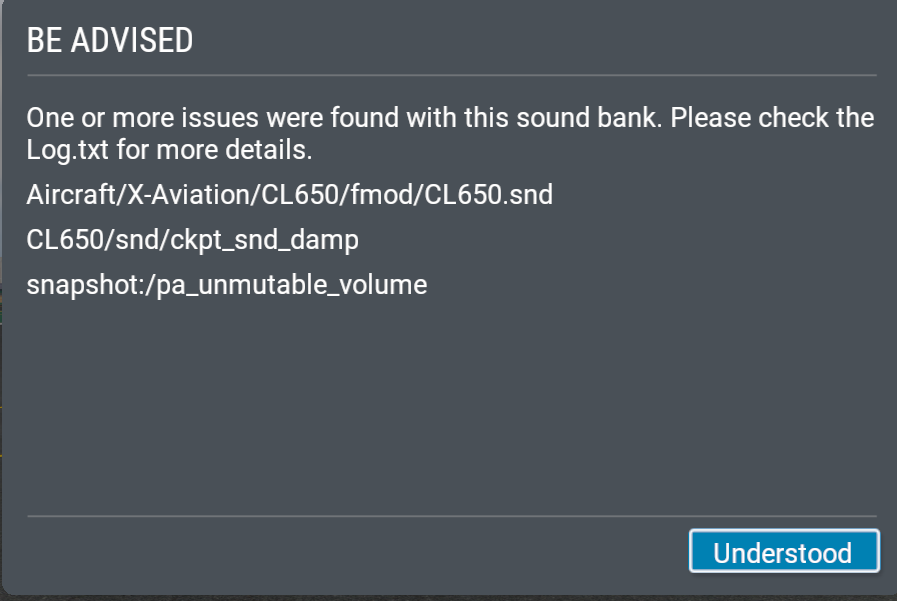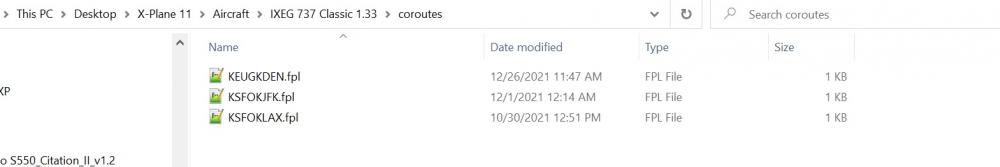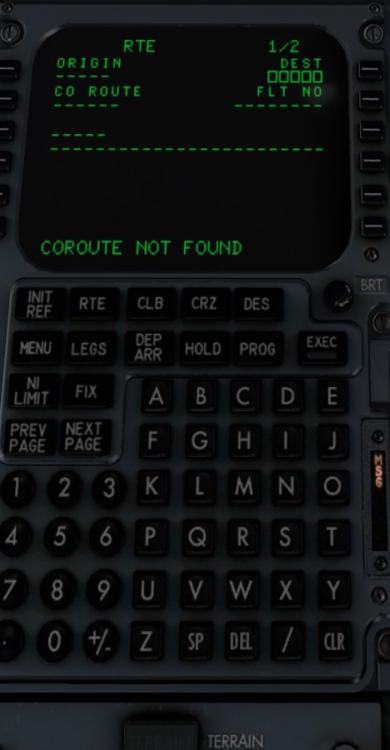Mandretti
Members-
Posts
89 -
Joined
-
Last visited
-
Days Won
1
Content Type
Profiles
Forums
Latest X-Plane & Community News
Events
Downloads
Store
Everything posted by Mandretti
-
Zero, nada, zilch. Bytes. Not enough probably. I reran the installer with security paused and it installed and spawned properly. I'm assuming that it will run with security unpaused at some point. Thanks. Be nice to have a little installation instruction info somewhere on this expensive and lovely AC. Seems peculiar for something this high quality.
- 11 replies
-
- sound bank
- systems.xpl
-
(and 1 more)
Tagged with:
-
Actually that's the firewall software. I have Acronis Cyber Protect. I paused it and restarted XP and that didn't help. Same error systems.xpl. Lots of OpenWXR errors....
- 11 replies
-
- sound bank
- systems.xpl
-
(and 1 more)
Tagged with:
-
Yes I know. I figured it was clean enough to see what's happening. Yes I have Windows Defender.
- 11 replies
-
- sound bank
- systems.xpl
-
(and 1 more)
Tagged with:
-
As you can see from the log there are many different errors when trying to load this aircraft.
- 11 replies
-
- sound bank
- systems.xpl
-
(and 1 more)
Tagged with:
-
- 11 replies
-
- sound bank
- systems.xpl
-
(and 1 more)
Tagged with:
-
I've just installed this product and trying to run it for the first time. I'm getting the error message about the sound bank problem, and when the aircraft spawns the FOB is sitting on top of the AC with no roof, and the AC is not operational. Clearly something is very messed up. Here's my log - which contains so many issues I don't even know where to start. I suspect that this is a major problem but have no idea how to fix it. C:\Users/brian/Desktop/X-Plane 12/Aircraft/X-Aviation/CL650/plugins/systems/win_x64/systems.xpl : Error Code = 193 : %1 is not a valid Win32 application. Log.txt
- 11 replies
-
- sound bank
- systems.xpl
-
(and 1 more)
Tagged with:
-
-
Hi Jan, Ok - one more time. I've figured out how to capture the ILS most of the time, and how to recover quickly when it doesn't. Whew....now the second step - which isn't actually much related to the ILS itself, instead its landing.s I've been practicing landings for several months on and off, and have several hundred attempts with 2 successes. I've watched videos on 737 landings, read the Boeing 737 NG Training Manual on approach, flare and touchdown and it doesn't work for me. At Vref - 10-20 ft above the runway, I pull gently back on my Honeycomb Alpha Yoke to achieve a 5-7 degree attitude as instructed, I'm also retarding the throttle gradually. As I do that I usually start a gentle ascent, then float several thousand feet down the runway before touching down. I am at Vref when I start pulling back to get the proper attitude. If I don't get that attitude, I just slam into the runway. If I slow the ascent as I approach the runway I wind up floating down the runway several thousand feet. I'm nothing if not persistent, but so far nothing I try is really working. I suspect that part of it at least is how my yoke is set up. Maybe too sensitive, not sensitive enough or whatever. Because very slight differences in timing, speed of pull back etc. have large affects on results. Anyway I'm sure it's a combination of things, but so far it's alluding me after probably several hundred (not exaggerating) attempts. So - looking for some resources to assist me in figuring this out. I've provided a link to a YouTube video of one landing. https://youtu.be/Qq1FJEHC6uY
-
I did that. I installed a clean version of X-Plane 11, downloaded a fresh copy of the 737. No plugins. Same result. Very weird.
-
Ok - thanks for the info. I've reinstalled the AC. Still not working as expected - so after weeks of struggling I'm giving up ILS. I am following the tutorials, manuals, YouTubes exactly as far as I can tell, and you as well can not find anything wrong with my technique. So whatever it is is not solvable as far as I can tell. Too bad - but I've spent enough time I like the AC otherwise. Thanks for your help!
-
Yep that's what I thought too...very frustrating. I am getting Gizmo errors periodically - the things it's referencing don't seem that important. I doubt that's related.
-
Based on my latest testing I think for my regular flights the problem has been engaging APP too soon, or under the wrong conditions. But I wasn't ever doing anything drastically wrong - like coming in from 90 degrees, or 1000 ft high or 30 kts over speed. Seems very touchy and dissimilar to other aircraft. Is this how the real aircraft is?
-
Yes. I was having this issue on regular flights when AP was engaged the whole time, and engaging APP as I intercepted the ILS at what I believe was a valid altitude. I'm going to go back and do the arrival segments to intercept the ILS and see how those do. I was having a lot of issues with those, which is why I switched to using the map function and shorter approach - just to save time. Now that I can pretty regularly get APP going I'm going back to the arrival phase and see what gives.
-
BTW I was using the XP Map function you told me about to do some of the testing so that I could do it repeatedly. I believe that when xp pause goes off after setting up the map flight parameters if the actual aircraft flight status/configuration doesn't match up in some ways, this problem is likely to occur.
-
I did a new install of XP and the 737. I still had similar problems. I discovered that if I engaged the APP mode too early sometimes the G/S would never lock on, and less frequently the VOR LOC wouldn't lock on. That only took 100 tries to figure out over the last two weeks. It works the same way on the old install. So the AP is very particular about the circumstances in which it will engage, and when the APP mode works.
-
I'm having difficulty getting the ILS to acquire the G/S or Loc with APP mode. I've tried many times and cannot get this to operate as I would expect. I have attached a video. I must be doing something wrong, but I cannot identify what that could be. This happens at multiple airports. I have the correct ILS frequency, I'm established under the glide slope altitude and approach heading at the point I should join and thereafter. I have the correct course set, A/T, CMD A, FMC is set up for the flight situation, I'm close to Vref. So don't know what else to do. The video is pretty short given the file size, so this show a brief segment but you can get the general idea. I was established much sooner than this of course. 1122069429_X-Plane2022_04.03-11_19_01_10.mp4
-
In the middle of a mid-day flight the cockpit suddenly went dark - everything except the powered avionics like the ND, EHSI, CDU etc. None of the panels or instruments have lights. External views are fine. I've done the usual things: I (X-Plane) fixed all faults, then reloaded aircraft no art, then restarted flight, then exited X-Plane and restarted with a new flight, then I started using another aircraft (it was fine), and then came back to the 737. I've disabled XP Realistic, restored default XP shading (X-Vision) and disabled X-Camera just in case - although those have been running fine with the AC for months. The log shows nothing unusual. I've not made any recent changes or updates either to XP, Windows or Aircraft and Plugins. I know all the usual things to try - remove all plugins, reinstall this that and the other thing, repair this, update that etc. So I'm looking for more specific information (if it's available) before I head down that rabbit hole - like somebody that has seen this problem previously and knows the fix, or knows a specific way of troubleshooting this. The fact that this happened mid-flight is baffling. Thanks in advance.
-
I have an 8 page flight plan and the CDU is stuck highlighting the first leg. If I remember correctly the highlight is supposed to advance to the active leg as the aircraft is making its way through the plan. I think in previous flights it's worked correctly, and I'll check this out. But just wondering if there is some setting or circumstance that I should be aware of that could cause this. The flight plan is being executed properly; VNAV, LNAV and IAS. thanks.
-
So I have created and downloaded several SIMBRIEF OFPs in the IGEX 737-300 .fpl format into the coroutes folder. When I try to load using the MCDU CO ROUTE button I get "not found'. I'm sure I'm doing something quite stupid, but have spent an hour or more trying to figure that out. Help?? I've attached screenshots of the pertinent info.
-
Ha! I can believe that Jan. Thanks again. Yes I'm enjoying the aircraft very much. Just installed XPRealistic and XVision and that's improved things very nicely.
-
Ok - after letting this rest for a while I came back to look at this once again - and I figured it out. Pretty simple, as we all knew it would be. The ILS frequency for the runway has changed since the tutorial was published, so of course it wouldn't acquire LOC or G/S. Works like a charm with the right stuff. Several other things had been changed as well and I had caught those, but not this one. Aaarrrggg. So much time down the drain. Oh well.....I got to know the aircraft pretty darn well after all those attempts. And learned about the XP Map relocate function which is invaluable.
-
I totally agree that it's operator error. Frustrating that I can't understand or figure out what's going on - especially given I have a lot of experience with other aircraft. My original issue was ILS Autoland not working as described, then a mess trying to solve that. Maybe I'll come back to it after giving it a rest. I can also fly it manually and use autopilot for flight phases other than landing. Thanks.
-
Ok - thanks for your help. I have a new XP install, a new AC install, fresh preference file and keyboard/joystick configs and - still have a variety of problems. One thing that was going on is that I wasn't familiar with the XP map functionality, and the window with speed, elevation, heading etc was only showing the elevation, so that was the only thing I was adjusting. I thought the other parameters you mentioned must have been in the AC, but puzzling since I didn't know how one could set pitch. At any rate I still have issues, and they are inconsistent. One strange thing is that the AC shakes a bit even under normal circumstances, but even more so with moving stuff around with the map. So I've spent probably a hundred hours on this and I'm done - brain fried and frustrated. And ready to have fun again with the sim. So off to other AC and beautiful places to see! Thanks again for your assistance.
-
Actually I think I'll start by copying over the existing AC folder to see what happens. If there's no problem, I'll leave it like it is. If there still is the issue the next step would be to download a clean copy of that. If all that doesn't work I'm going to need a parachute to bail out....