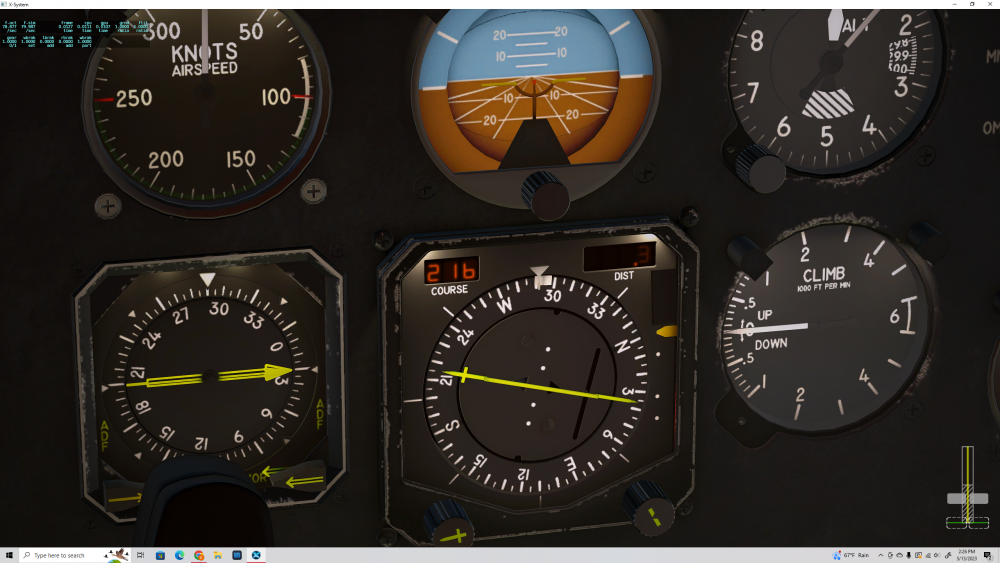sardilli
Members-
Posts
24 -
Joined
-
Last visited
Content Type
Profiles
Forums
Latest X-Plane & Community News
Events
Downloads
Store
Everything posted by sardilli
-
Copilot Course and Heading Bug Knob Behavior
sardilli replied to sardilli's topic in Mitsubishi Marquise MU-2 v2
Thanks for the video. That makes total sense and it definitely appears to be some kind of clutch. I guess the only remaining issue is that the LED windows showing the numerical value of the CSI setting and DME distance are extremely dim on the 5 blade glass version even with all of the interior lighting on full brightness. Similarly, the 4 blade glass version shows normal brightness for the CSI setting but extremely dim for the DME distance, again with the interior lighting on full brightness Screenshots attached. Do you still plan to update the transponder and stopwatch/chrono resolution in a future version? Thanks! -
Copilot Course and Heading Bug Knob Behavior
sardilli replied to sardilli's topic in Mitsubishi Marquise MU-2 v2
@tkyler Thanks for your message. Since the HSI on the MU2 copilot's side is mechanical, I assumed that the CSI automatically slewing to the GPS Desired Track (DTK) value would cause the CSI knob to physically move and the digital readout to match. It sounds like I made an incorrect assumption. Since I made the original post, I have started flying a Piper Arrow IRL that has a Century mechanical HSI connected to a Garmin 430. In that airplane, the 430 has no ability to physically move the CSI needle and knob, the pilot has to manually set the CSI to match the GPS desired track. It sounds like the MU2 must have some kind of servo or stepper motor that physically moves the CSI needle but is somehow not connected to the CSI knob. Otherwise how would the pilot be able to spin the knob and change the digital readout without the CSI needle physically moving. Thanks in advance! Curious to know which of these methods is implemented in the real MU2. -
Copilot Course and Heading Bug Knob Behavior
sardilli replied to sardilli's topic in Mitsubishi Marquise MU-2 v2
Hello, updates for the copilot HSI course knob look great on the GNS and OEM versions for both 4 and 5 blade versions of the plane. There seem to be some inconsistencies on the 4 and 5 blade GLASS versions that perhaps could be considered for the next update. On the 4 blade GLASS version, when the #2 GNS430 CDI mode is in VOR/LOC everything works perfectly (course needle moves and digital readout changes to match). When the CDI of the #2 GNS430 is changed to GPS mode, the needle correctly slews to the DTK however the digital course readout does not update to match and the digital course readout continues to update with knob movements vs. being locked to the GPS DTK. On the 5 blade glass version the digital course readout is completely blank. Thanks again for a great update, great to have Reality XP GTN available in the aircraft. -
Copilot Course and Heading Bug Knob Behavior
sardilli replied to sardilli's topic in Mitsubishi Marquise MU-2 v2
Sounds good, thank you sir. -
I recently noticed a possible bug related to the copilot HSI. Upon initial load of the aircraft, the copilot HSI course knob only changes the digital course readout on the HSI but the CDI needle itself is stuck and does not move. This can be rectified on the Glass and GNS versions by cycling the CDI of #2 Garmin 430 to GPS and back to VLOC which then causes the needle to move with the knob. In the OEM version, the needle is permanently stuck. Would it be possible to fix this in the next version? Also, regarding the heading bug knob, the pilot's heading bug knob will move the heading bug on both the pilot and co-pilot's HSI but the knob on the copilot HSI does not appear to function. I'm not sure if the real aircraft has synchronized or independent heading bugs but it's certainly convenient to have them synchronized for sim purposes. Would it be possible to have the co-pilot's heading bug knob move the heading bug on both sides as well for times when the user is flying from the right seat? Thanks in advance, I'm really enjoying flying this aircraft.
-
Thanks for the quick response. I was checking the operation of my rudder pedals using the graphical display in X-Plane but when looked at the dataref values for brakes it turns out that the right and/or left brakes were intermittently sticking at .1 or so when they should have been 0. This brake drag was causing slow taxing in #1 above and also the issue I described in #3. Guess I'll have to look at some new hardware or somehow setup X-Plane to ignore brake values below 0.15 since I apparently have noisy rudder pedals.
-
Thanks @tkyler for so many great improvement in v2.0.2. The aircraft feels great to fly and it's great to see so many improvements, especially the ghost throttles. I have a few questions about the expected taxi behavior for the MU2: Is it normal and expected to have to move the condition lever from taxi up to takeoff/land to get the aircraft to taxi more than 3-5 knots? It seems extremely slow to accelerate when attempting to taxi with the condition levers in the taxi position and modulating the power levers in the alpha range. I've followed the procedure in the checklist to take the props off of the locks. Is it expected for the turbine rpm to jump up to ~95% when the power levers are moved to the flight idle detent even when the condition levers are in the taxi position? It seems like the brakes do not fully release after being applied once. During the first pull away from a stop of a new sim session the airplane starts to move as expected but after using the toe brakes to come to a full stop once, far more thrust is required to pull away again from a stop. I have checked my hardware and nothing is sticking when I monitor my toe brake axes. Thanks in advance!
-
Looking good, lots of options for different preferences from different users. Nice!
-
Thanks!
-
v2.0.1 Update Torque % and Throttle observations.
sardilli replied to XST's topic in Mitsubishi Marquise MU-2 v2
Sounds good, looking forward to flying the next update! -
Sounds great!
-
A few separate things on this one: Marker beacon bulbs are "floating" in the middle of the backup instruments on pilot's side vs being centered in the bulb housings/dimmer controls Go Around and Decision Height bulbs are "floating" in the middle of the G500 panel Airspeed barber pole is present on pilot's backup mechanical airspeed indicator; this is the only place where a barber pole is present across the different panel versions Backup altimeter knob wobbles like the knob shaft is bent and the In Hg window does not animate even though the altitude indication responds to knob movements "GPSS Roll Steering" button label has a yellow rectangular background that is not present in the other panel configurations. If this intended to be a sticker/placard over the writing on the actual panel and is in the real aircraft being modeled then please disregard Please note that I have not purchased the RSG G500 yet so if the issues described above are a function of the RSG G500 being missing then please disregard. Can someone that has the G500 confirm whether you are seeing the items described above? Thanks!
-
Forgot to ask one thing on this yesterday. Would this preference specifically be for the autopilot pitch wheel? All of the other rotary dials in the aircraft such as overhead lighting panel, altimeter knobs, HSI, pressurization and others currently work in the correct direction with the mouse wheel so it would be best for all of these things not to be reversed just to flip the direction of the pitch wheel.
-
Thanks! It will not turn on independently with the mouse but will turn on independently using a keyboard binding.
-
Thanks!
-
v2.0.1 Update Torque % and Throttle observations.
sardilli replied to XST's topic in Mitsubishi Marquise MU-2 v2
Yes, definitely enjoy the show! I used to work for Avidyne and really enjoyed the annual trips to Oshkosh, such an amazing event. For what it's worth on the torque stuff, I think it's totally fine to go back to the v2.0 blade angles while you work on a longer term solution but I realize there are probably many opinions out their from other users. IMO, both the ground and flight handling were fine in v2.0 so that combined with the new TBM throttle capability would be a great interim solution while you work on longer term changes. It's fantastic that you have brought a solid 331 simulation to XPlane. The only other example I know of is the Jetstream 32 and the Conquest II in P3D but both of those had their own issues. -
Is it expected behavior in the MU2 for the yaw damper to only turn on if the autopilot is engaged? Clicking the yaw damper button in the virtual cockpit with the autopilot off will not allow the YD to engage but using the keyboard binding for yaw damper with the autopilot off will allow this. Wondering which is true to the real aircraft... Thanks in advance!
-
Thanks for a great improvement to the pitch wheel in this release. Would it be possible to have the direction of the mouse wheel align with the pitch wheel direction in the virtual cockpit? Currently rolling the mouse wheel upward (as in scrolling up in a document) results in the pitch wheel moving in the opposite direction in the virtual cockpit. Thanks in advance!
-
The RH Run/Crank/Stop animation and sounds seem to change behavior after using the shutdown keyboard bindings. This can be recreated with the following steps: Start aircraft cold and dark Move the RH Run/Crank/Stop switch; the switch correctly "lifts" on mouse button down and "lowers" on mouse button up. Toggle the engine keyboard shutdown binding (either both or RH only bindings results in the same behavior described below) Move the RH Run/Crank/Stop switch again; the switch now no longer lifts and the sounds stop working Note that this does not impact the actual shutdown behavior, just the switch animation and sound. Also the LH switch is fine and does not exhibit this behavior. Thanks in advance!
-
v2.0.1 Update Torque % and Throttle observations.
sardilli replied to XST's topic in Mitsubishi Marquise MU-2 v2
Just a few additional observations related to the torque at flight idle. I have observed this occurring with both the legacy throttle setup and the new "lift levers" setup. When the throttles are at flight idle (both on the ground and in the air) the minimum torque seems to be at least 30% which is too high. As a practical example, if you maintain altitude at 150 knots and flight idle, the aircraft does not slow at all which I do not believe is supposed to be the case. In the previous version the torque would be just a bit above 0% at flight idle which seemed to result in performance that was similar to other turboprops. Hope this helps in troubleshooting, thanks for a fantastic product!